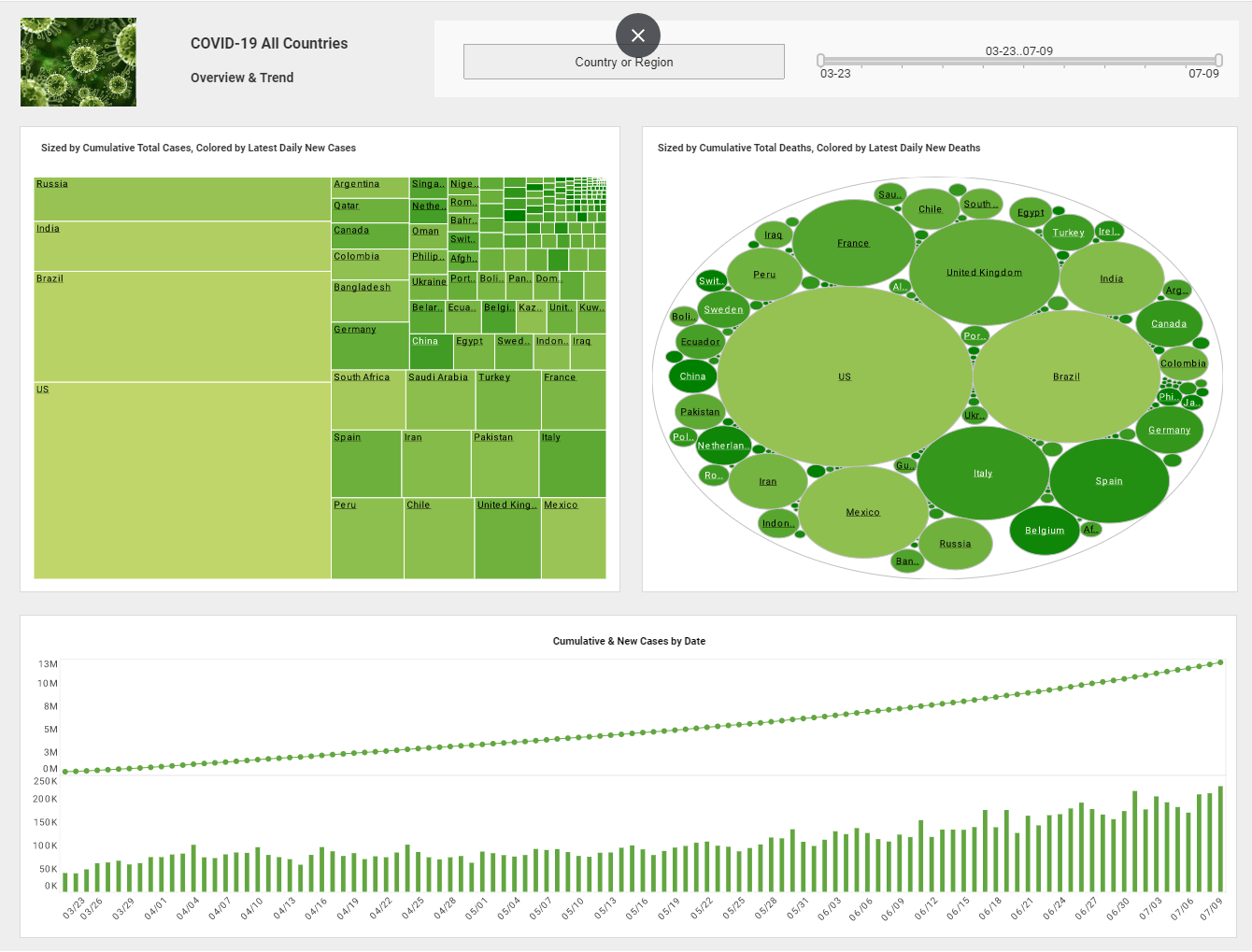Product Documentation: Combining Dashboard Data
Users can combine data from several sources using InetSoft's powerful mashup engine and thhen create attractive interactiv data visualizations. View the example below to learn more about the Style Intelligence solution.
One of the Data Worksheet's most powerful capabilities is combining tables from different data sources into unified Data Blocks. This section explores the different ways that Data Tables can be combined.
A Concatenated Table is a table generated by one of the following set operations: Union, Intersection, and Minus. These set operations are called concatenations. Candidate tables for concatenation should have the same number of columns, and corresponding columns of each table should have the same data type. A Concatenated Table is a type of Composition Table. See Editing a Composition Table for information about other properties of Composition Tables.
You can only concatenate two tables at a time, but any Concatenated Table can be used in further concatenations. To concatenate multiple base tables, first concatenate two of the base tables, and then concatenate the resulting Concatenated Table with the third base table, and so on.
| #1 Ranking: Read how InetSoft was rated #1 for user adoption in G2's user survey-based index | Read More |
To create a Concatenated Table, follow these steps:
- Select two tables to concatenate. (Ctrl-click the table title rows to select them.) The order in which you select the tables may influence the result. See the Minus, Union, and Intersection sections for more details.
- Click the 'Concatenate Table' button in the Worksheet toolbar and select the desired concatenation: Union, Intersection, or Minus.
By default, the union of two tables contains all of the unique rows from the two tables. The first table you select is the table whose distinct rows will appear first in the result. By default, no duplicate rows are retained in the union table.
The intersection of two tables contains the unique set of common rows shared by the two tables, ordered lexicographically. Only a single instance of each shared row is retained in the intersection table; all duplicates are removed.
The difference (minus) of two tables is the set of distinct rows found in one table but not in the other. The first table selected is the table whose unique rows are retained in the result. To change the concatenation type of a Concatenated Table, follow these steps:
- If the table is in Editable view, switch the table to Hierarchical view. (Click the 'Show Hierarchical View' button in the table title row).
- Select and then right-click the concatenation symbol or the “link” (the thin line) on the left side of the table, and select 'Link Properties' from the context menu. This opens the 'Concatenation' dialog box.
- Select a new concatenation type from the menu in the 'Concatenation' dialog box.
- If you set the concatenation type to 'Union', you can choose 'Keep Duplicate Rows' to prevent the removal of duplicate rows from the result.
What Does the Concatenation Table Join Do?
In a traditional database context, a "join" operation is used to combine rows from two or more tables based on a related column between them. The most common types of joins are:
- Inner Join: This returns only the rows that have matching values in both tables.
- Left Join (or Left Outer Join): This returns all the rows from the left table and the matched rows from the right table. The result will contain NULL in places where there is no match.
- Right Join (or Right Outer Join): This returns all the rows from the right table and the matched rows from the left table. Similar to the left join, it fills in NULL where there is no match.
- Full Outer Join: This returns all rows when there is a match in one of the tables. It combines the results of both left and right outer joins.
Now, if we introduce a hypothetical "concatenation join," it might imply a method of combining rows from two tables using concatenation as the basis for the relationship. This could mean merging the contents of certain columns in both tables using a concatenation operation (e.g., combining strings) to establish a link between the rows.
For example, if we have two tables A and B with columns A1 and B1, respectively, a concatenation join might involve matching rows where the concatenated values of A1 and B1 are equal.
 |
View live interactive examples in InetSoft's dashboard and visualization gallery. |
What Kinds of Data Might a Developer of Cloud Solution for Architecture Accounting Combine?
A developer working on a cloud solution for architecture accounting would likely need to combine various types of data to create a comprehensive and effective system. Here are some types of data that might be involved:
-
Financial Data: This includes information about income, expenses, budgets, and financial statements. It's crucial for tracking revenue, costs, profits, and overall financial health.
-
Project Data: Details about individual architectural projects, such as project name, location, client information, project phases, timelines, and milestones. This helps in tracking project progress and costs.
-
Resource and Labor Data: Information about the human and material resources involved in projects. This could include employee details (e.g., hours worked, rates), subcontractor information, and material costs.
-
Client and Vendor Information: Details about clients (e.g., contact information, billing details) and vendors (e.g., suppliers, subcontractors). This is essential for managing client relationships and procurement.
-
Invoicing and Payment Data: Records of invoices sent to clients, payments received, and outstanding balances. This is crucial for managing cash flow.
-
Regulatory and Compliance Data: Information about industry regulations, compliance requirements, and tax codes. Ensuring compliance with legal and industry standards is essential.
-
Document Management: Storage and retrieval of important documents such as contracts, permits, drawings, and specifications. This facilitates easy access to project-related documents.
-
Time Tracking and Attendance Data: Records of hours worked by employees and contractors on specific projects. This is crucial for accurate billing and payroll processing.
-
Expense and Receipt Data: Details of expenses incurred during projects, including receipts and supporting documentation. This is important for tracking project costs.
-
Communication Logs: Records of communications related to projects, including emails, messages, and meeting notes. This helps in maintaining a history of project-related discussions.
-
Analytics and Reporting Data: Data related to key performance indicators (KPIs), project profitability, resource utilization, and other metrics. This provides insights for decision-making and performance evaluation.
-
Geospatial Data: For architectural projects, location-based information can be crucial. This might include geographical coordinates, maps, and spatial data related to project sites.
-
Integration with External Systems: Depending on the specific needs of the architecture firm, the solution may need to integrate with other software systems like CRM (Customer Relationship Management), ERP (Enterprise Resource Planning), or document management systems.
| Previous: Displaying Dashboard Data |
Next: Joining Dashboard Tables
|