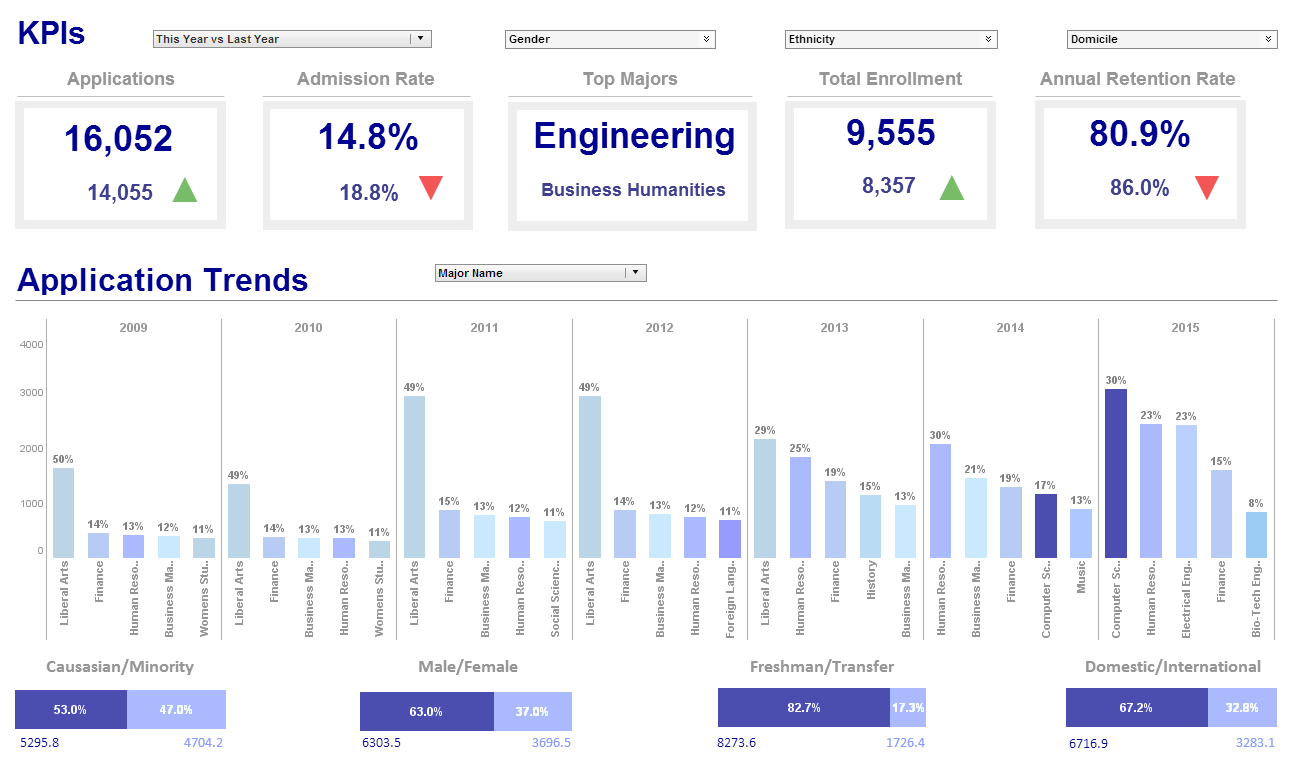Dashboard Creation Objects
This section lists objects for for use in sales management dashboards and performance management dashboards.
Separator Object
A Separator is a horizontal line across a page. It can be drawn using any one of the line styles supported by Style Intelligence.
Space Object
A Space element defines horizontal white space. The spacing is defined as points.
TOC Object
The TOC element defines a Table Of Contents in a report. The items in a TOC element are automatically discovered from heading elements. A report only needs to specify the style of the TOC.
 |
View a 2-minute demonstration of InetSoft's easy, agile, and robust BI software. |
|
Type |
Description |
|
BOOLEAN |
true or false |
|
BYTE |
single byte number |
|
CHAR |
character |
|
DATE |
date with no time component |
|
DOUBLE |
double number |
|
ENUM |
user defined string constants |
|
FLOAT |
float number |
|
INTEGER |
integer number |
|
LONG |
long integer number |
|
SHORT |
short integer number |
|
STRING |
text string |
|
TIME |
time |
|
TIME_INSTANT |
time and date |
Bean Object
A Report Bean is a reusable, customizable composite report element. The Bean object represents a report bean inside a report. Report Bean's properties are defined when a report bean is created in the Designer. The parameters defined on the bean can be accessed through the bean object.
StyleReport Object
The StyleReport object is a static object that contains all definitions for constants used in the Style Intelligence host environment. These constants can be accessed without creating an instance of a StyleReport object, as shown below:
line = StyleReport.DOUBLE_LINE
XType Data Types
The XType object contains all data type constants. The constants are used to specify the data type of a parameter when defining report parameters. The following types are defined in the XType object.
PageBreak Event Object
A PageBreak Event object is available in page break listener scripts. The event object can be used to check the information on the current page, such as the first element on the page and the last element on the page.
Selection Event Object
A Selection Event object is accessible using the global 'event' object in an onClick event handler. The event can be used to query event information.
Request Event Object
A Request Event is accessible in an onClick Handler script that is attached to a Form field element. The Request element contains the values submitted from a form. It is stored in the global 'event' object.
 |
Read the top 10 reasons for selecting InetSoft as your BI partner. |
More Articles About Dashboards
Better PostgreSQL Dashboard Reporting - PostgreSQL is an object-relational database management system available for many platforms. It implements the majority of the SQL:2008 standard, is ACID-compliant, is fully transactional, has extensible data types, operators, index methods, functions, aggregates, procedural languages, and has a large number of extensions written by third parties. Data Integration Software The information access needs of each business vary greatly. From the data sources used, to the dashboard or report design requirements, to the security needed; every company has their own unique set of requirements that must be fulfilled...
Dashboards in Pharmacogenomics - GenomicHealth is a leading pharmacogenomics company that specializes in developing personalized medicine solutions by analyzing genetic data to predict patient responses to various drugs. Founded in 2010, GenomicHealth's mission is to harness the power of genomics to improve patient outcomes and reduce healthcare costs. The company partners with pharmaceutical companies, healthcare providers, and research institutions to develop and implement pharmacogenomic testing. Pharmacogenomics, which combines pharmacology and genomics, aims to tailor drug treatments to individual genetic profiles. This approach can reduce adverse drug reactions, improve drug efficacy, and optimize dosing...
Highlighting Specific Performance Metrics - You can highlight chart elements based on the values that they contain. To add highlights to a chart, follow these steps: 1. Right-click on a data group in the chart, and select 'Highlight' from the context menu. This opens the 'Highlight' dialog box. 2. In the 'Highlight' dialog box, define the desired highlight. In this example, you will create a chart to display 'Quantity Purchased' vs. 'State', and use highlighting to draw attention to values that exceed 5000 or fall below 1000. Follow the steps below: 1. Create a new Viewsheet based on the sample 'Analysis' Worksheet. 2. Add a chart component, and click the 'Edit' button. This opens the Chart Editor...
How to Make a Circular Heat Map Chart in InetSoft - There is no built-in chart type for a circular heat map; however, since a circular heat map is essentially a stacked bar chart bent into a circle, it is possible to obtain this display by applying a small script to an existing stacked bar chart. Begin by importing the data set into a Data Worksheet. The sample data is based on data from Northern California Earthquake Data Center (NCEDC) and processed by Giuseppe Macrì to produce the CSV file available on Github, which has the following form...
Pension Fund Management Using Dashboards - SecureFuture Pension Fund Management is a leading company that specializes in managing pension funds for a diverse range of clients, including corporations, government entities, and individual retirement accounts. With assets under management exceeding $50 billion, the company's success is heavily reliant on making informed decisions that balance risk, return, and client expectations. To achieve this, SecureFuture implemented a series of advanced dashboards designed to provide real-time insights into various aspects of their operations, investment strategies, and client management. This case study explores how SecureFuture utilized dashboards to optimize performance, enhance decision-making, and improve client satisfaction...
Privilege Groups in a Reporting Platform - Creating privilege groups in a reporting platform is a best practice that enhances security, improves user management, and ensures that the right users have access to the right information. Privilege groups allow administrators to define and control access to reports, dashboards, and data within the platform. Here's why creating privilege groups is useful: 1. Enhanced Security and Data Protection Controlled Access: Privilege groups ensure that sensitive data and reports are only accessible to authorized users. By grouping users based on their roles or responsibilities, you can restrict access to critical or confidential information, reducing the risk of data breaches or unauthorized access...
| Previous: Dashboard Design Objects |