Deployment of Reports
Deployment of reports is simple with InetSoft's reporting software. Reports can be sent out to mass audiences at scheduled intervals to meet custom needs. View the information below to learn more about the Style Intelligence solution.
This software's runtime does not require any special installation. It is provided as a set of library (.jar) files that are made accessible using the classpath. The sree.home parameter refers to the directory containing the configuration files and examples for your environment, and is specified as an initialization parameter in the Administrator Servlet and the Repository Servlet.
| #1 Ranking: Read how InetSoft was rated #1 for user adoption in G2's user survey-based index | Read More |
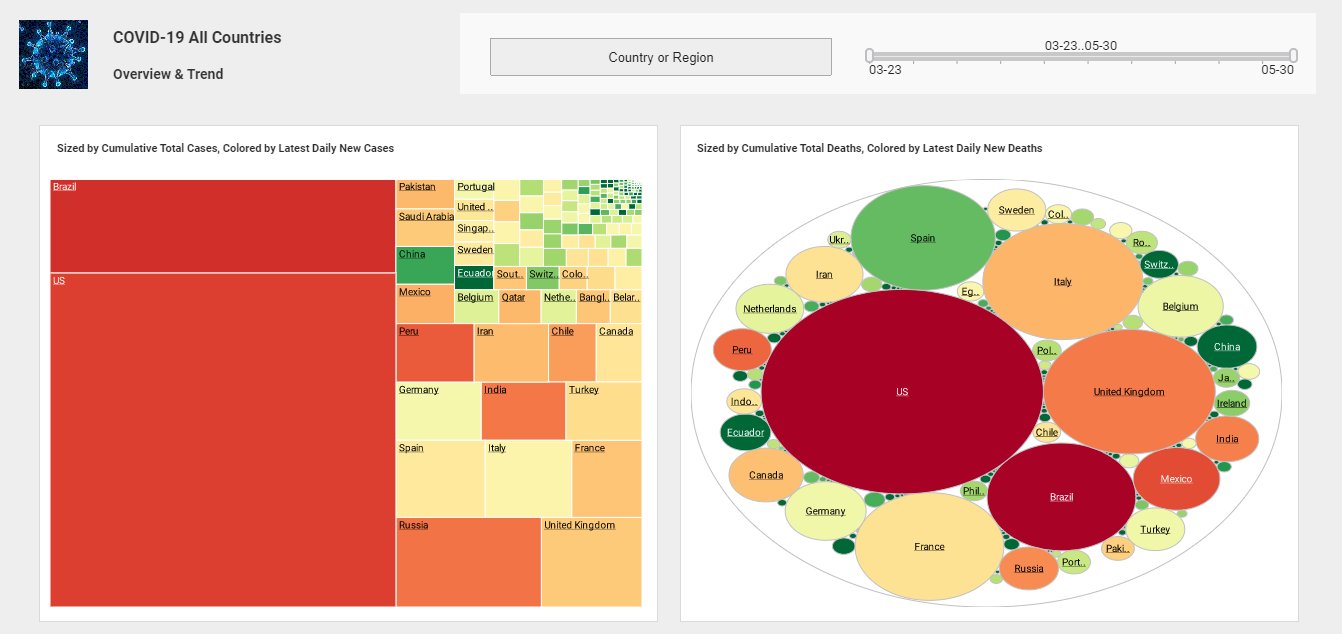
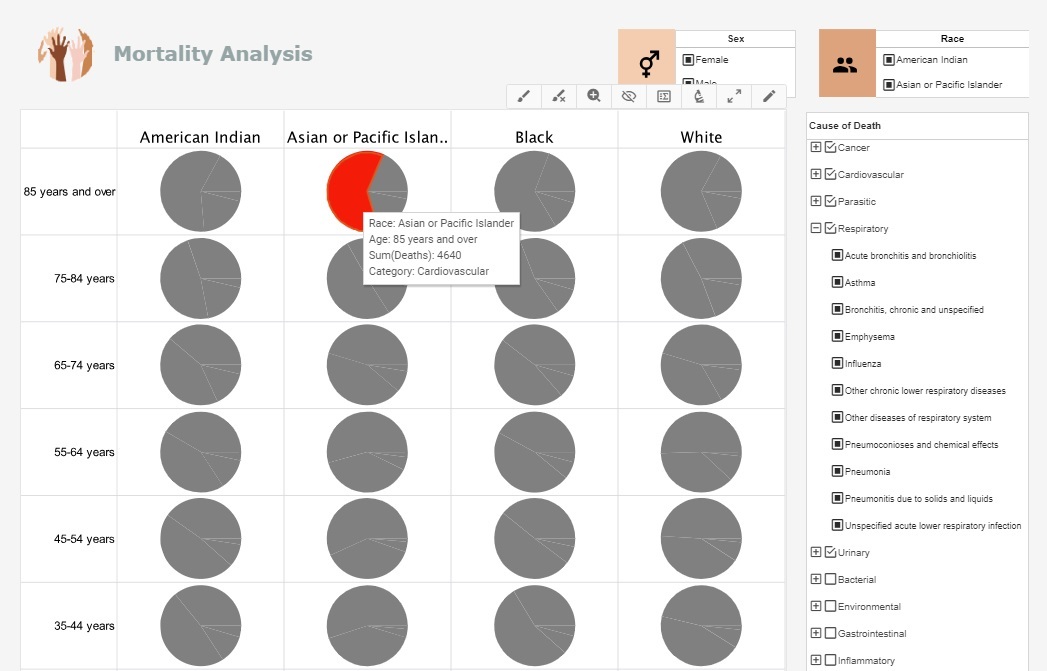
During report development, we recommend maintaining reports in a replet repository specified through the Enterprise Manager. This procedure simplifies the deployment of replets for testing and editing. The repository may also be maintained for internal viewing purposes.
You can enable developers to deploy reports directly from the Report Designer by selecting the 'Live Deployment' option on the 'Deployment' page. By default, live deployment is disabled.
When distributing reports, the Enterprise Manager greatly streamlines the process of deploying a complete web-based report repository in most popular application servers. To deploy a complete report repository, you need to deploy the 'ServletRepository' servlet as well as the configuration files and replets. You can use the Enterprise Manager Deployment Wizard to create a WAR file which can be deployed onto the application server.
You can, of course, also manually create a WAR file to be deployed on the chosen application server. If the database being used during development is different than the database used in production, but has the same schema, then the data source definition can automatically be changed by using the Ant task provided with the software.
More Articles About Reporting
Discussion About a What If Dashboard - Now, we'll look at an example of a what if dashboard, and the scenario that we would like to cover here, what we like for anyone to take away from that is that the what if scenario we're looking at my projected revenue, it is not an equation that we force upon you. It's not an equation that we prepackage. This is an example of an equation that you develop because every vertical is different. Every business is different. Every customer base is different. You might not just want to calculate overall revenue. You might want to look at a specific or particular product price change...
Evaluate InetSoft's Report Builder Software for Microsoft Access - Are you looking for good report builder software for MS access? InetSoft's pioneering dashboard reporting application produces great-looking web-based reports that can be presented anywhere. View a demo and try interactive examples...
Payroll Managers Dashboards - Payroll managers can use dashboards to gain quick access to critical information and metrics related to their payroll functions. A dashboard is a visual representation of data that allows users to quickly analyze and interpret information. Here ar e some ways payroll managers can use dashboards: Monitor payroll processing: Payroll managers can use dashboards to monitor the progress of payroll processing. They can view real-time data on the number of employees paid, hours worked, and wages paid. Manage compliance: Compliance is a crucial aspect of payroll management. Payroll managers can use dashboards to ensure that their payroll processes are compliant with local and federal regulations. They can view data related to taxes, deductions, and employee classifications to ensure that they are meeting legal requirements...
Report Bursting Problem - Sometimes the same report needs to be run for each member of a population, with only the data that is relevant to that individual. The Style Intelligence Solution Another burden that is shouldered by Style Intelligence is that of distributing individualized reports to a large number of recipients. Through report bursting, a single large report can be segmented and disseminated to a list of users with minimal configuration by developers. Style Intelligence provides a feature called report bursting that makes this process easy. Developers will produce a large report that contains all of the data for all of the recipients. This report can be run once. The general report element is split...
Revenue per Available Room - Beyond occupancy rates, RevPAR is a critical financial KPI that gauges total revenue per available room. Room prices and occupancy levels are taken into account, and RevPAR offers a complete picture of a resort's financial success. A resort that is successfully monetizing its available rooms will have a high RevPAR; on the other hand, a tendency toward decline could call for changes to price or focused marketing initiatives. Resort managers may improve the overall financial health of their business, maximize revenue sources, and fine-tune their pricing plans by using RevPAR information...
Showing How to Create a SurveyMonkey Dashboard - Now this is actually looking to do a live connect to the SurveyMonkey, so it might take a moment for it to retrieve the metadata and pull that back. I'm just going to go ahead and close out, that way we're not waiting for my connection to SurveyMonkey to finish authenticating. But it's going to give you a really great way to create new data sources and create new data worksheets, just direct from this listing here with leveraging the new APIs for more rapid development where you don't necessarily need to go back to Style Studio to do so...
| Previous: Ad Hoc Report Wizard |
Next: Report WAR Files
|
