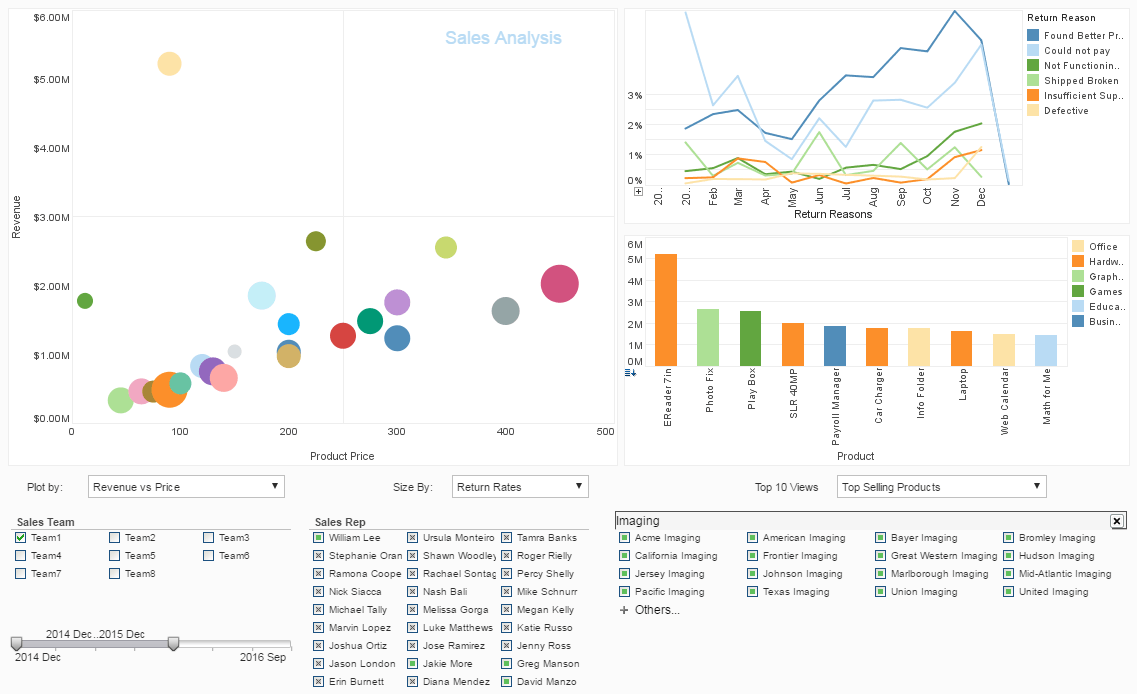Editing a Dashboard Layout
With InetSoft's dashboard software, users can easily edit a dashboard layout for a custom look and feel thanks to an abundant tool set and flexible javascript architecture. View the information below to learn more about the Style Intelligence solution.
To edit an existing dashboard layout, follow the steps below:
1. Open the 'Dashboard Configuration' page (in the Server tab, under 'Presentation' > 'Dashboard').
2. In the 'Layouts' table, click the 'Edit' button next to the dashboard you wish to edit.
The 'Edit' button opens the 'Edit Layout' dialog box. To delete a layout entirely, Click the 'Delete' button in the right-most column.
| #1 Ranking: Read how InetSoft was rated #1 for user adoption in G2's user survey-based index | Read More |
In the following example we will create the portlet layout shown below, which has one “row container” on the top and three “column containers” on the bottom:
To create this layout, follow the steps below:
1. Open the 'Dashboard Configuration' page (in the Server tab, under 'Presentation' > 'Dashboard').
2. Under the 'Layouts' table, click the 'New Layout' button. This opens the 'Layout Properties' dialog box.
3. In the 'Layout Name' field, enter “My Layout”.
4. In the 'Description' field, enter “One over three,” and click 'Apply'. This opens the 'Edit Layout' dialog box.
5. Click the 'Add Row' button to add a row container element to the layout.
6. Click the same 'Add Row' button again to add a second row container element.
7. Click the 'Add Column' button in the bottom row container element to add a column container element.
8. Click the same 'Add Column' button twice more to add two more columns container elements. This is now the desired configuration.
9. Click 'OK' to save the new layout and return to the 'Dashboard Configuration' page.
The layout called “My Layout” should now appear in the 'Layout' table. To verify the appearance of the new layout, select the 'New Dashboard' button. This opens the 'Dashboard Properties' dialog box, where you will be able to see all the available layouts. Confirm that the layout called “My Layout” displays the desired configuration.
More Articles About Dashboarding
Applied BI in Healthcare - This is an example of applied business intelligence in healthcare and insurance. This insurance provider in the western part of New York, just like any healthcare or health insurance company, they have system after system that have different processes and different internal applications, and they needed a way to speed up the member enrollment process and the eligibility process, and so they used decision management, business intelligence, business rules and business process management to work across all these systems and to really speed things up, and they are able now to roll...
Better Cheaper Analytics - Faster, better, cheaper analytics and decision-making, these are the goals I see very often in many verticals. The stakes here and the scale here just seem to be much larger. So speaking of scale you have a fourth generation analytic solution. Tell us at the high level a little bit about that before we delve a bit more detail about the technological requirements. What is it that you've developed that helps deal with these issues of scale...
BI for Pest Control Services - PestMaster, a mid-sized pest control firm operating in the southeastern United States, faced significant challenges in managing its field operations. With a team of 50 technicians servicing residential and commercial properties, the company struggled with scheduling, real-time data access, and performance monitoring. To address these issues, PestMaster implemented a Mobile Business Intelligence (BI) solution, transforming their operations and achieving substantial improvements in efficiency and customer satisfaction...
Cable Company Field Service Mobility Dashboard - In a field service dashboard tailored for cable company technicians, several key performance indicators (KPIs) and metrics are typically tracked to ensure efficient operations and high-quality service delivery. These metrics help management assess technician performance, identify areas for improvement, and ensure customer satisfaction. Here are some common KPIs and metrics tracked in such a dashboard: First-Time Fix Rate (FTFR): This metric measures the percentage of service calls resolved on the first visit without the need for follow-up visits. A high FTFR indicates efficient problem resolution and reduces customer inconvenience...
Customer Satisfaction Metrics Example - When I am on the road, the last thing I do before I walk into a customer's office is just to take a minute or two, to look up the history with our products and see if they have any major trouble tickets or if there are any trouble tickets outstanding, if there are any issues on invoices are getting payments and so on". And so it's really just a great way for those people to be able to get that information at the last minute and get back current status before they go into those meetings...
Evaluate InetSoft's Alternative to Yardi Orion Business Intelligence - Are you looking for a good alternative to Yardi Orion Business Intelligence? InetSoft's pioneering dashboard reporting application produces great-looking web-based dashboards with an easy-to-use drag-and-drop designer. Get cloud-flexibility for your deployment. Minimize costs with a small-footprint solution. Maximize self-service for all types of users. No dedicated BI developer required. View a demo and try interactive examples...
IT Analytics Tool Example - With a good IT analytics tool, you can drill down. You can do all sorts of things, but the important thing is, #1, looking at it from the business perspective, in terms of really how you are delivering that service, because that's why you exist in a sense. And then, what's the history of doing it, and how you are going to do that in the future, and then, it becomes a vehicle for conversation between the business and IT and the data warehousing people to understand where you are going and to understand your options. We can do it this way or that way, and here's the cost involvement. We can look at all of those details, and we can figure out what's the best way to move forward...
| Previous: Dashboard Layout |
Next: Managing Dashboards
|