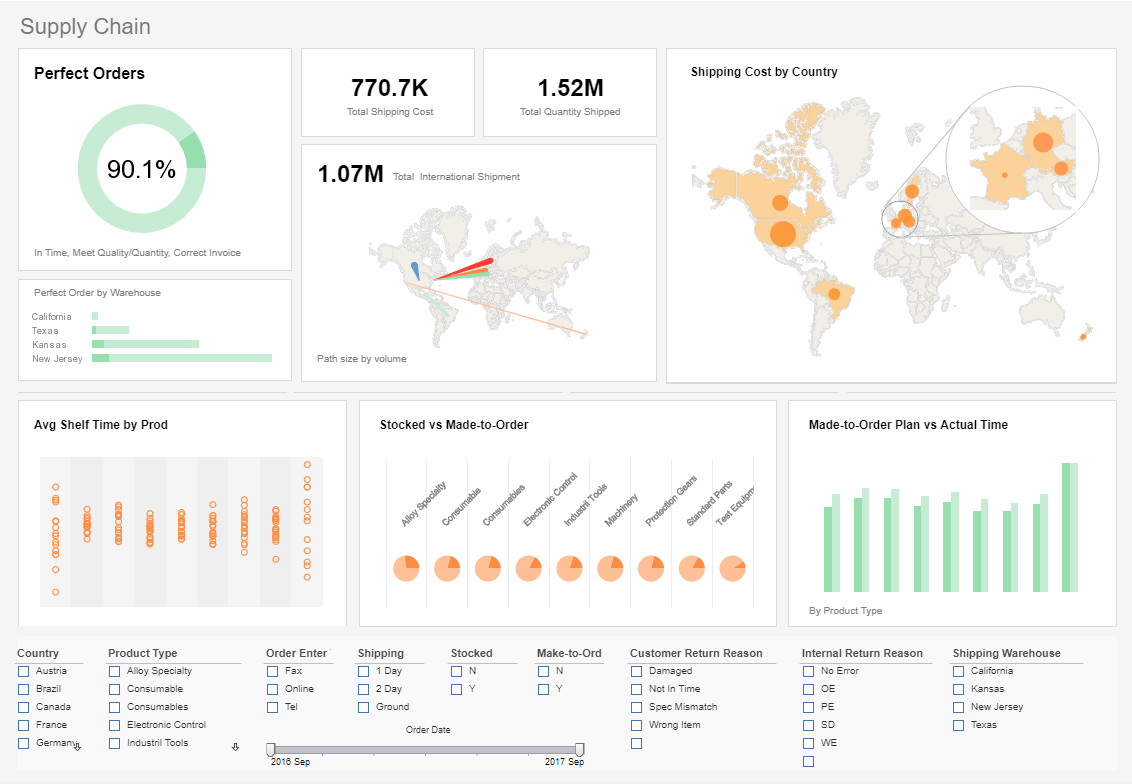Interactive Report Explorer
Using the report explorer in InetSoft's award winning reporting software, end-users can customize data elements to create a flexible and powerful reporting solution. View the example below to learn more about the Style Intelligence solution.
Features of the Report Explorer are greatly determined by the nature and complexity of the original report design. For example, complex crosstab tables (Formula Tables) cannot be manipulated within the Report Explorer, and Section elements do not permit column rearrangement and/or hiding.
Form-based filtering
There are two ways to set filter conditions on data in a report. Here we demonstrate using the Report Explorer. An alternate way is with Ad Hoc reporting tool (discussed in the Ad Hoc Reporting). Our example uses the 'Interactive' report.
| #1 Ranking: Read how InetSoft was rated #1 for user adoption in G2's user survey-based index | Read More |
Filtering in Report Explorer
The following example shows you how to filter data using Report Explorer, again using the 'Interactive' report.
- Open the Report Explorer, select the 'Geography' element, and click the 'Show Filter Options' button in the 'Browse/Search' panel toolbar.
- In the drop-down to the right of 'Total', select '>' and type “1000000” in the text box to the right. Click 'Filter'.
There are two methods that you can use to sort tabular data.
- Sort On Header
- If 'Sort On Header' is enabled, you can sort a table by clicking a column header. Click once to sort the
data in ascending order. A second click on the same column will sort the data in descending order. The
following screenshots from the 'Interactive' report demonstrate this.
- Sorting in Report Explorer
- Click on the 'Report Explorer' button, located on the report toolbar, to open the 'Browse/Search' panel.
- Select the 'Geography' element then 'Show Sorting Options' from the toolbar at the bottom of the 'Browse/Search' panel.
Note that, unlike 'Sort On Header', you can apply multiple sort criteria simultaneously.
More Articles About Interactive Reporting
Categories of ETL Monitoring - We've grouped those into three major categories, whether that will affect the accuracy of the data, the conformity of that data, whether it conforms to our business rules or the integrity of that data. Now if I want to then drill down and understand how that trend is going over time, I can click on more when it loads. On the dashboard here, I can see that I have all my different custom rules on the right hand side. When I click on any one of these top level rules, it shows me the rules that apply specifically to that, and when I click on an individual...
Data Quality Problems - There is this idea out there that, you know, Big Data because it's unstructured or because some of the use cases are social. Inherently social media data has a quality problem, right? It's unimaginable that anything that doesn't go through a traditional ETL process could be utilized, right? Which is just untrue, right? So, there are a couple of reasons why this is untrue. The first is that often times we load quality data into the system, right? It may be Hadoop data, right? It may be about long field data, right? It maybe data that we keep around for a long time, but it's data. It's deemed to be the official copy, right? And we loaded in because we wanted as part of the reference...
Monitoring Patient Care and Well-being - Healthcare KPIs and visualizations can guide medical institutions' data-driven enlightenment by serving up a wealth of key insights on an individual patient level. By connecting with this level of insight, healthcare institutions can provide incredibly personalized advice on how to stay healthy in the long term based on key medical stats and biometric vitals. Not only is this approach pivotal in delivering exceptional levels of aftercare, but it could also have a positive impact on readmission rates...
One Call Center Dashboard Example - Call center dashboards are needed in order to monitor key metrics that can change on a minute-to-minute basis. Therefore, data needs to be accessed in real time and be readily available to all team members throughout the day. InetSoft offers companies a comprehensive solution to tracking key metrics such as success rate, productivity, service level, and more in order to increase company efficiency and decrease overhead costs. When using a dashboarding software, it is important that all necessary information can be displayed...
Shopping Center Management Data Exploration - Operational Inefficiency and Lack of Actionable Insights Before embracing data exploration tools, Global Malls faced several critical challenges: Fragmented Data: Each shopping center operated independently, collecting different kinds of data. Some collected foot traffic, others gathered sales information from tenants, while a few focused on marketing and customer satisfaction surveys. However, the data was stored in silos, making it hard to extract actionable insights at the corporate level...
Solution for Business Intelligence Visualization - As a provider in the BI visualization industry since 1996, InetSoft delivers solutions to mid-size and large companies. The goal has always been developing powerful BI visualization software that can be used even by a novice. In common language the phrase business intelligence could be described as recording a business's data and asking it questions to develop intelligent strategy. Successful businesses rely on the collection of customer, product and other types of data. InetSoft's solution employs advanced business intelligence visualization techniques, such as heat mapping, waterfall charting and bullet graphing...
| Previous: Interactive Drill Down Reports |