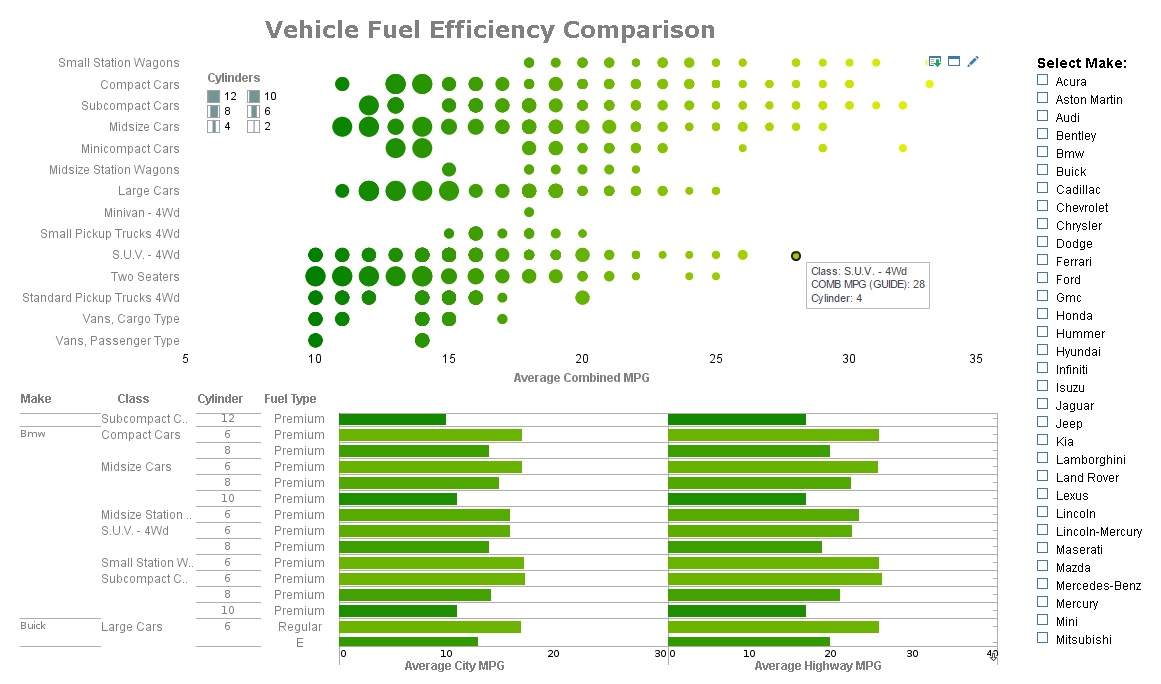Reporting Software-Interactive Report Columns
InetSoft's award winning reporting software provides end-users with sophisticated customization tools that allow users to create unique reports with special features like interactive data columns. View the example below to learn more about the Style Intelligence solution.
There are various methods for hiding and showing columns, discussed below. Sometimes it is either necessary or desired to hide or reorder columns in a report. Style Intelligence provides you with two ways to accomplish this. One way is with the Ad Hoc tool, and the other uses the Report Explorer.
The following steps and screenshots refer to the 'Interactive' report.
1. With the report open in the 'Display' panel, click the 'Report Explorer' button and select the 'Purchasers' element in the 'Browse/Search' panel. In the toolbar, click on the 'Show Column Selection Options' button.
2. Uncheck 'Company'. Click 'Submit' to generate the report.
Filtering values for expression fields are not displayed as selection lists, and need to be entered manually.
Features of the Report Explorer are greatly determined by the nature and complexity of the original report design. For example, complex crosstab tables (Formula Tables) cannot be manipulated within the Report Explorer, and Section elements do not permit column rearrangement and/or hiding. Show Summary Rows only
The 'Browse/Search' panel displays all the elements in the report and allows you to select a specific table element. If the table element has grouping, you can click on the arrows to the right of the group name to 'Hide Detail Rows' for any or all groups. We used the 'Interactive' report to illustrate.
1. Click the 'Report Explorer' button to open the 'Browse/Search' panel. Select 'Geography' and expand it by clicking the '+' to its left.
2. To the right of 'Geography', and each state listed beneath it, there is a 'Show/Hide Detail Rows' button. Click on the one by 'Geography'.
More Articles About Reporting
Customized Dashboards and Reporting for Quickbooks - Custom dashboards using rich QuickBooks data lets executives focus on what's important and scale up right now. The Bison System quickly and accurately consolidates QuickBooks data. CFO's can not only create dashboards and reports, but also filter, sort, format, and organize them, bringing previously unreachable levels of analytics and interactivity to QuickBooks data. Style Intelligence is a small-footprint Java-based business intelligence server that enables rapid development and deployment of monitoring and analytical dashboards and reports such as the ones pictured here...
Java Report Data Access - Another asset that sets InetSoft's Java Reporting Framework apart from the rest is the easy access to almost any open database format-specifically any relational database via Java database connectivity (JDBC), multidimensional databases, XML, SOAP, Java beans (POJO), enterprise Java beans (EJB), flat files, and Corba objects. This wide range of data access allows users the ability to mashup data from many sources and create intuitive reports based on previously disparate information. InetSoft provides a unique data mashup tool where users can join tables from separate sources in real time, while massaging data and fixing the format to make the information compatible. This allows for the ability to create new visualizations and reports from data that could not previously be joined together...
Key Ecommerce Dashboard Features - Start Session Slider: Navigate through daily performance metrics to identify peak times for targeted strategies. Visitor Type Analysis: Differentiate between new and returning customers to fine-tune engagement tactics. Conversion Type Insights: Break down the customer journey to understand and boost conversion rates. Date and Region Filters: Pinpoint sales trends for strategic regional marketing and inventory planning...
KPIs on a Loss Run Dashboard - A loss run dashboard is a powerful tool for monitoring and managing insurance claims data effectively. It provides stakeholders with valuable insights into the performance of insurance policies, helping them make informed decisions to mitigate risks and reduce financial losses. Key Performance Indicators (KPIs) play a crucial role in assessing the health of insurance claims portfolios and identifying areas for improvement. Below are some essential KPIs commonly included in a loss run dashboard along with explanations of their significance: Total Number of Claims: This KPI represents the total count of insurance claims filed within a specific period...
Replace Static SQL Server Reports - In this world of rapidly changing informational needs, static reports just don't cut it any more. However, InetSoft offers a real-time interactive web-based dashboard builder that can deliver much more than just a report, but instead allow a collaborative data analysis experience for the whole team. With the InetSoft tool, new ways of interacting with and exploring data can be constantly tried and shared, and if a current analysis isn't meeting needs, it can be modified with just a few clicks. Data visualization is made more efficient for individuals of all technical levels by offering a simple point-and-click format to drill through data, helping to find the source of changes, and compare various dimensions and measures in the blink of an eye, making your SQL Server reports more useful than ever...
Specifying a Data Format for Tooltip Text - To specify a data format for the tooltip text, format the 'message' parameter input using the 'formatNumber()' function. In the example below, the tooltips on 'Chart1' are given a particular numeric format: The Text and TextBox elements are the most commonly used elements in a report. They can display static text such as titles, headers, footers, and descriptions, or data retrieved from a query (for example, in a Section element). You can modify the properties of a Text and TextBox from within script, including font, color, and text contents...
| Previous: Interactive Report Explorer |