Query Compatibility
Binding Queries
You can dynamically change the data binding of an element from within script by setting the “query” property.
if(parameter['type'] == 'Details') {
Table1.query = 'sales details';
}
else {
Table1.query = 'sales summary';
}
 |
Read how InetSoft saves money and resources with deployment flexibility. |
Query Compatibility
You should only change the �query� property from within the onInit Handler or onLoad Handler - query name, such as grouping and summary fields, and formula columns. If you change a query from within script, you must make sure that the new query is compatible with these other specifications.
For Table and Chart elements, a query is considered compatible if it contains the same grouping and summary columns specified in data binding. Since the table can adjust itself to accommodate any tabular data, no change in table layout is necessary.
Because Section elements have fixed layout, the compatibility rules are stricter. If you use script to change the query binding for a Section, the new query must contain exactly the same columns as the query that it replaces. Otherwise, the Section will not display the new columns and will use default values for all columns that are missing in the new query.
In practice, dynamic query binding is most useful when your reports have tables with the exact same columns, but with different conditions or data sources. Keep in mind however, that Report Beans are the preferred way to achieve component-based reporting and report reuse.
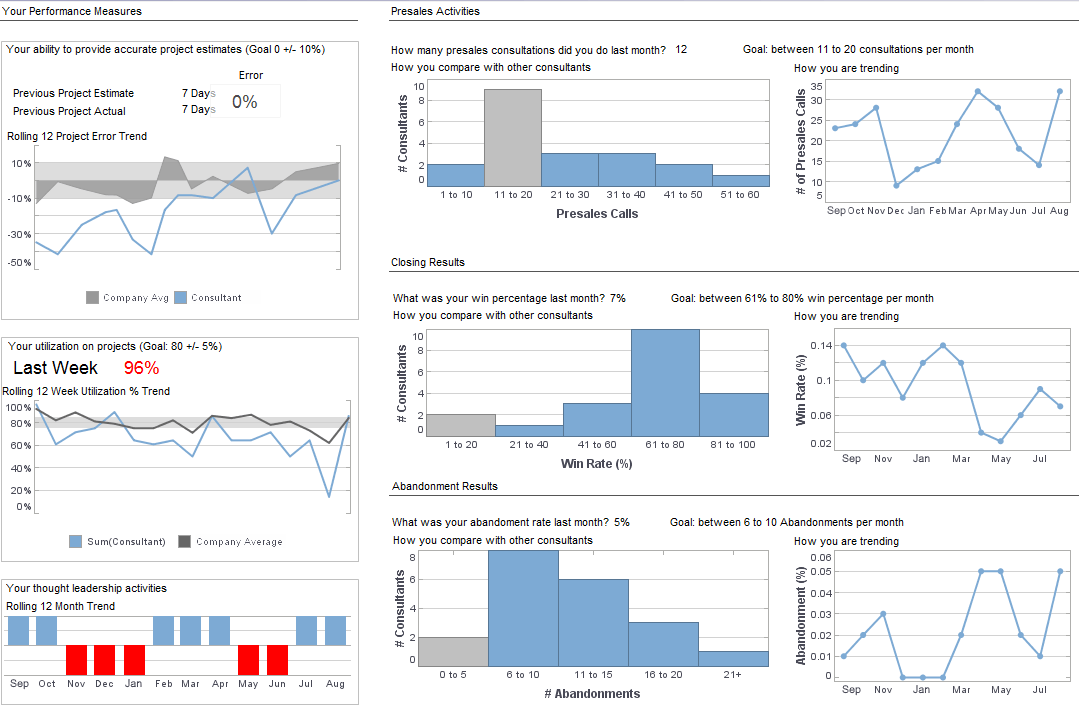
 |
Read the top 10 reasons for selecting InetSoft as your BI partner. |
More Articles About Reporting
Biologics Data Mining - Analysts in the biologics industry engage in data mining on a diverse range of critical aspects to extract valuable insights that inform decision-making and optimize various processes within the sector. Biologics, which include a wide range of biological products such as vaccines, antibodies, and gene therapies, involve complex processes and extensive data. Analysts leverage data mining techniques to uncover patterns, trends, and relationships within this data. Here are key areas that analysts in the biologics industry typically focus on: Bioprocess Optimization: Data mining is applied to optimize the bioprocessing stages, including cell culture, fermentation, and purification. Analysts extract insights to enhance yield, reduce production costs, and improve overall efficiency in the manufacturing of biologics...
Cool KPI Dashboard Software Example - InetSoft's dashboard solution reduces the capacity for human error that occurs frequently with traditional spreadsheet manipulation. Spreadsheets have fatal flaws in that they are prone to human error, lack sufficient security measures, and can be unnecessarily complex and difficult to understand. Style Intelligence's software avoids these measures by providing report security while allowing designated users to dissect multidimensional data in an apprehensible visual format. Simply put, data remains in its original unadulterated form, therefore providing organizations assurance that the decisions and actions they take are based on sound information...
Kinds of Data Transformation - Some of the key data transformation tasks that can be performed using InetSoft's Data Mashup Engine include: Data Integration: The Data Mashup Engine allows users to integrate data from disparate sources, including databases, spreadsheets, web services, and cloud-based applications. Users can easily connect to these data sources and consolidate data into a unified dataset for analysis and reporting. Data Cleansing and Quality Assurance: InetSoft's Data Mashup Engine provides tools for cleansing and standardizing data to ensure accuracy and consistency. Users can perform tasks such as removing duplicate records, correcting errors, and validating data against predefined rules to improve data quality. Data Aggregation and Summarization: Users can aggregate and summarize data using the Data Mashup Engine to create meaningful insights and reports. This includes tasks such as calculating totals, averages, and other summary statistics, as well as grouping data into categories for analysis...
Recruit Business Analysts - Late last year I worked with one of those larger organizations where we developed a program to recruit business analysts, to develop competencies, and to train them. I helped them to build marketing material to present to their customers about the value of business analysis as a practice, as an add-on service to the services that they were already offering in this company. Their competitors are doing just the same thing, and the reason that it's happening is that these outsource vendors are seeing some of the turmoil that's going on inside of organizations where requirements and project management and quality assurance are these big mixing bowls of activity, and stuff is coming out, but we are never really certain what the quality of that stuff is that is coming out...
Viticulture Industry Business Intelligence - In the world of viticulture, where the art and science of grape cultivation converge, the success of wineries and vineyards hinges on a delicate balance of factors ranging from soil composition and climate to vineyard management practices and marketing strategies. To navigate this intricate landscape and drive sustainable growth, companies in the viticulture industry rely on a set of key performance indicators (KPIs) and metrics tailored to their unique operations and objectives. These metrics provide invaluable insights into vineyard performance, wine quality, operational efficiency, and overall business success. Understanding KPIs and Metrics in the Viticulture Industry...
Welfare Program Reporting Tool - The Director of a Social Welfare Program typically tracks a wide range of metrics and data points using a reporting tool to ensure the effective delivery of services, monitor program performance, and make informed decisions. Here are several key areas that the Director may focus on: Client Demographics and Caseload Management: Tracking demographic information such as age, gender, ethnicity, and socioeconomic status of program participants. Monitoring caseload size and caseload distribution among staff to ensure workload balance and efficient service delivery. Service Utilization and Outcome Measures: Recording the types and frequency of services provided to clients, such as counseling, financial assistance, housing support, healthcare, etc. Tracking outcome measures such as improvements in clients' well-being, increased self-sufficiency, employment status, housing stability, and overall satisfaction with services received...
| Previous: Query Performance Considerations |
Next: Report Handlers
|