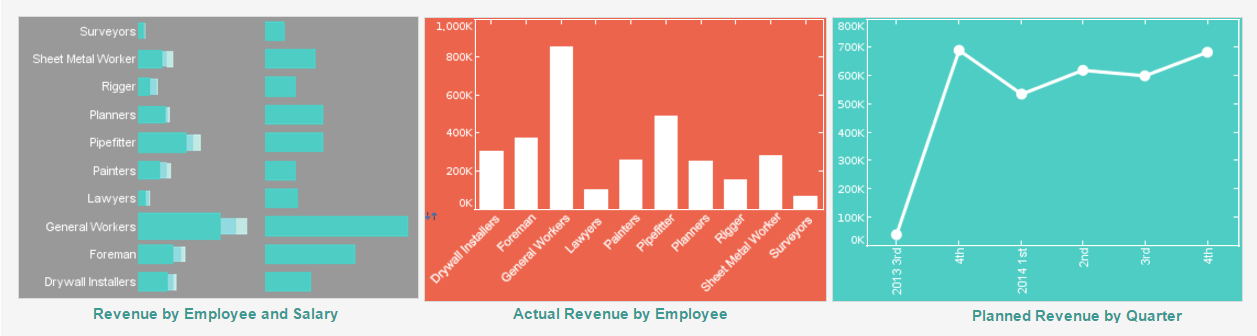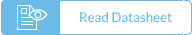InetSoft Reporting Software: Report Functions
This is a continuation of the section that presents functions for Table and Section operations in InetSoft's dashboard reporting software.
| #1 Ranking: Read how InetSoft was rated #1 for user adoption in G2's user survey-based index | Read More |
nthLargest(n, column[, group[,condition]])
Calculates the nth largest value in the specified column inside a group. This function is only available to elements within a Section.
Parameters
n the nth largest value to search column column label of the column to summarize group column label of the group to summarize condition condition on the group to summarize
Return
nth largest value in a group
Example
text = nthLargest(2, "Quantity","State",
"field['Discount']>0");
 |
View a 2-minute demonstration of InetSoft's easy, agile, and robust BI software. |
nthMostFrequent(n, column[, group[,condition]])
Calculates the nth most frequently occurring value in the specified column inside a group. This function is only available to elements within a Section.
Parameters
n nth most frequent occurring value to search column column label of the column to summarize group column label of the group to summarize condition condition on the group to summarize
Return
nth most frequent occurring value in a group
Example
text = nthMostFrequent(2,"Quantity","State",
"field['Discount']>0");
 |
View live interactive examples in InetSoft's dashboard and visualization gallery. |
nthSmallest(n, column[, group[,condition]])
Calculates the nth smallest value in the specified column inside a group. This function is only available to elements within a Section.
Parameters
n the nth smallest value to search column column label of the column to summarize group column label of the group to summarize condition condition on the group to summarize
Return
nth smallest value in a group
Example
text = nthSmallest(2,"Quantity","State",
"field['Discount']>0");
Read what InetSoft customers and partners have said about their selection of Style Scope for their solution for dashboard reporting. |
populationStandardDeviation(column[, group,condition])
Calculates the population standard deviation of values in the specified column inside a group. This function is only available to elements within a Section.
Parameters
column column label of the column to summarize group column label of the group to summarize condition condition on the group to summarize
Return
population standard deviation of all values in a group.
Example
text = populationStandardDeviation("Quantity", "State",
"field['Discount']>0");
Read what InetSoft customers and partners have said about their selection of Style Report as their production reporting tool. |
populationVariance(column[, group[,condition]])
Calculates the population variance of values in the specified column inside a group. This function is only available to elements within a Section.
Parameters
column column label of the column to summarize group column label of the group to summarize condition condition on the group to summarize
Return
population variance of all values in a group
Example
text = populationVariance("Quantity","State",
"field['Discount']>0");
 |
Read the top 10 reasons for selecting InetSoft as your BI partner. |
pthPercentile(p, column[, group[,condition]])
Calculates the pth percentile, by group, of values in a specified column. The pth percentile is the value below which p percent of the records in the group fall. The pthPercentile() function is only available to elements within a Section.
Parameters
p desired percentile value column column label of the column to summarize group column label of the group to summarize condition condition on the group to summarize
Return
p-th percentile of all values in a group
Example
text = pthPercentile(p,"Quantity", "State", "field['Discount']>0");
 |
Learn how InetSoft's data intelligence technology is central to delivering efficient business intelligence. |
product(column[, group[,condition]])
Calculates the product of values in the specified column inside a group. This function is only available to elements within a Section.
Parameters
column column label of the column to summarize group column label of the group to summarize condition condition on the group to summarize
Return
product of all values in a group
Example
text = product("Quantity", "State", "field['Discount']>0");
 |
Learn how InetSoft's native big data application is specifically designed for a big data operating system. |
standardDeviation(column[, group[,condition]])
Calculates the (sample) standard deviation of values in the specified column inside a group. This function is only available to elements within a Section.
Parameters
column column label of the column to summarize group column label of the group to summarize condition condition on the group to summarize
Return
standard deviation of all values in a group
Example
text = standardDeviation("Quantity","State", "field['Discount']>0");
Read the Style Intelligence datasheet for a detailed explanation of the platform's capabilities and features. |
sum(column[, group[,condition]])
Calculates the sum of values in the specified column inside a group. This function is only available to elements within a Section.
Parameters
column column label of the column to summarize group column label of the group to summarize condition condition on the group to summarize
Return
sum of all values in a group
Example
text = sum("Quantity","State", "field['Discount']>0");
 |
View live interactive examples in InetSoft's dashboard and visualization gallery. |
variance(column[, group[,condition]])
Calculates the (sample) variance of values in the specified column inside a group. This function is only available to elements within a Section.
Parameters
column column label of the column to summarize group column label of the group to summarize condition condition on the group to summarize
Return
variance of all values in a group
Example
text = variance("Quantity","State", "field['Discount']>0");
| #1 Ranking: Read how InetSoft was rated #1 for user adoption in G2's user survey-based index | Read More |
weightedAverage(column, column2[, group[,condition]])
Calculates the weighted average of values in the specified columns inside a group. This function is only available to elements within a Section.
Parameters
column column label of the column to summarize column2 column label of the second column to summarize group column label of the group to summarize condition condition on the group to summarize
Return
weighted average of all values in a group
Example
text = weightedAverage("Quantity","State", "field['Discount']>0");
| Previous: Reports Function Reference |
Next: Dashboard Objects
|