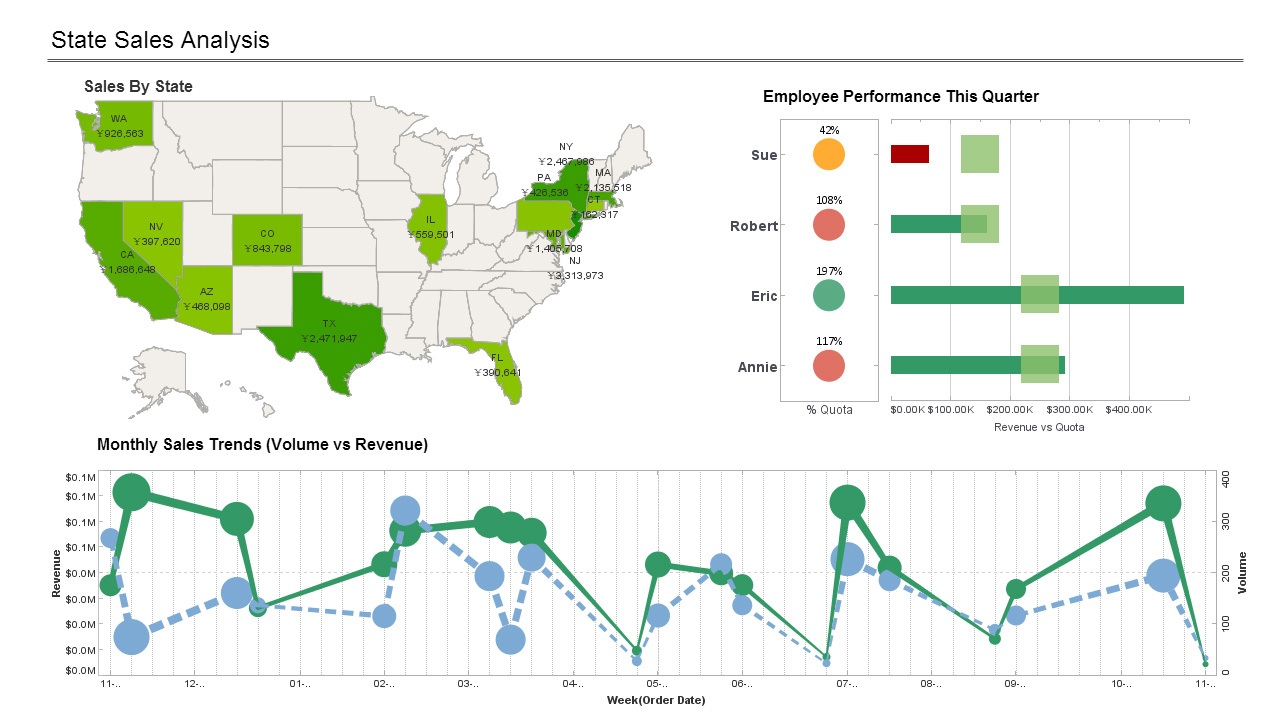Report Toolbar Options
InetSoft's robust reporting software provides users with a wide set of report toolbar options for high level customization and distribution options. View the information below to learn more about the Style Intelligence solution.
Administrators can hide and unhide particular buttons on the web-based report toolbar. The order of the toolbar buttons can be changed using the up and down arrow keys. Be sure to click on the 'Apply' button to save the changes.
Security Based Toolbar Buttons
Certain toolbar options (buttons) will be automatically displayed/hidden based on user privileges. The 'Save', 'Ad Hoc', and the 'Data Worksheet'(only for Style Intelligence) are examples of such buttons.
| #1 Ranking: Read how InetSoft was rated #1 for user adoption in G2's user survey-based index | Read More |
'Save': Displayed only if the user has 'write' permissions on the report template. Permits the user to modify the original template.
'Ad Hoc': Displayed if the user has 'adhoc' permissions.
Note: The 'Save As' button enables users to save a copy of the report in any folder to which they have 'write' permissions. A user cannot save over any existing report template without 'write' permissions on that template.
The button icons on the web viewer can be changed if you select 'Presentation' > 'DHTML' > 'Toolbar Icon' from the navigation tree under the Server tab. A custom button set can be specified to use non-default icons. The field for the 'Custom Button Set' must refer to the absolute path of the directory that contains the custom Icons. Instead of using an absolute path, it is possible to specify an environment variable such as 'sree.home'. For example, the field value for 'Custom Button Set' can be set to $(sree.home)/myIcons/. When custom buttons are used, they can be prevented from showing up on individual replets by setting a string initialization parameter, use.custom.actions, to 'false'.
 |
Read why choosing InetSoft's cloud-flexible BI provides advantages over other BI options. |
More Articles About Reporting
AI Supports Agriculture - Agriculture and farming feel enormous pressure due to long-term factors such as climate change and population growth, so the major boost in productivity becomes critical. This is where AI helps farmers maximize efficiency with various support features like: Monitoring the current status of the soil and making predictions on how to nurture crops Automating tasks with self-sufficient robots Creating better predictions related to different environmental impacts...
Analytic Query Acceleration - Style Intelligence analyzes a visualization and generates candidate queries to materialize. The goal is to preprocess as much as possible and only leave the parts that need to be dynamically updated to be performed later. For data stored in a materialized format, logic responsible for handling interactive queries is pushed down to the data storage layer whenever possible. This significantly reduces the amount of data Spark needs to process. A specialized columnar data store is created to store the materialized data. It conforms to the standard Hadoop/Spark API so it can be accessed by Spark jobs, but is optimized to handle the types of queries generated from interactive analysis...
BI's Practicality - Embedded BI has increased as a common and a proven deployment strategy for getting business intelligence into the hands of more users. Companies that leverage this type of an embedded BI strategy have been able to leverage those existing applications to piggyback that analytical capability on top of those solutions and drive that faster visibility, get more engagement from the user community and as a result, they have proven to be able drive substantial and measurable operational performance improvements. So for those considering business intelligence as an addition to their toolset, there are a couple of things to think about; one of the things is I would recommend providing users with deeper BI capability: as you think about that...
Everywhere Access to Reports - They may want this whether they're in the office or on the road on their mobile device. So there are different ways of distributing that information. Another key aspect of going beyond just a pure reporting solution is access to data quality. Having information that you can not only report on, but you can trust to make those decisions is important. So in a moment, you are going to see a demonstration of some of the innovative solutions coming out of InetSoft, but before we do that, let's talk about some of the most common customer challenges. For different business units whether it was IS, marketing, sales, they often have problems keeping up with what they're doing, or keeping up with the speed of business. What does this mean to you? Well that means getting the information you need when you need it, and that's really the key to making good business decisions...
Look at the Technology Stack - As simple as that sounds, as reductively logical that that sounds, it is transformative to business and has a big potential impact to the CFO and operations generally. We see this incredible operational efficiency opportunity. First of all, when you look at the technical construct, you look at the technology stack. In other words, there is a single technology infrastructure here. We are not talking about a separate infrastructure for cloud or for mobile or for social. We are talking about one construct. So for the CFO that means that they can now look at, if you were enforcing this culturally, enforcing this in cooperation with or participation with the CIO as well as the CTO, how can the operational efficiency in the organization's existing investments be unlocked and unleashed...
Validation of BI Requirements - And so in order for them to a qualify and make certain of their requirements are sound before they send them out to tender, they need some sort of validation process.Some of the contracting officers we talk to say that we have selection criteria, and it's largely based on a dollar value, but there is a huge initiative within the federal government to say we're trying to evaluate this is not only based on value, but quality of services and quality of requirements and quality of goods procured. So we're starting to requirements manifest themselves throughout that acquisition process as well. I think it's going to be a slow trend, I think we could probably safely say that next year this is why it will probably be like, and we can hopefully make the case today that this will continue to grow through government agencies around the world...
| Previous: DHTML Report Options |
Next: Report Export Options
|