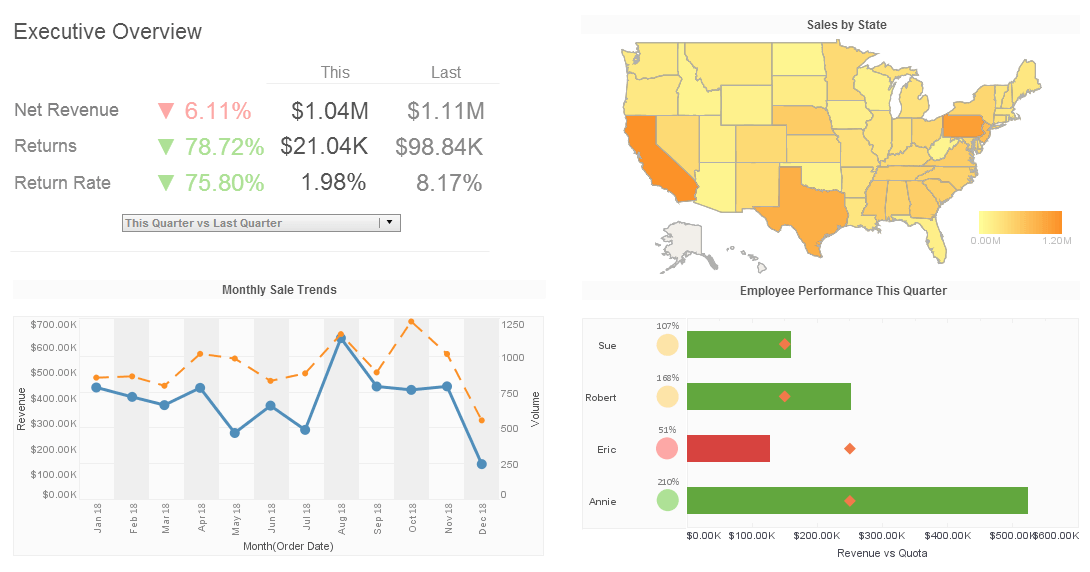Report Viewing Interactivity - Custom Buttons
This chapter presents a example that shows how to add report viewing interactivity with a custom refresh button. Since there is already a refresh button on the viewer, this does not necessarily have to be done with the custom button mechanism, but it does represent a simple example of using the feature.
To create a button, we first create a class to define the custom button. The class implements the ViewerAction interface. A graphic icon needs to be created to represent the button on the viewer. After the icon is created, it should be placed on the classpath so it can be accessed as a resource.
public String getIconResource() {
return "/images/dbRefresh.gif";
}
This means the GIF file should be placed in a directory called 'images' on the classpath or in a JAR file.
Next, we define the label for the button.
public String getLabel() {
return "Refresh DB";
}
Finally, the class needs to define the actionPerformed() method, which accepts four parameters: a replet ID, the replet repository instance, the replet object where the action is invoked and the repletRequest object. It is free to perform any actions in the method and can return a RepletCommand to direct the viewer to execute one or more viewer actions.
public RepletCommand actionPerformed(Object rid,
RepletRepository repo, Replet replet, RepletRequest req) {
// actions, such as refreshing the database data
return RepletCommand.refresh(); // refresh report
}
Configuring a Custom Button
Once the custom button class is created, it needs to be registered with the viewer so it will be added to the toolbar. To register the button in the viewer, add a replet.viewer.actions property to the sree.properties file. The value for the property is the fully qualified class name of the custom button class. If more than one button needs to be added, they can be included in the property using a comma-separated list.
replet.viewer.actions=com.mycompany.buttons.DBRefresh
More Articles About Reporting
Alternative to Yardi Orion - Are you looking for a good alternative to Yardi Orion Business Intelligence? InetSoft's pioneering dashboard reporting application produces great-looking web-based dashboards with an easy-to-use drag-and-drop designer. Get cloud-flexibility for your deployment. Minimize costs with a small-footprint solution. Maximize self-service for all types of users. No dedicated BI developer required. View a demo and try interactive examples...
Convergence of BI with AI and ML - The future of BI software is poised for even greater innovation and transformation. One key trend on the horizon is the convergence of BI with artificial intelligence (AI) and machine learning (ML) technologies. By integrating AI and ML capabilities into BI platforms, organizations can automate data analysis, uncover deeper insights, and drive more informed decision-making in real-time. This fusion of BI with AI and ML holds immense potential to revolutionize how businesses leverage data to gain competitive advantages and adapt to rapidly changing market dynamics. Another prominent trend shaping the future of BI software is the rise of augmented analytics. Augmented analytics refers to the use of AI and ML algorithms to automate data preparation, analysis, and insights generation, enabling business users to explore data and discover actionable insights with minimal manual effort. By leveraging natural language processing (NLP) and natural language generation (NLG) capabilities, augmented analytics platforms empower users to interact with data in a more intuitive and conversational manner, democratizing access to analytics across the organization...
Dealing with Legacy BI - But the accounts and licenses might still be in existence. That maintenance overhead already exists for IT. What kind of the traditional technologies are out there? What you get is really this very difficult system of BI applications to manage, and you are paying even either double or triple what you should be based on just having the two similar systems in place or not having the negotiation flexibility for discounts. That's really a huge issue kind of going on right now. If you lose a lot of control that way, you also lose a lot of intelligence. If somebody is going out and just getting an app from the app store or they are only getting to meet their own needs, you may not be getting the same analytics that might be valuable to other parts of the organization. For instance, the financial group running under the CFO might not be getting to use these BI tools. So there is a big-big challenge in terms of insight and additional risk but also just what's being spent on it and then the lack of consolidation...
Electric Cooperative Dashboards - BrightEnergy REC is a mid-sized rural electric cooperative serving approximately 40,000 households and businesses across multiple rural counties in the Midwest. With increasing pressure to modernize their grid and improve operational efficiency, BrightEnergy realized they needed to harness data more effectively. Key Challenges: Operational Inefficiencies: The cooperative was struggling with outdated systems for managing energy distribution, leading to inefficiencies in detecting outages, over-consumption, and energy loss. Member Engagement: Member-owners (customers) found it difficult to access clear information about their energy usage and bills, leading to frustration. Data Overload: With the installation of smart meters and other IoT devices, the cooperative was flooded with data but lacked an organized way to visualize and utilize it for decision-making. Limited Resources: Unlike larger, investor-owned utilities, BrightEnergy had limited IT resources and budget for developing high-end software tools. Objective: To design user-friendly and visually appealing dashboards that provide real-time insights into energy usage, system performance, outages, and member engagement...
Liberating Analysts with Self-Service - Now, obviously on the BI side what we try to do is to get ahead of these spreadmarts by encapsulating as many of them as possible into various data marts and data warehouses. And this is a never ending process and one that we need to take on and never get defeated in pursuing, but it is kind of like playing whack a-mole because it seems as soon as we consolidate one spreadmart into a data mart or data warehouse, two or three pop up to take its place. Nonetheless through a very persistent and consistent creation of new subject areas within a warehouse and proper application of BI governance, we can get ahead of the spreadmart dilemma that afflicts many of us. But, since we are talking about analytics and business analysts in particular, we have to ask why do these analysts create these spreadmarts? So I have got here the true deepest confessions of a real honest to goodness business analyst. And she'll remain anonymous for the time being. She said...
Problems with Traditional Business Intelligence - One of the reasons agile BI is more in demand today is in response to increasing data access pressures. Data capture grows exponentially, and business knows there's gold in that data. Data has grown so much, people use a new term to describe it: big data. Big data, itself, has become one of the hottest topics out there: big data. There are lots of reasons why there is so. There is just so much data out there nowadays, lots of web data and lots of operations machine generated data, lots of information that needs to be processed that people need to understand what's going on and make decisions based on the data. So today we are going to dig into this topic of visual analysis of big data. Let's start by explaining the types of big data. Perhaps one of the most popular areas out there right now is Web data, and you find it in a number of forms, depending upon the business requirements that you have. Click stream data is one of most popular there, especially when looking at ecommerce. Trading data is another one. Or, if you are in a specific niche like online gaming, it will have very, very high volumes of data being produced there...
Telecom Giant with Big Data - In the hyper-competitive telecom industry, companies face constant pressure to innovate, improve customer experience, reduce operational costs, and optimize network performance. This case study explores how a leading telecom company, TelecomMax, leveraged Big Data to drive significant improvements across its operations, leading to enhanced customer satisfaction, cost savings, and a more efficient network. TelecomMax is a global telecommunications provider with millions of subscribers across various regions. The company offers a wide range of services, including mobile, broadband, and digital TV. However, like many in the industry, TelecomMax was grappling with several challenges: Customer Churn: With increasing competition, retaining customers had become a significant challenge. Operational Inefficiencies: High operational costs, particularly in network maintenance and customer service, were impacting profitability...
What Are Some Examples of IoT and the Data They Generate? - The Internet of Things (IoT) encompasses a wide range of interconnected devices that collect and exchange data via the internet. These devices are embedded with sensors, actuators, and connectivity features that enable them to gather information from their surroundings and communicate with other devices or systems. Here are some examples of IoT devices and the types of data they generate: Smart Home Devices: Smart Thermostats: These devices monitor temperature and humidity levels within homes and adjust heating or cooling systems accordingly. They generate data on temperature settings, occupancy patterns, and energy usage. Smart Lighting Systems: IoT-enabled light bulbs and switches can be controlled remotely and may include features such as motion detection and dimming capabilities. They collect data on lighting preferences, usage patterns, and energy consumption. Smart Security Cameras: These cameras capture video footage of homes or premises and may include features such as motion detection, facial recognition, and night vision. They generate data on security events, occupancy status, and suspicious activities...