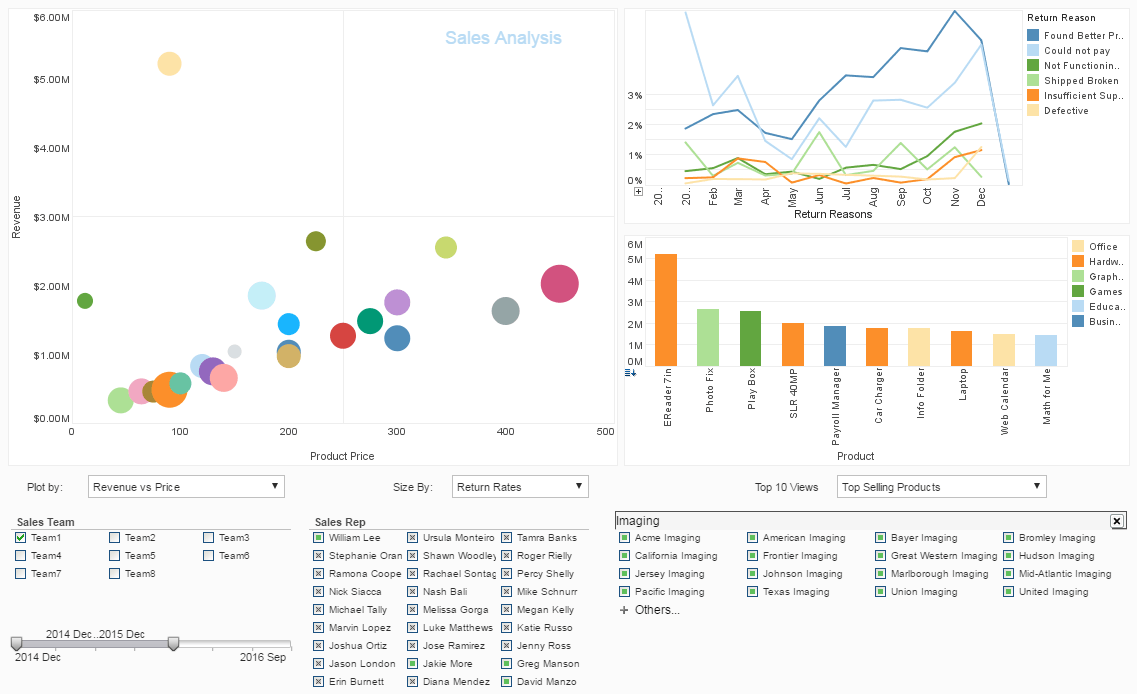Documentation: Reporting API Conventions
InetSoft reporting uses two report layout models, namely tabular layout and flow layout. Tabular layout divides the report layout area into cells on a grid. Report elements are added one by one to specific cells on the grid. With Flow layout, the report elements are added as a continuous flow, one after another, similar to a regular word processor.
| #1 Ranking: Read how InetSoft was rated #1 for user adoption in G2's user survey-based index | Read More |
ReportSheet Class
The ReportSheet class is the main API used by programs to create a report. It is used to create a report object containing both report contents and report layout attributes.
The ReportSheet class is extended to support the two report layout models in the TabularSheet and the StyleSheet classes. The TabularSheet is the API for the tabular layout model and the StyleSheet (not to be confused with Cascading Style Sheets) is the API for the flow layout model. The API common to both layout models is captured in the ReportSheet class.ReportSheet Methods
A ReportSheet object can be created programmatically, or loaded from a report template create in Report Designer. Template based reporting is described in the Report Designer. The ReportSheet class has three major types of methods.
• The first type of method modifies or retrieves global attributes shared by the entire document. These include the page margins, starting page number, etc. These methods are named as 'get' and 'set' methods with the names of the attribute appended.
• The second class of method modifies the current attribute set of the document. The ReportSheet always maintains a set of current attributes. These attributes are not shared by the entire document, but are picked up by report elements when they are added. Changing the attributes in the current set does not change the attributes of the elements that already exist in the report. They apply to the elements added after the attribute change and before the next change. This type of method is named 'getCurrent' and 'setCurrent,' with the name of the attribute appended.
• The third type of method is used to populate the document with elements. In the case of the ReportSheet, the 'addHeader' method appended with the 'element name' adds the element to the 'report header'. The 'addFooter' method appended with the 'element name' adds the element to the 'report footer'.
To add elements to the 'report body' we must choose one of the two layout models. In the case of TabularSheet, the 'add' method appended with the 'element name' adds the element to the 'report body' in a specified cell on the grid. The cell is specified with a row and column number. In the case of StyleSheet the 'add' method appended with the 'element name' adds the element to the 'report body'.
The existence of states in the function call is different from normal property “setter” and “getter” functions. It is similar to the method used to create a document with a word processor.
More Articles About Reporting
5 Inspiring Examples of Data Intelligence - Did you know? Data-driven marketing is proven to increase return on investment (ROI), with campaigns led by insight-based personalization reporting a five to eight times higher ROI for their campaign investment. By refining your marketing campaigns and communications with analytic reporting, you will not only create more impact with your content but also meet your target audience's needs head-on at exactly the right time in their journey. To inspire your analytic reporting and data-driven marketing efforts, here are five campaign examples you need to know about. LinkedIn: In It Together https://youtu.be/VS4sNlXPsB0 As somewhat of a pioneering data-driven marketing campaign, In It Together from LinkedIn offers a masterclass in utilizing consumer data to deliver something valuable, powerful, and emotionally-charged. The social networking platform's aim here was to use analytic reporting to shed its exclusive, "white collar" brand image and connect with a broader audience of professionals...
IBM Cognos Alternative - Style Intelligence's advanced tools for visualization are rich in functionality; the level of customizing through Javascript is striking and supports a large variety of use cases. Once again, reviews on G2 Crowd establish the uniqueness of InetSoft's BI platform, choosing InetSoft as the winner in the ratings of Building Dashboards, Graphs and Charts, Scorecards, Steps to Answer, and the Report Interface. InetSoft chart to compare to IBM When it comes to business intelligence reporting, self-service can mean the difference between having the answer you need when you need it and waiting on IT for help. InetSoft's solution delivers best when it comes to meeting changing business needs of any organization. With Style Intelligence, power users can do incredibly complicated data mashups and reporting and deliver the results to end users with ease. InetSoft makes this process easier than many other BI vendors...
Predict and Influence Customer Behavior - One of the best examples of companies using business intelligence tools to impact customer behavior is Starbucks. Data is key to the company's success, and job postings it publishes demonstrate how serious these folks are when it comes to data analysis. For example, this Starbucks' data scientist job posting from LinkedIn has a long and impressive list of analytics-related experience requirements, take a look. Machine Learning And Data Product Dev And Deployment Under direction of more senior data scientists, contribute to AI and Machine Learning models in batch, real-time Develop data pipelines and scalable Restful APIs to create and enable analytical applications...
Steel Trade Dashboard Example - The Steel Trade Dashboard to the right is an example of an interactive web-based application for steel companies that InetSoft offers. With InetSoft's easy-to-use, drag-and-drop design, steel industry users can quickly build productive analytical tools like this one that aid in day-to-day operations, as well as help them keep track of and achieve long term goals and objectives. InetSoft has a library of charts and visualization types to choose from, including geographic mapping and scatter plots. InetSoft provides sophisticated data mashup so that Steel Trade executives can pull data from any source or location. All end users can cater any dashboard to their specific needs at any given time and even access them from mobile devices such as smart phones and tablets. Try the example below to see how easy it is...
Various Types of Safety Dashboards - A safety dashboard is a management tool that will allow an organization to keep track of all aspects of their risk related activity. Below are examples of safety dashboards built with InetSoft's easy-to-use dashboard software. For example, this mortality dashboard breaks down death causes among the general population by age, sex, and ethnicity. Safety dashboards should allow organizations to do the following: Monitor critical risk factors by setting alerts that trigger when potential problems arise and when accidents happen...
| Previous: More Reporting Classes |
Next: Report Structure
|