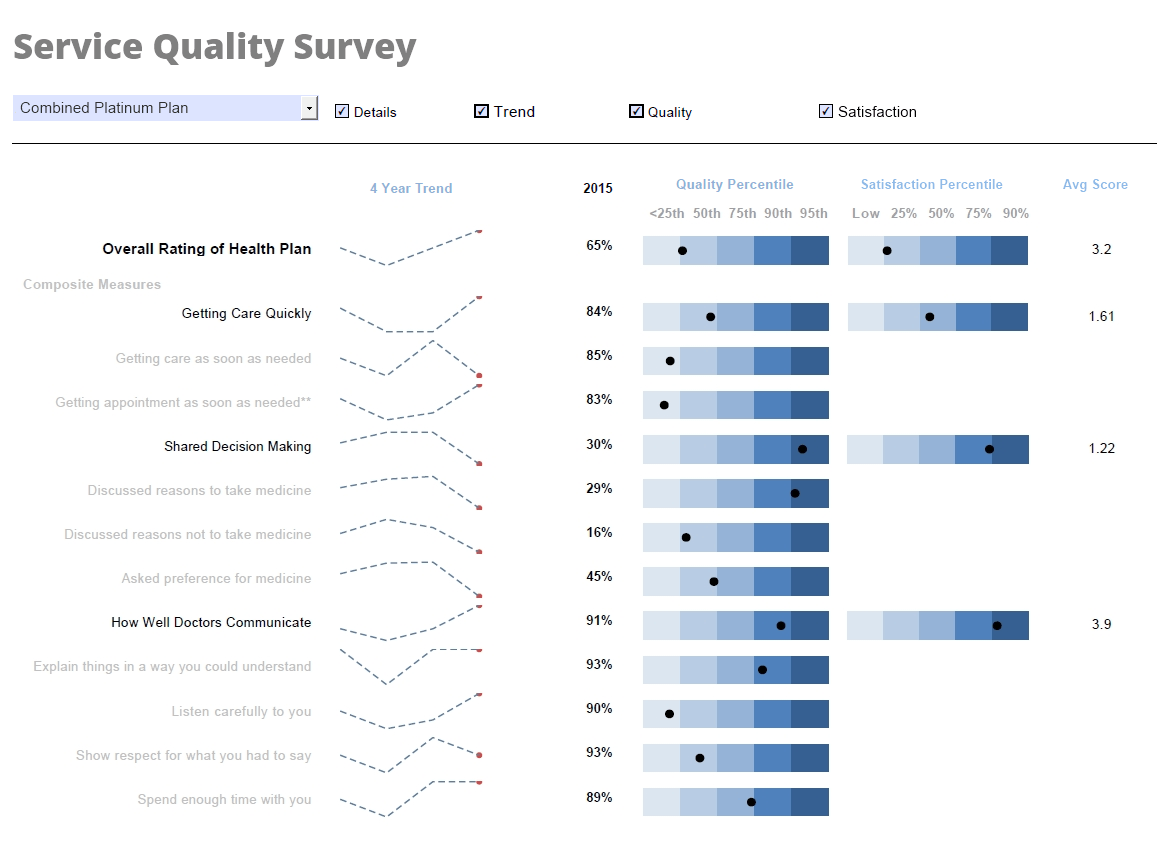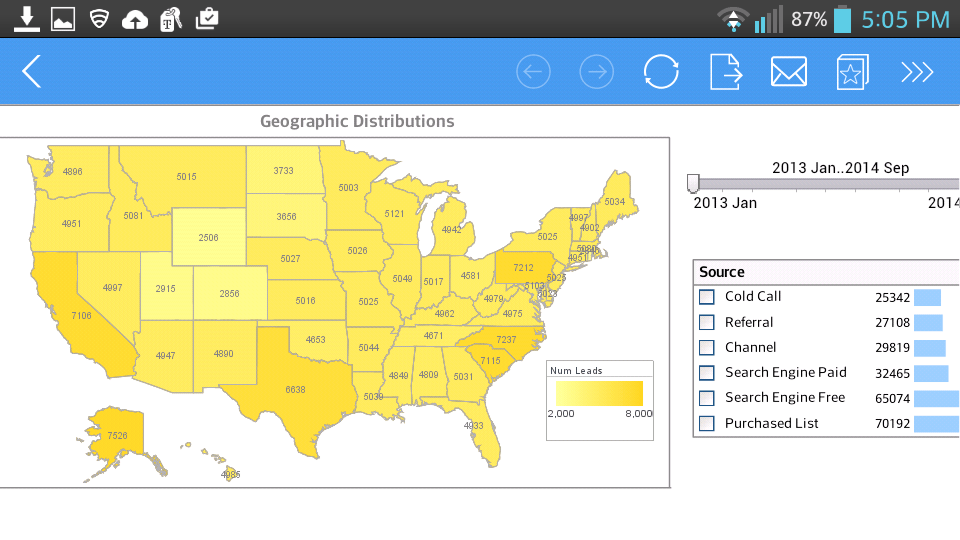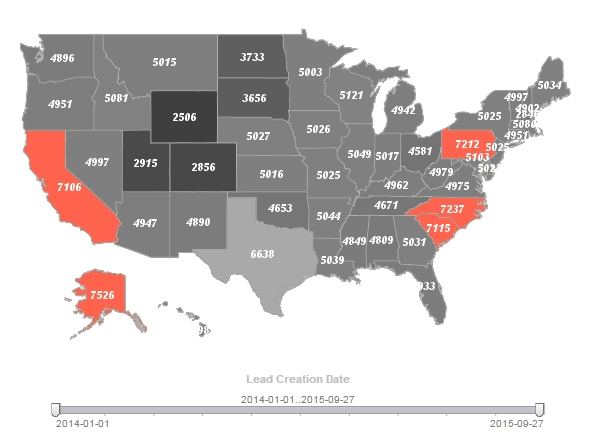InetSoft Product Information: Java Software for Creating Performance Reports
Researching how to improve Java report performance? InetSoft offers high-performance Java-based reporting software that enterprises can deploy quickly, and ISV's can embed. Read articles below about InetSoft's Java performance monitoring application.
Lighthouse eDiscovery Reporting Tool - Looking for a good solution for Lighthouse eDiscovery dashboard reporting? InetSoft's pioneering BI application enables you to mashup your legal matter data with other enterprise data sources. Go beyond Lighthouse Navigate and produce great-looking dashboards for maximum self-service with an easy-to-use drag-and-drop designer. View a demo and try interactive examples...
Linux-based Firebird Reporting Tool - Looking for a good solution for Firebird dashboard reporting? InetSoft's pioneering BI application produces great-looking web-based dashboards with an easy-to-use drag-and-drop designer. View a demo and try interactive examples...
LiveAgent Reporting Tool - Looking for a good solution for LiveAgent dashboard reporting? InetSoft's pioneering BI application produces great-looking cloud-based dashboards with an easy-to-use drag-and-drop designer. View a demo and try interactive examples...
Live Report Editing - InetSoft's reporting software lets you edit live reports, allowing you to make changes on the fly and save a great deal of time and effort in the process. To set page size and orientation, click the ‘Page Setup’ button on the Ad Hoc toolbar. You can select from various predefined sizes and portrait or landscape layout, or you can customize the size to suit your needs. When you are satisfied with your selections, click ‘OK’. To open the ‘Ad Hoc’ report for Ad Hoc editing, follow the steps below: 1. Click the ‘Ad Hoc’ report in the ‘Tutorial’ folder in the Repository panel. You will be prompted to select some states for which to generate the report. 2. Select MD, CO, and WA, and click ‘Submit’. This generates the report, and opens the report for viewing. 3. Click the ‘Ad Hoc’ button in the report toolbar to enter Ad Hoc mode. 4. Edit the report using the Ad Hoc tools. For example, right click some text, and select ‘Properties’ to edit the text element’s properties...
Live Reporting Tools - InetSoft provides an application for live reporting. Founded in 1996, InetSoft built a tradition of award-winning products. Now it's powerful reporting engine and sophisticated design tools enable rock-solid live reporting that meets the demands of sophisticated report consumers. The challenge for live reporting is two-fold: create a high performance data access engine and a high performance report generation engine. InetSoft has honed both components to its live reporting tool, StyleBI. Whether is it is paginated reports or visually compelling charts, all can be updated in real time with live data...
Localization of Reports - StyleBI conforms fully to the standard Java localization API, such as date and number formatting. The InetSoft class library itself does not embed hard-coded text strings in report elements or the GUI components (Menu Item, Dialogs Boxes, etc.). All data on a report (text and tables) is retrieved at report execution time. InetSoft products support localization of the visual components through the use of a text catalog. The catalog is a mapping from the embedded strings to any other strings. By default the catalog is empty, which means no translation is performed. To perform translation of the embedded strings to other values, you need to populate the mapping in the catalog. As of version 7.0, the recommended way to localize the visual components contained in StyleBI is through the use of resource bundles. A report designer may also be interested in localization of the text contained in elements in the report. A report created in one country might be viewed in another country by users who speak a different language and who would benefit from a translation. InetSoft products support the internationalization of report elements through a resource bundle accessed by the UserCatalog class...
Localizing Report Elements - Users of InetSoft's reporting software are able to localize report elements in order to suit regional or international preferences. Most text elements in a report, as well as data source names, data model names (entity/attribute), and query (column) names, can be localized via a simple text mapping. The first step in setting up localization for a particular report is to assign Text IDs to each report text element that will be mapped. You can do this from within the 'Localization' window of the Report Designer. Once Text IDs have been assigned to report elements, you can create the mapping file (“resource bundle”) that specifies the text substitutions for these elements. The mapping file should be given the name SreeBundle_{language}_{country}.properties where {language} and {country} are the ISO-standard two-letter codes for language and country. For example, the localization mapping file for Canadian French speakers should be called 'SreeBundle_fr_CA.properties'. All report localization (“SreeBundle”) files must be available on the classpath, preferably in the sree/WEB-INF/classes directory. If the appropriate mapping file for the user's locale selection cannot be found at runtime, no localization is performed...
Localizing the Report Interface - Users of InetSoft's reporting software are able to localize the report interface in order to suit regional or international preferences. Localization of the Report Portal interface includes the text in tab elements and nodes of the directory tree, as well as text elements in the Ad Hoc tool. The mapping file (translation) that specifies the text substitutions for these interface elements should be given the name srinter_{language}_{country}.properties where {language} and {country} are the ISO-standard two-letter codes for language and country. For example, the localization mapping file for Canadian French speakers should be called 'srinter_fr_CA.properties'. All interface localization (“srinter”) files should be placed in the following directory: sree\WEB-INF\classes\inetsoft\util If the appropriate mapping file for the user's locale selection cannot be found at runtime, the default 'srinter.properties' file is used and no localization is performed...
Mac Enterprise Reporting Tools - Since 1996 InetSoft has been offering server-based reporting software that is OS-agnostic. It requires just Java on the server and a browser on the client, supporting report development and consumption on Macs, iPads, iPhones as well as PCs, tablets, and Android smartphones...
Maintenance Reporting Tool - Looking for a good maintenance reporting tool? InetSoft's pioneering reporting application creates great dashboards and reports for facilities maintenance with an easy-to-use drag-and-drop designer. View a demo and try interactive examples...
Making New Database Reports - Do you need to generate pixel-perfect paginated reports for scheduled distribution or self-service drill-down usage via a Web portal? Style Report Enterprise is InetSoft's award-winning reporting application. Do you want to report information in dashboards or scorecards, or want to offer point-and-click visual analyis? StyleBI is InetSoft's leading-edge data visualization application. Do you want both? InetSoft's StyleBI is an all-inclusive business intelligence application with powerful data mashup capabilities for combining disparate data sources of almost any type and enterprise levels of data security. View a five-minute demo to get an overview of what InetSoft’s software can do and how easy it is to use...
Making a Tabular Report Using the Table Wizard - When I start making a tabular report, I select the Table Wizard. Now the wizard takes me through a step-by-step process and handholds me and walks me through different steps. A user with permissions can even set up batch jobs. He can schedule tasks, and say, run this report everyday at 6 o’clock in the morning and email it out to my boss. Here’s where you set a time condition when you want to run this, daily, weekly, monthly, hourly and action. What do you want to run? I want to run this report, and I choose the report we just created. I would like a notification was it successful, did it fail? I would like to deliver to these as emails. Each of these tasks can also be run on demand. So this would be the user interface. To install the product, we give you a server module, so you can launch the BI application. We also give you a Desktop Developer tool. The Desktop Developer tool is called Style Studio. Style Studio has a lot of functions. One of the main functions is data modeling. So before you create any report at dashboard, you first have to hook into your databases and extract data from your different data sources...
Management Reporting Software - Searching for an easier solution to management reporting? Managers need tools that will communicate business conditions and needs intuitively and effectively. Unlike the large BI vendors who often have a confusing array of components to choose from and configure, InetSoft's StyleBI offers a cost effective and easy-to-use performance management solution. With InetSoft, you'll have the necessary capabilities and flexibility, for the right price...
Management Reporting Solution - Searching for an easier solution for management reporting? Managers need tools that will communicate business conditions and needs intuitively and effectively.Unlike the large BI vendors who often have a confusing array of components to choose from and configure, InetSoft's StyleBI offers a cost effective and easy-to-use performance management reporting solution. With InetSoft, you'll have the necessary capabilities and flexibility, for the right price...
Management Reporting Tools - A major issue with performance management software is usability. Managers are often impeded by the fact that many reporting tools are designed for analytics by highly technical IT users. The tools offered by InetSoft deliver dashboards, scorecards, and reports that are both easy to configure and deploy. These tools appeal to organizations that crave simpler ways to perform business analysis. StyleBI allows users to identify their data sources and rapidly assemble reports and dashboards though a unique "data block" model. Style Intelligence by InetSoft addresses this concern with software that makes advanced performance management capabilities easier to use and interact with...
Management Status Reporting Tool - Effective status reporting is essential for an organization's progress and should be implemented at all levels ranging from employees to owners and executives. The right reporting tool will make it easy to keep all of an organization's activities in check. Management status reporting represents the critical reporting relationship between managers and employees, as well as managers and executives. Using an agile reporting tool such as InetSoft's StyleBI provides users an efficient platform to create reports and keep management updated on company and employee progress...
Managing Multiple Report Elements - InetSoft's reporting software allows you to manipulate multiple report elements simultaneously thereby increasing efficiency and productivity. A report is made up of multiple elements. Examples of report elements are Text, Table, Chart, etc. You can manipulate the properties of each element independent of the others in that report. This section reviews the properties of each element using the 'Ad Hoc' report in the ‘Tutorial’ folder, but you can follow along with any report. Menu items that are common to all elements (e.g., ‘Data Query’) are discussed later. You can change any element’s position or add additional elements using‘Move’, ‘Insert’, and ‘Append’. Make sure you are in Ad Hoc mode. Right-click on any element and you will see a menu like those below. (The ‘Append’ menu is identical to the ‘Insert’ menu). Additional options might be available depending on the element...
Managing Report Data Space - InetSoft's reporting software allows users to manage report data space so that data can be retrieved and manipulated with speed and ease. All files and folders in the 'Data Space' can be managed through the Data Space tab. A folder's properties can be accessed by clicking on the appropriate folder name on the navigation tree. This opens the 'Data Space Folder Definition' page where the folder can be renamed by entering a new name in the 'Rename the Folder' field and clicking on the 'Apply' button. A folder can be deleted by clicking on the 'Delete' button. Additional files and folders can be added to the folder by clicking on the 'Add File' or 'Add Folder' links, respectively. A file's properties can be accessed by clicking on the appropriate file name in the navigation tree. This opens the 'Data Space File Definition' page. A file can be renamed by entering a new name in the 'Rename the File' field and clicking on the 'Apply' button...