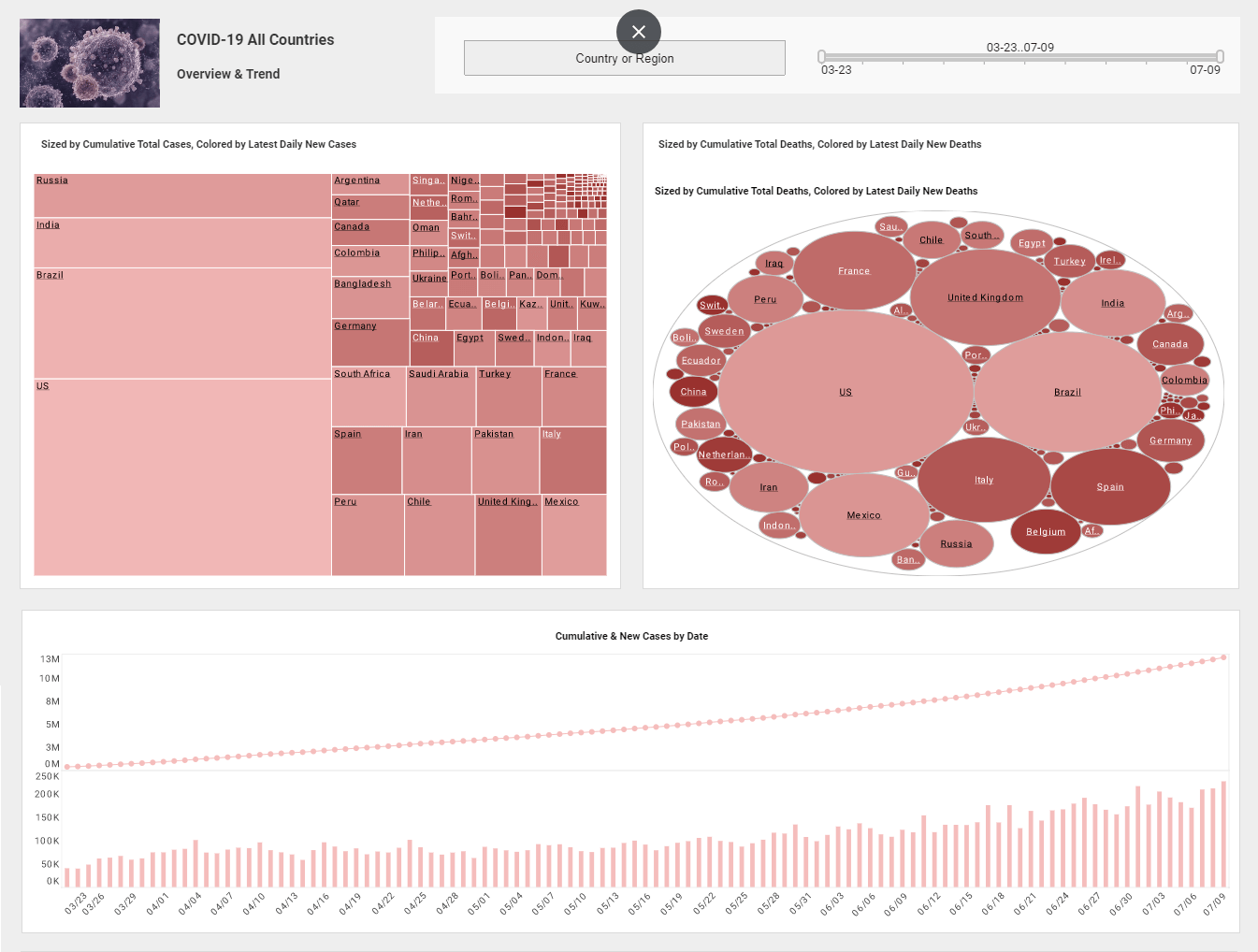InetSoft's BI Software for OLAP and Data Warehouses
InetSoft's analysis and reporting software can access OLAP cubes and data warehouses including Microsoft SQL Server Analysis Services, Hyperion Essbase, and SAP NetWeaver.
The company's mission is to deliver such business intelligence solutions with a focus on making them easy, agile and robust:
■ Easy to deploy, easy to learn, easy to use, and easy to administer
■ Agile by enabling maximum self-service - which increases business user satisfaction and adoption and reduces IT and DBA support requirements
■ Robust by being able to scale up for enterprise deployments by running on a secure, high performance infrastructure
All new clients and partners get free one-on-one business intelligence expert help to accelerate deployment.
| #1 Ranking: Read how InetSoft was rated #1 for user adoption in G2's user survey-based index | Read More |
What are the Benefits of OLAP and Data Warehouses?
Online Analytical Processing (OLAP) and data warehouses are essential components in the field of business intelligence and data analytics. They offer a range of benefits that help organizations manage and analyze their data effectively. Here are some of the key benefits of OLAP and data warehouses:
-
Faster Query Performance: OLAP systems and data warehouses are designed to handle complex queries and analytical tasks efficiently. They use specialized indexing and storage structures that optimize query execution, resulting in faster response times even when dealing with large datasets.
-
Consolidated Data: Data warehouses consolidate data from various sources across an organization into a centralized repository. This makes it easier to access and analyze data from different departments, systems, and databases in a unified manner.
-
Historical Analysis: Data warehouses store historical data, allowing users to perform time-based analysis and identify trends and patterns over time. This is essential for making informed decisions based on historical performance and behavior.
-
Data Quality and Consistency: Data warehouses often include data cleansing, transformation, and validation processes. This ensures that the data stored is of high quality and consistent across different sources, reducing errors and discrepancies in analyses.
-
Complex Analysis: OLAP systems support complex analytical operations, such as multidimensional analysis, data slicing and dicing, drill-down, and roll-up. These capabilities enable users to explore data from different angles and levels of granularity, gaining deeper insights.
-
Support for Decision Making: OLAP and data warehouses provide decision-makers with the tools they need to make informed and strategic choices. By presenting data in a format that's easy to understand and manipulate, these systems empower users to explore data and identify trends that drive decisions.
-
Scalability: Data warehouses are designed to handle large volumes of data and support the growth of data over time. They can scale horizontally or vertically to accommodate increasing data demands without sacrificing performance.
-
Separation from Operational Systems: By separating analytical processes from operational systems, OLAP and data warehouses prevent performance bottlenecks in transactional databases. This isolation ensures that querying and reporting activities don't disrupt the day-to-day operations of the organization.
-
Data Security: Data warehouses often implement security measures to control access to sensitive information. Role-based access control and data encryption help protect the data from unauthorized access and breaches.
-
Support for Business Intelligence Tools: OLAP and data warehouses integrate well with various business intelligence tools, reporting systems, and data visualization platforms. This integration makes it easier for users to generate meaningful reports, dashboards, and visualizations.
-
Enhanced Performance for Analytical Workloads: OLAP databases use pre-aggregated data and specialized data structures like cubes to accelerate analytical queries. This is particularly useful for scenarios where users need to perform complex aggregations and calculations.
-
Ad Hoc Analysis: Data warehouses allow users to perform ad hoc analysis, enabling them to explore data and answer questions that arise on-the-fly without requiring extensive IT involvement.
 |
Read how InetSoft saves money and resources with deployment flexibility. |
How are OLAP and Data Warehouses used in Artificial Intelligence?
OLAP (Online Analytical Processing) and data warehouses play a significant role in the context of Artificial Intelligence (AI) by providing the necessary infrastructure and data processing capabilities to support AI initiatives. Here's how OLAP and data warehouses are used in AI:
-
Data Preparation and Integration: Before AI models can be trained, they require high-quality, well-structured data. Data warehouses act as centralized repositories where data from various sources can be cleansed, transformed, and integrated. OLAP capabilities allow data to be organized into meaningful dimensions and hierarchies, making it easier for AI systems to process.
-
Feature Engineering: Feature engineering is a crucial step in building AI models. Data warehouses and OLAP systems can assist in creating derived features by performing aggregations, calculations, and transformations on the stored data. These features serve as inputs to AI algorithms, improving their performance and accuracy.
-
Training Data Storage: Data warehouses provide a reliable and scalable environment to store the large volumes of data required for training AI models. They ensure data is easily accessible, well-organized, and available for repetitive model training without the need to repeatedly query operational databases.
-
Historical Analysis for AI Models: AI models often benefit from historical data to understand trends and patterns. Data warehouses store historical data, allowing AI algorithms to leverage this information for better predictions and insights.
-
Data Exploration and Analysis: Before building AI models, data scientists and analysts need to explore and understand the data. OLAP capabilities enable multidimensional analysis, helping users slice, dice, drill-down, and roll-up data to identify relevant patterns, correlations, and anomalies that can inform the AI model design.
-
Model Validation and Testing: Data warehouses are used to store validation and testing datasets for AI models. This data is used to evaluate the performance of trained models on new, unseen data to ensure they generalize well and perform effectively in real-world scenarios.
-
Real-time Data Integration: Some AI applications require real-time or near-real-time data. Data warehouses can be designed to support real-time data integration through technologies like change data capture (CDC) and data streaming. This enables AI models to operate on the most up-to-date information.
-
Collaboration and Data Sharing: Data warehouses facilitate collaboration among data scientists, analysts, and AI developers by providing a common platform to access, share, and collaborate on datasets. This reduces the duplication of efforts and promotes knowledge sharing.
-
Predictive Analytics: OLAP and data warehouses enable the creation of predictive models based on historical data. These models can be used to forecast future trends, customer behavior, demand, and other variables critical for business decisions.
-
Automated Insights: AI-powered systems can be integrated with data warehouses to provide automated insights. For example, AI algorithms can analyze large datasets stored in a data warehouse to detect anomalies, generate reports, and surface actionable insights to users.
-
AI Model Deployment and Monitoring: After training AI models, they need to be deployed and monitored in production environments. Data warehouses can be used to store operational data, track model performance, and feed back results for model improvement.
 |
Learn about the top 10 features of embedded business intelligence. |
Read More About OLAP and Data Warehouses
User Defined Mashup with InetSoft - An OLAP cube is a specific method of storing massive amounts of data in a data warehousing environment. The term "cube" refers to the numerous defined dimensions, measures, and hierarchies by which users designate their data to be stored and constructed for in-depth analysis. By storing data using OLAP cubes, resulting data information is precalculated and ready-to-use. The instantaneous use of OLAP eliminates the long data queries and pending requests of a conventional data warehousing environment. This multidimensional approach enables advanced enterprise analysis. It readily combines and summarizes data in a way that is tailored to an enterprise's needs, facilitating the implementation of business solutions...
How Ad Hoc Analysis Coexists With OLAP Tools - Why do organizations go with an ad hoc analysis approach along with OLAP tools? It's important for organizations to consider a broad spectrum of data to make relevant, informed decisions. In an enterprise reporting environment, it is crucial for organizations to utilize an ad hoc analysis approach along with OLAP tools. Disregarding or missing key information can have adverse effects on any organization. In order to perform a successful and effective analysis on a data set, new and unclear questions should always be answered without hesitation because it's so easy to ignore. To simplify the process, ad hoc analysis and OLAP tools assist in answering anything unclear...
OLAP Cubes and Operational Databases - Traditionally, business intelligence solutions have focused on corporate departments that serve strategic functions. Because of the targeted user population, traditional BI focused on historical data analytics such as OLAP analysis and other slice-and-dice functions where users typically evaluate large volumes of historic data. As a consequence, traditional business intelligence solutions have been associated with OLAP cubes, data warehouses, data marts and other centralized, large scale, aggregated data stores...
OLAP Reporting and Analysis Features - Looking for OLAP reporting solutions? InetSoft provides dashboards, reporting & visual analysis software that can access OLAP data sources and cubes. TECH HIGHLIGHTS: Naturally cross platform as a Java-based application, Interactive visual reporting via point and click, Access to transactional databases, data warehouse, and OLAP cubes, ROLAP directly from transactional databases, MOLAP support for all popular multi-dimensional databases, Real-time dashboards with advance visualization types Flexible layout with tables, charts, & filters, Shareable and personalizable...
What does OLAP Stand For? - The term we are going to discuss today is OLAP, O-L-A-P. It is an acronym, and we will get to what this acronym stands for. First of all, OLAP is something that is a best business practice for all business intelligence. Every business intelligence tool that is out there, if we were talking about Cognos, if we were talking about SAP, if we were talking about Business Objects, or even InetSoft, of course, if we were talking about any of these business intelligence tools, they are definitely going to talk about OLAP. It's the thing to talk about. It's the tool to use. It's the process. That is what we do with reporting now. So in the past we used other things. Now it's all OLAP...
OLAP Software Queries - OLAP, or online analytical processing, is a term that falls under the business intelligence umbrella. OLAP is a method of analyzing business performance using an information architecture (called an OLAP cube) that is optimized for responding to user queries. The goal of business intelligence and OLAP is to leverage available data to make informed decisions. For businesses operating in today's world, knowing just your average sales figures or your lead times is not enough. This narrow approach to business intelligence omits important variables from business decisions and leaves valuable data unutilized. The more information a company can gather and analyze, the greater their chances of making the best possible business decisions...
What Are the Operations of OLAP? - OLAP (Online Analytical Processing) is a multidimensional analysis and reporting technology that enables businesses to quickly analyze and explore their data. OLAP operations can be classified into two categories: Slice and Dice and Roll-up and Drill-down. Slice and Dice: "Slice and Dice" operations allow users to analyze data from different perspectives. They involve selecting a subset of data from a multidimensional dataset based on one or more criteria. Roll-up and Drill-down: "Roll-up and Drill-down" operations allow users to view data at different levels of aggregation. They involve summarizing data along one or more dimensions...
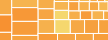 |
View the gallery of examples of dashboards and visualizations. |
InetSoft Supports Most Data Sources - Oracle, SQL Server, PostgreSQL, MySQL, Hadoop/HIVE, XML, SOAP Java beans (POJO), EJB beans, Flat files (CSV), Microsoft Excel spreadsheets, OLAP cubes such as Microsoft SQL Server Analysis Services, Hyperion ESSbase, Oracle OLAP, and SAP NetWeaver, SAP Business Information Warehouse (SAP BW), Progress, PeopleSoft, JD Edwards, salesforce.com, Siebel CRM, Google AdWords, Google Analytics, Microsoft SharePoint, 42Matters...
Convergence of Online and OLAP Data Sources - Online OLAP is short for web-based (online) analytical processing. It is an approach to briskly answer multi-dimensional analytical queries. Typically, applications with the capacity for OLAP include business reporting capabilities for marketing, sales, management reporting, and other related facets of an organization. OLAP can be used for data mining to discover correlations between previously thought to be unrelated data sets. OLAP databases are not as large as normal databases since not all data is required for trend analysis...
Who's using R, and why are they choosing R over other products? - Today's subject is a hot one in the field of OLAP. And if you're in the business intelligence field, we're hearing a lot about R. What is the definition of R? R is an open source statistical package that includes a language and a real time computing environment. It provides a wide array of statistical components such as data preparation functions, exploration functions, linear and non linear modeling, and a wide variety of different graphics packages...
MS SQL Server Analysis Service - The multidimensional database is another way to provide data for OLAP operations. Taking the place of tables in relational databases, multidimensional databases organize data into cubes that contain measures and dimensions. This technology is often referred as MOLAP. The primary benefit of using MOLAP is enhanced performance because of pre-aggregation. MOLAP has no industry standard query language, although a few popular mechanisms exist. The Data Modeler uses these technologies to access meta-data from MOLAP databases and present it uniformly. Because the meta data from a MOLAP database contains all of the information needed for the InetSoft data modeler engine, models for multidimensional databases are automatically created by the Data Modeler...
 |
View the gallery of examples of dashboards and visualizations. |
Star Schema and OLAP - Materializing an OLAP overlay involves the implementation of a physical data store such as a star schema in place of the OLAP overlay's logical structure. An OLAP overlay is a low overhead OLAP option, but other data warehouse options may be more suitable under certain conditions such as the following: Data Mismatch: when data is not in a 1-n relationship from dimension to fact, the remedy is to create data that does satisfy these conditions. Increase performance: large databases could produce long running queries. A dedicated Data Mart or Data Warehouse can produce the best performance, by physically implementing the OLAP functions. Snapshot or historic record: a dedicated BI data source can maintain historic snapshots that are detached from the updated transactional database...
OLAP and MDX - In terms of a higher level definition of analytical techniques related to processing, there is a common tool or technique called OLAP. OLAP is the acronym for "Online Analytical Processing." The literal meaning of this words is misleading and dates back decades ago to early computing. Nowadays OLAP means being able to cut your data up and aggregate it up into an environment that allows you to do multi-dimensionality analysis. So this means the ability to look at trends, do time-based analysis along a variety of dimensions. This gives you drill-through or down capabilities. You can expand your data hierarchy so you can look at all different levels of your data. The cube model in the industry has been used for many years and is supported by many vendors. MDX is commonly used to express and query against your OLAP environment...
What is OLAP Data Analysis? - If you look at the formal definition of OLAP data analysis, it is really the studying of the nature of something or determining its essential features and their relations. In the context of business intelligence, analysis's definition is around summarization, or statistical drill-into-detail data exploration. In some cases you're answering a question. In other cases you're projecting into the future. Often we see a lot of users using analysis as a starting point for reporting. So they have a couple of questions in mind, or general ideas someone gave them. Now they're looking to identify a potential specific question and need a way to explore data...
Maximize Productivity with Effective Data Mashup Tools - InetSoft's BI platform, StyleBI, enables users to seamlessly extract data from multiple sources, and create dashboards and automated reports that reveal advantageous insights. The robust data mashup engine can join many data sources on common dimensions so that an aggregation of sources can be analyzed and manipulated within a single view. Once IT has connected and defined data sources, everyday users can create sophisticated reports and impressive visual analytic dashboards. InetSoft's data extraction tools are capable of simultaneously accessing and integrating information from operational databases, data warehouses, and enterprise applications such as: Relational databases such as Oracle, SQL Server, PostgreSQL, and MySQL via a JDBC driver, Multidimensional databases, Hadoop/HIVE, XML, SOAP, Java beans (POJO), EJB beans, Flat files (CSV)...
 |
Click to read InetSoft's client reviews and comments to learn why they chose InetSoft. |
KPI and Scorecard Solutions - As in all performance management software applications, scorecards are a well-defined method for monitoring, analyzing, and managing performance through metrics. Our full service analytical dashboard software provides a list of key performance indicators (KPIs) that compare current performance data against goals, quotas, and target trends. It also incorporates information on what action to take if the specified goals are not met. The key advantages are the added capacities for...
Enterprise-Grade Mobile BI Features - With one BI application, serve mobile business intelligence dashboards to iPhones, iPads, Android-based tablets, smartphones, as well as full dashboard reporting to PCs, Macs, and laptops via HTML5 for a desktop-quality experience. Since 1996, InetSoft has been delivering mobile business intelligence and reporting solutions to developers and enterprises worldwide. As a server-based solution, requiring only a browser to access interactive dashboards and drill-down reports, InetSoft's StyleBI has always been mobile friendly. While StyleBI employs a design-one, deploy everywhere approach, depending on the level of interactivity and frequency of use, you might prefer to design a mobile-optimized version of a dashboard that had originally been created for the desktop...