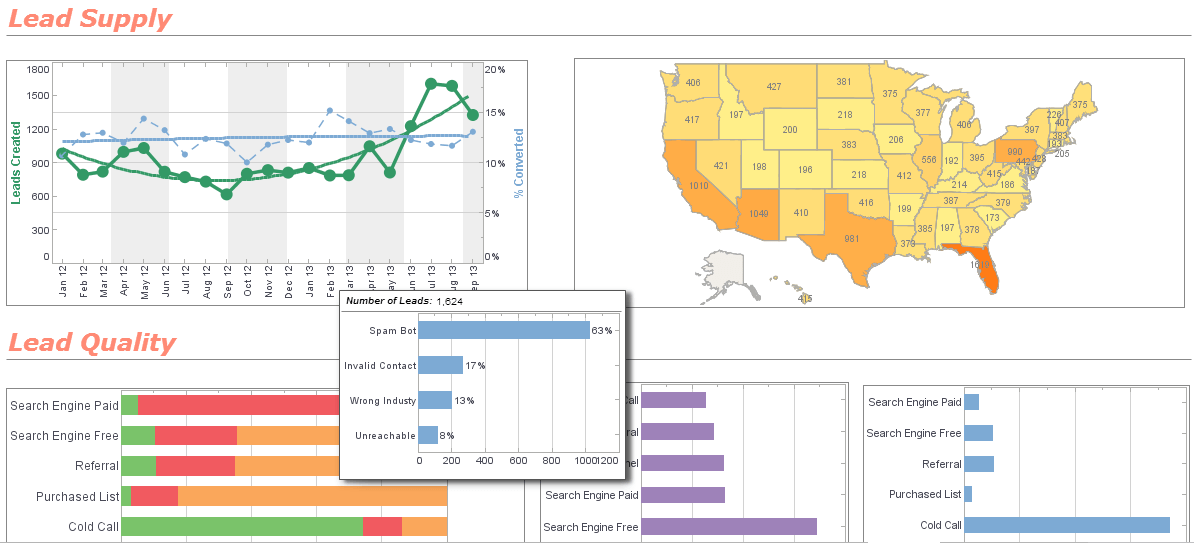InetSoft's BI Software Supports OLAP for SQL Server
InetSoft's analysis and reporting software can access OLAP cubes such as Microsoft SQL Server Analysis Services and many other data sources.
The company's mission is to deliver such business intelligence solutions with a focus on making them easy, agile and robust:
- Easy to deploy, easy to learn, easy to use, and easy to administer.
- Agile by enabling maximum self-service - which increases business user satisfaction and adoption and reduces IT and DBA support requirements.
- Robust by being able to scale up for enterprise deployments by running on a secure, high performance infrastructure.
Does SQL Server Support OLAP?
Yes, Microsoft SQL Server supports Online Analytical Processing (OLAP) through SQL Server Analysis Services (SSAS), a component of SQL Server designed for business intelligence and data analytics. SSAS enables the creation, management, and querying of OLAP cubes, which are multidimensional data structures optimized for fast analysis and reporting of large datasets.
Key Details
- SSAS and OLAP: SQL Server Analysis Services provides OLAP capabilities, allowing users to build and query multidimensional or tabular data models (cubes) for complex analytical tasks like slicing, dicing, drilling down/up, and pivoting.
- Supported Versions: OLAP functionality is available in SQL Server versions, including 7.0, 2000, 2005, and later, with SSAS supporting both multidimensional and tabular models.
- Integration with Tools: OLAP cubes in SSAS can be accessed and analyzed using tools like Microsoft Excel, Power BI, and SQL Server Reporting Services, enabling interactive reporting and visualizations.
-
Storage Modes: SSAS supports multiple OLAP storage modes:
- MOLAP (Multidimensional OLAP): Stores pre-aggregated data for fast query performance.
- ROLAP (Relational OLAP): Queries data directly from relational databases.
- HOLAP (Hybrid OLAP): Combines MOLAP and ROLAP for scalability and speed.
- Query Language: SSAS uses Multidimensional Expressions (MDX) for querying OLAP cubes, alongside support for Data Mining Extensions (DMX) for data mining tasks.
- Hybrid Processing: Starting with SQL Server 2016, SSAS supports Hybrid Transactional and Analytical Processing (HTAP) using updateable nonclustered columnstore indexes, allowing OLTP and OLAP workloads on the same platform without separate systems.
- Deployment Options: SSAS can be installed on-premises or hosted in Azure virtual machines. Azure Analysis Services also extends OLAP capabilities to the cloud.
Additional Features
- Offline Cube Files: Users can create offline cube files (.cub) for working with OLAP data without a network connection, supported by SSAS versions like 2005 and later.
- Scalability: While SSAS is powerful, it may face challenges with cloud-native scalability compared to modern cloud platforms like Snowflake or Databricks, as it was designed for on-premises environments.
- Compatibility: SSAS integrates with relational data sources like SQL Server, Oracle, and others, and supports third-party OLAP providers via OLE-DB for OLAP standards.
Why Would the Open Source StyleBI Be a Good Option for OLAP Reporting for SQL Server?
StyleBI, developed by InetSoft, is a robust open-source business intelligence (BI) platform that integrates well with Microsoft SQL Server for Online Analytical Processing (OLAP) reporting. Its features make it an excellent choice for organizations seeking a flexible, cost-effective, and powerful solution for multidimensional data analysis and reporting. Below are the key reasons why StyleBI is a good option for OLAP reporting with SQL Server.
Key Reasons to Choose StyleBI for OLAP Reporting
-
Seamless Integration with SQL Server Analysis Services (SSAS)
- StyleBI can query Microsoft SQL Server Analysis Services (SSAS) cubes using Multidimensional Expressions (MDX), enabling direct access to OLAP data for creating dashboards, reports, and data mashups.
- It supports various data sources, including SQL Server, ensuring compatibility with both relational and multidimensional data models.
-
User-Friendly Drag-and-Drop Interface
- StyleBI offers a drag-and-drop interface that simplifies the creation of SQL and MDX queries, reducing the need for advanced technical skills.
- Business users can create ad-hoc reports without writing complex code, while SQL professionals can edit or hand-write queries for greater control.
-
Powerful Data Mashup and Transformation Engine
- StyleBI’s data mashup engine allows users to combine data from SQL Server with other sources like Hyperion Essbase, Oracle OLAP, or SAP NetWeaver for comprehensive analysis.
- It supports data transformation, enabling users to clean, aggregate, and model data for customized OLAP reporting.
-
Cost-Effective Open-Source Solution
- As an open-source platform, StyleBI eliminates licensing costs associated with proprietary BI tools like SAP Business Objects or Microsoft Power BI, making it ideal for budget-conscious organizations.
- It provides enterprise-grade features without the high costs, offering a viable alternative to commercial tools.
-
Flexible and Scalable Deployment
- StyleBI’s web-based architecture supports scalable deployment, suitable for both small teams and large enterprises.
- It can be hosted on-premises or in the cloud, integrating seamlessly with SQL Server environments, including Azure-hosted SSAS instances.
-
Advanced Visualization and Reporting
- StyleBI provides interactive dashboards, paginated reports, and visual analytics optimized for OLAP data, surpassing the limitations of tools like Excel for complex reporting.
- Users can create dynamic visualizations, such as charts and pivot tables, to explore multidimensional data effectively.
-
Support for Ad-Hoc Analysis
- StyleBI empowers users to perform ad-hoc analysis, enabling quick responses to business questions without relying on pre-built reports.
- Its self-service capabilities reduce dependency on IT teams, enhancing agility in decision-making.
-
Community and Customization
- As an open-source tool, StyleBI benefits from community contributions, ensuring regular updates and feature enhancements.
- It offers high customizability, allowing organizations to tailor reports and dashboards to specific needs.
Comparison to Alternatives
- Compared to tools like Metabase, StyleBI offers a more robust data mashup engine and greater flexibility for OLAP-specific tasks.
- Unlike SQL Server Reporting Services (SSRS), which can be complex to configure and lacks interactivity for dynamic OLAP reporting, StyleBI provides a more intuitive and interactive experience.