OLAP Product Information
This is a table of contents of useful product information about, and benefits of, InetSoft's capabilities for its business intelligence software to access OLAP cubes for easy and flexible dashboards, reporting, and mashups:
Another Definition of OLAP - So another definition of OLAP is that it's an approach to swiftly answer multidimensional analytical queries. We are really getting into the geek speak now, right. Now, let’s break it up. Let’s walk it through backwards. Queries, we are talking about questions. Analytics, this is where we are trying to get to that that intelligence, that information, right? Multidimensional, it means that it's something that we are asking based on various pieces of information or various segments. So I could be talking about date ranges. I could talk about regions, and I can talk about customers or products. All of these are different dimensions. They all interplay with each other to get you this information. So that if you are looking for one piece of information, you can see multidimensional pieces where you are providing this analysis to answer these questions, and you do it quickly. So that’s the second definition. Now, for those that are more technically inclined you are going to find this probably a little frustrating, but for a lot of people, the easiest example, and I still would argue that it's a pretty accurate kind of a situation, it is if you were to look in Excel, for example, and you were looking at data in a table of rows and columns...
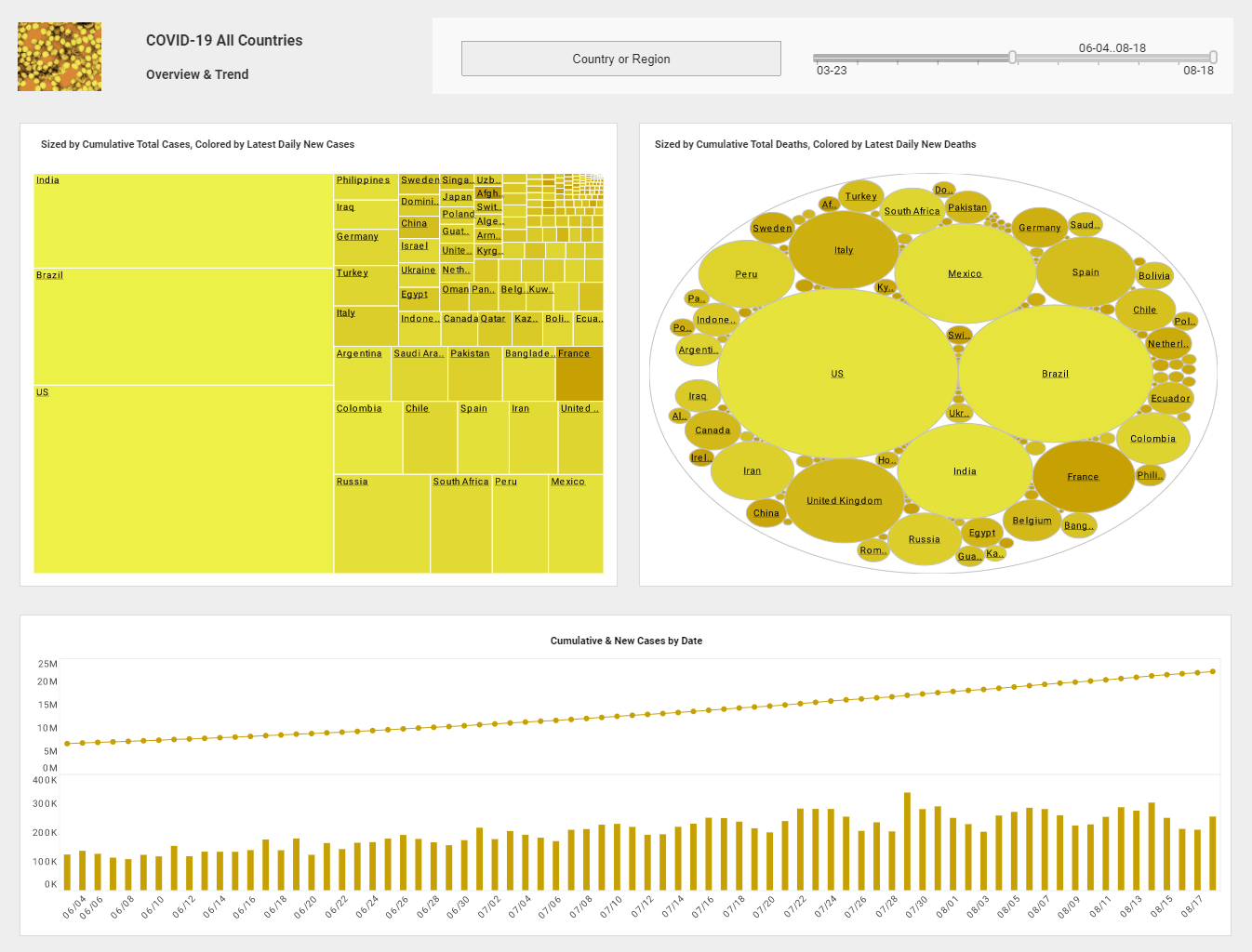 |
Click this screenshot to view a two-minute demo and get an overview of what
InetSoft’s BI dashboard reporting software, StyleBI, can do and how easy it is to
use.
|
Hot Topic in OLAP: R - Today’s subject is a hot one in the field of OLAP. And if you’re in the business intelligence field, we’re hearing a lot about R. What is the definition of R? R is an open source statistical package that includes a language and a real time computing environment. It provides a wide array of statistical components such as data preparation functions, exploration functions, linear and non linear modeling, and a wide variety of different graphics packages. Who’s using R, and why are they choosing R over other products? It started in academia and research areas. However, we see that a lot of the companies, as they embrace advanced analytics and predictive analytics, they’re looking for a cost effective solution. So a lot of the mid sized companies are embracing R because it is free, and it’s open source. But we also see a lot of the larger companies embracing R because of the emerging algorithms and technology available. Because it is open source, there are a lot of contributors with over a thousand different packages, so it makes it really appealing to innovative companies...
Online Analytical Processing Reporting -Iinformation for those looking for OLAP reporting. InetSoft provides dashboards, reporting & visual analysis software that can access OLAP data sources and cubes. Take advantage of the pre-and post-aggregation functions of your OLAP server, and add a very rich, powerful dashboard and reporting front-end to it...
Salesforce Analysis - InetSoft Offers BI Analysis Software for Salesforce.com Users. StyleBI for Salesforce is based on the same patent-pending Data Block data access infrastructure that is the foundation of InetSoft's award-winning on-premise software applications for reporting, dashboards and analysis...
Trend Analysis - Trending and forecasting analysis displays trends over time for measures such as product sales, market share or average selling price. Trends are typically observed by plotting historical data over time on a chart display. This can be easily accomplished using InetSoft’s StyleBI...
Understanding OLAP – Online Analytical Processing - The term we are going to discuss today is OLAP, O-L-A-P. It is an acronym, and we will get to what this acronym stands for. First of all, OLAP is something that is a best business practice for all business intelligence. Every business intelligence tool that is out there, if we were talking about Cognos, if we were talking about SAP, if we were talking about Business Objects, or even InetSoft, of course, if we were talking about any of these business intelligence tools, they are definitely going to talk about OLAP. It's the thing to talk about. It's the tool to use. It's the process. That is what we do with reporting now. So in the past we used other things. Now it's all OLAP. And the thing is when you say OLAP, and you hear your IS department talk about it, and you hear vendors talking OLAP, it kind of floats by, and it's not something that you feel like initially have to know exactly what that means because you kind of get the idea that “okay this is a thing they are providing.” But if you wanted to do that deeper dive, it's a really interesting thing, and it's not only just a best business practice, but it's also an analytical mindset that you need to embrace. So let’s get through some of the geek talk here...
 |
View live interactive examples in InetSoft's dashboard and visualization gallery. |
Web Based OLAP Server Solution - InetSoft offers a Web based OLAP server solution for dashboards, visual analysis, and reporting. InetSoft's StyleBI supports popular OLAP servers such as Microsoft SQL Server Analysis Services, Hyperion Essbase, and SAP NetWeaver...
What are the types of data analysis technologies available? - When you look at what kinds of data analysis technologies there are in the market, there are two types. They’re based on hardware and software architecture. There is a disk-based and a memory-based solution. And it’s really up to your own requirements for which one might be best suited to you. In some cases there is a hybrid solution combining both of these techniques. And we’ll talk about how InetSoft addresses these techniques. Essentially the disk-based solution is usually a much more powerful, heavy duty one. It is used with a large data profile, where you are in the terabyte scale of raw data, and you’re looking to do aggregation to take advantage of cubes and summarization. In a lot of cases the disk-based approach requires some data modeling. That can be required in some cases of in-memory solutions, as well. So it’s not necessarily an either-or situation. But in most cases the disk based solution requires some kind of data modeling, so that you can summarize and create aggregations. In a lot of cases disk-based solutions are little bit more inflexible in terms of changing what you’re looking to analyze, what you’re looking to aggregate, et cetera. Most commonly we see a lot of disk based solutions are powered by an OLAP engine. We’ll talk about what OLAP means in the context of data analysis. In the memory-based environment, data access is much faster, because the information is cached and available through a fast I/O exchange. So you’ve got a very fast, speed-of-thought, kind of interactivity with the data. Whereas in the disk-based model, data access is slower due to the physics of the memory media used...
| #1 Ranking: Read how InetSoft was rated #1 for user adoption in G2's user survey-based index | Read More |
What is In-Memory Analysis? - Within the in-memory analysis paradigm, there is the ability to store some of your results in memory. So this gives you a very fast response rate vs. disk. It also reduces your source system impact. So if you’re not wanting to run long queries against your source environment or your source application, and you’re not interested in building a data warehouse, this is a technique. that is very successful and very useful. It reduces cost in terms of taking advantage of existing systems. So there is not necessarily a requirement of building a whole new layer of aggregation and summarization via an OLAP cube, creating a data warehouse, creating a star schema, supporting all the requirements of a traditional OLAP implementation. Ultimately you get the ability to do exploration, reporting, and drilling, filtering of data, all in the context of very easy to use, highly interactive application. We’ll show you in a little bit the InetSoft business intelligence application and in-memory capabilities, and how that relates to analysis. The power and the strength of OLAP are based on its query language, which is called MDX. You could think of it simply as a series of SQL statements that are combined together to operate as a unit. So it has a very SQL-like semantic, and commonly you will find that if you view an MDX statement, it is a series of mini SQL statements that are all working together...
What is Online Analytical Processing (OLAP)? - In terms of a higher level definition of analytical techniques related to processing, there is a common tool or technique called OLAP. OLAP is the acronym for "Online Analytical Processing." The literal meaning of this words is misleading and dates back decades ago to early computing. Nowadays OLAP means being able to cut your data up and aggregate it up into an environment that allows you to do multi-dimensionality analysis. So this means the ability to look at trends, do time-based analysis along a variety of dimensions. This gives you drill-through or down capabilities. You can expand your data hierarchy so you can look at all different levels of your data. The cube model in the industry has been used for many years and is supported by many vendors. MDX is commonly used to express and query against your OLAP environment. In 2001, there was a standard created for XML for analysis, called XML/A, a new format or a method which you could call MDX using an XML interface. So there are a variety of techniques or approaches to OLAP. We’ll talk about what InetSoft specifically supports in a few minutes. But there are different techniques of multi-dimensional OLAP, which is often called MOLAP for short. This is something that is usually a proprietary cube-based environment. There is also ROLAP, or relational OLAP, which is taking advantage of a relational hierarchy in an RDB, or relational database, to structure your data to do your summarizations and aggregations...
 |
Read the top 10 reasons for selecting InetSoft as your BI partner. |
Which OLAP Tool to Use? - If you look at the formal definition of analysis, it is really the studying of the nature of something or determining its essential features and their relations. In the context of business intelligence, analysis’s definition is around summarization, or statistical drill-into-detail data exploration. In some cases you’re answering a question. In other cases you’re projecting into the future. Often we see a lot of users using analysis as a starting point for reporting. So they have a couple of questions in mind, or general ideas someone gave them. Now they’re looking to identify a potential specific question and need a way to explore data. Once they have their formal question formulated, and then find the answer they are looking for, that’s when they get into formatting and report design layout, et cetera. Often tools that are very analytical have a lot of interactivity, visualization and navigation. That’s a big requirement for many users who need to interact with data using a GUI or some sort of interface that allows them to explore and identify trends. One of the most common things that we see is that data analysis tools are usually used by a select few people. Over time we are starting to see that trend slowly change where more people in a company can and do use these OLAP tools, but for the most part we’re still seeing specific roles in an organization that have specific needs with regards to data analysis...
| Previous: Analytics Product Information |


