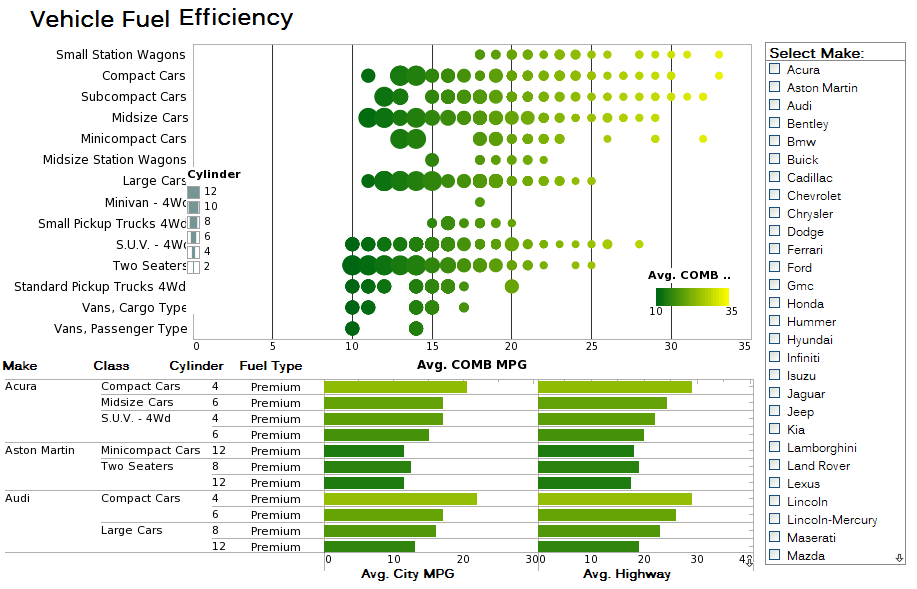InetSoft Product Features & Benefits: Web Based Charting Software
Looking for Web based charting software? InetSoft offers commercial and free Web-based graphing applications for developers, enterprises and ISV's. Free eval download. View a demo. Read customer reviews.
Graph API - Learn how to display multiple dimensions as parallel axes with InetSoft's graph API. Parallel coordinates display multiple dimensions as parallel axes, rather than orthogonal axes, as for rectangular coordinates. Parallel coordinates are defined by the ParallelCoord object, which accepts a set of Scale objects as input. To understand parallel coordinates, consider the following data set, which contains scores for three students over three consecutive tests. By plotting this data on three parallel coordinates ('Test 1', 'Test 2', 'Test 3'), you can visualize trends across the different tests. To create this chart, follow the steps below. 1. Define the data set and chart objects. 2. Create a new LineElement object to define a line-style chart, and assign its dimensions. 3. Define the scales used for the three axes. (In this case the scales are the same for all three.)<3. Define the scales used for the three axes. (In this case the scales are the same for all three.)<3. Define the scales used for the three axes. (In this case the scales are the same for all three.)<3. Define the scales used for the three axes. (In this case the scales are the same for all three.)<3. Define the scales used for the three axes. (In this case the scales are the same for all three...
Graph Charts - InetSoft makes Java-based BI software that includes an API for creating graphs and charts. TitleSpec.setLabel(value) specifies the title text. TitleSpec.setTextSpec(spec) Specifies the legend title. TextSpec.setBackground(value) Specifies the label background color...
Graph Data - Looking for tools to graph data? InetSoft is an innovator in BI and graphing software. GraphElement.addVar(field) adds a variable to a GraphElement object. GraphElement.setCollisionModifier(value) Specifies how collisions (elements occupying the same location) should be handled. GraphElement.setColorFrame(frame) Specifies the aesthetic color treatment for the chart elements. A ColorFrame can color-code chart elements by value, or simply specify a static color scheme. GraphElement.setInPlot(boolean) Specifies whether the chart should be resized so that graph elements remain fully visible in the chart area...
Graph Element - Learn about InetSoft's graphing API and business intelligence application. Control any graph element in your embedded charts. AxisSpec.setTextFrame(frame) specifies a mapping between axis values and replacement text. GraphElement.setLineFrame(frame) Specifies the aesthetic line style of graphical elements. A LineFrame can line-code chart elements by value, or simply specify a static line style. GraphElement.setHint(type,value) Add an effect to a GraphElement object. The available effects are HINT_EXPLODED (element separation, or explosion), HINT_SHINE (three-dimensional shading), and HINT_ALPHA (transparency). GraphElement.setShapeFrame(frame) Specifies the aesthetic shape treatment for the chart elements. A ShapeFrame can shape-code chart elements by value, or simply specify a static shape style...
Graph JavaScript - EGraph.setLegendLayout(value) specifies the chart legend's position. EGraph.setCoordinate(coord) Sets the specified Coordinate for the chart. See Chart Coordinates & Scaling for available coordinate types. EGraph.setScale(field, scale) Sets the specified Scale for the given axis. See Chart Coordinates & Scaling for available scales...
Graph Object - The EGraph object represents the graph definition. To create a new EGraph object, call the EGraph constructor. EGraph.addForm(form) Adds the specified GraphForm to the chart. See Chart Annotation and Decoration for available forms...
Graph Programs - Looking for a graph program? InetSoft offers both free and commercial graph programs. View a demo and try them out for free. Style Chart is a free charting API for Web developers to embed graphs in their site. Some of the documentation follows below. TimeScale.setMin(value) Specifies the earliest date on the scale. The CategoricalScale object contains a nominal scale, i.e., a scale that logically maps nominal values to physical attributes. To create a CategoricalScale object, call the CategoricalScale constructor with the fields for which the scale should be generated. You can pass the names of the fields (e.g., 'State') for which the scale should be generated to the constructor, or specify these later using the inherited Scale.setFields(field) property. CategoricalScale.setValues(value) Specifies the categorical values in the scale, and their order. The ScaleRange object contains the calculation strategy for finding the scale range. ScaleRange.setAbsoluteValue(boolean) Specifies whether negative quantities should be represented against the positive axis or against the negative axis (default). The StackRange object computes the range by “stacking” the data values. To create a StackRange object, call the StackRange constructor...
Graphing Chart - Looking for tools for graphing a chart? InetSoft provides both free and commercial chart graphing tools. View a demo and try them out for free. Visualize Free is a free visual analysis application. No software to install, just upload your spreadsheet. StackRange.setGroupField(value) Determines the scale range from the stacked values of largest single group, based on the specified grouping field. StackRange.setStackNegative(boolean) Specifies whether the negative scale range is determine by independently stacking the negative values (default), or whether stacking is not applied to negative values in computing the range. The LinearRange object computes the range by using the minimum and maximum data values. To create a LinearRange object, call the LinearRange constructor. This section discusses the VisualFrame objects that can be added to chart elements to introduce visual style. VisualFrame objects allow you to represent additional data dimensions by using the physical attributes of chart elements, or to apply a fixed (static) visual style. The VisualFrame object contains common properties for all aesthetic frames. VisualFrame.setLegendSpec(spec) Specifies the formatting for the legend generated for the scale...
Graphing Tools - LineElement.setStartArrow(boolean) Specifies whether an arrow should be drawn at the start of the line (first point). Parameters Boolean true: draw arrow false: do not draw arrow Example (Report or Viewsheet). The SchemaElement object contains user-defined visual elements that can be added to the graph. To create a new SchemaElement object, call the SchemaElement constructor. You can pass a set of field names (e.g., 'State', 'Quantity') to the constructor, or specify these later using the addDim() and addVar() methods. SchemaElement.setPainter(painter) Specifies the SchemaPainter object to be used in drawing the visual chart elements such as whiskers plots, candle plots, and tock charts. SchemaElement.addSchema(col) Specifies the SchemaPainter object to be used in drawing the visual chart elements...