Interactive Internet Shopping Tool
DealHunter Pro is a sleek, intuitive web-based shopping dashboard designed for savvy shoppers. Built with modern UI frameworks like React or Vue.js, it resembles a financial trading dashboard tailored for e-commerce. The dashboard features a dark mode for eye comfort, responsive design for desktop and mobile, and real-time updates via WebSockets for live price changes. It empowers users to track, compare, and snag the best deals across retailers like Amazon, Walmart, Best Buy, and eBay, using APIs from price-tracking services like CamelCamelCamel or Keepa.
The dashboard is divided into modular sections: a sidebar for filters, a central analytics pane for charts and KPIs, a top search bar with autocomplete, and a bottom tray for quick actions like alerts or exports. Users search for products or browse categories, with personalized insights based on past behavior.
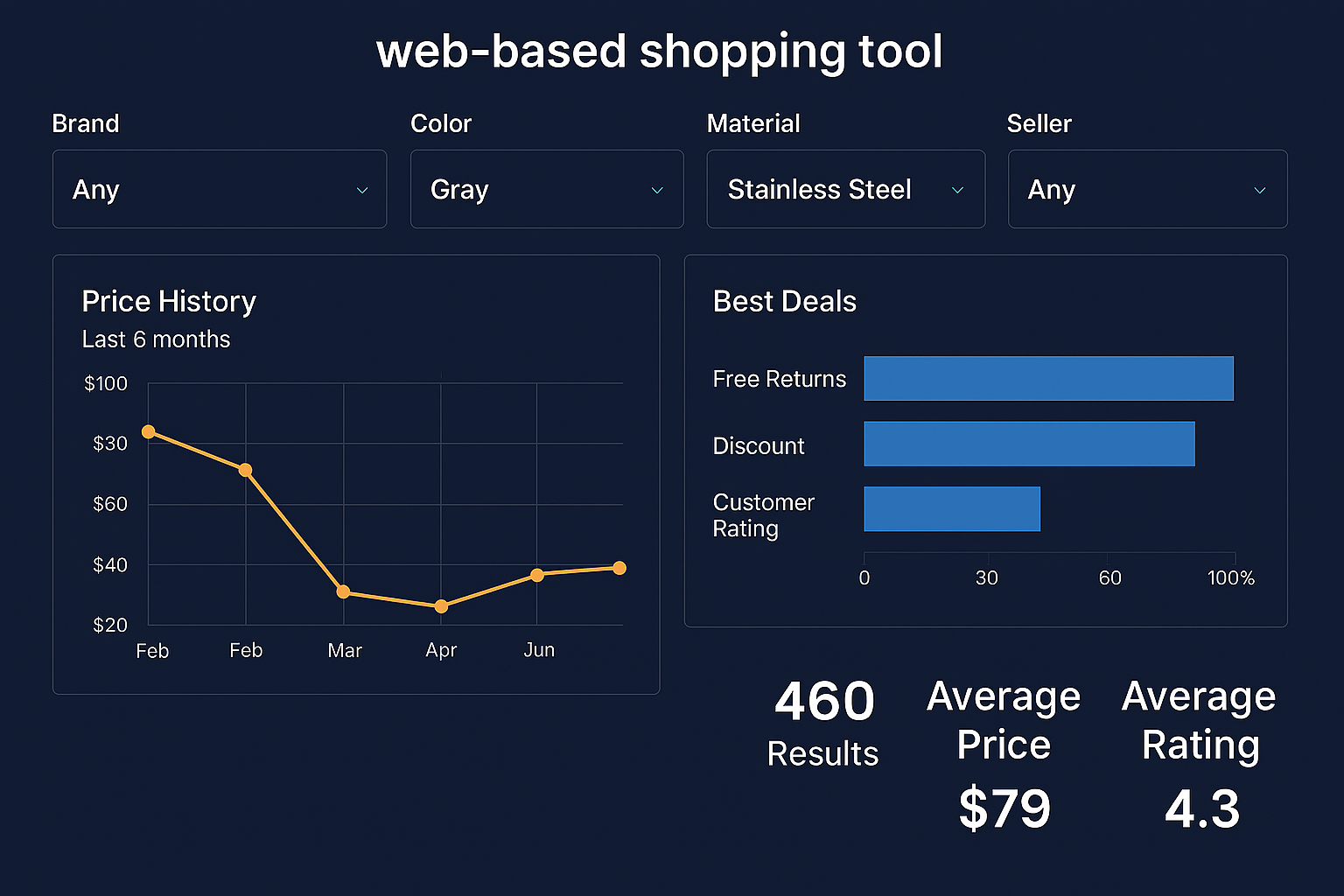
1. Search and Navigation Bar (Top Header)
- Core Functionality: A unified search box with predictive suggestions based on user history and trending deals. Includes toggles for "New Arrivals," "Flash Sales," or "Price Drops."
- Selection Lists: Dropdowns for product categories (e.g., Electronics > Audio > Headphones) and retailers (multi-select for Amazon, Target, etc.). Users can pin favorite lists, like "Holiday Gift Wishlist."
- Impact on Deals: Filters results in real-time, surfacing relevant items. For example, searching "air fryer" shows top 10 matches with price snapshots.
2. Filters Sidebar (Left Panel, Collapsible on Mobile)
- Advanced Filters:
- Price Range Slider: Set min/max (e.g., $50–$150), with dynamic updates showing deal counts.
- Brand/Condition: Checkboxes for brands (Ninja, Instant Pot) and conditions (New, Refurbished, Used).
- Ratings & Reviews: Slider for average rating (4+ stars) and review count (100+ reviews).
- Shipping & Availability: Toggles for "Free Shipping," "In-Stock Only," or "Prime/Express Eligible." Geo-filters for local pickup.
- Deal-Specific: Filters for "Under List Price" percentage, "Coupon Stackable," or "Bundle Deals."
- Temporal Filters: Date range for historical data (last 30 days, 6 months) and "Upcoming Sales" calendar for events like Black Friday.
- Impact on Deals: Acts as a "deal sieve," reducing noise. A 4.5+ star filter on a $100 budget might shrink 500 results to 15 relevant options, with a "Savings Potential" preview.
3. Product Grid & Comparison View (Main Content Area)
- Layout: A customizable grid of product cards, sortable by price, popularity, or savings. Each card shows thumbnail, current price, historical low/high, seller rating, and a "Deal Score" badge (A–F).
- Selection Tools: Bulk select for side-by-side comparisons in a modal with a table of specs, prices, and pros/cons.
- Impact on Deals: Eliminates mental math; highlights "Hot Deals" with color-coded badges (green for steals, yellow for watches).
4. Charts and Visual Analytics (Central Dashboard Pane)
Interactive charts using Chart.js or D3.js, zoomable and exportable as PNG/PDF. Users toggle between products or aggregate views.
- Price History Line Chart:
- Description: Multi-line graph plotting price over time (x-axis: dates; y-axis: price). Lines for each retailer, with shaded sales events and annotations for "All-Time Low."
- Key Insights: Hover for exact dates/prices; click to purchase. E.g., Amazon’s Sony headphones at $278 last week vs. Best Buy’s $350.
- Deal Impact: Spots patterns like "prices drop 15% every Tuesday" to time buys. KPI: "Current vs. Historical Average."
- Savings Trend Bar Chart:
- Description: Stacked bars comparing current price to MSRP, historical average, and lowest-ever, grouped by retailer or timeframe.
- Key Insights: Visualizes "Bang for Buck" – e.g., 40% savings on Walmart vs. 10% on eBay.
- Deal Impact: Highlights outliers; aim for bars over 30% for true bargains.
- Volume & Popularity Heatmap:
- Description: Calendar heatmap showing search/sales volume or review spikes. Or a bubble chart sizing bubbles by stock levels.
- Key Insights: Hotter colors indicate high demand or viral deals.
- Deal Impact: Avoids FOMO buys; chases rising bubbles for emerging steals.
- Competitor Price Scatter Plot:
- Description: Dots plotted by price (x) vs. rating (y), clustered by retailer. Outliers as "Hidden Gems."
- Key Insights: Reveals if cheaper options skimp on quality.
- Deal Impact: Optimizes for value – e.g., $120 4.8-star item beats $100 3.5-star one.
5. Key Performance Indicators (KPIs) Panel (Top-Right Widgets)
Compact, glanceable metrics in card format, updating live with sparklines and color alerts (green = good, red = watch).
- Deal Score Average: Aggregated rating (e.g., 8.7/10) across filtered items, factoring price, reviews, and trends.
- Total Potential Savings: Running tally (e.g., "$247 saved on cart") based on lowest prices vs. defaults.
- Price Drop Alerts Active: Count of monitored items with recent dips (e.g., "5 items down 10%+ today").
- Cart Efficiency Ratio: Cart’s total cost vs. optimal (e.g., 92% efficient – "Switch to Walmart for +$15 savings").
- Trend Momentum Index: A 1–100 score predicting if prices are falling (buy now) or rising (wait).
- Why These KPIs Matter: Gamifies shopping with badges or shareable reports. Tracks personal benchmarks (e.g., "You saved 22% more this month").
6. Additional Features for Power Users
- Alerts & Notifications: Email/SMS/push for "Price below $X" or "Back in stock." Browser extension for one-click adds.
- Wishlist Integration: Drag-and-drop to persistent lists, with auto-price tracking and bundle suggestions.
- AI-Powered Insights: Chat sidebar for queries like "Best laptop under $800 for gaming?" – generates custom filters/charts.
- Export & Sharing: CSV of comparisons or social shares ("I found this deal – 35% off!").
- Privacy & Customization: Opt-in data sharing for better recs; themes, widget layouts, and API keys.
10 Articles on Shopping and Ecommerce from InetSoft
This curated list features insightful articles from InetSoft focusing on shopping and ecommerce analytics, dashboards, and strategies. Each entry includes a link with anchor text derived from the page content, along with a three-sentence summary.
-
This guide explores the essentials of an ecommerce business dashboard, highlighting its role in surfacing key metrics for online stores. It differentiates dashboards from specialized reports by emphasizing their focus on critical information that demands immediate attention. Businesses can use these tools to track trends, anomalies, and performance indicators effectively.
-
The article discusses how technology simplifies shopping through advanced analytics for online sales data. It highlights the reliability of real-time reporting tools over traditional methods like Excel for accurate ecommerce insights. InetSoft's StyleBI enables integration of store data with Google Analytics for comprehensive transaction and visitor tracking.
-
This piece outlines steps to build a powerful e-commerce metrics dashboard, focusing on key performance indicators like conversion rates. It emphasizes including metrics for shopping cart additions and checkouts to optimize sales funnels. The dashboard helps identify bottlenecks and improve overall online retail performance.
-
The guide delves into analyzing Google Shopping ad performance, crucial for ecommerce visibility in search results. It covers strategies and metrics to evaluate campaigns featuring product images, titles, and prices. Ecommerce businesses can enhance ROI by optimizing these ads based on detailed performance insights.
-
This article introduces a free interactive tool for sorting and filtering Black Friday sales across retailers. It addresses the hassle of manual price comparisons on deal sites during peak shopping seasons. Users can efficiently find desired deals, saving time and maximizing savings.
-
The content explains how a shopping cart dashboard monitors key performance indicators for ecommerce optimization. It tracks metrics like customer behavior and sales effectiveness to pinpoint improvement areas. This tool is vital for enhancing online store performance and user experience.
-
This example showcases an interactive online shopping tool using dashboard technology for retailers and comparison sites. It demonstrates real-time data visualization to improve user engagement and decision-making. InetSoft's solution helps in monitoring and analyzing shopping data efficiently.
-
The article lists essential ecommerce analytics for marketing dashboards, starting with website traffic metrics. It advises monitoring unique visitors, bounce rates, and page views to gauge marketing success. Integration with platforms like Shopify enhances compatibility and insight generation.
-
This discussion explores how ecommerce businesses can leverage big data for competitive advantage. It defines big data through user interactions on websites, emphasizing collection and analysis. Advanced analytics uncover hidden insights to drive strategic decisions.
-
The piece examines AI applications in ecommerce for real-time data management and calculations. It highlights how AI handles inventory, pricing adjustments, and transactions beyond human capacity. This technology enables seamless online shopping experiences and operational efficiency.




