Try InetSoft's Database Reporting Tool
Are you looking for a good database reporting tool? Since 1996 InetSoft has been making reporting software that is easy to deploy and easy to use. Build self-service oriented interactive dashboards quickly. View a demo and read reviews.
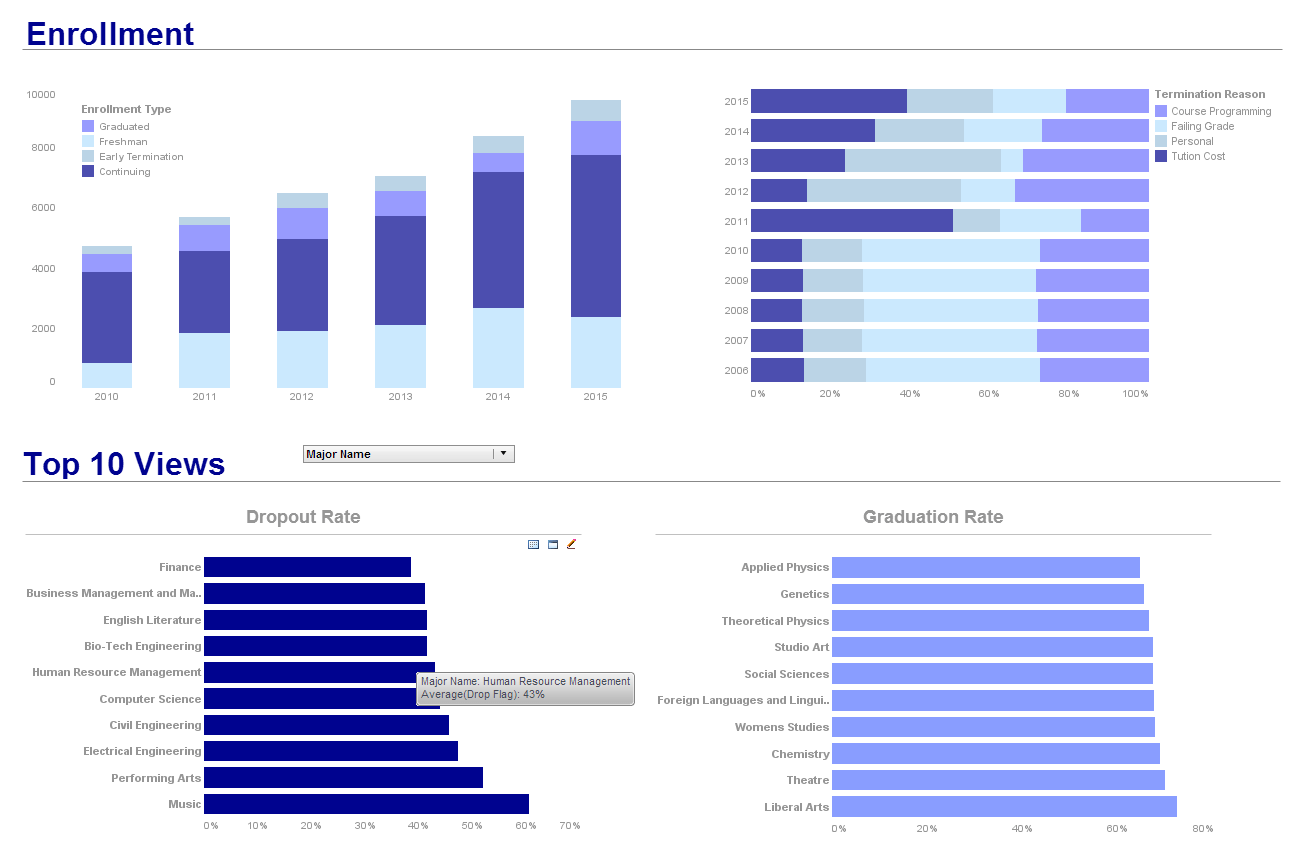
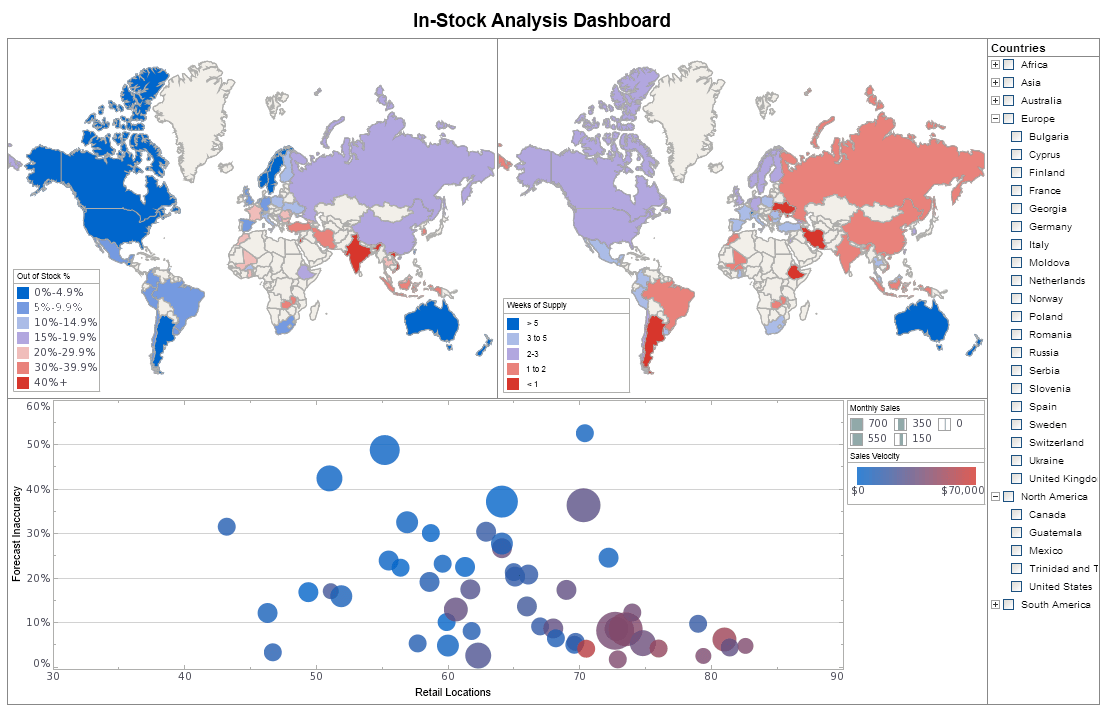
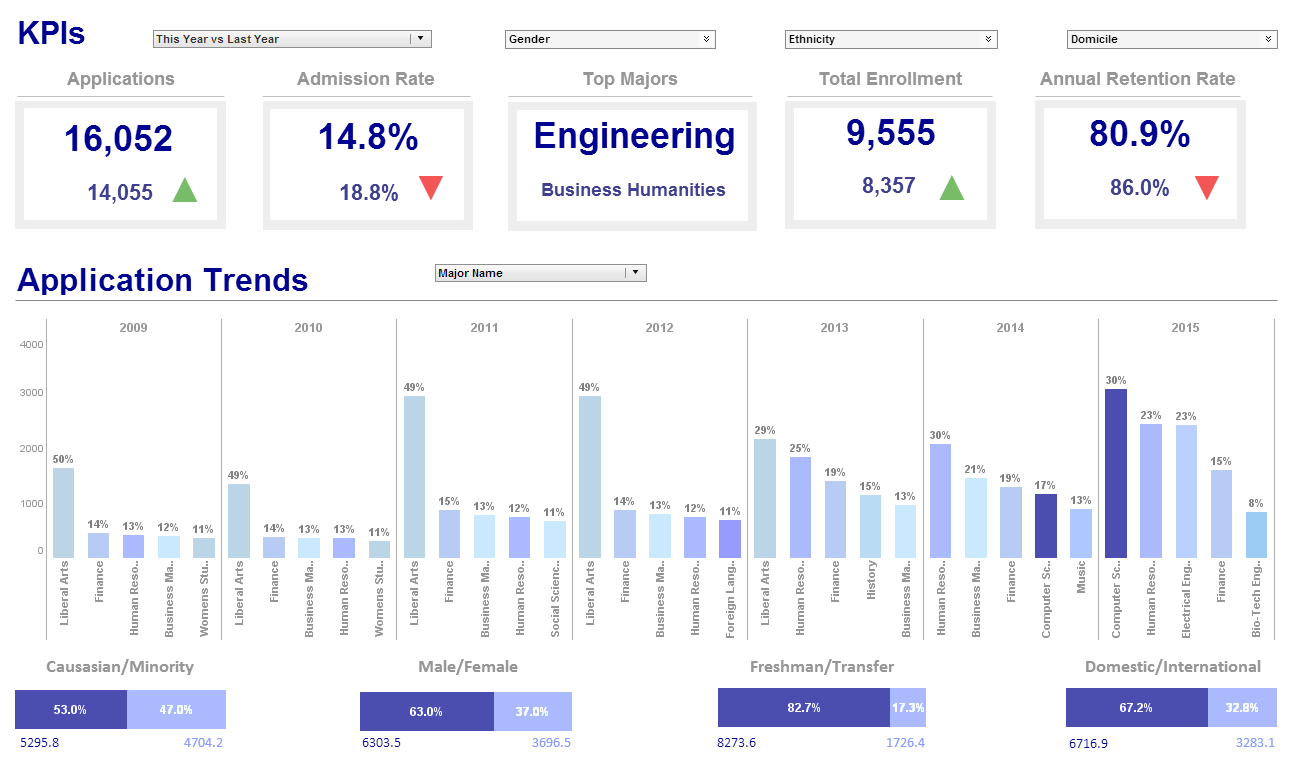
Why InetSoft?
InetSoft's database reporting tool is easy enough to be:- Deployed in just weeks
- Learned by end users with minimal training
- Used by any executive without the aid of IT
- Adaptable to changing data and business needs
- Used for data exploration through visualization
- Capable of maximum self-service
- Attract the attention of executives
- Meet the demands of power users
- Scale up for organizations of any size
Evaluate Style Scope from InetSoft. It's Easy. Agile. & Robust.
Register for more info and free software
About InetSoft
Since 1996 InetSoft has been delivering easy, agile, and robust business intelligence software that makes it possible for organizations and solution providers of all sizes to deploy or embed full-featured business intelligence solutions. Application highlights include visually-compelling and interactive dashboards that ensure greater end-user adoption plus pixel-perfect report generation, scheduling, and bursting. InetSoft's patent pending Data Block™ technology enables productive reuse of queries and a unique capability for end-user defined data mashup.
This capability combined with efficient information access enabled by InetSoft's visual analysis technologies allows maximum self-service that benefits the average business user, the IT administrator, and the developer. InetSoft was rated #1 in Butler Analytics Business Analytics Yearbook, and InetSoft's BI solutions have been deployed at over 5,000 organizations worldwide, including 25% of Fortune 500 companies, spanning all types of industries.

Three Principal Ways to Retrieve Data
There are three principal ways to retrieve data from a data source:
- Query: A query is a specific request for data from the data source (i.e., a request for specific columns and rows), typically written in the SQL language. Style Studio provides a wizard to make query creation easy. See Query a Relational Data Source for information on how to create a query.
- Data Model: A data model provides an all-encompassing representation of your data, a view into your database suitable for business users. Because a data model is not a specific request for data, but rather a model of your database schema, it is much more flexible than a query. See Data Models for more information.
- Data Worksheet: A Data Worksheet can represent a complex query or a mash-up data from different data sources. See Create a Data Worksheet for more information.
The table below highlights the advantages and disadvantages of these different approaches.
|
FEATURE |
QUERY |
DATA MODEL |
DATA WORKSHEET |
|
Mash up data from different data sources |
No |
No |
Yes |
|
Quick to create |
Yes |
No |
Yes |
|
Create complex queries |
Partially (via SQL string) |
Partially (via SQL string) |
Yes |
|
Facilitate self-service (see below) |
No |
Yes |
Partially |
|
Accept SQL string |
Yes |
Yes |
No |
|
Import data from non-datasource |
No |
No |
Yes |
|
Available for non-relational databases |
Yes |
No |
Yes |
Self-service refers to the ability of an end-user to make their own data selections. Queries and Data Worksheets are limited in this regard, because they provide access only to the fields that they were originally designed to provide (although, of course, a user can choose among those fields). Because a data model provides a broader view into the entire database schema, it gives the user much more flexibility in selecting data and greatly enhances self-service.
Making a Good Reporting Team
It is common for multiple developers to work on the same set of projects, and StyleBI supports such team development in a variety of ways.
To set permissions for Dashboards, Data Worksheets, and folders, use Enterprise Manager. See the WebApp documentation for more details on server administration.
Reports, data sources, queries, data models, and reusable assets such as table styles and parameter sheets are created on the desktop using Style Studio. A developer who works on these assets must therefore have an installation of Style Studio. The easiest way to develop these assets as a team is to utilize a shared repository. The repository is the location from which Style Studio reads and writes these assets, and by sharing the same repository developers can access and edit the same assets.
There are three different types of repositories, local, database, and server, and any of these can be shared for team development. See Configure a Repository and Sharing a Repository for information on how to set up and share a repository. To deploy assets from one repository to another (e.g., from a development repository to a production server repository), see Deploying an Asset.
More Resources on DB Reporting
Catalog of Database Reporting Information - Looking for database reporting software? Since 1996, InetSoft has been offering flexible, powerful and easy to use reporting software for enterprises and OEMs. Now its award winning reporting tools include pricing options comparable to open source vendors. InetSoft's reporting-only product is Style Report Enterprise. If you also want interactive dashboarding and data mashup then look at InetSoft's flagship business intelligence software - StyleBI: By providing powerful reporting elements, and reusable and sharable reporting components, StyleBI helps these developers to drastically shorten the development cycle...
Evaluate InetSoft's Dashboard Tool for Visualizing Data - Are you researching dashboard tools for visualizing data? InetSoft's pioneering dashboard application makes it easy to create great-looking web-based visualizations with an intuitive drag-and-drop designer. Get cloud-flexibility for your deployment. Minimize costs with a small-footprint solution. Maximize self-service for all types of users. No dedicated BI developer required. View a demo and try interactive examples...
Information About Reports and Reporting - Looking for tools to write reports? Reporting software has been InetSoft's specialty since 1996. Now its award winning reporting tools include pricing options comparable to open source vendors. Download a free eval. InetSoft's reporting-only product is Style Report Enterprise. If you also want interactive dashboarding and data mashup then look at InetSoft's flagship business intelligence software - StyleBI...
Interested in In-Memory Database Reporting - There are many advantages that in-memory database reporting has over relying on disk memory. With disk memory, slow query responses often place a burden on the IT department to increase performance speed. If IT fails to provide this improvement, users will often change their approach and stop asking complicated questions of their data. This is one of the reasons why BI is all too often left to the experts; regular users don't have time to spend hours answering business questions...
List of Metrics for Data Quality - The data used for a purpose must satisfy its requirements. The quality of data determines how far data satisfies the needs of the purpose it is used. There are several metrics used to determine data quality and it is important to know them. Measuring data quality can be different for each business and it cannot be standardized. But there are metrics that can suit every business and they can choose to give importance according to their requirement. So, here are the top data quality metrics you must know...
Real Time Reporting Solution from InetSoft - InetSoft has honed both components to its real time reporting solution, StyleBI. Whether is it is paginated reports or visually compelling charts, all can be updated in real time with the most up to date data. The only dependency is the update rate of the databases that you configure StyleBI to access. When near real-time reporting is sufficient, Style Intelligence offers a proprietary technology called 'Data Grid Cache.' It is based on Hadoop and Map/Reduce concepts, and it stores the data needed for a particular interactive report in a columnar disk-based cache along with the necessary indexes to support speedy data access...
Report Builder Software Download - Looking for report builder software? Since 1996, InetSoft has been providing award-winning reporting software for enterprises and developers. View a demo. Free eval download. Read articles below for more information. Reporting tools come in many different flavors. There are desktop applications that thrive as standalone environments, monitoring businesses from the inside...
Report Repository Features - InetSoft's reporting software provides users with a report repository that allows users to modify their data in a simple ordered and logical manner. View the information below to learn more about the StyleBI solution. The nodes under the 'Repository' node facilitate the configuration of the following properties...
Shift In Perception From Visualization - With a visual display of all that complex data, users are empowered with a better understanding of the information - numbers may look different when taken from a spreadsheet and plugged into an attractive and dynamic chart. This shift in perception allows people to perhaps see things they did not previously and therefore become more informed, spot trends, monitor key metrics more closely, and essentially become more efficient decision makers for their business...
Software Tools for Generating Reports - Looking for software tools for generating reports? Since 1996, InetSoft has been providing award-winning reporting software for enterprises and developers. View a demo. Free eval download. Without robust report automation tools, the production of regular reports puts additional demands on administrators and employees. With...
Tool for Big Data Manipulation - Do you need help making sense of your company's vast and confusing Big Data? Data manipulation is a process of changing data so that it can be analyzed, aggregated, and visualized. InetSoft's software can access various Big Data sources from anywhere, making it easier to manipulate data because it's all in one place. Having a large amount of data is usually a good thing for a business; it's a good indicator of success. InetSoft's program can help manage and analyze data from spreadsheets to Hadoop. InetSoft can do it all, helping to make your data usable and understandable...
Useful Report Server - This is a table of contents of useful product information and articles about InetSoft's report server software. A section is a very useful element in report design. A section consists of bands. Each band is a container that holds fixed position elements...
Varied Data Reporting System - Data today is more varied and prevalent than ever before. Whether you have customer data, sales data, or any other type of data, you are going to need to make sense of and present it. InetSoft makes this easy with StyleBI, a fully featured BI solution for your organization. Once deployed, it makes sorting and reporting your data easy...
Volume V of Data Analytics - Volume refers to the amount of data present in the database. The value of the data is determined by its size. When you have an enormous amount, it is considered big data. It is also relative to the computing power available. But generally, Data analytics is founded upon the presence of a large volume of data without which it is impossible to create advanced models for machine learning or AI. The tech world is progressing toward AI which requires processing, learning, and understanding huge volumes of data. Companies trying to beat their competitors must have such data to develop and use advanced analytics...
What Are the Types of Database Fields? - It is not necessary for the values included in a field to be in the form of text alone, as this is not a requirement. Some databases have the capability of having fields that contain images, files, and other types of media, while others have the capability of having data that links to other files that can be accessed by clicking on the field data. More Dashboard Examples In every database system, you can find three modes of fields. They are: Required Calculated Optional...
What Is Multi-tenant Dashboard Reporting? - In certain deployment scenarios, you may need to provide different groups of users (i.e., "tenants") with access to different sets of data. This is called a multi-tenant environment. For example, if you are serving user groups from different departments or organizations, you may need to give each tenant access to data stored in a unique database or schema (different login permissions, etc.). To facilitate design of a multi-tenant environment, StyleBI allows you to define independent data connections for each tenant. Each tenant can access only the unique connections for which they have privileges. Additionally, you can define a common set of data that is accessible to all tenants...




