Information About Reports and Reporting
Looking for tools to write reports? Reporting software has been InetSoft's specialty since 1996. Now its award winning reporting tools include pricing options comparable to open source vendors. Download a free eval. InetSoft's reporting-only product is Style Report Enterprise. If you also want interactive dashboarding and data mashup then look at InetSoft's flagship business intelligence software - StyleBI:
Report WAR Files - Creating Report WAR files allows users of InetSoft's reporting software to configure the visual layout of reports. The Servlet 2.2 specification introduced the concept of a Web archive file (WAR). A WAR file is a special JAR file containing all configuration information, classes, and resource files used by the web application. Because the WAR file is self-contained, installing it in a Servlet 2.2 runtime environment is standard across all implementations. A WAR file containing a replet repository and related resources can readily be distributed and deployed in an application server. This section covers the procedures for creating a WAR file in the Enterprise Manager. The Servlet 2.2 specification does not mandate the permissions for servlets. The earlier implementations of servlet runtime environments give universal access to servlet applications. However, some newer implementations restrict the servlet's access to system resources, such as files, thread creation, etc. Since the SREE servlet uses local files for configuration, you need to make sure the file access permission is turned on for the web application. If you use a local replet engine in the servlet, you also need to grant access to a thread group...
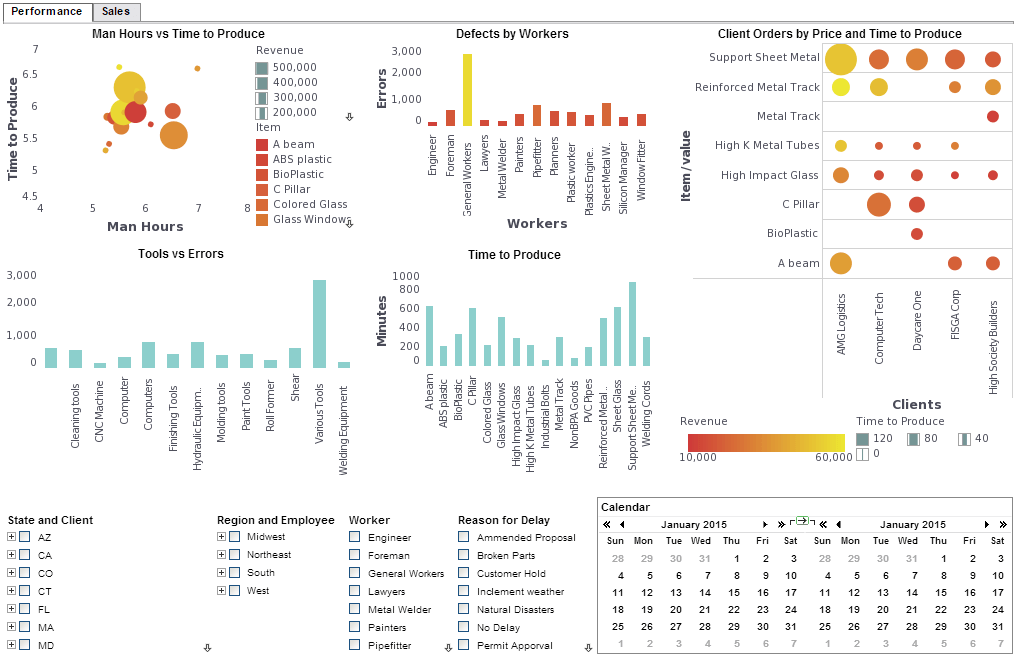 |
Click this screenshot to view a three-minute demo and get an overview of what
InetSoft’s BI dashboard reporting software, StyleBI, can do and how easy it is to
use.
|
Report Web Properties - InetSoft's reporting software allows users to change the report web properties allowing for a high level of user interaction between static and web sources. Web properties include specifications relating to information displayed in the Portal and Portal features. Html.repository.header is for HTML codes to insert at the beginning of the repository window. If set to 'none', no welcome message will be displayed above the report tree. Html.page.footer is for HTML codes to insert at the end of each report page view. This property has a value of “css” or “table”. The default is css. If generated DHTML contains overlapping elements due to some server font issues, switch to 'table' layout. This guarantees no overlapping of contents, but is less accurate in matching the actual layout of the report. Default is true. This sends generated PDF as an attachment. If set to false, the PDF is returned as is. In IE 4 through 5, a URL referring to dynamically generated PDF could result in a blank page. Optionally, it can be set to 'embed', which will cause a PDF request to return a HTML page with an <embed> tag, which normally displays correctly in IE without causing a dialog to prompt users to save the PDF. Default is true. If set to false, the HTML output is not encoded using UTF8. This may cause international characters to be displayed improperly...
Report Wizard Layout Types - StyleBI, InetSoft's flagship BI product, is a complete business intelligence suite, with a heavy focus on end-user self-service and ad hoc reporting. To empower end-users, StyleBI is designed to be easy to use with or without IT training. Out of the box, you can use the built in reporting wizard to create crosstab, table, section, and chart-based reports...
Report Writer App - In the past, using a report writer app to create business reports has been no easy feat. Typically, the application requires relying on IT professionals to deploy and manage the database, leaving the user without much hands-on opportunity to fine tune the data to be exactly what they need. But what if there was an easy-to-use report writer application that was both user-friendly and created professional, pixel-perfect reports every time?
Reports with Websphere - The following provides information about creating reports with Websphere using InetSoft's highly adaptable reporting software. Follow the steps below to install the application on a WebSphere server. You must supply the application WAR file to deploy. 1. Install WebSphere by following the vendor's instructions. 2. If you have not already done so, create a WAR file containing the replets you wish to deploy. 3. Run the WebSphere Administrative Console (default, http://localhost:9090/admin) and log into it. 4. On the left side of the screen, expand the 'Applications' option, and click on 'New Application'. 5. On the 'New Application' page, select 'New Enterprise Application'. 6. In the 'Path to New Application' panel, select the 'Local File System' option, and type the location of the WAR file in the 'Full Path' field (C:\warwork\sree\sree.war in the example below), or use the 'Browse' feature to locate the file. Click 'Next'. 7. Under 'How do you want to install the application?', select 'Fast Path'. Click 'Next'. 8. On the 'Select installation options' page, set the 'Application name' to match the WAR file name. (In the example, the 'Application name' is 'sree' because the WAR file is 'sree.war'). Click 'Next'. 9. On the 'Map modules to servers' page, select the 'sree.war' module. Click 'Next'. 10. On the 'Map virtual hosts for Web modules' page, select the 'sree.war' module. Click 'Next'...
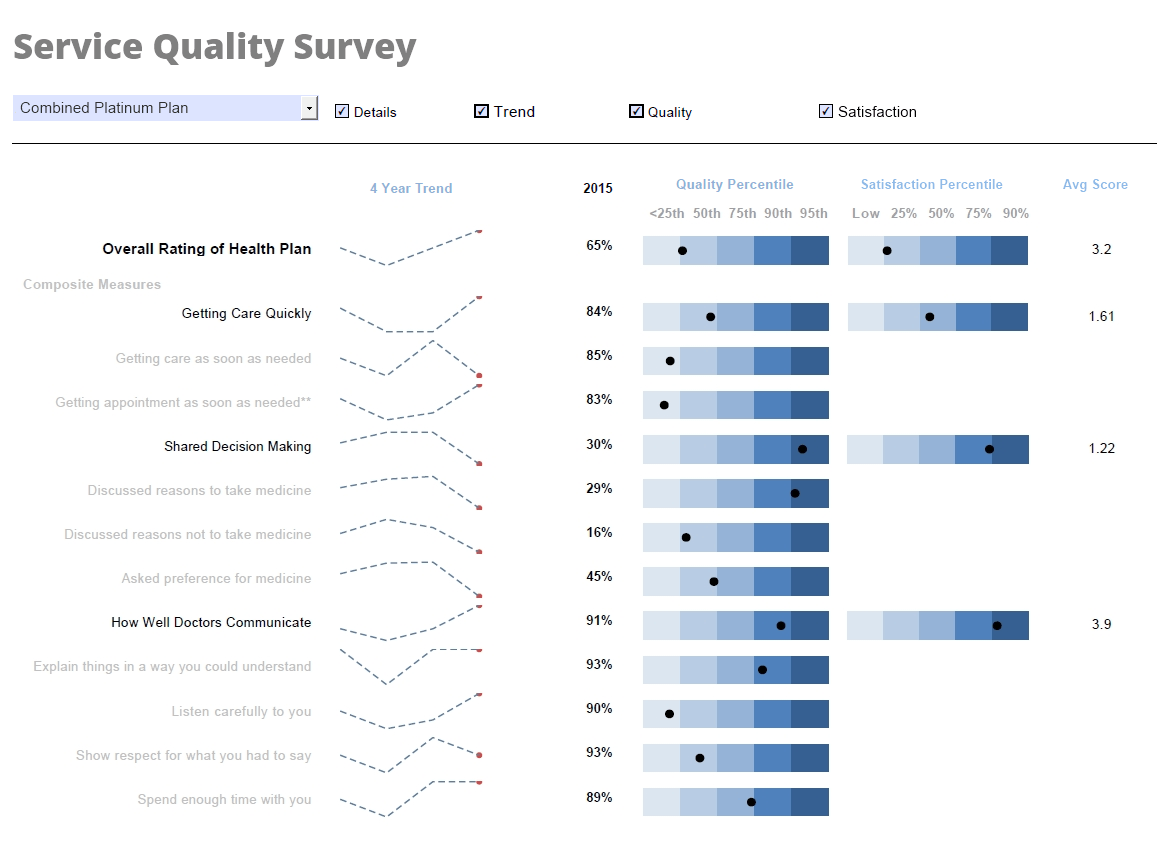 |
Click this screenshot to view a three-minute demo and get an overview of what
InetSoft’s BI dashboard reporting software, StyleBI, can do and how easy it is to
use.
|
Report Writer Features - A press release about InetSoft's report writer's increased options and flexibility, such as a Web-based administration interface, a new tabular-based report layout, and the introduction of the concept of a sub-report. The web based administration component demonstrates how Style Report™ has become much easier for people to use with its intuitive, fully configurable interface. The powerful front-end gives users the option of automatically setting up RMI, CORBA, and local report repositories with the option of clustering; this greatly reduces the administrative cost of setting up such a reporting system. In addition, the graphical interface provides a vehicle by which to start and stop the various services associated with such systems. The portability of such a system is of great advantage to administrators, who can now manage their entire reporting system via the internet. They no longer have to start or stop scheduling services, assign report permissions, change the layout styles of reports and presentations, view the log files, etc. from the server machine itself, as it can all be done on the web...
Report Writer - InetSoft’s AJAX and HTML5 powered Web 2.0 technology brings a desktop grade Web user experience to ad hoc query and reporting. Key benefits are: Extend professionally designed reports Gather information by self service queries Produce presentation quality reports on the Web...
Report Writing Example - A report is a presentation of facts and findings. Report writing examples are usually written for a specific readership, and are probably intended to be kept as a record. When thinking about writing a report, the first thing that comes to mind is just to simply write. Before they write, they are planning their report. They are thinking about its purpose, and who is going to read it, deciding what to put in it, and fitting it to shape. After all that is complete, and they are finally writing the report, they are still thinking about how to present their report in the best way...
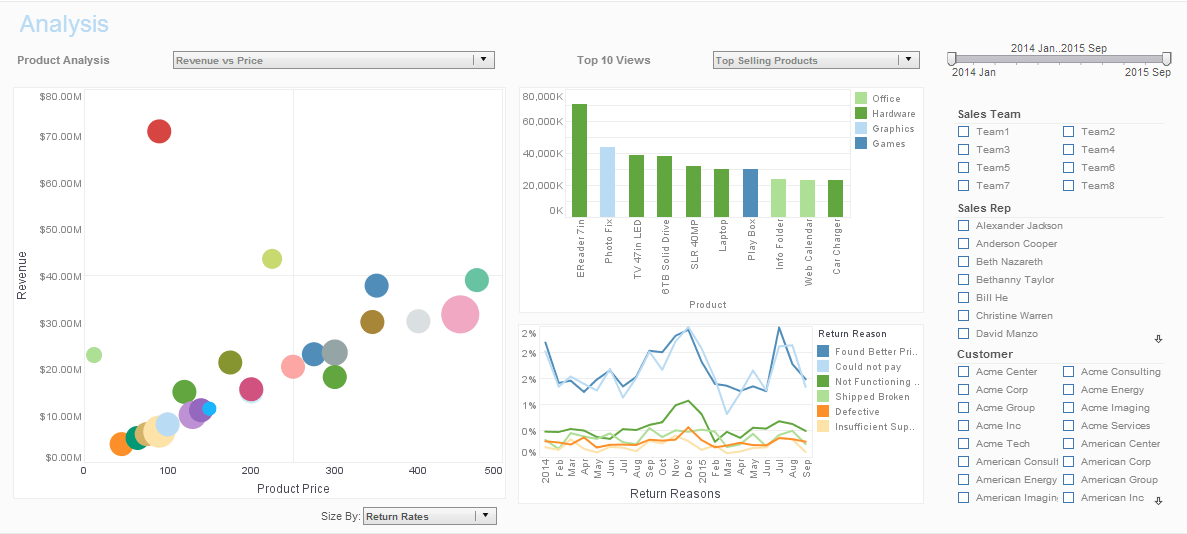 |
Click this screenshot to view a three-minute demo and get an overview of what
InetSoft’s BI dashboard reporting software, StyleBI, can do and how easy it is to
use.
|
Report Writing Information - Style Report Professional allows IT professionals to create sophisticated production reports that can be deployed for server based, or desktop based applications. The small footprint and 100% Java architecture makes it an ideal solution for embedded ad hoc reports. It is based upon XML, JavaScript, and other open standards technology that allows IT to fully leverage existing skills...
Report Writing Software - Style Report software enables enhanced query, reporting, and analysis capabilities with real-time access to data regardless of source, format or platform. A professional authoring tool combines word-processing grade design with dynamic data manipulation...
Reports Reporting Services - Effective reporting tools from InetSoft make meeting organizational goals your end result. The right tools present key metrics and provide insights, all in a pixel-perfect...
Reporting API Conventions - InetSoft reporting uses two report layout models, namely tabular layout and flow layout. Tabular layout divides the report layout area into cells on a grid. Report elements are added one by one to specific cells on the grid. With Flow layout, the report elements are added as a continuous flow, one after another, similar to a regular word processor. The ReportSheet class is the main API used by programs to create a report. It is used to create a report object containing both report contents and report layout attributes. The ReportSheet class is extended to support the two report layout models in the TabularSheet and the StyleSheet classes. The TabularSheet is the API for the tabular layout model and the StyleSheet (not to be confused with Cascading Style Sheets) is the API for the flow layout model. The API common to both layout models is captured in the ReportSheet class. A ReportSheet object can be created programmatically, or loaded from a report template create in Report Designer. Template based reporting is described in the Report Designer. The ReportSheet class has three major types of methods. The first type of method modifies or retrieves global attributes shared by the entire document. These include the page margins, starting page number, etc. These methods are named as 'get' and 'set' methods with the names of the attribute appended...
| Previous: Creating Reports |