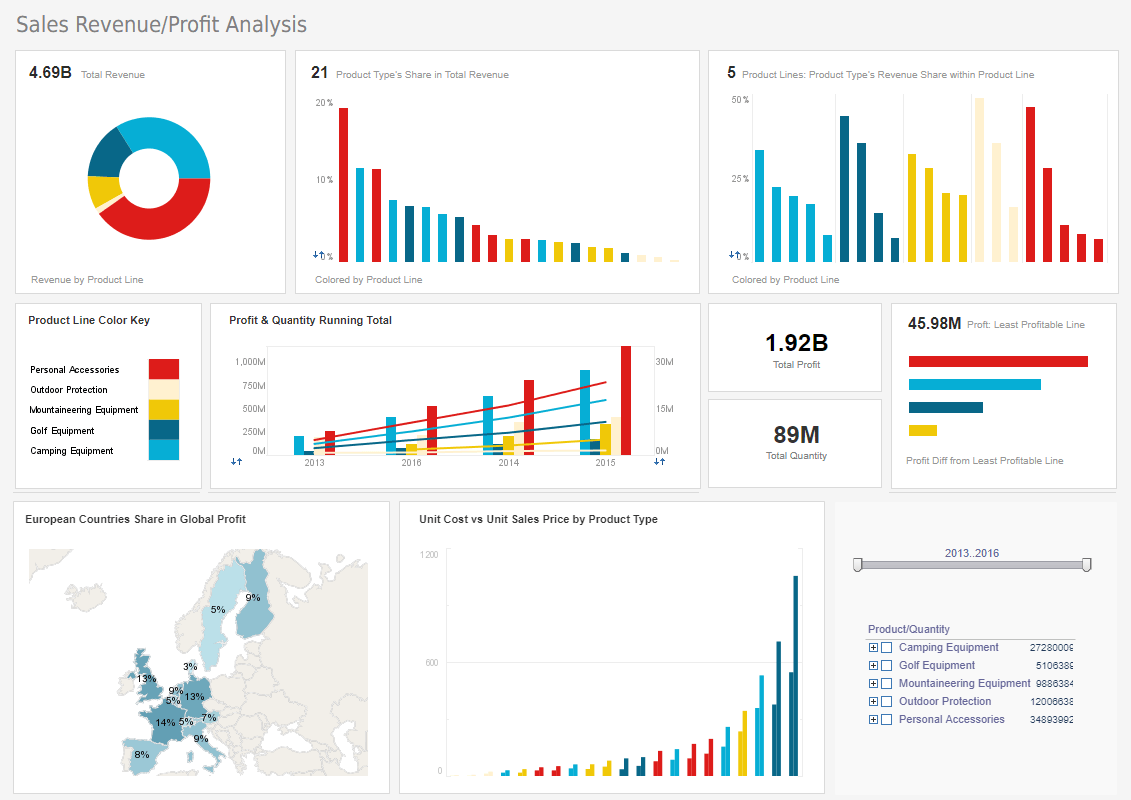Which Business Intelligence Tools Have the Best User Interface?
There are many business intelligence reporting tools on the market today. In order to be effective, a BI program must have a user interface which communicates past, present, and predictive views of an organization in a clear and customizable way.
BI has made a shift in recent years. The BI analyses which were once a function of specialists and IT personnel are now the tasks of many employees across various departments. These new users are less technically oriented, so they require an interface that is more intuitive; one which can be mastered with a minimum of training.
The new users of BI are collaborating more on their projects. Their tools must foster this collaboration, not hinder it.
Finally, these users require more versatile analytics capabilities. An interface that can only perform preset analyses will not meet these needs.
A Versatile User Interface with Minimal Learning Time
InetSoft's StyleBI features a user interface that meets the needs of these new BI users. Unlike the complicated platforms that only an IT professional could use, StyleBI can be mastered easily by users of any background. Its bold, visual dashboards display information clearly and intuitively. While most of the traditional databases were invented for transaction processing and later optimized for analytics, StyleBI was designed from the ground up to meet modern BI and analytical needs.
With StyleBI, analytics are not merely limited to algorithms that may or may not fit the needs of the end user. The easy to use drag-and-drop interface enables the creation of customizable analyses from various data sources. Since Style Intelligence is a web based application, users can easily collaborate on BI operations. With a user interface designed to fully meet the needs of new BI users, StyleBI effectively streamlines BI and analytic operations.
What Are the Attributes of a Well-designed Business Application User Interface?
A well-designed business application user interface (UI) is crucial for enhancing user experience, productivity, and satisfaction. Here are several attributes that contribute to a well-designed UI for business applications:
-
Intuitive Navigation: The UI should have a clear and intuitive navigation structure that allows users to easily access different features, functions, and sections of the application. Use familiar patterns such as menus, tabs, and breadcrumbs to guide users through the interface.
-
Consistent Design Language: Maintain consistency in design elements such as colors, fonts, icons, and layout across the application. Consistency helps users quickly learn and understand how to interact with different parts of the application, reducing cognitive load and enhancing usability.
-
Responsive and Adaptive Design: Ensure the UI is responsive and adaptive to different screen sizes, resolutions, and devices, including desktops, laptops, tablets, and smartphones. This ensures a seamless user experience regardless of the device used to access the application.
-
Clear Hierarchy and Organization: Organize information and functionality in a logical hierarchy, with important and frequently used features easily accessible and prominently displayed. Use visual cues such as hierarchy, grouping, and whitespace to improve readability and comprehension.
-
Minimalist and Clutter-Free: Keep the UI clean and uncluttered by avoiding unnecessary elements, distractions, and visual noise. Focus on essential features and content, and prioritize simplicity and clarity in design.
-
Effective Use of Visual Elements: Use visual elements such as icons, buttons, tooltips, and progress indicators to communicate information, guide user actions, and provide feedback. Ensure visual elements are consistent, meaningful, and aligned with user expectations.
-
Readable Typography: Use legible fonts and appropriate font sizes to ensure text content is easy to read and comprehend. Maintain adequate contrast between text and background colors to enhance readability, especially for users with visual impairments.
-
Accessible Design: Design the UI to be accessible to users with disabilities, including those using screen readers, keyboard navigation, and other assistive technologies. Ensure all interactive elements are accessible and comply with accessibility standards such as WCAG (Web Content Accessibility Guidelines).
-
Efficient Data Input and Interaction: Streamline data input and interaction workflows by minimizing manual input, providing input validation and auto-suggestions, and offering efficient input methods such as keyboard shortcuts and drag-and-drop.
-
Feedback and Error Handling: Provide clear feedback and guidance to users throughout their interactions with the application, including success messages, error notifications, and prompts for corrective action. Help users recover from errors gracefully and avoid frustration.
-
Personalization and Customization: Allow users to customize the UI based on their preferences, such as customizable dashboards, themes, and layout options. Personalization enhances user engagement and satisfaction by tailoring the UI to individual needs and preferences.
About InetSoft
Since 1996 InetSoft has been delivering easy, agile, and robust business intelligence software that makes it possible for organizations and solution providers of all sizes to deploy or embed full-featured business intelligence solutions. Application highlights include visually-compelling and interactive dashboards that ensure greater end-user adoption plus pixel-perfect report generation, scheduling, and bursting. InetSoft's patent pending Data Block™ technology enables productive reuse of queries and a unique capability for end-user defined data mashup.
This capability combined with efficient information access enabled by InetSoft's visual analysis technologies allows maximum self-service that benefits the average business user, the IT administrator, and the developer. InetSoft was rated #1 in Butler Analytics Business Analytics Yearbook, and InetSoft's BI solutions have been deployed at over 5,000 organizations worldwide, including 25% of Fortune 500 companies, spanning all types of industries.

More Articles About BI UI
Replacing PDF Reports - This is kind of information that used to come out in 80, 100 pages of PDF reports. You can imagine how hard this would be to understand paging through a report like that. It's really hard, and the issue isn't the worst over sold flight, it's whether there are collections of them. Like in this case you can quickly see that I've got a problem in the Northeast...
Resources About Information Visualization Software - This is a table of contents of useful product information about, and benefits of, InetSoft's information visualization capabilities built into its business intelligence software for dashboards, reporting, and analytics: Free Visualization and Charting - If you're looking for Style Chart, InetSoft's free embeddable charting service, we've replaced it with Visualize Free...
Solving the Cycle of Pain - So let's jump into the content. This is going to last about 30 minutes, and then we'll have a Q&A session at the end of that. So the main problem and its related that a visual reporting tool covers is what we call the "Cycle of Pain," which comes in two forms. The first is the custom report request, and we see all the time with our clients that an end-user group or end-user has some question...
Who in a Baseball Team's Organization Use Data Visualization Software? - Many different people within a professional baseball team may work with data visualization software to analyze and present data effectively. Here are some key roles: Data Analyst: Data analysts collect, clean, and analyze various data sets related to player performance, scouting reports, game statistics, and more...