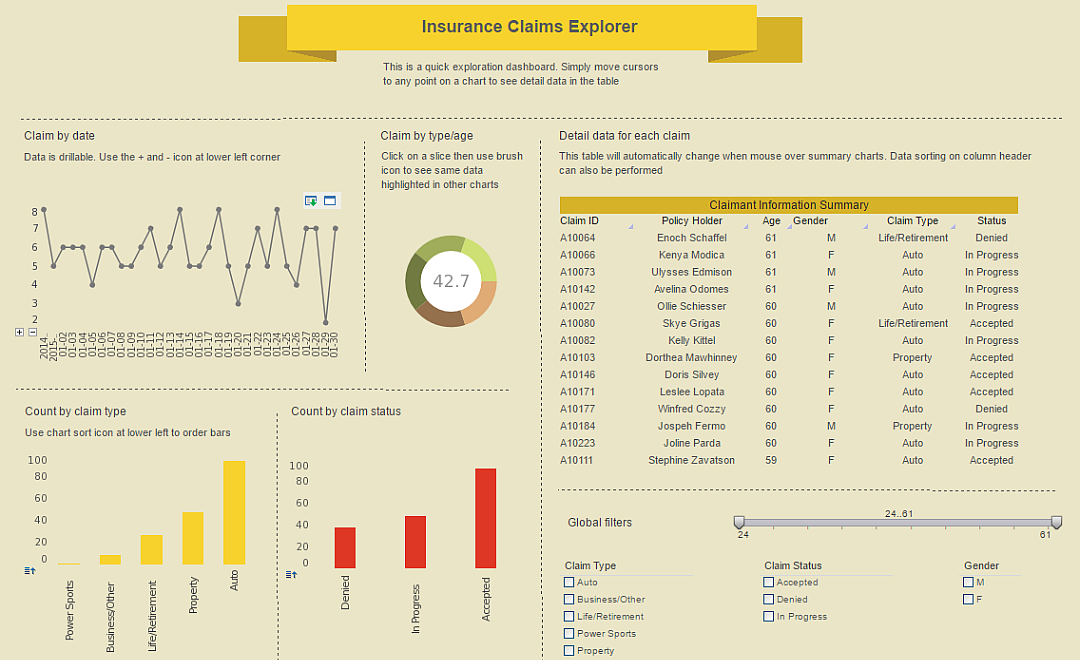Comprehensive Reporting Software
Does your business need a comprehensive reporting software that covers all of your informational and data needs InetSoft's comprehensive Style Report allows non-technical users to easily create reports that display vital information in the most clear and communicative way possible.
Tables, charts, and other tools can all be used in a single display environment and modified for the user's preference with individual data binding, formatting, and display properties, and advanced data mashup and manipulation capabilities unlocks the freedom to explore data in any way desired.
Requirement for Custom Layouts
The majority of reporting tools don't allow for custom layouts, where the user can specify how the data looks or where it is placed in the report. It can also be hard to create a report from different data sets, as well as create separate data binding and display properties for individual data elements. Industry standard reporting software does not offer the ability to display data grouped in a hierarchy and it can be technically challenging to group and summarize data. This often creates frustration for end-users when elements of a report need to be manipulated in ways beyond the ability of standard report design tools.
Style Report can solve all of these problems, offering a greater range of options such as flow and tabular report layouts --alternate layouts which treat elements and data differently than a traditional report layout. The Style Report flow layout is a format similar to a typical word processor document. When used in the report, it helps elements flow from one area to the next. The data can then be customized for the user's preference and can be put into columns or segmented areas.
The Style Report tabular layout is similar to most HTML development tools. The report can be put into the cells and from there the designer can decide whether or not they want the data in multiple rows or columns. The data can then be placed anywhere in the cells.
Various elements can be used in the report with over 30 chart options to choose from. The section element helps make sure data looks correct and is placed correctly throughout the report. Each element used in Style Report has its own binding and display properties so various elements can be placed throughout the report representing various data sets.
What is displayed within an element can also be specified using Style Report. Whatever rules the user wants to apply to a specific element can be implemented. Reports can also be embedded in one another using sub-reports. Style Report allows a complete Java and scripting API for any kind of customization the user wants.
Overall, Style Report is a powerful and comprehensive reporting software that can be implemented in any business.
About InetSoft
Since 1996 InetSoft has been delivering easy, agile, and robust business intelligence software that makes it possible for organizations and solution providers to simply and effortlessly deploy and embed full-featured business intelligence strategies. The InetSoft Mission is to provide high quality open standards based BI software that does not lock clients into a single BI solution, to design software that is easy to use and easy to deploy, and to stay nimble and innovative in order to apply the latest technologies to a productive BI implementation.
InetSoft solutions have been deployed at over 5,000 organizations worldwide, spanning all types of industries, including a quarter of the Fortune 500 companies. To learn more about InetSoft Comprehensive Reporting software, register now for a free personalized demo with Style software representatives.
More Articles About Reporting
- Mapping Between Axis Values: Shows how to map axis values to replacement text using AxisSpec.setTextFrame and AxisSpec.setTextSpec. Explains using TextFrame to map codes like “NJ” to “New Jersey” on chart axes. Useful for formatting and localization in graphs.
- Specifies The X‑axis Title: Documents the TitleSpec API used in InetSoft’s JavaScript-like graphing interface. It shows how to set X, X2, Y and Y2 axis titles programmatically. Ideal for developers building fully customized chart layouts.
- Scale.setAxisSpec Specifying: Details how to configure axis properties using Scale.setAxisSpec, setLineColor, and scaling options like ZERO or TICKS. Explains data fields, scale options, and axis specification. Helps developers fine-tune chart scale behavior.
- Report Parameter Types: Defines the different parameter types supported by Replet reports (e.g., Text, Date, Boolean, Choice). Describes request name registration and how these parameters are added to RepletRequests. Useful for designing user‑driven interactive reports.
- Scheduling Properties Include: Lists scheduler and security properties such as schedule.task.file, schedule.reload.auto, and ACL/security settings. Explains how to configure RMI Scheduler and LDAP/role-based access. Valuable for administering automated report distribution.
- Effective Report Scheduling Parameters: Covers customizable scheduling parameters like email subject formats, file naming conventions, and timestamp insertion. Demonstrates Java MessageFormat syntax to include variables in outputs. Helps automate report delivery with dynamic metadata.
- Event Specifications Contain Partial: Explains event matching in Client-side EventHandler, where event specs are compared fuzzily to actual events. Describes methods like addMouseClickCommand and addFormLink to link events to report commands. Useful for interactive dashboards and report triggers.
- JavaScript Specification Defines: Discusses the scripting environment and evaluation order in Style Intelligence reports, including element, report, and global scopes. Covers rules for accessing and modifying element properties via script. Critical for custom scripting and dynamic report behavior.
- Declarative And Object‑Oriented Specification: Introduces the Replet API and how reports declare high‑level specifications that the runtime fulfills. Shows sequence of methods like init(), generate(), and destroy used to manage Replet lifecycle. Great for developers building reusable, parameterized report templates.
- Repository Properties Include Specifications: Details report repository configuration, such as font.preload, cache directory settings, and other system-level properties. Discusses how to fine‑tune processing and display performance. Essential for optimizing report deployment infrastructure.