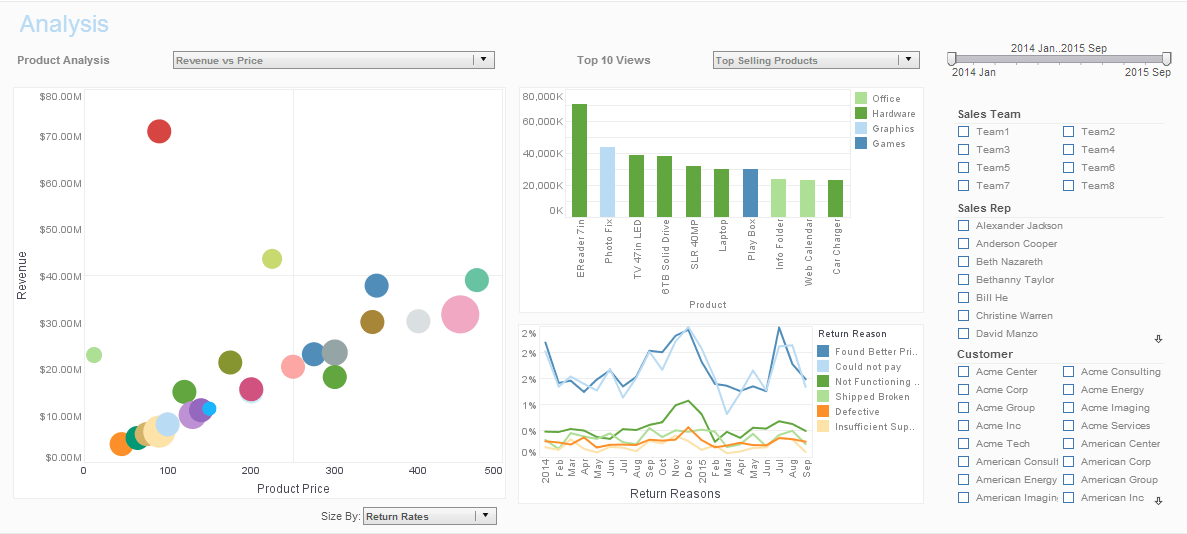Useful Dashboard Gadgets
InetSoft's StyleBI offers the most robust set of gadgets to turn any mess of data into something more palatable for analysis and discovery.
Data Views
Of course, for those users with minimal IT training, InetSoft offers an interface that includes the most basic elements for dashboard creation.
These users have access to data-bindable tables, charts, and graphs that can bring their data to life through the use of an intuitive drag-and-drop creation interface.
These components can be controlled by filters, which will be discussed below.
 |
Read how InetSoft saves money and resources with deployment flexibility. |
Filters
Using the same drag-and-drop interface, users can filter data through sections lists, trees, and containers, as well as through range sliders and calendars.
Selection Lists are used to filter the data displayed by other components; however, they also provide feedback to you on the selections you make.
The Selection tree is a hierarchical filtering element.
A Selection Container can display all of the filters that are currently operating on the dashboard. It can hold Selection List and Range Slider components, allowing end-users to add new selection components to a dashboard.
The Range Slider element filters data to fall within a specified range. It can be used on both Date fields and Numeric fields, and provides the ability to filter data by consecutive dates or numbers.
A Calendar allows you to select data by time range, measured in weeks or months. It also facilitates comparative aggregation, for example, the side-by-side comparison of total quantity purchased during the month of December in the last 2 years.
Input Components
You can enter data into dashboards using the input components (Slider, Spinner, Combo Box, etc.)
Input elements, unlike selection elements, do not merely filter a fixed set of data. Instead, they cause re-execution of queries and modify the original result set.
Sliders and Spinners are interactive input elements that can supply numerical data to Embedded Tables and Variables in the underlying Worksheet and Viewsheet component properties. Sliders and Spinners differ from one another only in appearance.
Radio Buttons, Check Boxes, and Combo Boxes are used to enter numeric or non-numeric data into an Embedded Table or Variable in the underlying Worksheet. They can also be used to set dynamic properties of other dashboard components, e.g., visibility, color, etc.
The Submit button provides a way for the user to trigger a scripted action in the Viewsheet. This action is performed by a script that you place in the 'onClick' handler of the Submit button.
The TextInput component allows a user to enter arbitrary data in the form of text, date, integer, or floating point values. This component is commonly used together with the Submit Button to commit user edits to the database.
Output Components
Graphical output components display summarized data using a familiar measurement device (Gauge, Cylinder, Thermometer, Sliding Scale, etc.).
The highly graphical nature of these objects makes them ideal candidates for presenting key indicators. Like data views, graphical output components are controlled by selection and input components.
Thermometers, Cylinders, Scales, and Gauges are identical in terms of data binding and functionality. They display a summarized value for a single column in a Data Block, query, or model. These output components differ only in appearance.
 |
Read why choosing InetSoft's cloud-flexible BI provides advantages over other BI options. |
More Articles About Dashboards
An Agile and Easy Report Maker - To enable faster report loading, StyleBI uses data streaming, a process where the application retrieves only smaller chunks of a whole large data set and processes a few report pages at a time. This way, StyleBI allows the user to begin viewing the parts of the report they are most interested in while the rest of the report still processes, instead of having to wait for the entire report to load. This is just one example of the agility unique to InetSoft's BI tools...
Attention Towards Data Warehousing - We have seen a rapid rise in the level of attention towards data warehousing from capital market firms simply because there is a need for a single source of the truth in regards of the data. And what I mean by that is the single data repository needs to have the most granular, the most voluminous and the most complete and fresh data as well as being enabling an optimal analytical environment...
Evaluate InetSoft's Enterprise Business Intelligence Portal Solution - Are you looking for a good enterprise business intelligence portal solution? InetSoft is a pioneer in self-service BI with a very integratable platform. View a demo and try interactive examples...
How To Create A Data-Driven Company Culture - Now that you're up to speed with the importance, benefits, and meaning of creating a data-driven company culture, let's look at how you can make it happen-starting with getting the right people on your side. 1. Get full senior stakeholder buy-in First of all, to create a data-driven company culture, you have to get full senior buy-in. If all of your executives and senior decision-makers are on board, your newfound data-driven values will filter down throughout the organization, ensuring everyone moves to the beat of the same informational drum...
How Is Real-Time Monitoring and Alerting Done? - Whether you're dealing with slow database calls, JVM memory issues, or thread deadlocks, monitoring and alerting Java applications will always enable you to resolve issues quickly and efficiently. In order to understand how real-time monitoring and alerting works, let's take a dummy Java application and monitor its performance. We should first install the Java APM and configure it. Many monitoring software applications have customized OTEL Java Instrumentation projects, by using its extension feature, allowing it to support libraries and frameworks like Apache Kafka, AWS lambda, Apache Dubbo, Azure core, and other popular libraries and frameworks. Once we are in the dashboard, we will be able to see some essential metrics like trace status, latency, and total hits. The tool will also provide us with a detailed view of each trace...
Metrics for Community Development Initiatives - Community development initiatives aim to improve the quality of life, economic opportunities, and social well-being of residents within a community. Tracking and measuring the impact of these initiatives is crucial for assessing effectiveness, allocating resources, and guiding future efforts. Here are some common report metrics that are tracked for community development initiatives: Economic Development Metrics: Job Creation: Tracking the number of new jobs created through economic development projects, business expansions, and workforce development programs...
Real Time AskNicely Reporting - A user can design KPIs that respond in real time and to drilling and brushing, highlighting and more interactive techniques. The mission of InetSoft is to supply a catalyst for efficiency and problem solving through cutting-edge BI, so special care was taken during the latest update of the flagship software, StyleBI, to include a powerful reporting engine that is capable of delivering static and dynamic reports, such as this call reporting dashboard...
Reporting and Data Grid Cache Technology - Enterprise reporting is facilitated with Ad hoc reporting wizards and free form editing. Create production reports with embedded business logic and parameterization. Concurrently, large amounts of data are accommodated for high performance scalability via InetSoft's Data Grid Cache technology. Imagine scalability for big data applications through in-memory databases that optimizes the use memory and disk across a server cluster...