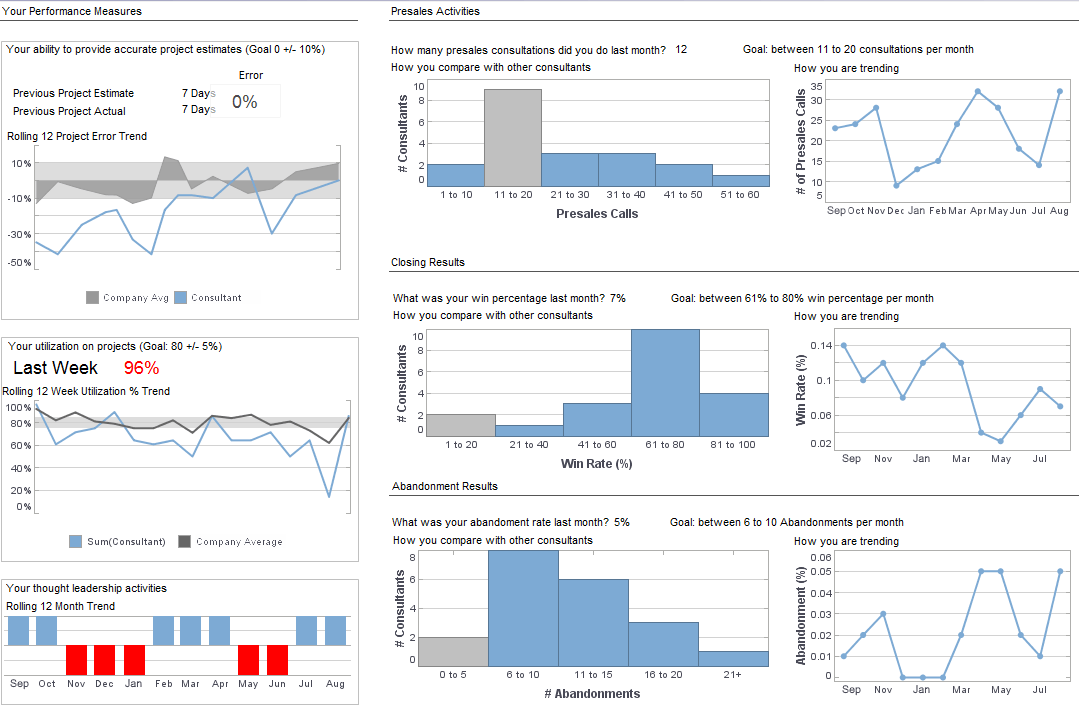Using the Data Wizard in Reporting Software -
The data wizard contains 'sections' - an important feature in InetSoft's reporting software that allows users to sort multidimensional information at the push of a button. View the example below to learn more about the Style Intelligence solution.
A section is a very useful element in report design. A section consists of bands. Each band is a container that holds fixed position elements. In the simplest case, a section can display the same data as a table but give you control over the position and size of each cell. An advanced user may create a section that contains tables and charts to create a master-detail or subreport.
A crosstab wizard (pivot table) is a very useful way to summarize information in a tabular format. Records can be grouped vertically and horizontally, creating a grid of data.
To create a section or a crosstab table, follow the steps below:
1. Choose ‘Crosstab Wizard’. In Step 1, select ‘Order details’ within ‘Orders’. Click ‘Next’ to proceed.
2. In Step 2, select ‘Company’ as a row header. Note that you can also derive new columns from existing columns.
3. In Step 3, select ‘Product’ as a column header.
4. In Step 4, select ‘Total’ as the Summary column and select ‘Sum’ as the aggregation function.
5. In Step 5, add a condition for “Discount is greater than 0,” and click ‘Append’ to insert the condition.
6. In Step 6, choose ‘Subtle1’ as the Table Style.
7. Click ‘Finish’.
 |
Read the top 10 reasons for selecting InetSoft as your BI partner. |
More Articles About Reporting
Global Trade Management Analytics - With global firms and complex supply chains, global trade management (GTM) has gotten more complicated. Businesses use Global Trade Management Dashboards with KPIs and analytics to manage international trade operations. These technologies help firms make educated choices and improve their international operations by providing insights on global commerce. This article discusses Global Trade Management Dashboards' key KPIs and analytics. Supply chain visibility is essential for maximizing international commerce operations. GTM dashboards provide a range of data and KPIs to improve supply chain visibility. On-Time Delivery Performance: This measure keeps track of the proportion of shipments that arrive on schedule. Due to the fact that delays might result in higher expenses and unhappy customers, this KPI is essential...
How a Free Visualization Tool Can Help - Visualization is the perfect technique for sifting through multi-dimensional data to spot trends and aberrations or slice and dice data with simple point-and-click methods. If you are looking for a way to visually explore and present data that standard office charting software cannot handle, and/or you're not able to install a desktop-based analytics application, Visualize Free is your free Web-based on demand analytics solution.
Logistics Dashboard Reporting Example - Through analyzing data from multiple sources, InetSoft Style Scope helps provide the logistics industry an at-a-glance view of their business performance from different perspectives. There are multiple functionalities on the InetSoft logistics dashboard which visualize data in diverse styles of charts, aggregates and filters. By using map charts to illustrate the global product shipment trends and setting a flyover treemap chart on the map chart, logistics managers would be able to find out which countries have the highest shipments and click the country on the map to further explore the top cities that have most logistics demand in that country. To maintain profitability in the logistics industry, finding the most profitable transportation method is critical. InetSoft Style Scope allows logistics managers to track, visualize and optimize all relevant logistic processes in an efficient way and get a sense of how the profit is affected by quarters, territory, regions and product size. InetSoft Style Scope with boundaryless self-service analytics provides actionable information that logistics managers can use to immediately lower cost and gain more profit. The powerful self-service analytics of InetSoft Style Scope also help businesses cover important KPIs...
Power Demand and Load Management - Peak demand, which is often expressed in kilowatts (kW), is the maximum amount of electricity used during a certain time period. Organizations may save energy expenses during peak hours by using demand response systems and keeping an eye on peak demand. Analyzing and displaying the power consumption distribution across time is the process of load profiling. It assists in spotting trends, load imbalances, and possible areas for energy savings. Dashboards provide tools for load profiling so users may learn about patterns in usage...
Performance Management Chart Using Red-Yellow-Green - The chart you see is just a way to look at a spreadsheet with red, yellow, green so you can kind of scan it and zero in on the numbers that you need to look at. This is much better than just having the numbers in there because then you have to look at the number and remember what the goal or the target is and so forth. So these are just different ways of reporting or displaying data that tend to be a lot better than using a spreadsheet...
Types of Safety Dashboards - Safety dashboards should allow organizations to do the following: Monitor critical risk factors by setting alerts that trigger when potential problems arise and when accidents happen. Analyze the root cause of accidents by exploring relevant and timely information from multiple perspectives and at various levels of detail. Manage people and processes to improve safety, optimize efficiency and steer the organization in the right direction....
| Previous: Ad Hoc Reporting Columns |
Next: Ad Hoc Report Layout
|