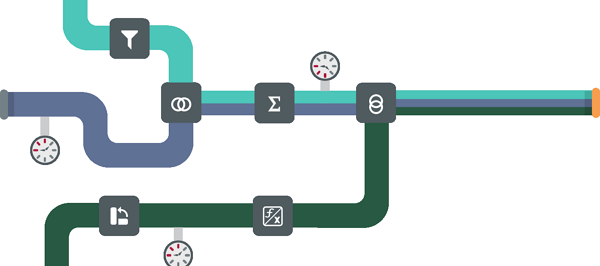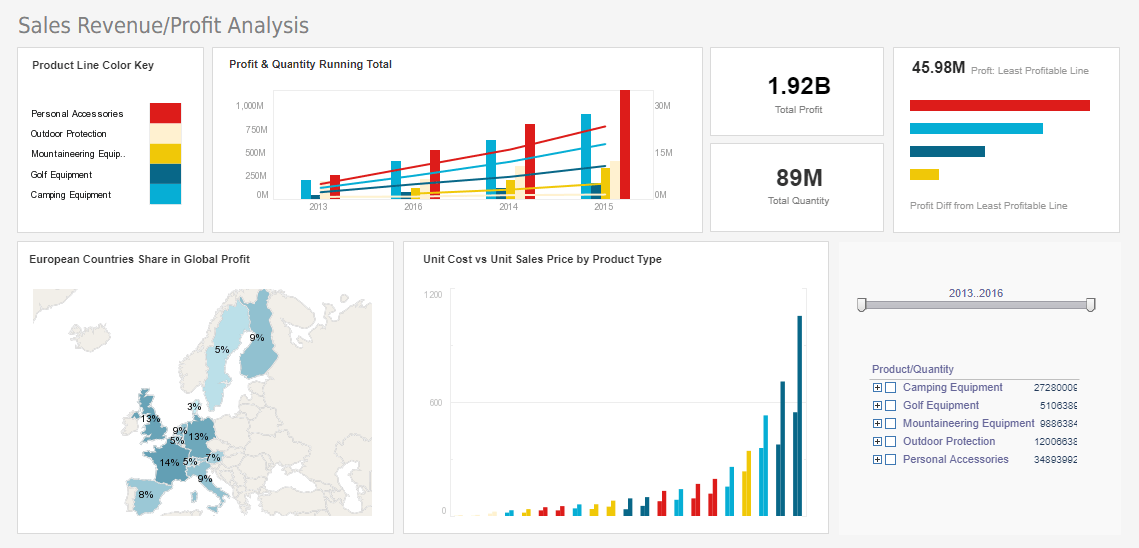InetSoft Product Information: A Web-based Solution for KPI Tracking in a Balanced Scorecard
Searching for a solution for tracking KPIs in a balanced scorecard? InetSoft's dashboarding software is easy to deploy and easy to use. View a demo and download a free evaluation.
Custom Analytic Dashboard - The power to chart your course is in your hands with InetSoft's Custom Analytic Dashboard. Get down to the essence of your data, view the connections you missed before, or create your own. Custom analytic dashboards make your job a whole lot easier. In the ‘Separate Graph’ view, you can scroll the chart using vertical and horizontal scrollbars. To see the scrollbars, hover the mouse over the bottom or right of the chart. To control the spacing of the labels on the chart axes, right-click the chart, and select one of the following options from the context menu: • Increase Width • Increase Height • Decrease Width • Decrease Height These options change the axis scale by a small increment. To make a larger change, select the desired option repeatedly...
Custom BI Dashboard Software - Looking for a custom BI dashboard software solution? InetSoft is a pioneer in self-service dashboard software with a drag-and-drop designer for business users. View a demo and try interactive examples...
Custom Dashboards - The ability to create a custom dashboard allows high-end and low-end users alike to manage information in personalized and meaningful ways that can significantly increase efficiency. InetSoft's dashboard software makes it even easier to work smart, not hard. This section discusses several ways that you can modify the overall appearance of a Dashboard. These include alterations you can make to the Viewsheet grid, and the use of tabbed controls and nested Viewsheets. It is possible to alter the Viewsheet grid by inserting or deleting cells, rows, and columns. You can also resize the grid rows and column, and make the grid invisible. To insert a new cell, row, or column into the Viewsheet grid: 1. Right-click on the cell, row, or column where you want the insertion to take place, and select ‘Insert Cell(s)’ from the context menu. This opens the ‘Insert Cell(s)’ dialog box. 2. In the ‘Insert Cell(s)’ dialog box, select the desired insertion type: a. To insert a single blank cell at the current grid location, select ‘Shift cells down’ or ‘Shift cells right’. b. To insert a blank row or column at the current grid location, select ‘Entire row’ or ‘Entire column’. This inserts the new row or column, and displaces the currently selected row or column (and subsequent rows or columns) downward or to the right, respectively...
Customs Border Control Dashboards - Customs and border agencies sit at a difficult intersection: they must protect society, collect revenue, and still keep trade flowing. A well-designed customs border control dashboard turns this complexity into a clear, operational picture. By tracking the right key performance indicators (KPIs), agencies can see where risk is rising, where delays are forming, and where compliance is slipping. The real value comes when those KPIs are not just monitored, but actively managed and improved. A modern dashboard gives customs leadership and frontline managers a shared view of performance across ports, airports, and land borders. It consolidates data from declarations, inspections, risk engines, and revenue systems into a single, visual interface. When designed well, it highlights high-risk shipments, bottlenecks, and compliance gaps in near real time...
Customer Dashboard Software - Searching for the best dashboard software for managing customer accounts? Customer dashboard software is crucial to the decision-making processes of businesses, as it allows a business to manage company interactions with past, present, and future customers. In order to increase revenue, a company must foster effective marketing strategies based on the customer data and the performance of initiatives. However, in order to do that it is critical to have sofware implemented that allows for the easy understanding and interpretation of customer data...
Custom Dashboard System - Looking for a good custom dashboard system? InetSoft is a pioneer in self-service oriented dashboard software that can easily be customized. View a demo and try interactive examples...
Customer Activity Dashboard Solution - Looking for good software customer dashboard? InetSoft's pioneering BI application produces great-looking dashboards that gives access to all details about a customer. Give greater self-service to all types of users in your organization. View a demo and try interactive examples...
Customer Lifecycle Dashboards for Infusionsoft - Looking for a good solution for Infusionsoft dashboard reporting? InetSoft's pioneering BI application produces great-looking cloud-based dashboards with an easy-to-use drag-and-drop designer. Mash up your marketing campaign data with other enterprise sources for a unified view of marketing performance. View a demo and try interactive examples...
Customer Success Dashboards for Help Scout - Looking for a good dashboard solution for Help Scout? InetSoft's pioneering BI application produces great-looking cloud-based dashboards with an easy-to-use drag-and-drop designer. Maximize self-service for business managers and technical staff. Mashup your service desk data with other enterprise data for a wider picture of performance. View a demo and try interactive examples...
Customize Dashboards - The next enhancement has to do with being able to customize dashboards. This is particularly geared to developers. Now you have even more controls over how that dashboard behaves with respect to the interactivity that you can give to it. The third one has to do with adding all the scheduling capabilities that we have had for a while in our publishing or reporting part of the solution. Now with dashboards you can do things like automatically save snapshots of a dashboard at a point in time to an archive or have it pushed out an email, so you can have a snapshot of it, even when you are not connected to the application. And the last one falls under the category of that agile BI as well. We have pulled together several developer and administrative applications that used to be standalone applications in our suite. This new developer studio has an easier to use interface that’s also personalizable in order to help you get your work done faster. And with that let’s move into the live demo. And I am going to hand over controls to our product manager...
CXO Dashboard Option - Looking for good CXO dashboard options? InetSoft's pioneering dashboard reporting application produces great-looking web-based dashboards with an easy-to-use drag-and-drop designer. Give your c-level team maximum self-service to answer their ad hoc questions. View a demo and try interactive examples...
Daily Dashboard App - Are you looking for a good daily dashboard app? InetSoft's easy-to-use dashboard reporting application produces great-looking web-based dashboards with an easy-to-use drag-and-drop designer. Get cloud-flexibility for your deployment. Minimize costs with a small-footprint solution. Maximize self-service for all types of users. No dedicated BI developer required. View a demo and try interactive examples...
Daily Dashboard Example - InetSoft provides a powerful application for creating daily dashboards that can meet the demands of even the most sophisticated consumers. With the ability to daily pull in fresh data from all sources, or even pull in fresh data when the dashboard is refreshed or loaded, business users can always have the most up to date information, without any time lag or manual update process...
Dashboard Aggregation Measures - Users can produce comprehensive real-time reports from InetSoft's award-winning dashboard software by incorporating specific aggregation measures...
Dashboard Aggregation Options - InetSoft's award-winning dashboard software allows users to combine data from disparate and seemingly incompatible sources with sophisticated aggregation options. When you define grouping or aggregation on a Data Table, the resulting table is automatically placed in “aggregate view,” which shows only the grouping and aggregation columns. • To switch a table from aggregate view to detail view (displaying all columns, without grouping and aggregation), click the 'To detail' button on the table title bar. • To switch a table from detail view to aggregate view (hiding all non-aggregate and non-grouping columns), click the 'To Aggregate' button on the table title bar. The following example illustrates how to toggle from detail to aggregate view. 1. Create a new Worksheet. 2. Expand the 'Query' node, and the 'Orders' node. 3. Drag the 'Order details' query on to an empty cell in the Worksheet. This creates a new table named 'Order details1'. 4. Right-click on the table's title row and select 'Group and Aggregate'. This will open the 'Aggregate' dialog...
Dashboard Analytics Software - Style Intelligence is an all-in-one BI suite for all your enterprise data needs, as well as a leader as a business intelligence 2.0 application. It allows you to create quick, accurate, and attractive dashboards in minutes by utilizing an intuitive drag-and-drop design that suitable for all users, regardless of technological prowess. IT professionals can take things a step further using the fully featured scripting engine for dashboard creation...