InetSoft Product Features & Benefits: Report Viewer for SQL Server
Looking for report viewer for your SQL Server? InetSoft offers Web-based reporting software that enterprises can quickly hook up to multiple databases including SQL Server and build dashboards and reports.
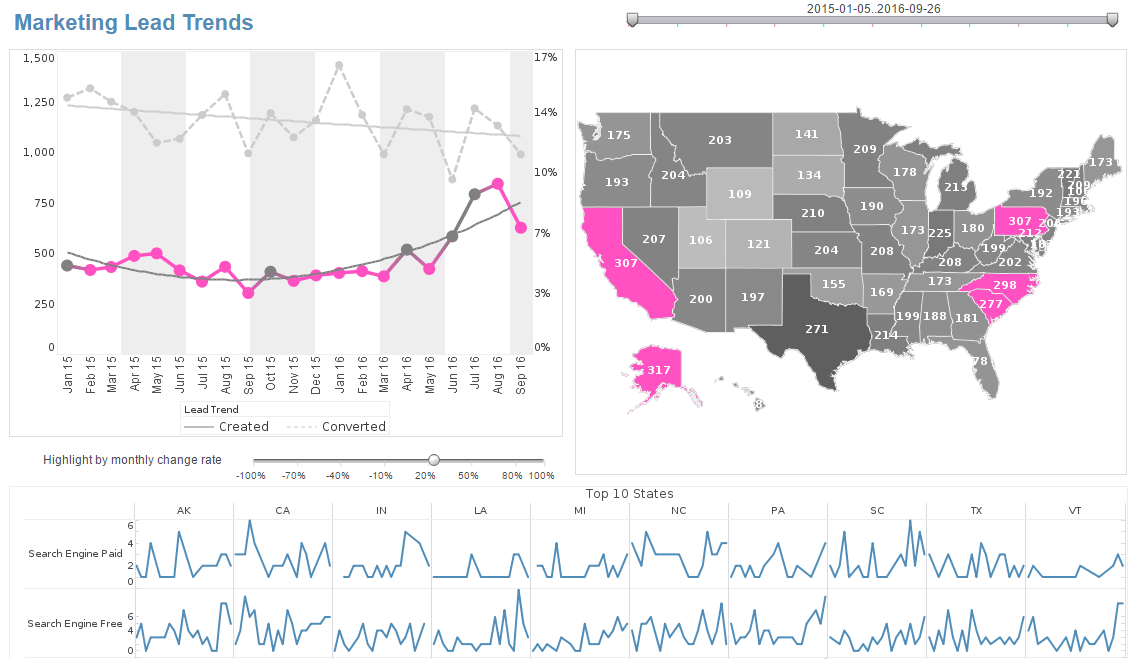 |
Click this screenshot to view a three-minute demo and get an overview of what
InetSoft’s BI dashboard reporting software, StyleBI, can do and how easy it is to
use.
|
Ad Hoc Report Software - A description of the features of InetSoft's ad hoc report software, a zero-client, Web-based application for production reports, interactive reports, and ad hoc reports, or an API and an authoring environment...
Ad Hoc Report Wizard - The ad hoc report wizard allows users of InetSoft's reporting software to analyze recent data additions alongside existing data in order to make informed decisions in a timely manner. The Ad Hoc pages allow you to configure Ad Hoc Wizards and set properties for Ad Hoc report editing. This page allows you to edit new report wizards. A wizard can be defined based on any prototype report. The user can then follow the instructions of the wizard to create the specified report. To create a new Ad Hoc Wizard, follow the steps below: 1. On the 'Ad Hoc Wizard Registration' page, click the 'New' button. This opens the 'New Ad Hoc Wizard' dialog box. A prototype report usually has a predefined layout and a single main element (crosstab, table, chart, section) that the user edits using the wizard...
 |
View live interactive examples in InetSoft's dashboard and visualization gallery. |
Ad Hoc Report Writer - For those looking for an ad hoc report writer, the features to consider when evaluating...
Ad Hoc Reporting Charts - InetSoft's reporting software has a chart tool that allows you to view complex data in a simple and straightforward manner. The chart is a widely used element in data presentation. It presents data in a graphical form and is very useful to convey implications of certain data in a succinct manner. For instance, a corporate presentation may use a pie chart to show the market share of the industry leaders. This is more easily understood than a table of numbers. 1. Choose ‘Chart Wizard’. In Step 1, select ‘Order details’ within ‘Orders’. Click ‘Next’ to proceed. 2. In Step 2 you can select the desired chart style. Leave it as ‘Auto’. 3. In Step 3, select the ‘Company’ field for the X-axis. Note that you can also derive new columns from existing columns...
Ad Hoc Reporting Columns - InetSoft's reporting software features customizable data columns that can be set to display complex data in a simple format. An expression column is a custom formula that generates a new column based on the values in other fields. You can use any valid JavaScript syntax within an expression. To create an expression column, follow the steps below: 1. Launch any one of the Ad Hoc Wizards. In Step 1, select the desired data source. 2. Proceed to Step 2 of the Wizard. Note the ‘Create Expression Column’ link at bottom. 3. Click the ‘Create Expression Column’ link. This opens the Formula Editor. 4. In the ‘Name’ field, enter a name for the new column. 5. Select the ‘Return Data Type’, which is the type of data the new column contains...
| #1 Ranking: Read how InetSoft was rated #1 for user adoption in G2's user survey-based index | Read More |
Ad Hoc Reporting Definition - Basic information about what ad hoc reporting is, why business need it, and what to look for in ad hoc reporting tools, particularly ease of use for business users combined with power and flexibility for database analysts. An ad hoc report is a report that is created on the fly, displaying information in a table or a chart that is the result of a question that has not already been codified in a production report. There is a limit to the number of such production reports and business questions that can be anticipated and coded in advance so that users can consult them whenever they want. Moreover, as businesses are always changing, the questions people want to ask of their data are always changing, so any reporting system needs to accommodate the creation and running of ad hoc reports. Making that an easy process for the average business user is key because most ad hoc reporting tools are designed for database experts to use, often requiring knowledge of structured query language, or SQL...
Ad Hoc Reporting on the Desktop and Mobile Devices - You’ve been able to do ad hoc reporting on the desktop. What about sharing this information with mobile users? Is there a workflow that would allow you to take a report and push it to someone on a mobile device and allow them to do analysis? Yes, let’s take a look at that. The idea is that we can take that interactive report that you’ve just seen us using that on a PC or a laptop or a desktop and actually use it on a mobile device. So a similar operational report or an ad hoc query, that content can be taken directly from the InetSoft system and made available to folks in the field or on the go. And we’ve really done a lot of work on this from a visualization standpoint to make things very crisp and clear so folks understand very easily what they’re looking at. And when I said they can take it to go, they also have an offline capability. So some very they get some nice interactive controls,. Anybody can come in here and figure out how to get the information they need with that native Apple experience or tablet experience, but they can also work with it offline if they need to. You can definitely see how ad hoc reporting and mobile BI can help customers keep up with the speed of business. Now it’s easy for us to see the BI solution and how many different types of users, whether they’re analysts, finance, marketing, maybe even sales managers can use it, but what about your executive users? What about people who don’t necessarily have time to create or modify reports? Often they just want to be able to scan results and drill into the details when something’s off...
Ad Hoc Reporting SQL Server - InetSoft's ad hoc reporting application can be the reporting front-end to Microsoft's SQL Server...
| Previous: InetSoft Reporting Product Information |