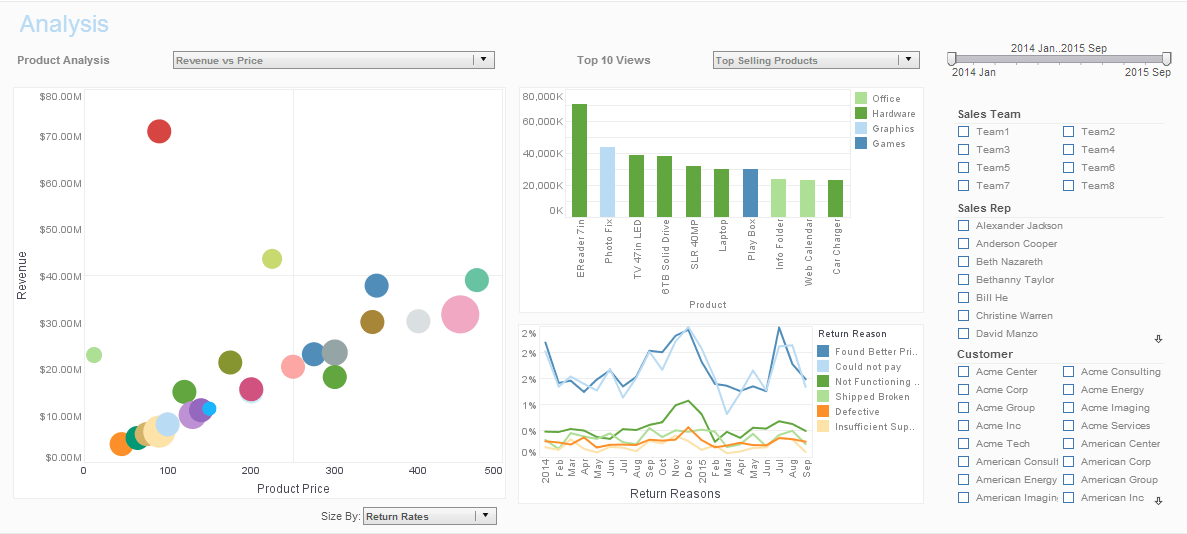Zero-Client Dashboards and Reporting
InetSoft's offers a zero-client business intelligence platform that features award-winning dashboard & reporting, and ensures a faster deployment time than most other solutions on the market. This server-based data visualization and reporting solution allows users to connect remotely, provides automatic data security, enables data mashups, drag-and-drop design, and is targeted for use among a wide range of users including adminstrators, analysts, and business users.
What Are the Advantages of Zero-client Enterprise Software?
Zero-client enterprise software, also known as zero-footprint or zero-installation software, offers several advantages for organizations looking to streamline their IT infrastructure, improve security, and enhance user experience. Here are some of the key advantages:
-
Reduced IT Overhead: Zero-client software eliminates the need for individual installations and updates on user devices, reducing IT overhead associated with software deployment, maintenance, and support. Since the software is centrally managed and accessed via a web browser or thin client, IT administrators can deploy updates and patches more efficiently and ensure consistency across the organization.
-
Improved Security: Zero-client software minimizes security risks by centralizing data storage and processing in a secure data center or cloud environment. With zero footprint on user devices, there is no data stored locally, reducing the risk of data breaches, loss, or theft. Additionally, since the software runs on remote servers, organizations can implement robust security measures such as encryption, access controls, and authentication mechanisms to protect sensitive information.
-
Enhanced Scalability: Zero-client software is highly scalable, allowing organizations to easily accommodate changes in user demand and business growth without the need for extensive infrastructure upgrades or investments. As user populations fluctuate or new users are onboarded, organizations can scale their software deployments dynamically to meet evolving needs, ensuring optimal performance and user experience.
-
Cross-platform Compatibility: Zero-client software is platform agnostic and can be accessed from any device with a compatible web browser or thin client application. This enables organizations to support diverse operating systems and device types, including Windows, macOS, Linux, iOS, and Android, without the need for platform-specific installations or configurations. Users can access the software seamlessly from desktops, laptops, tablets, and mobile devices, providing flexibility and convenience.
-
Faster Deployment: Zero-client software can be deployed rapidly across the organization without the need for individual installations or configurations on user devices. Since the software is accessed via a web browser or thin client, users can start using the software immediately after authentication, eliminating the time and effort required for traditional software installations and setup processes.
-
Reduced Hardware Requirements: Zero-client software reduces the hardware requirements for end-user devices, as the processing and storage are offloaded to remote servers. This allows organizations to extend the lifespan of existing hardware, reduce hardware costs, and minimize the environmental impact associated with hardware disposal and replacement. Users can access the software from low-cost, lightweight devices such as thin clients or older computers, extending the reach of the software to users with limited resources.
-
Centralized Management and Control: Zero-client software offers centralized management and control capabilities, allowing IT administrators to monitor usage, enforce policies, and troubleshoot issues from a single console or dashboard. Administrators can track user activity, manage permissions, and enforce security policies more effectively, ensuring compliance with regulatory requirements and organizational standards.
More Articles About Zero-client Dashboards
Benefits of Operationalizing BI in Software Development - Data-Driven Decision Making: By operationalizing BI, software development organizations can make more informed decisions based on real-time data and actionable insights, leading to improved outcomes and better alignment with business goals. Increased Productivity: BI tools automate data collection, analysis, and reporting tasks, freeing up time for developers, testers, and other stakeholders to focus on more strategic activities and value-added tasks..
Data Architecture as a Service (DAaaS) - The authors suggest using a technique called Data Architecture as a Service to handle the issue of data governance in a decentralized organization (DAaaS). The hype around Software as a Service (SaaS) and Platform as a Service (PaaS) is combined with peer-based data architecture ideas in DAaaS. (PaaS)...
Pharmaceutical Testing KPIs -Here are some common KPIs and metrics tracked in pharmaceutical testing: Clinical Trial Metrics: Patient Recruitment Rate: The rate at which participants are enrolled in clinical trials. Screening Success Rate: The percentage of screened participants who meet the eligibility criteria for clinical trials. Retention Rate: The percentage of participants who remain in the clinical trial until completion. Adverse Events: The frequency and severity of adverse events or side effects reported during clinical trials. Protocol Deviations: Instances where the clinical trial protocol is not followed as intended...
Satisfy The Most Advanced Analysts - StyleBI offers advanced visualization and office integration that business users expect and demand within their infrastructure today and much more. It's very intuitive and interactive for the business users and it doesn't require any training. At the same time, by the way, the BI application's advanced analytical capabilities are very strong, and they can satisfy the needs of the most advanced analysts and power users...
Tool to Make Pareto Charts Online for Free - To easily and quickly create Pareto Charts online for free, create a Free Individual Account on the InetSoft website. You will then be able to upload a spreadsheet data set, as shown below: Once you have done that, you will be able to proceed past the Visualization Recommender, which can usually get you started creating a dashboard. Since the Recommender does not offer the Pareto Chart as a suggestion, press the Full Editor button...
What Is an Analytical Operations Dashboard? - An analytical operations dashboard is a powerful tool used by organizations to monitor, analyze, and visualize key performance indicators (KPIs) and operational metrics in real-time or near-real-time. It serves as a central hub where data from various sources and systems are collected, transformed, and presented in a visually intuitive format, enabling stakeholders to make informed decisions and gain actionable insights into the overall health and performance of their operations...