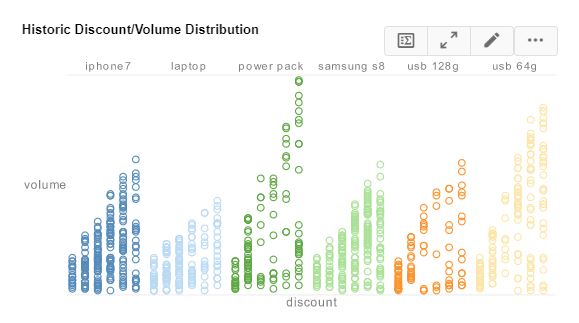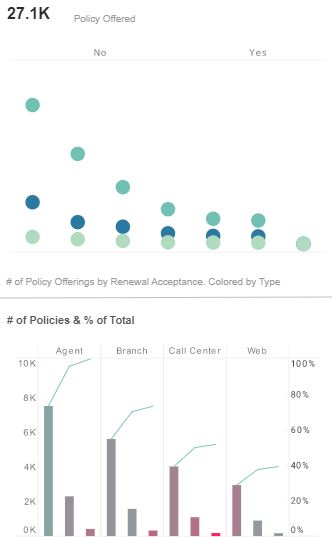An Easy Online Dashboard Creator
Online dashboards have become the number one business intelligence tool in use today. Dashboards supply professional users with a quick look at key performance indicators pertinent to business operations.
Dashboards provide the working professional world with a means of gauging the performance of their business versus goals and historical patterns.
Properly created online dashboards are simple, visually perceptible, aesthetically pleasing, and organized. They also apply human visual understanding to the visual delivery of information.| #1 Ranking: Read how InetSoft was rated #1 for user adoption in G2's user survey-based index | Read More |
Create Online Dashboards Easily
Online dashboard creators, such as InetSoft's StyleBI, offer users a more powerful BI solution than that of their desktop counterparts.
StyleBI, in particular, is a zero-client business intelligence platform that features award-winning online dashboard and report creation, and ensures a faster deployment time than most other solutions on the market.
This server-based data visualization and reporting solution allows users to connect remotely, provides automatic data security, enables data mashups, drag-and-drop design, and is target for use among a wide range of users including administrators, analysts, and business users. StyleBI is:
- Enjoy a rapid implementation; minimum specialized IT expertise required
- Experience a shallow learning curve for business users; only Excel-level skills needed
- Makes it easy for analysts & administrators; no SQL experience required
- Scales up with zero-client deployment and no per-user licensing
Agile:
- Provides maximum self-service through ad hoc and visualization analysis
- Enables self-service also at data level: end-user defined data mashup
- Accommodates quick, formal, and experimental changes
Robust:
- Address advanced and mass needs
- Run on a high performance, secure infrastructure
 |
View a 2-minute demonstration of InetSoft's easy, agile, and robust BI software. |
About InetSoft
Since 1996 InetSoft has been delivering easy, agile, and robust business intelligence software that makes it possible for organizations and solution providers of all sizes to deploy or embed full-featured business intelligence solutions. Application highlights include visually-compelling and interactive dashboards that ensure greater end-user adoption plus pixel-perfect report generation, scheduling, and bursting. InetSoft's patent pending Data Block™ technology enables productive reuse of queries and a unique capability for end-user defined data mashup.
This capability combined with efficient information access enabled by InetSoft's visual analysis technologies allows maximum self-service that benefits the average business user, the IT administrator, and the developer. InetSoft was rated #1 in Butler Analytics Business Analytics Yearbook, and InetSoft's BI solutions have been deployed at over 5,000 organizations worldwide, including 25% of Fortune 500 companies, spanning all types of industries.

How Does a Navigation Company Use an Online Dashboard Creator?
A navigation company can leverage an online dashboard creator in several ways to enhance its services, improve operations, and make data-driven decisions.
- Real-Time Fleet Monitoring The dashboard creator can integrate with the company's GPS tracking system to provide real-time updates on the location, speed, and status of vehicles in the fleet. This allows for efficient dispatching, route optimization, and monitoring of driver behavior.
- Traffic and Road Condition Updates The dashboard can pull data from traffic APIs and provide live updates on traffic conditions, road closures, accidents, and other incidents. This information helps in rerouting vehicles to avoid delays and provide accurate ETA predictions to users.
- User Behavior and Preferences By analyzing user interactions with the navigation app, the dashboard can provide insights into user behavior, such as popular destinations, preferred routes, and common search queries. This data can inform feature improvements and marketing strategies.
- Performance Metrics The dashboard can track key performance indicators (KPIs) related to the navigation service, including user engagement, app downloads, retention rates, and customer satisfaction scores. This data helps in assessing the overall success of the service.
- Geographical Analytics Utilizing mapping and geospatial visualization capabilities, the dashboard can display heatmaps of user activity, indicating areas of high demand or popular routes. This information aids in resource allocation and service expansion planning.
- Feedback and Bug Reports Integrating with customer feedback systems, the dashboard can aggregate and categorize user comments, bug reports, and feature requests. This allows for timely responses, prioritization of bug fixes, and improvements based on user suggestions.
- Revenue and Monetization TrackingThe dashboard can provide insights into revenue streams, such as premium features, advertising, or partnerships. It can track subscription numbers, ad click-through rates, and other monetization metrics.
 |
View live interactive examples in InetSoft's dashboard and visualization gallery. |
What Are the Key Metrics Used by a Navigation Company?
-
User Engagement Metrics:
- Active Users: The number of unique users actively using the navigation app within a specific time frame.
- Session Duration: The average length of time a user spends using the app in a single session.
- Frequency of Use: How often users open and engage with the app over a given period.
-
User Acquisition and Retention:
- Downloads: The total number of times the app has been downloaded.
- Installs vs. Uninstalls: The ratio of new installs to uninstalls, indicating app stability and user satisfaction.
- User Churn Rate: The percentage of users who stop using the app over a specific period.
-
Route and Navigation Metrics:
- Route Completion Rate: The percentage of routes successfully completed by users without deviations or errors.
- Average Time to Destination: The average duration it takes for users to reach their intended destinations using the app.
-
Accuracy and Reliability:
- Location Accuracy: The degree of precision in pinpointing a user's location on the map.
- Error Rate: The frequency of incorrect directions or map information provided to users.
-
User Feedback and Ratings:
- User Reviews and Ratings: Feedback provided by users regarding their experiences with the app. This includes ratings on app stores and detailed comments.
- Net Promoter Score (NPS): A measure of user satisfaction and willingness to recommend the app to others.
-
Geographical Data:
- Popular Destinations: The most frequently searched and navigated-to locations.
- Heatmaps: Visual representations of user activity, indicating areas of high demand or popular routes.
-
Traffic and ETA Accuracy:
- Traffic Data Accuracy: The degree to which traffic information is accurate and up-to-date.
- ETA Accuracy: How closely estimated arrival times align with actual arrival times.
-
Monetization Metrics:
- Ad Impressions and Click-Through Rate (CTR): For ad-supported apps, these metrics measure ad performance and effectiveness.
- Conversion Rate: The percentage of users who make in-app purchases or subscribe to premium features.
-
Operational Efficiency:
- Fleet Utilization: For companies offering fleet management solutions, this measures the efficiency of vehicle usage.
- Driver Behavior Metrics: Tracking metrics related to driver behavior, such as speed, braking, and adherence to traffic rules.
-
Compliance and Safety:
- Compliance with Local Laws: Ensuring that the app complies with local traffic laws and regulations.
- Safety Incidents: Tracking and analyzing any safety-related incidents reported by users.
-
Technical Performance:
- App Crashes and Stability: Monitoring the stability of the app and identifying any technical issues or bugs.
- Load Times: Measuring how quickly the app loads and responds to user interactions.
 |
Learn about the top 10 features of embedded business intelligence. |
More Resources for Researchers of Online Dashboard Creators
Articles about InetSoft's Live Dashboard Product - By using the latitude and longitude information of airports this analytical map now has marked the location of all the airports in my data...
Best Department BI Dashboards - Looking for department BI dashboards? InetSoft's industry pioneering BI platform can support any department's business intelligence needs. View examples in the showcase, read articles about its capabilities below, and request a personalized demo. Modern-day human resources and financial advisory consulting companies also rely on real-time data acquisition...
Better Than Microsoft's Team Dashboard App - Are you looking for a good alternative to Microsoft Team's dashboard app? InetSoft's pioneering dashboard reporting application produces great-looking web-based dashboards with an easy-to-use drag-and-drop designer. Mash up Team data with other data in your organization. Bringing the best and latest software service tools to the market with on-demand, flexible and embedded features, it makes InetSoft a one-stop-shop for all your operational needs...
Consider InetSoft for Your Turnkey Dashboard Vendor - Looking for a good turnkey dashboard vendor? InetSoft, a pioneer in self-service oriented dashboard software, can manage your dashboards. Highly rated customer service holds your hand during the entire process. View a demo and try interactive examples...
 |
Read how InetSoft saves money and resources with deployment flexibility. |
Developing CIO Dashboards - Looking for tools for developing CIO dashboards? InetSoft offers Web-based dashboard software that is easy to use and quick to deploy. Build dashboards to show IT metrics that CIO's care about. View a demo. Therefore, a report application normally does not need to specify many table attributes in script...
Evaluate InetSoft's Platform for Daily Reporting - Looking for a platform for daily reporting? InetSoft is a pioneer in reporting with 5,000+ customers since 1996. The web-based platform offers the most flexible pixel-perfect reporting platform for report distribution. View a demo and try interactive examples. Part of that information comes from a Oracle database that has the North American sales and also the budget...
Get a Free Visual Analysis Tool - Are you looking for an application that can track and display information through point-and-click, easy to understand visual analyses, without spending big? Are you trying to organize and report your company's information in the form of dashboards and scorecards? Are you looking for ways to easily integrate company information from multiple data sources, for more in depth...
Good Application for Web Dashboards - Looking for a good application for web dashboards? InetSoft is a pioneer in self-service dashboarding with pricing comparable to Power BI. View a demo and try interactive examples. The drag and drop designer makes design easy and quick...
 |
Read how InetSoft was rated as a top BI vendor in G2 Crowd's user survey-based index. |
Looking for Custom BI Dashboard Software - Are you looking for a custom BI dashboard software solution? InetSoft is a pioneer in self-service dashboard software with a drag-and-drop designer for business users. View a demo and try interactive examples. Rarely does an enterprise solution work as is right out of the box. BI solutions fall into this group...
Recommend a Snowflake Dashboard Solution - Looking for a good Snowflake dashboard solution? InetSoft is a pioneer in self-service dashboards and can mashup data in Snowflake with almost any other data source. View a demo and try interactive examples. An interactive web-based analytical dashboard, the chart below serves as a easy-to-view and maneuver solution for organizations of varying nature...
Reporting Tools to Integrate with SharePoint - While SharePoint enables rudimentary reporting on list data, it lacks the agility to meet many of today's more elaborate reporting needs. And while it is capable of data mashup to some degree, it can only incorporate a limited number of data sources. SharePoint's reporting also lacks in self service, often requiring IT skills and knowledge of SharePoint SQL...
Try InetSoft's Dynamic Report Designer - Are you looking for a good dynamic report designer? Since 1996 InetSoft has been making BI software that is easy to deploy and easy to use. Build self-service oriented dashboards and visual analyses quickly. View a 2-minute demo and try a free version online...