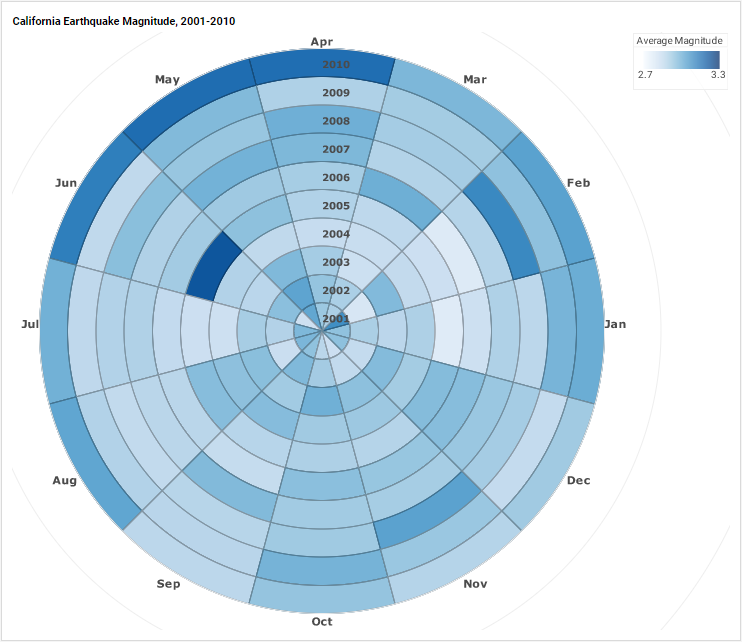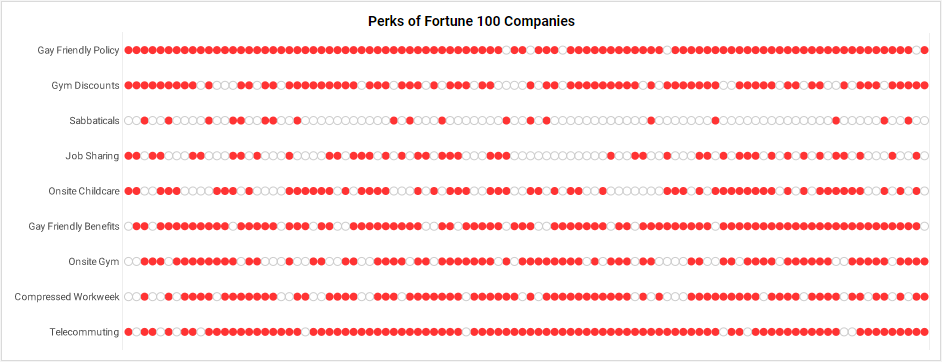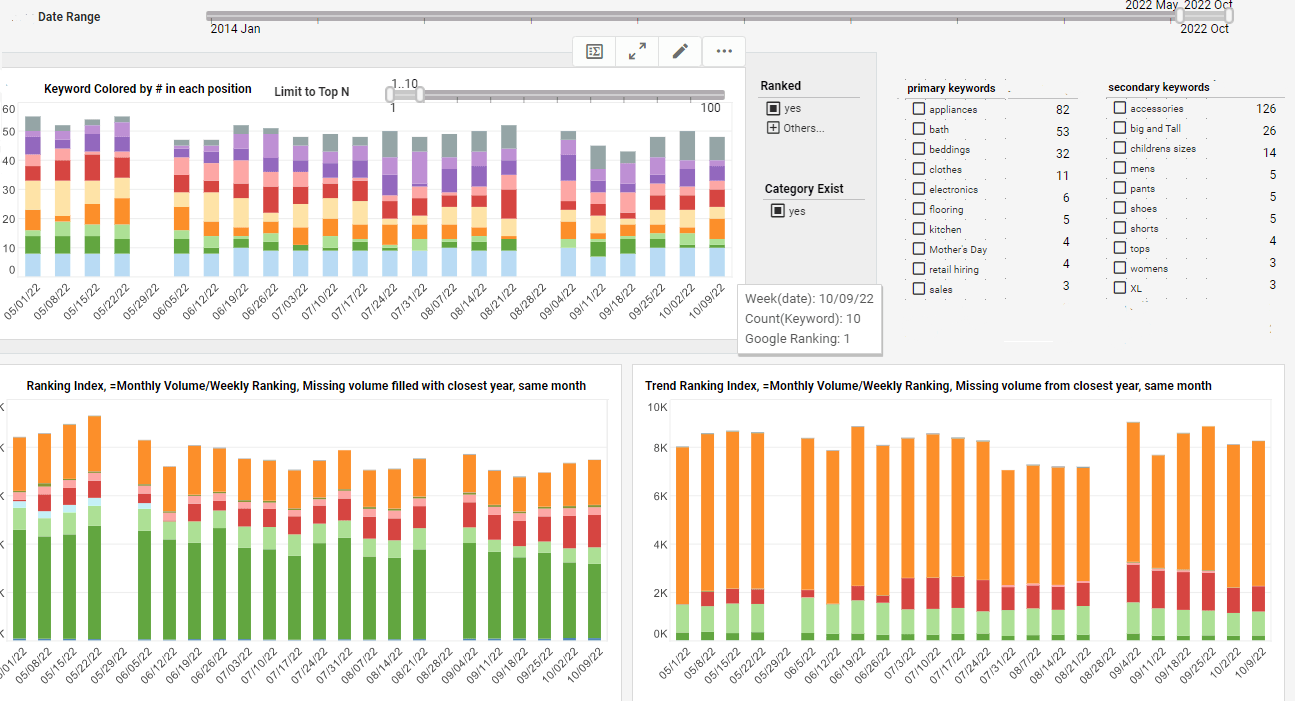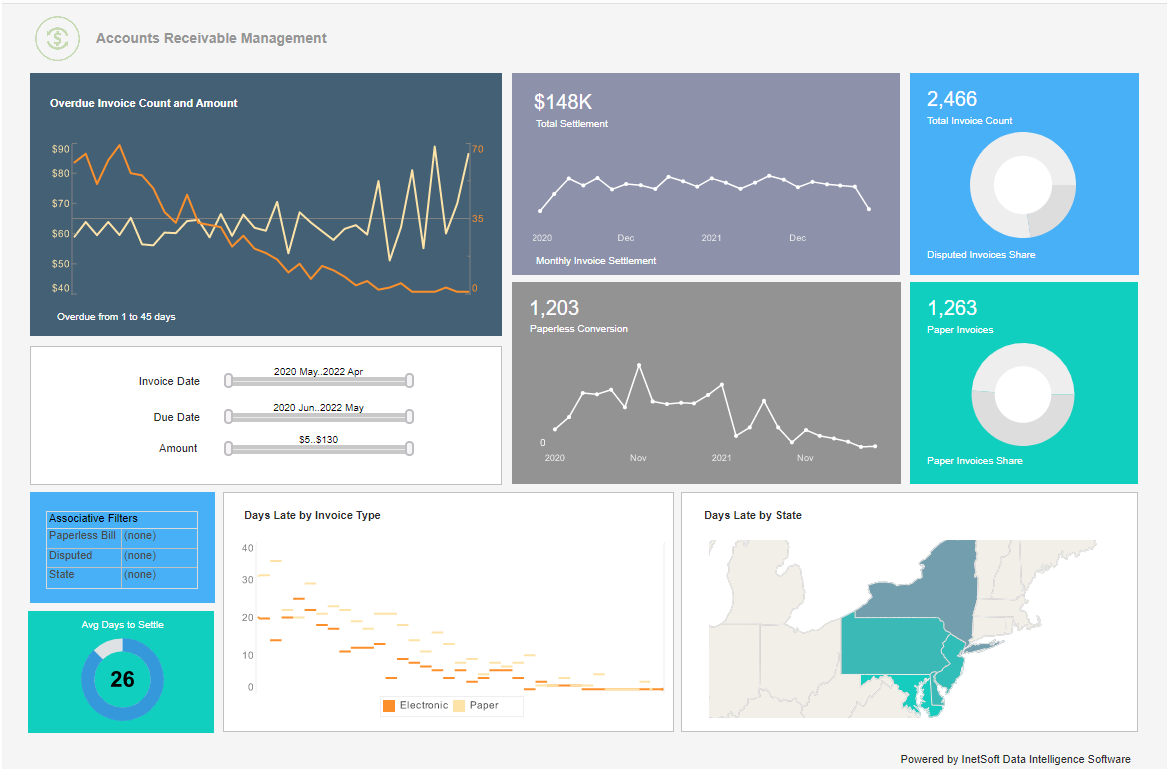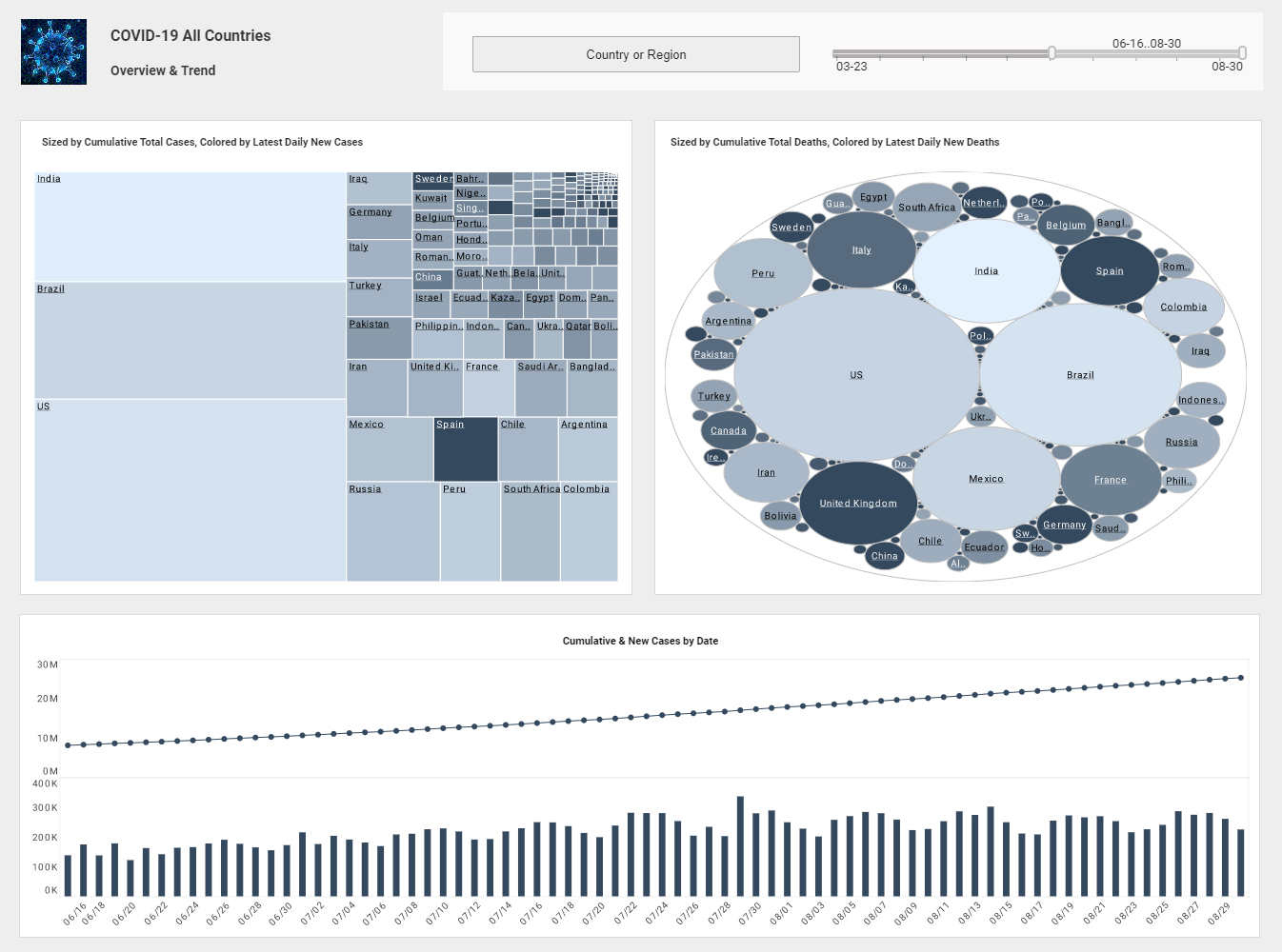InetSoft Business Intelligence Documentation Guides
The documentation set includes eleven different guides covering the categories of Data, Reports, Dashboards, End-User, and Administration. The documentation roadmap below lists the available guides, and the following sections provide an overview of their contents.
Data Modeler
Data Modeler describes the Data Modeler, a professional desktop tool for connecting to data sources and designing queries, data models, and VPMs. The Data Modeler provides the data access foundation for all Style Intelligence tools. Data objects designed in Data Modeler can be used directly in reports, or serve as atomic building blocks for Worksheet Data BlockTM technology.
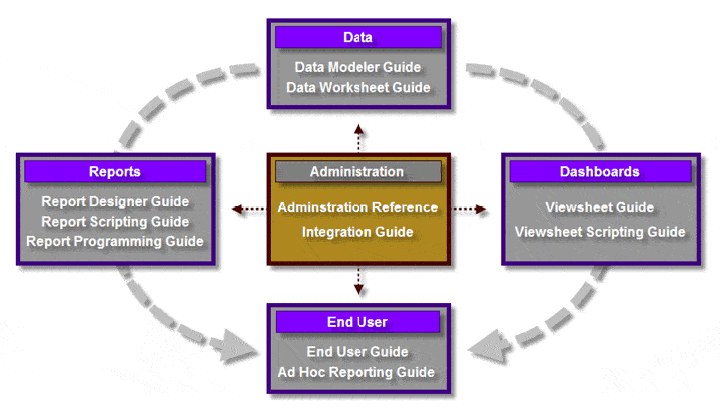
Data Worksheet
Data Worksheet describes Data Worksheets, the Style Intelligence user interface for dynamic Data Block technology. This technology allows IT professionals and power users assemble data objects in a Lego-like fashion in real time. Data Worksheets are available through both the desktop Asset Composer and the web-based Visual Composer
Report Designer
Report Designer describes the Report Designer, a desktop application designed to let professionals develop production reports and dashboard elements. Report Scripting describes the scripting environment provided by Report Designer. Scripting can be used for simple formulas or full ECMAScript/JavaScript programming.
Report Programming
Report Programming describes the Style Intelligence Java API and programming environment, and explains how Java web applications and Java desktop applications can use Style Intelligence components independent of the Style Intelligence server. A JavaDoc API reference for Style Intelligence classes and methods is also provided.
Viewsheet, aka Visualization
Viewsheet describes Viewsheets, the zero-client web-based visualization user interfaces built on InetSoft Data Block technology. Viewsheets are a business intelligence tool for mainstream executives and business users. Familiar drag and drop operations allow users to easily explore and analyze their data. Viewsheet Scripting describes the scripting features available within the Viewsheet environment. Viewsheet scripting can provide more flexible response to user inputs and data.
BI End User
End User describes the User Portal and the powerful features it provides for interacting with reports and dashboards. Among many other topics, it covers saving and exporting reports and Viewsheets, archiving and scheduling reports, and exploratory dashboard analysis.
Ad Hoc Reporting
Ad Hoc Reporting describes the ad hoc reporting features that you can optionally provide to end users. These features include the ability to modify the properties of all report element, add new report elements, change element data sources, create formula columns, and generate completely new reports.
BI Administration Reference
Administration Reference describes the Enterprise Manager, a web-based administration interface for the Style Intelligence server environment. The Guide covers server environment controls, user security, report deployment and performance tuning.
BI Integration
Integration describes integration techniques for Style Intelligence products, and covers integration points for user interfaces, server deployment, security, and many other areas.
| Previous: Adding Data Elements to a Report |