Programmatic Report Scheduler Access
InetSoft's reporting software allows users to program report scheduler access in order to facilitate and customize report delivery for mass audiences. View the information below to learn more about the Style Intelligence solution.
The scheduler can be started and stopped from the Enterprise Manager interface, however, the scheduler can also be used as a standalone application through the ScheduleServer class. It has a main method so that it can be run as a process.
- java -Dsree.home=. inetsoft.sree.schedule.ScheduleServer
If the classpath is not already set (e.g., by an environment variable), the classpath should also be specified, as follows:
- java -cp {CLASSPATH} -Dsree.home=. inetsoft.sree.schedule.ScheduleServer
where {CLASSPATH} is typically
- InetSoftInstallation}\server\webapps\sree\WEB-INF\lib\bisuite_pro.jar; {InetSoftInstallation}\server\webapps\sree\WEB-INF\lib\etools.jar
The launching application can then get an instance of the Scheduler object: Scheduler scheduler = Scheduler.getScheduler();
The Scheduler API can be used to programmatically add tasks and perform other management functions.
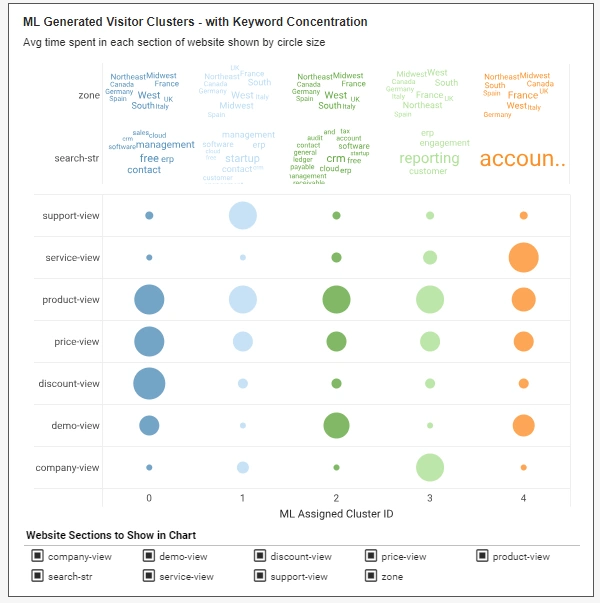
However, this is normally not necessary because the Enterprise Manager allows for easy visual configuration. The only exception is tasks with user-defined conditions, which have to be created programmatically and added to a scheduler from the launching application. The scheduler can be run as a thread inside another Java process.
The scheduler creates a number of internal threads when the main thread is started. The main thread can be started using the Scheduler.start() static method. The scheduler is a singleton object. This means there is always one scheduler instance in any JVM process. The start() method can be called multiple times, and the call is ignored if a scheduler has already been created : Scheduler.start();
More Resources About Reporting Features
Administrator Monitoring of the Dashboard Server - The servlet status can be 'Running' or 'Stopped', and is displayed on the 'Server' > 'Status' page (in the Server tab). The servlet can be started, stopped, or restarted using the 'Start', 'Stop' or 'Restart' buttons on the 'Servlet' page. Note that if a web based servlet is being used, it can only be restarted. Starting and stopping are not supported in this case...
Building Interactivity Into a Report - So again, having that interactivity built into a report, being able to bind the variables to the reports that can change the nature of the data, meaning the data coming back whether you need a subset or a specific orientation will make that report much more flexible and useful for that user. Again, precision is key...
Complex Data Visualizations - In other words, if they are very new clients you'd stick with a very simple design kind of to what Wayne was talking about there. But over time when they get savvier with using these data visualizations, you can kind of upgrade them to a more complex environment. Is that a fairly typical process? Well, I would say not from the perspective of what we provide to enterprise or to the technology company. We're giving them a tool set with the capability to deliver different levels of visualization that cater to different skill sets in the company...
Experimental Business Intelligence App Example - Maybe there are some change requests, and we are supporting this as an experimental business intelligence app in a limited way or in a piloted way. Now, out of those, maybe some of those solutions become quite valuable, and the way we have integrated this data and analyzed it. It's so useful that we want to publish this as system of record content to a wider audience...
Exploratory Visualization for Businesses - InetSoft's data visualization solution is one of the most approachable and swiftest ways to aggregate and investigate enterprise data in a visually intelligible fashion. While other solutions require hours of meticulous backend IT development or are limited to desktop data such as spreadsheets, InetSoft allows just about any ordinary business user to build his/her own visual analyses and dashboards based on live enterprise data or data warehouses...
Hotel Business Intelligence Example - Hotel business intelligence is the discovery of actionable insights hotel management can achieve from monitoring and analyzing KPIs such as: spend per head labor cost as % of sales occupancy rate average daily rate average room rate...
Small Businesses Using Dashboards - The business dashboard offers more than just snapshots, of course. This tool gives the business so many benefits that are worth thinking over. Customization Every business is organized differently from its peers within its niche. This means that each entrepreneur has different needs when it comes to data in their dashboards. Fortunately, these software solutions provide clients with immense capabilities to customize their information displays...
Take on a Data Analytics Problem - When preparing to take on a data analytics problem, start by asking, what is it that you are really trying to do and how do you really think you are going to answer the real problem at hand, rather than kind of a naïve interpretation of the problem. And for example, when I say I want to forecast inventory levels, anybody who does physical forecasting understands that a forecast is by definition incorrect...
Using Dashboard Technology in a University - So the philosophy here is that we are really using this dashboard technology just to help us organize our data into real information. We are using people to analyze what is going on. There is no artificial intelligence going on. It doesn't come back and say "Hey, you know the DHCP isn't working right now so you have a problem you need to go look at it...

