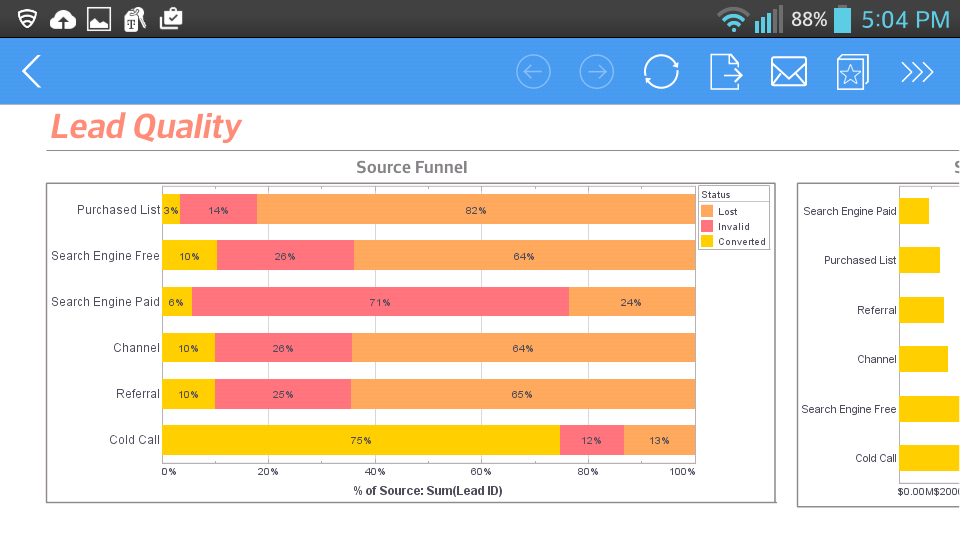About InetSoft's Visual Dashboards
This is a listing of relevant product information about, and features of, InetSoft's visual dashboard application:
Decision Support System Dashboards - Looking for good decision support system dashboards? InetSoft's pioneering dashboard reporting application produces great-looking web-based dashboards with an easy-to-use drag-and-drop designer. View a demo and try interactive examples...
Deal Analysis Dashboard for PipelineDeals - Looking for a good solution for PipelineDeals dashboard reporting? InetSoft's pioneering BI application produces great-looking sales team dashboards that give sales manaagers more self-service analytic capabilities. Get a personalized demo and free evaluation assistance...
Defining Dashboard Variables - Users can summon data and define variables for report creation using InetSoft's comprehensive real-time analytical reporting solution dashboard software. To create a new Variable, follow these steps: 1. Click the 'New Object' button in the top toolbar, and select 'Variable'. This opens the 'Variable Properties' dialog box. 2. Enter a 'Name' for the new Variable asset. This is the name that appears in the title bar of the Variable...
 |
View a 2-minute demonstration of InetSoft's easy, agile, and robust BI software. |
Defining Data Governance Dashboards - Organizations are increasingly realizing the necessity for efficient data governance as the relevance of data continues to rise. To guarantee that data is accurate, dependable, and secure, rules, processes, and standards must be established. One of the key tools in any data governance program is a dashboard, which provides an overview of key metrics and indicators related to data quality, usage, and compliance. In this post, we'll look at what a data governance dashboard is and how it may assist enterprises in efficiently managing their data. Defining Data Governance Dashboards A data governance dashboard is a tool that businesses use to monitor and manage their data assets. It offers a thorough overview of an organization's data environment, including data sources, definitions, provenance, metrics for data quality, and consumption trends. To make sure that data is maintained consistently, uniformly, and securely, data governance teams, data stewards, and other stakeholders often utilize the dashboard...
Definition of Dashboard Embedding - The idea of dashboard embedding has been rather popular in the last several years, especially in the fields of business intelligence and data analytics. It lets enterprises convey vital insights and visualizations by integrating interactive data dashboards into external apps, websites, or portals. This article will examine the many facets of dashboard embedding, as well as its advantages, applications, and enabling technology. Dashboard embedding easily integrates business intelligence (BI) or data visualization dashboards into other software, websites, or platforms. Users may see and interact with dashboard charts, graphs, and reports without leaving the host application or website using this integration. In essence, it broadens the use of data analytics by providing insightful information to a larger group of people, such as partners, clients, or staff. By offering a single interface, dashboard embedding improves user experience. Users can obtain vital data without having to go between programs, which makes workflow more streamlined and effective...
Demo of Creating a Dashboard with SurveyMonkey - Now this is actually looking to do a live connect to the SurveyMonkey, so it might take a moment for it to retrieve the metadata and pull that back. I'm just going to go ahead and close out, that way we're not waiting for my connection to SurveyMonkey to finish authenticating. But it's going to give you a really great way to create new data sources and create new data worksheets, just direct from this listing here with leveraging the new APIs for more rapid development where you don't necessarily need to go back to Style Studio to do so. Now the big feature that is coming with this version 2020 is our new viewsheets relabeled at dashboards, currently the new dashboard recommender or wizard. When you actually go to create a new dashboard, you can always do it the more traditional way where you just select the particular data set that you want to work with, and go to okay and get the standard dashboard editor that you've been getting in visual composer with version like 2018, 2019 with the minor enhancements around that. However, you can also enter into open wizard...
Demographic Analysis Examples - Explore interactive dashboards and demographic analysis examples. The highly interactive dashboard allows you to see into US Census data. View poverty lines, property values and more. You can take a granular approach and gather data state by state or region by region, or you can use a broader frame to explore national trends or weigh the differences in demographics from disparate states. If you want to see the demographic differences between Alabama and Wyoming you can click those two states's selection boxes and all the other states will be filtered out of the main charting graphic. Then at the bottom you can choose a variety of options that fill each bubble...
Department Dashboard Solutions - Looking for department dashboard solutions? InetSoft's industry pioneering BI platform can support any department's dashboard needs. View examples in the gallery, read articles about its capabilities below, and request a personalized demo...
 |
View live interactive examples in InetSoft's dashboard and visualization gallery. |
Describing Our University Dashboards - What I am trying to do is help you understand here that this dashboard is really a management tool for you to use, but it is only as effective as the use to which it is put. Information can be out there, but you really have to be able to interpret the clues, know that data, know what is going on, and then act on it.You also need to have date that is representative so that it tells you something like that there is a gauge that saying something is changing versus just a light saying, ok, you have a hot engine. Something changed, and now you are really in trouble. You want some indicators to know that you have something that is starting to go wrong, and then you take action. Let me show you what our dashboard looks like. This is my university user support dashboard. This is our master report. These are all of my organizations and the top things I need to know every day. So I can go in here and look and say "does this look normal or not?" This is our residential services. This is our operators, our call centers. You see that they get about 4 to 5,000 calls every weekday. These are weeks. These are on different campuses. I have trained myself so that I know when the graph looks like this, it's about right. Nothing is really happening to worry about. These are the contacts for the support center. You can see Monday and Tuesday are the biggest days, and we'll look at the data a little bit more...
Design B2B Dashboards - Looking for a good B2B dashboard reporting application? InetSoft is a pioneer in self-service dashboarding and offers an easy tool for B2B marketers. View a demo and try interactive examples...
Designing a Dashboard - There's more to designing a dashboard than you may realize. Designing a dashboard requires one to become both an artist and a scientist, and neither one would be able to do their work without the right tools. Check out InetSoft's dashboard designing tools and create some true works of genius. To set the properties of a Container component, right-click in an empty region between the components in the group, and select ‘Properties’ from the context menu. This opens the ‘Properties’ dialog box for the Container component. Many of the properties in the ‘Properties’ dialog box are common across components. The following sections discuss these common properties. Properties that are unique to a particular element are discussed in the section for that element. 1. The General tab of the ‘Properties’ dialog box is common to many components. It has five standard properties: Name Primary Assembly, Visible, Enabled, and Title. 2. The Data tab in the ‘Properties’ dialog box is common to many components. This tab allows you bind the component to the data source that supplies the data displayed by the component. It has five standard properties: Table, Column, Aggregate, Width, and Value. 3. The Advanced tab of the ‘Properties’ dialog box is common to many components, but options presented vary for different components. 4. The Pre-Aggregate tab is common to all Output and Data View components (excluding Table and Embedded Table). This tab allows you to specify which aggregates are pre-computed to improve Viewsheet performance...
Design a Dashboard - Designing a dashboard can be challenging, but when done properly can be very beneficial for your business. It's important to know what the best dashboard practices are. The benefit of a dashboard is that everything is in once place therefore it allows the user to quickly understand information through well designed graphs and charts that make the data easier to see visually. An effective dashboard allows the user to see the key facts, but also lets the user dig deeper and actually have the ability to understand why the data is what it is. It also allows for customization, so the dashboard can be utilized for whatever a company needs.
 |
Learn about the top 10 features of embedded business intelligence. |
Designing a Good Dashboard - What is some advice for designing a good dashboard? Start by understanding what you really need to be looking at, because the speedometers, thermometers, and gauges are just a bunch of green lights or red lights, et cetera, and they don’t mean much at all if you don’t have the context around them. It starts with the selection of the right KPIs to watch and ensuring the data is there to calculate them and report on them in a timely fashion. I think there is such a thing is too many green lights. For instance, you might be killing your sales goals for your next quarter, because you are cramming all your sales upfront. So you need a lot more conceptual understanding to keep from jumping to the wrong conclusion. You need to include other metrics that give you the whole picture. The real power of a good dashboard comes when you start to think that “All right. I don’t necessarily need to report on the decision I have already made. I actually want to be informed when the condition is met that caused me to make that decision...
| Previous: Digital Dashboard Software |