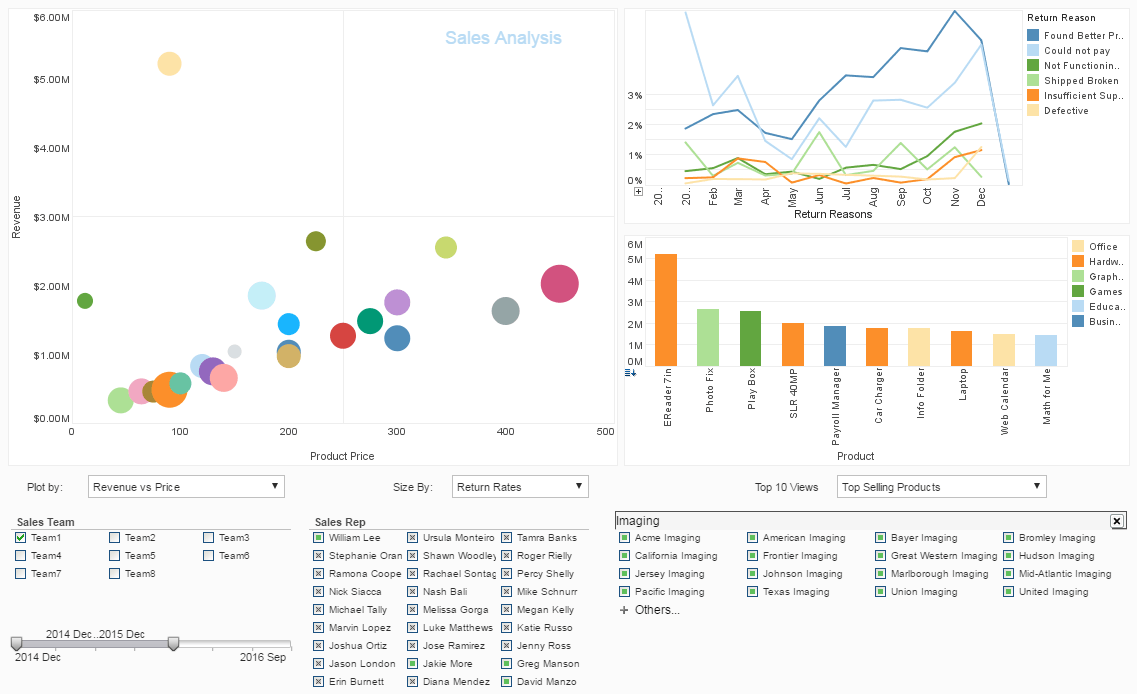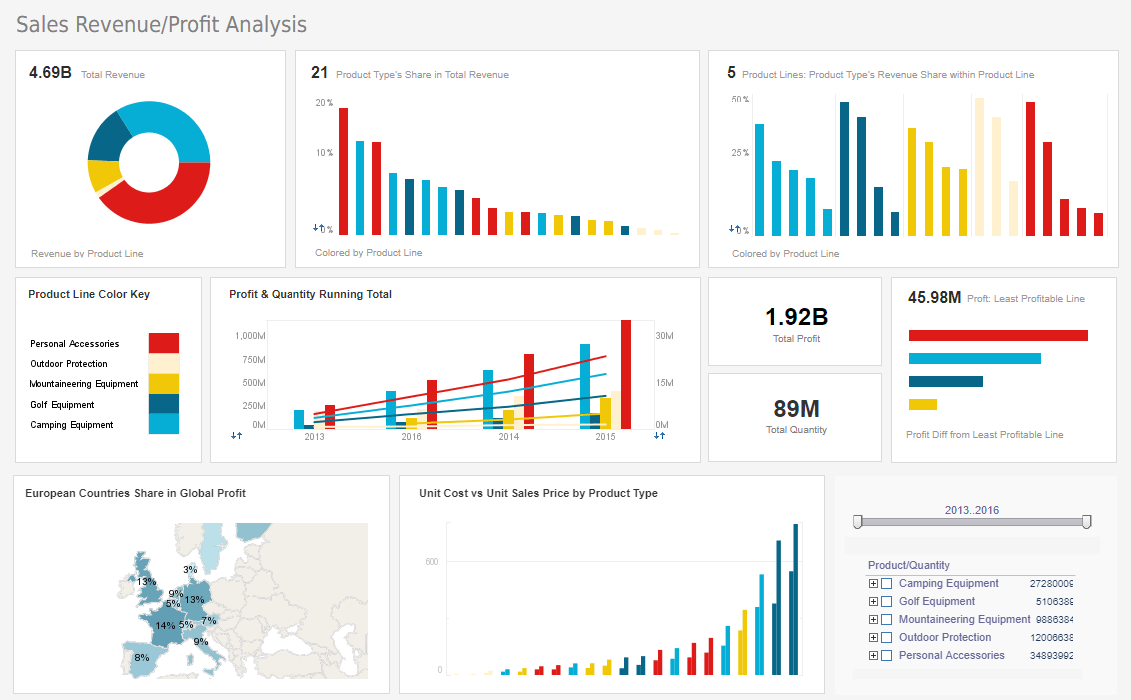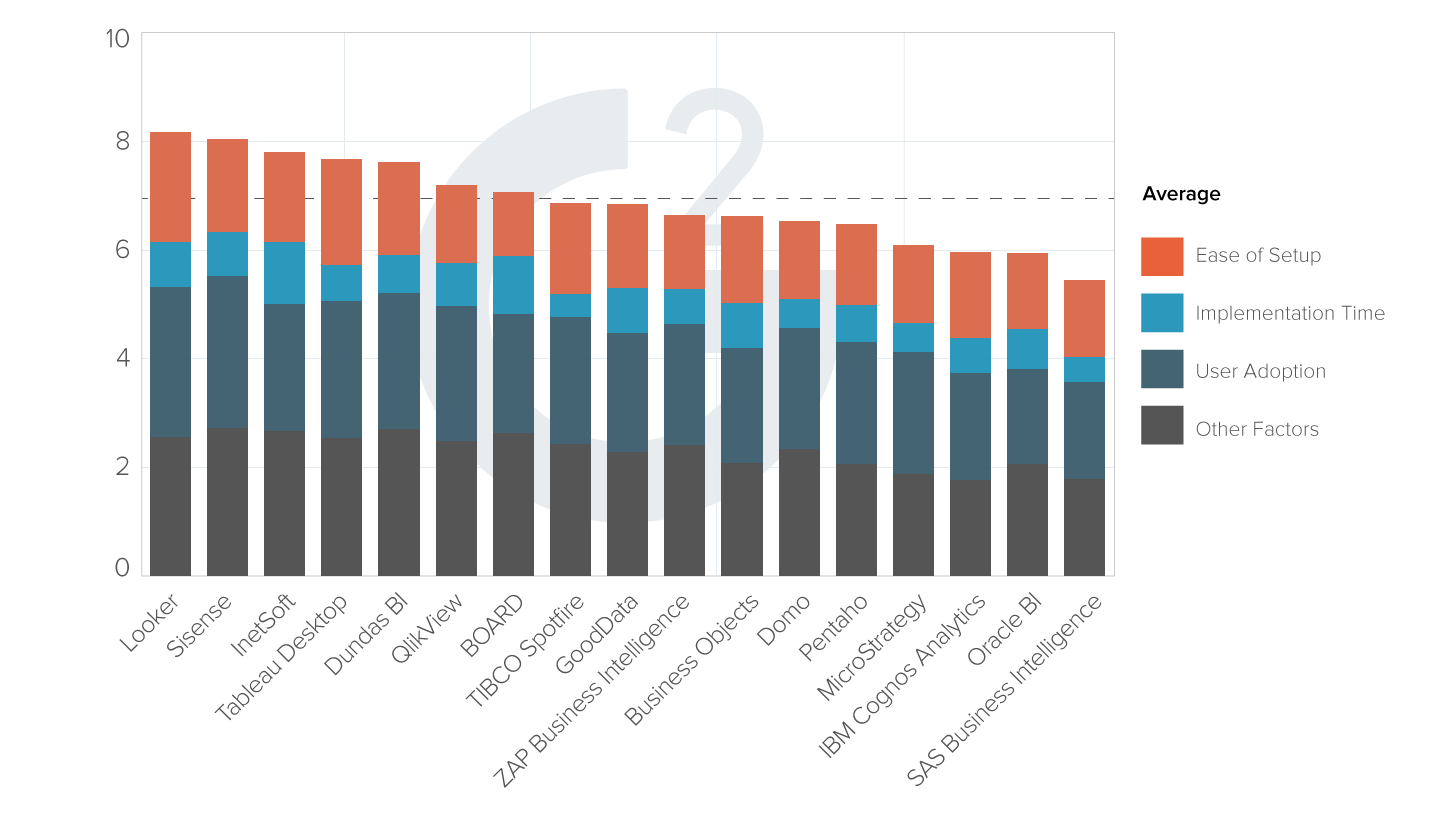Evaluate a Business Intelligence Solution That Is Co-hosted with Your Data
Host at your chosen cloud location or self-host for minimum latency and maximum bandwidth. Intuitive self-service web app backed by a small footprint server that easily embeds into your applications. One-on-one engineering assistance for all customers, large and small.View a demo and try interactive examples.
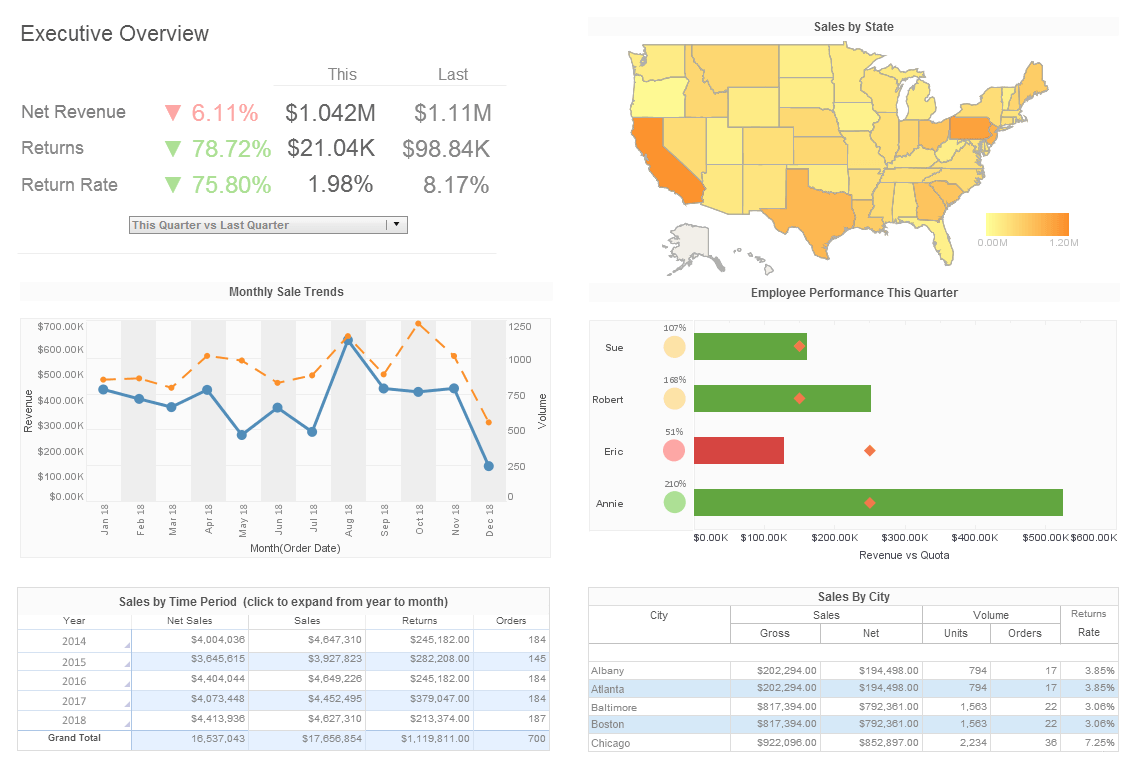
Register for more information and a personalized demo
About InetSoft
Since 1996 InetSoft has been delivering easy, agile, and robust business intelligence software that makes it possible for organizations and solution providers of all sizes to deploy or embed full-featured business intelligence solutions. Application highlights include visually-compelling and interactive dashboards that ensure greater end-user adoption plus pixel-perfect report generation, scheduling, and bursting. InetSoft's patent pending Data Block™ technology enables productive reuse of queries and a unique capability for end-user defined data mashup.
This capability combined with efficient information access enabled by InetSoft's visual analysis technologies allows maximum self-service that benefits the average business user, the IT administrator, and the developer. InetSoft was rated #1 in Butler Analytics Business Analytics Yearbook, and InetSoft's BI solutions have been deployed at over 5,000 organizations worldwide, including 25% of Fortune 500 companies, spanning all types of industries.

What Is Co-Hosting, and What Are Its Benefits?
Co-hosting a Business Intelligence (BI) application and data sources involves the simultaneous hosting or deployment of both the BI software and the underlying data sources in a shared environment. This arrangement is characterized by the integration of the BI application with the data sources, allowing for seamless data access, analysis, and reporting. Here are key aspects and considerations associated with co-hosting a BI application and data sources:
- Shared Infrastructure:
- Definition: Co-hosting typically involves deploying both the BI application and relevant data sources on the same infrastructure, whether it's on-premises servers or cloud-based platforms.
- Benefits: Shared infrastructure can lead to better performance optimization, efficient resource utilization, and simplified management.
- Unified Access to Data:
- Definition: Co-hosting ensures that the BI application has direct and unified access to the data sources it needs to analyze and present information.
- Benefits: Streamlined data access facilitates real-time reporting, reduces latency, and supports comprehensive analytics without the need for extensive data transfer.
- Integrated Data Processing:
- Definition: Data processing tasks, such as ETL (Extract, Transform, Load) operations, may be performed within the same hosting environment to prepare and transform data for analysis.
- Benefits: Integration of data processing with the BI application can enhance efficiency, simplify data workflows, and support the delivery of timely insights.
- Optimized Query Performance:
- Definition: Co-hosting allows for optimized query performance as the BI application can directly query the data sources without the need for extensive network communication.
- Benefits: Reduced latency in querying data leads to faster response times, enhancing the overall user experience and analytical capabilities.
- Security and Access Controls:
- Definition: Co-hosting requires robust security measures to ensure that access to both the BI application and data sources is controlled and only authorized users can interact with sensitive information.
- Benefits: Centralized security measures provide a unified approach to managing access controls, encryption, and data protection.
- Scalability and Resource Allocation:
- Definition: The co-hosting environment should be scalable to accommodate growing data volumes and increasing demand for BI services.
- Benefits: Scalability ensures that the infrastructure can adapt to changing business needs, supporting additional users, data sources, and analytical complexity.
- Maintenance and Updates:
- Definition: Co-hosting requires careful planning for maintenance and updates to both the BI application and data sources to ensure compatibility and uninterrupted service.
- Benefits: Coordinated maintenance activities reduce downtime, enhance system reliability, and facilitate the adoption of new features or improvements.
- Collaborative Analytics:
- Definition: Co-hosting fosters collaborative analytics by enabling multiple users to interact with the BI application and shared data sources concurrently.
- Benefits: Collaborative analytics supports teamwork, knowledge sharing, and collective decision-making within the organization.
 |
Learn about the top 10 features of embedded business intelligence. |
More Resources and Articles about InetSoft's Co-hosted Business Intelligence Solution
Academic Admissions Analytics Dashboard - This academic admissions analysis breaks down admissions by various demographic and psychographic factors, such as race, gender, major type, transfers, and year. Large, easy to read text KPIs display the dashboard's most important aggregates, with percent change from previous period displayed underneath them...
Articles about InetSoft's Amazon Reporting Tool - Deciding among alternatives for your Big Data infrastructure? As a software that adheres to the open-source standards, InetSoft's StyleBI will be compatible with whatever company that you choose for storing massive data sets. InetSoft's visual analytic and data mashup software takes full advantage of data warehouses' processing power. The mashup engine pushes queries and data processing into data warehouses as much as possible...
Business Intelligence Gone Wild - And so what we like to term this is business intelligence gone wild. And what a BPM suite can do in conjunction with a BI suite, or with the analytics that are included in the suite, it depends on the suite, you want that information. Business intelligence helps to fill some of that information gap for people...
Content Management Reporting Software - Box's software is a platform for content management, workflow, and project management. Effective project reporting is essential for an organization's progress and should be implemented at all levels ranging from employees to owners and executives. The right status reporting software will integrate all relevant sources of data, making it easy to keep all of an...
 |
View live interactive examples in InetSoft's dashboard and visualization gallery. |
Do You Find Self-hosted BI Is Cost Prohibitive? - Bring BI software to your data to deliver real-time data and high performance InetSoft allows you to choose hosting without a huge cost penalty over vendor hosting Explore the live dashboard & report gallery to see what you can provide your end users...
Evaluate InetSoft's Drag and Drop Dashboard Builder - Are you looking for a good drag and drop dashboard builder? InetSoft's pioneering dashboard application produces great-looking web-based dashboard with an easy-to-use drag and drop designer. Get cloud-flexibility for your deployment. Minimize costs with a small-footprint solution. Maximize self-service for all types of users. No dedicated BI developer required. View a demo and try interactive examples...
Good ServiceNow Dashboard Application - Are you looking for a good solution for ServiceNow dashboard reporting? InetSoft's pioneering BI application produces great-looking cloud-based dashboards. This type reflect the success of each step in the service request lifecycle. For example, if you're tracking the number of requests submitted, the number of completed requests, and the average response time, then you should include those three metrics in your dashboard...
Track Deadlines a Workflow Dashboard - Achieving success heavily relies on maintaining a sense of organization and consistently meeting deadlines. With the help of a workflow dashboard, you can optimize your workflow, monitor task progress, and ensure the punctual completion of projects. This article offers valuable perspectives and useful suggestions on efficiently tracking work and deadlines through utilizing a workflow dashboard, ultimately enhancing productivity...
 |
Read the top 10 reasons for selecting InetSoft as your BI partner. |
What Is Customer Data Integration? - That is also being called conforming dimensions for those that have been involved in data warehousing and data modeling. CDI, or Customer Data Integration, is consistent customer data across the enterprise. Again, this is a not new concept, but it is a new name, CDI. Remember 360 degrees around the customer, customer relationship management folks? The CRM folks...