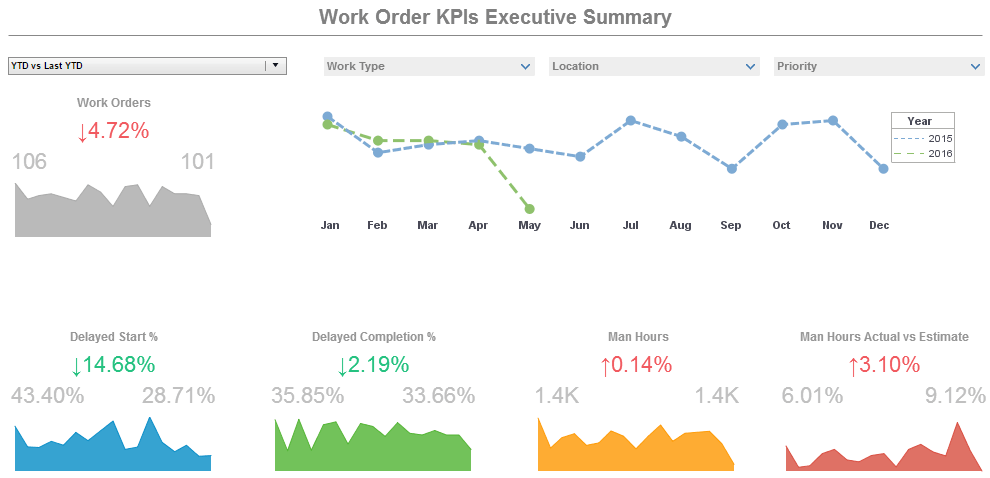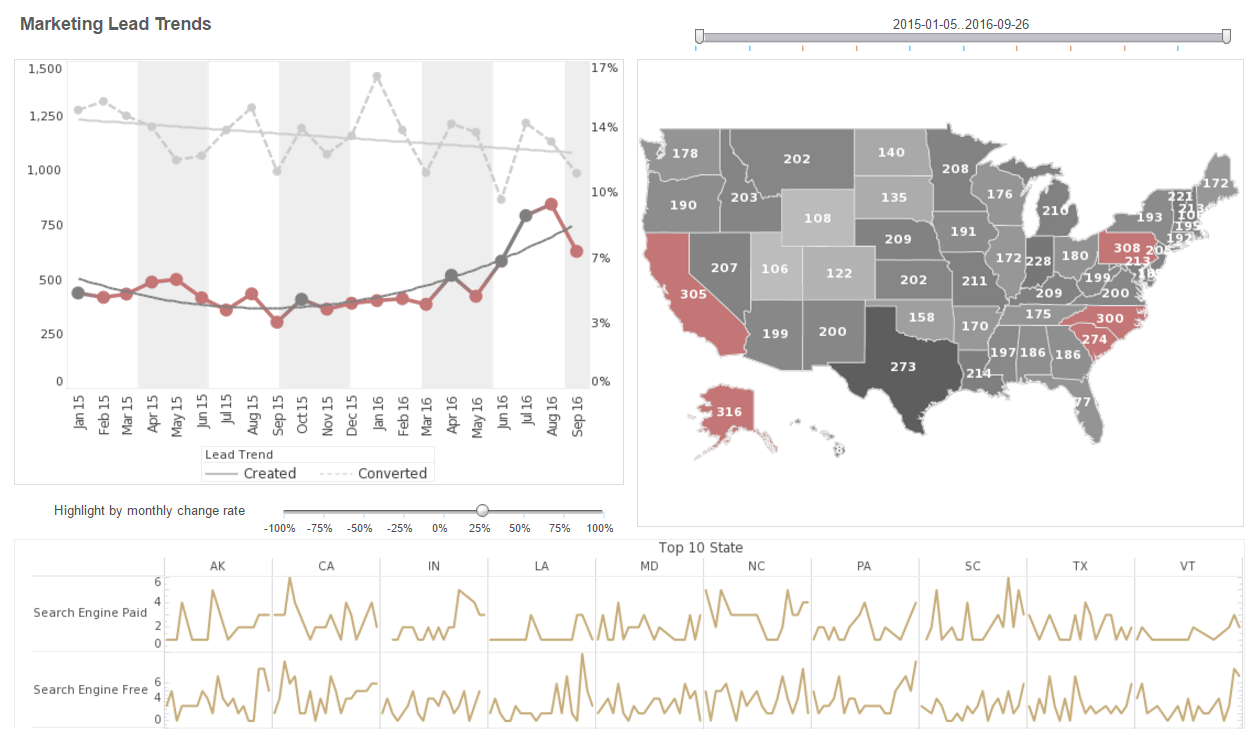Useful Reporting Product Information
This is a table of contents of useful product information about InetSoft's reporting product, Style Report Enterprise Features Style Report are included in InetSoft's flagship business intelligence software for dashboards, reporting, and analytics - StyleBI:
.NET Reporting and Dashboards - Looking for .NET reporting and dashboard solutions? InetSoft's BI software integrates easily into a .NET environment. Integration can be as simple or as complex as you want it to be. InetSoft's StyleBI is a Web application, so all commands can be sent to the application server via a Web URL. The recommended approach is to use IFRAMES. The source of that IFRAME will point to an InetSoft server instance. You can set up a seamless sign on to the InetSoft report portal by passing in the "userid" and "password" as URL parameters or hidden form fields. You can selectively skin out portions of the InetSoft portal and embed them in the ASP. If you want to extract the "Report" tab in the ASP, you can use the following URL format. This will show the user his report tree and the empty pane on the right where the dashboards and reports will be displayed. If you want to completely customize the report tree list, you can do that as well...
4 Tips for Good Report Building - Ask the report user what they are looking for. It's always a mistake to just assume you know what report users want. 2. Iterate the report development with the report user. Even for people who know their business very well, it is difficult for them to fully know they want in a report upon the first request. Let them see the first draft, and that will spark new ideas. 3. Make it look attractive. People enjoy looking at things that are pleasing to the eye and shun outdated looking or sloppy looking formats. 4. Use an interactive reporting platform. Build in self-service tools like date range selectors and drill-down selection lists so users can answer even more unanticipated questions...
Accessing Report Elements Programmatically - There are very few reasons to manipulate the visual properties of elements programmatically, as these can be set in the Designer and dynamic behavior can be programmed using the Script features of the Designer. However, there may be cases where we need to bind data to these report elements programmatically. Each report element has a unique ID. The ID is set on the property dialog in the Designer, or returned by the 'add' method for the element. Once the template has been successfully imported to a ReportSheet object, it is possible to access any element using its element ID. Once the element object is obtained, it is possible to access the methods of the element to set its properties and attributes, or write code for complex data processing logic. If data binding is not specified in a template, the data must be supplied to the report elements at runtime. Associating a data object with an element using the unique element ID performs the runtime data binding. The ID is set in the Designer property dialog and is also returned from the 'add' element function...Accessing the Report Event Handler - The client-side event handler can be accessed inside a BasicReplet and populated using the methods described above. Since the BasicReplet class already provides convenient methods for adding common interactions, it is normally not necessary to deal with event handling directly. For example, attaching a popup menu to an item can be done by calling addMousePopupTriggerCommand() with the Replet Command.showMenu() as the command. This can also be easily achieved by calling addPopupMenu() on the BasicReplet. Before starting any EventHandler coding, determine if there is a BasicReplet method that provides the function...
Accounts Receivable Dashboard Reporting Solution - Looking for a good accounts receivable dashboard reporting solution? InetSoft's pioneering BI application helps Finance professionals easily create interactive dashboards. View a demo and try interactive examples...
Actian X - Ingres Reporting Tool - Looking for a cost-effective solution for Actian X - Ingres dashboard reporting? InetSoft's pioneering BI application produces great-looking cloud-based dashboards with an easy-to-use drag-and-drop designer. Mashup your transaction processing data with other enterprise sources. View a demo and try interactive examples...
Actuate Reporting Tool Alternative - Selecting Business Intelligence (BI) solutions for an organization is hard, risky, and inherently biased. But the process is made easier by the G2 Crowd review platform with its real-time, transparent and unbiased user reviews. This helps an organization to objectively assess what is best by leveraging the wisdom of the crowd, limiting the risk, and finding out what works. The reviews are validated by G2 Crowd thereby helping organizations make better buying decisions...
Ad Hoc Batch Report Generator Software - An ad hoc report displays information that has not already been integrated into a regularly scheduled report. It is so named because it is generated to address an ad hoc informational need, or to answer a question as it comes. InetSoft's batch report generator software also allows for the ad hoc creation and modification of interactive reports, to help decision makers explore data and find new pattern..
Ad Hoc Query - Information for those looking for an ad hoc query tool. Style Report Enterprise's small footprint, 100% Java, pure Web architecture delivers an embedding and integration-ready platform. This software, designed for ad hoc reporting, not only integrates with any Web user interface, it also leverages the same application server platform as that of the embedding application...
Ad Hoc Report Layout - InetSoft's ad hoc report software provides users with sophisticated layout tools that ensure a high level of satisfaction through self-service. In the Report Portal, you can change the layout, page size, and orientation of reports that use Tabular layout. This section demonstrates these features using the ‘Ad Hoc’ report, located in the ‘Tutorial’ folder within the Repository panel. You can enable Ad Hoc mode for a report either before or after generating the report. The following sections discuss the two approaches. To make Ad Hoc edits to a report before generating the report, follow the steps below: 1. Click the Design tab in the Report Portal. 2. Under the Design tab, click the ‘Report’ link. This opens the ‘Report Wizard’ page. 3. Click the desired report in the Repository tree. This opens the report template without generating the report. Only meta-data is shown. 4. Click the ‘Ad Hoc’ button in the report toolbar to enter Ad Hoc mode. 5. Edit the report using the Ad Hoc tools...
Ad Hoc Report Setup - InetSoft's ad hoc report software provides users with intuitive setup tools that ensure a high level of self-service for experts and novices alike. View the example below to learn more about the StyleBI solution. To set page size and orientation, click the ‘Page Setup’ button on the Ad Hoc toolbar. You can select from various predefined sizes and portrait or landscape layout, or you can customize the size to suit your needs. When you are satisfied with your selections, click ‘OK’. To open the ‘Ad Hoc’ report for Ad Hoc editing, follow the steps below: 1. Click the ‘Ad Hoc’ report in the ‘Tutorial’ folder in the Repository panel. You will be prompted to select some states for which to generate the report. 2. Select MD, CO, and WA, and click ‘Submit’. This generates the report, and opens the report for viewing. 3. Click the ‘Ad Hoc’ button in the report toolbar to enter Ad Hoc mode. 4. Edit the report using the Ad Hoc tools. For example, right click some text, and select ‘Properties’ to edit the text element’s properties...
Ad Hoc Report Software - A description of the features of InetSoft's ad hoc report software, a zero-client, Web-based application for production reports, interactive reports, and ad hoc reports, or an API and an authoring environment...