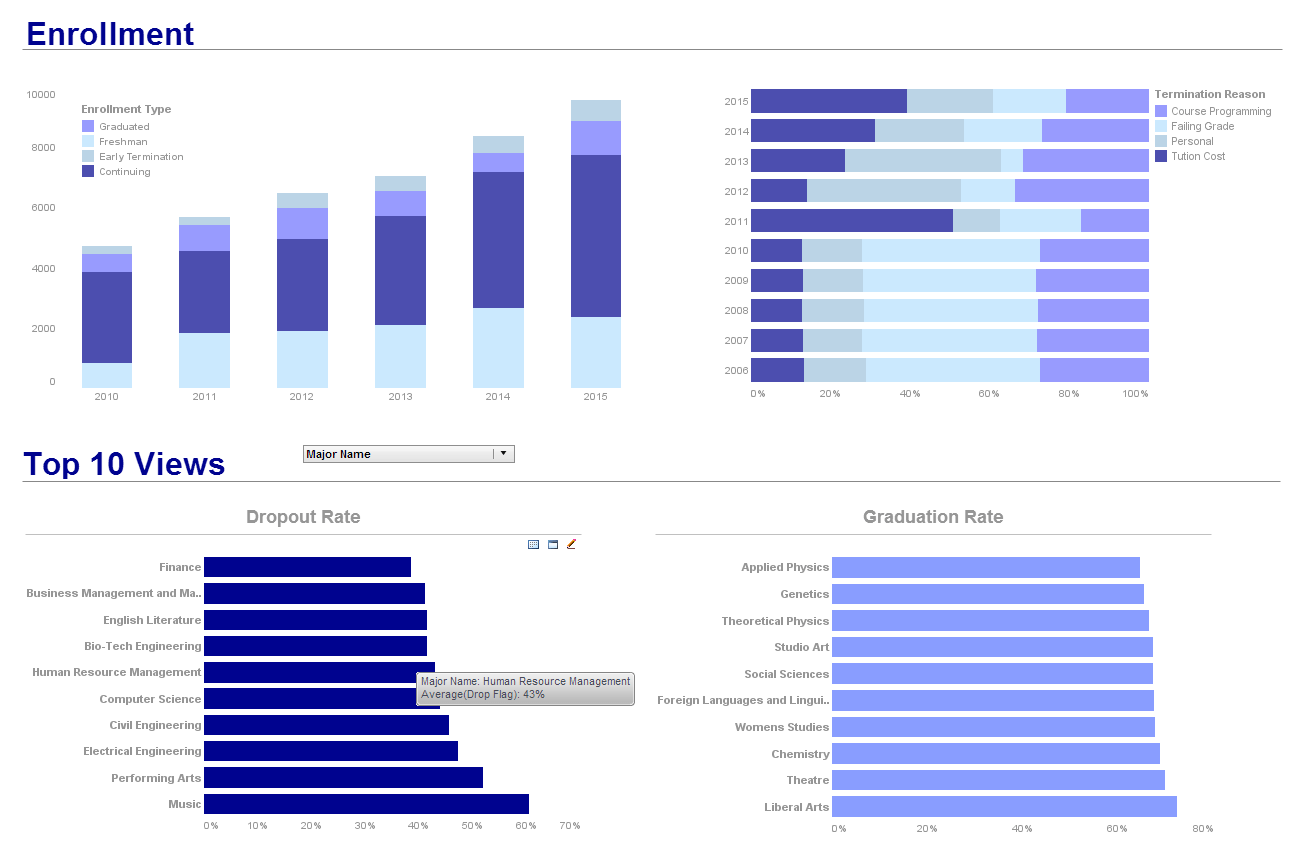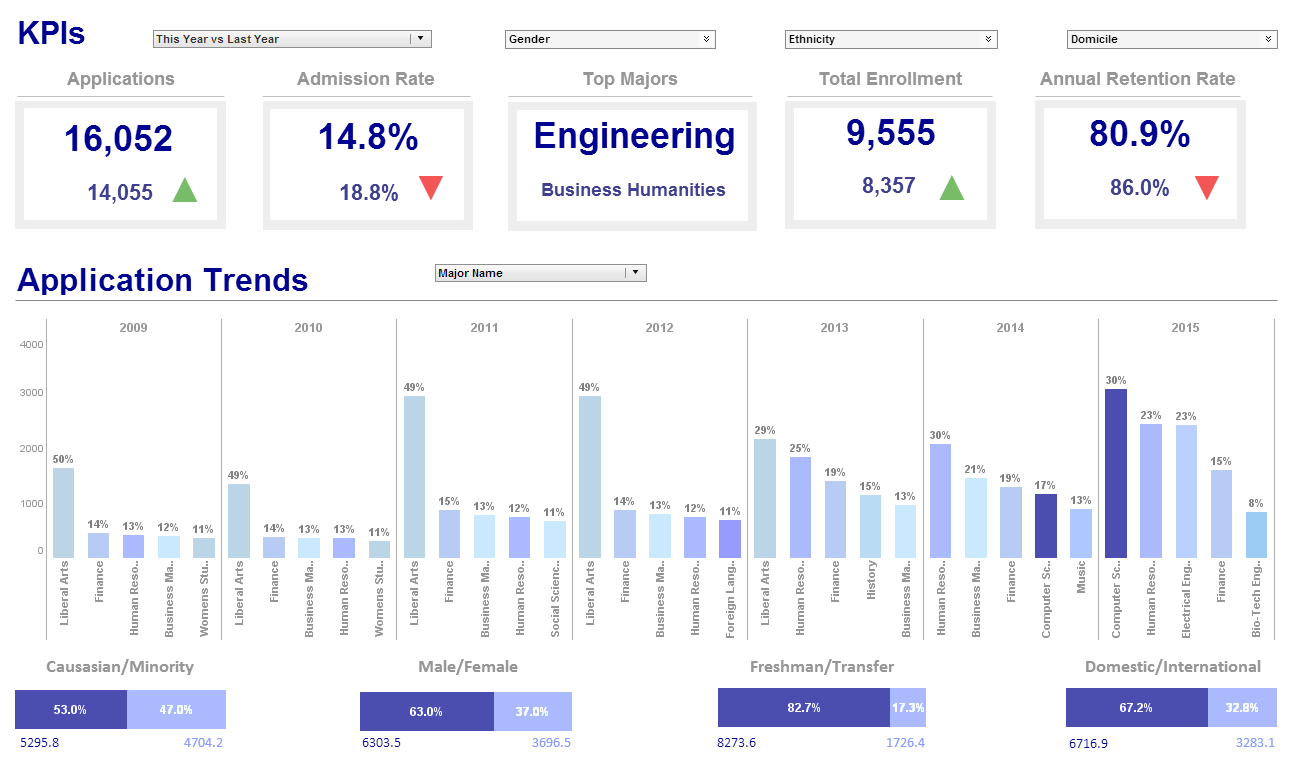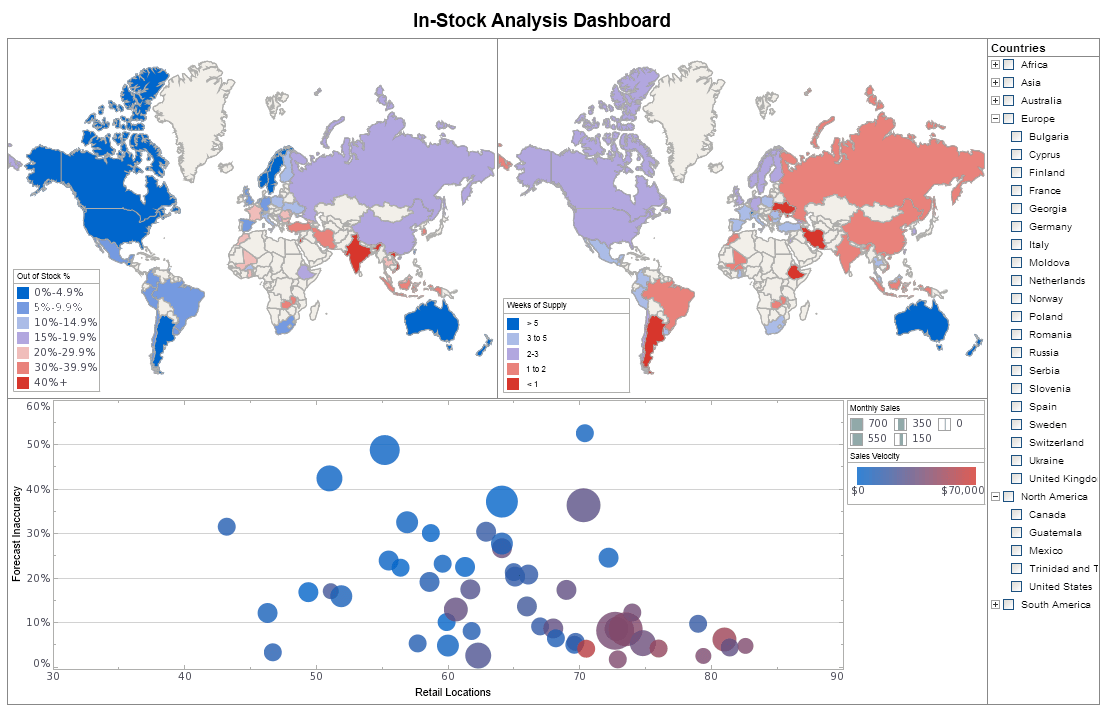Try InetSoft's Data Warehouse Reporting Tool
Looking for data warehouse reporting tools? Since 1996 InetSoft has been making dashboard reporting software that is easy to deploy and use, and connects to data warehouses and almost any other data source, including operational databases, spreadsheets, cloud sources, etc., so you don't have to build new ETL processes. A powerful data transformation and mashup tool and a drag and drop dashboard and report designer allows for rapid creation of self-service-oriented views of data.
 |
View a 2-minute demonstration of InetSoft's easy, agile, and robust BI software. |
How are Data Warehouse Reporting Tools used by Data Scientists?
Data scientists find many critical uses for data warehouse reporting tools:
-
Data Access: Data scientists often need to access historical and structured data for their analysis and model building. Data warehouse reporting tools provide a user-friendly interface to query and extract data from the data warehouse efficiently.
-
Data Exploration: Data scientists use reporting tools to explore and visualize the data from different angles. They can create various charts, graphs, and pivot tables to gain insights into data distributions, patterns, and relationships.
-
Data Preprocessing: Before building predictive models, data scientists often need to preprocess the data, which may involve cleaning missing values, transforming variables, or merging data from different sources. Data warehouse reporting tools can assist in these tasks by providing data manipulation functionalities.
-
Model Validation: Data scientists use reporting tools to validate their models' performance and compare different models' results. They can visualize model outputs, evaluate metrics, and make adjustments based on the analysis.
-
Feature Engineering: Feature engineering is a crucial step in building machine learning models. Data scientists may create new features based on existing data, and reporting tools help them explore and analyze the relationships between features and the target variable.
-
Model Interpretation: After building a model, data scientists need to interpret its results and understand the factors influencing the predictions. Reporting tools can visualize feature importance, partial dependence plots, and other model interpretability techniques.
-
Collaboration and Communication: Data scientists often need to share their findings and insights with stakeholders, including other team members, business analysts, and executives. Data warehouse reporting tools provide a convenient way to create and share interactive dashboards and reports.
-
Monitoring and Maintenance: After deploying models into production, data scientists use reporting tools to monitor model performance over time. They can create real-time or periodic reports to track the model's accuracy and identify potential issues.
-
Forecasting and Anomaly Detection: Reporting tools enable data scientists to build forecasting models and detect anomalies in time-series data. They can visualize historical trends and make predictions based on historical patterns.
 |
Learn how InetSoft's data intelligence technology is central to delivering efficient business intelligence. |
What are the challenges of using Data Warehouse Reporting Tools?
Data Warehouse Reporting Tools are not without their challenges. Some of these are described below:
-
Data Integration Complexity: Data warehouse reporting tools often need to pull data from various sources, which can be complex, especially when dealing with disparate data formats, data quality issues, and different data access protocols.
-
Data Quality Issues: Poor data quality can lead to inaccurate or misleading reports. Ensuring data accuracy, consistency, and completeness is crucial, but it can be challenging to maintain, especially as data sources evolve over time.
-
Performance and Scalability: As data volumes grow, performance can become a concern. Generating reports on large datasets may lead to slower response times and impact user experience. Scaling the reporting tool to handle increasing data demands can be a challenge.
-
Security and Access Control: Data security is paramount, and controlling access to sensitive information is crucial. Implementing proper access controls, encryption, and authentication mechanisms can be challenging, especially when dealing with a diverse user base and data with different sensitivity levels.
-
User Training and Adoption: Introducing a new data warehouse reporting tool may require training for users to ensure they can effectively utilize its features. Ensuring user adoption and getting stakeholders to embrace the tool may take time and effort.
-
Complex Queries and Joins: Crafting complex queries and joins to extract the required information can be challenging, particularly for non-technical users. It requires a solid understanding of the data schema and the underlying data model.
-
Data Governance and Compliance: Establishing and maintaining data governance policies to ensure data is used appropriately and compliant with regulations can be challenging. This includes data retention, data lineage, and adhering to data usage policies.
-
Report Customization: Users often have specific reporting requirements, and customizing reports to meet their needs may be time-consuming and technically demanding, especially for complex report layouts.
-
Data Latency: Data warehouse reporting tools rely on the ETL (Extract, Transform, Load) process to populate the data warehouse. Depending on the frequency of updates, there might be a delay between data updates in the source systems and the data being available for reporting.
-
Cost and Licensing: Implementing and maintaining a data warehouse reporting tool can involve significant costs, including licensing fees, infrastructure costs, and ongoing maintenance expenses.
-
Integration with Other Tools: Integrating the reporting tool with other systems, applications, or third-party tools may be challenging, especially when dealing with legacy systems or proprietary data formats.
To overcome these challenges, organizations need to invest in proper planning, data governance, user training, and continuous monitoring of the reporting tool's performance and security. Collaborative efforts between IT, data analysts, and business users are vital to maximizing the benefits of a data warehouse reporting tool while mitigating its challenges.
Learn how InetSoft's data intelligence technology is central to delivering efficient business intelligence. |
More About Data Warehouse Reporting Tools
Dashboards Visual Analytics For Data Warehouses - InetSoft's data intelligence software has built-in, optimized data access for various types of data warehouses. Modern column-based data warehouses and long-established OLAP data warehouses are both well supported...
Dashboard Data Transformation Tool - Are you looking for a good dashboard data transformation tool to prepare your data for interactive dashboards? InetSoft's pioneering dashboard reporting application enables real-time data transformation connected to live data sources to power great-looking web-based dashboards, all with an easy-to-use drag-and-drop designer and SQL editor...
Monitoring ETL Processes Via a Dashboard - Another part of these ETL processes is monitoring them via a dashboard. Once you've loaded that data, you're going to be doing data loads, you're going to be loading new data into that on a recurring basis. Think of your ERP loading into a data warehouse...
 |
View live interactive examples in InetSoft's dashboard and visualization gallery. |
InetSoft's Data Warehouse Reporting Solution - InetSoft's server-based reporting application connects to many data warehouses including Microsoft SQL Server Analysis Services, Hyperion ESSbase, Oracle OLAP, SAP NetWeaver, Amazon Redshift, EMC Greenplum, IBM Netezza, Ingres, HP Vertica, MongoDB, and Snowflake. And it can also mash up data from other sources such operational databases, CRMs, and even Excel spreadsheets...
InetSoft Technology: Business Intelligence Without ETL or a Data Warehouse - Do you assume you need ETL tools and a data warehouse for a BI solution? Our data dashboard tools offer Web based reporting and dashboard software that accesses disparate data sources directly...
In-Cloud & Amazon AWS - InetSoft's data intelligence can easily connect any in-cloud data sources for both in-cloud and on-premises deployment. Salesforce, Facebook and Google Analytics are just a few examples. Because InetSoft's StyleBI is a 100% web app, it is best suited for in-cloud business intelligence...
Monthly Report Consolidation Tools - Are you looking for a good monthly report consolidation tool? InetSoft's pioneering reporting application mashes up financial data from multiple sources to produce pixel-perfect consolidation report pdfs with an easy-to-use drag-and-drop designer. Get cloud-flexibility for your deployment. Minimize costs with a small-footprint solution. Maximize self-service for all types of users. No dedicated BI developer required...
 |
Learn the advantages of InetSoft's small footprint BI platform. |
What Big Data Reporting Tools Are There? - What Big Data reporting tools are there? If we have all this data, and we need to do analytics on it. What reporting tools can we use to get the stuff back out? Can we use SSRS which is SQL Server Reporting Services? The short answer to that one is yes...
InetSoft's Enterprise Mashup Server - InetSoft makes an enterprise mashup server that includes a dashboard and reporting front-end for the visualization of mashed up data. By being able to connect directly to operational data sources and easily create mashups, BI architects can experimentally design dashboards and reports with BI consumers before committing to changes in ETL processes and data warehouses...
The Definition of ETL and Its Advantages and Disadvantages - Today we are focusing on enterprise data integration methods. We will explain extract, transform, and load, better known as ETL technology. You will learn how ETL works, how it's commonly used, as well as advantages and disadvantages of ETL. Our expert for this Webinar is Abhishek Gupta, product manager at InetSoft. Abhishek has experience in business intelligence, data integration, and data management. Now let's hear Abhishek give a tutorial about ETL...
Why InetSoft?
InetSoft's data warehouse reporting tool is easy enough to be:- Deployed in just weeks
- Learned by end users with minimal training
- Used by any executive without the aid of IT
- Adaptable to changing data and business needs
- Used for data exploration through visualization
- Capable of maximum self-service
- Attract the attention of executives
- Meet the demands of power users
- Scale up for organizations of any size
Evaluate StyleBI from InetSoft. It's Easy. Agile. & Robust.
Register for more info and to download free eval software
About InetSoft
Since 1996 InetSoft has been delivering easy, agile, and robust business intelligence software that makes it possible for organizations and solution providers of all sizes to deploy or embed full-featured business intelligence solutions. Application highlights include visually-compelling and interactive dashboards that ensure greater end-user adoption plus pixel-perfect report generation, scheduling, and bursting. InetSoft's patent pending Data Block™ technology enables productive reuse of queries and a unique capability for end-user defined data mashup.
This capability combined with efficient information access enabled by InetSoft's visual analysis technologies allows maximum self-service that benefits the average business user, the IT administrator, and the developer. InetSoft was rated #1 in Butler Analytics Business Analytics Yearbook, and InetSoft's BI solutions have been deployed at over 5,000 organizations worldwide, including 25% of Fortune 500 companies, spanning all types of industries.
 |
Read why choosing InetSoft's cloud-flexible BI provides advantages over other BI options. |