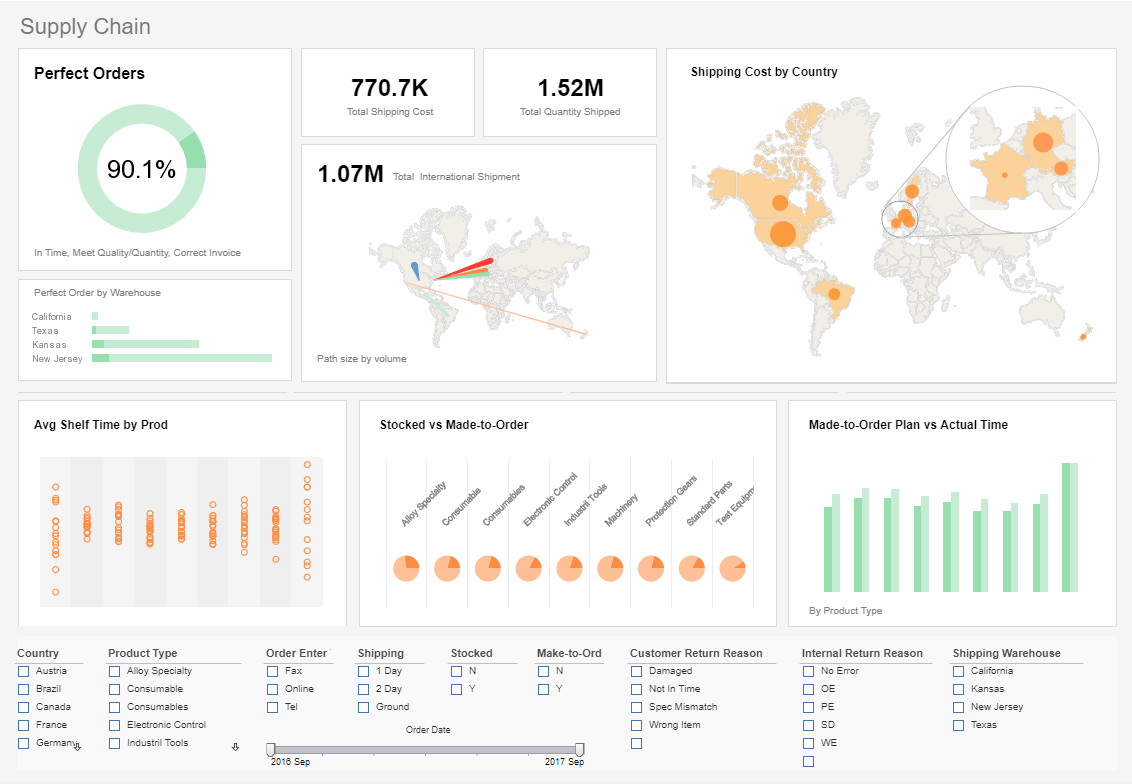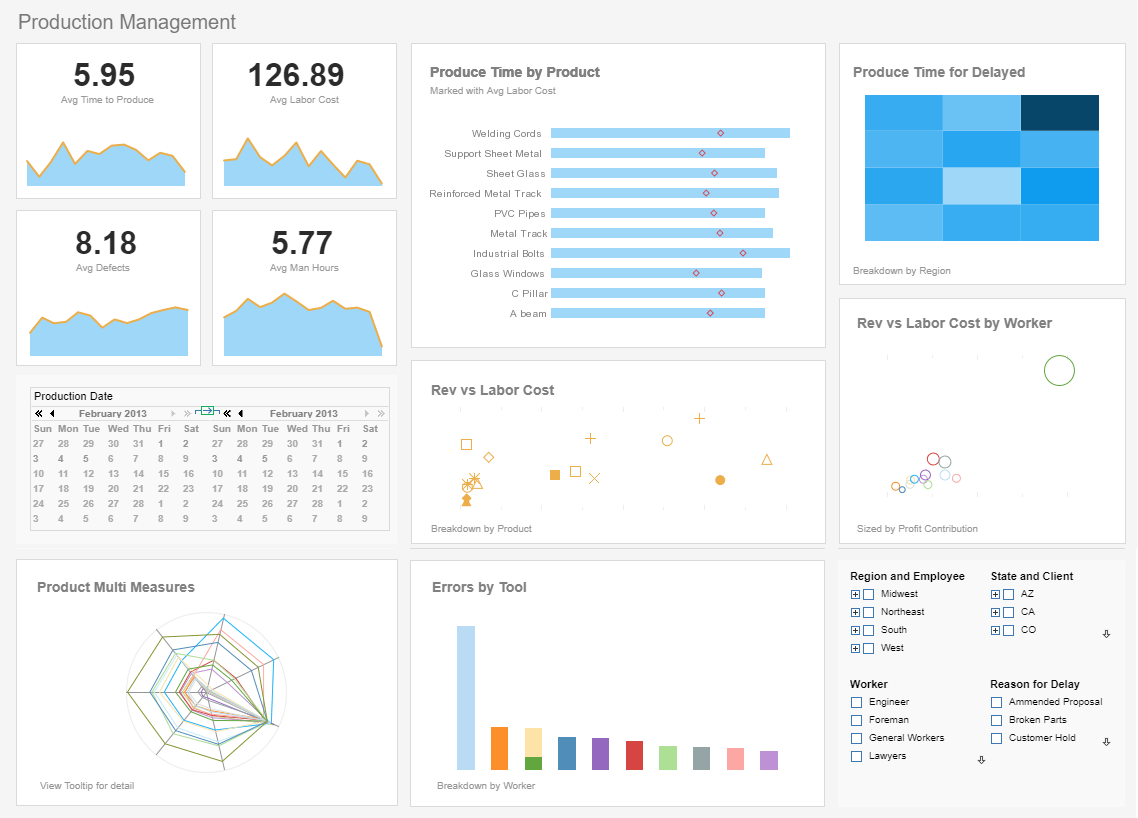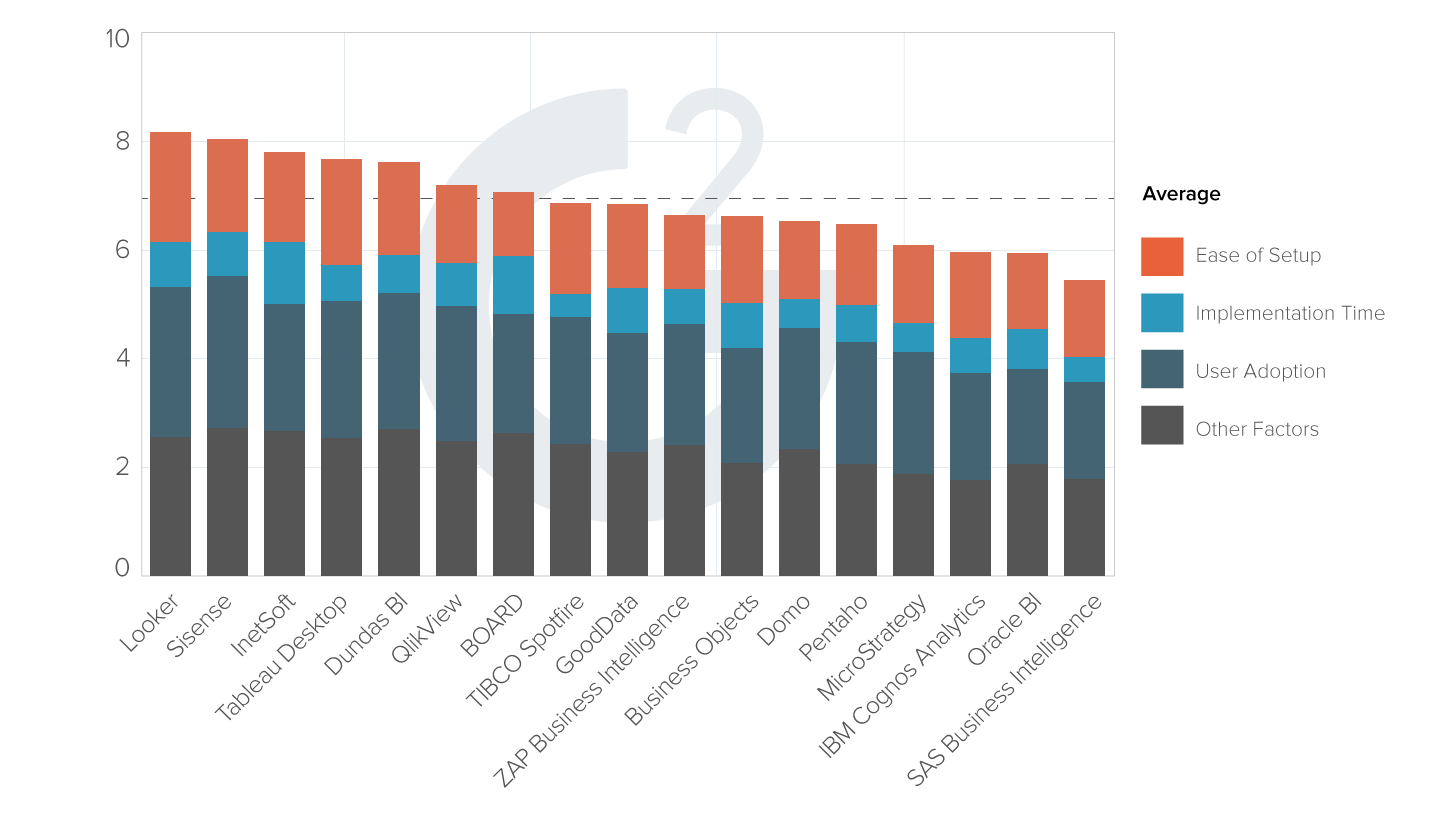Using Dashboard Software
InetSoft's dashboard software is used as a highly effective business intelligence tool. Dashboards can be monitoring-oriented or analysis-oriented and are a foundation of performance management software. InetSoft is top-rated by users on G2 Crowd. Interact with examples and register for a personalized demo.
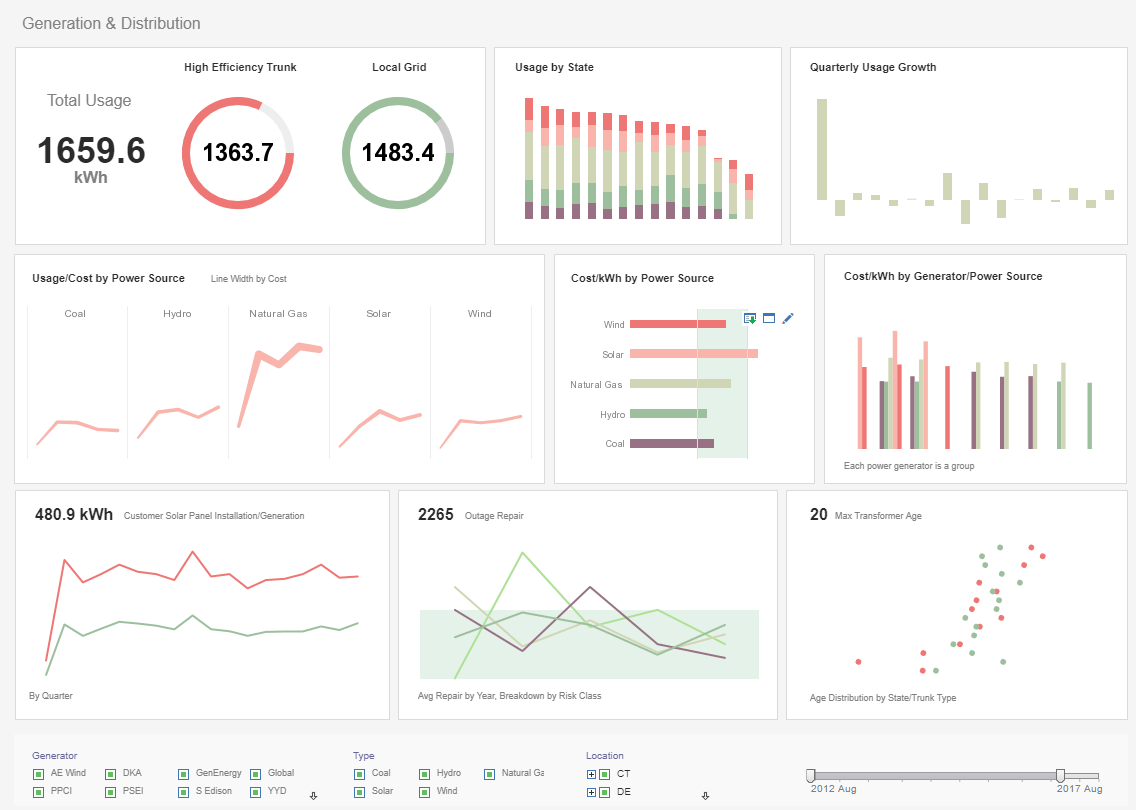
Register for more information and a personalized demo
About InetSoft
Since 1996 InetSoft has been delivering easy, agile, and robust business intelligence software that makes it possible for organizations and solution providers of all sizes to deploy or embed full-featured business intelligence solutions. Application highlights include visually-compelling and interactive dashboards that ensure greater end-user adoption plus pixel-perfect report generation, scheduling, and bursting. InetSoft's patent pending Data Block™ technology enables productive reuse of queries and a unique capability for end-user defined data mashup.
This capability combined with efficient information access enabled by InetSoft's visual analysis technologies allows maximum self-service that benefits the average business user, the IT administrator, and the developer. InetSoft was rated #1 in Butler Analytics Business Analytics Yearbook, and InetSoft's BI solutions have been deployed at over 5,000 organizations worldwide, including 25% of Fortune 500 companies, spanning all types of industries.

How are Dashboards Used for Monitoring?
Dashboards can be used for monitoring various aspects of a system, process, or business in real-time or near-real-time. They provide a visual representation of key performance indicators (KPIs), metrics, and data points, making it easy for users to quickly grasp the overall health and performance of the subject they are monitoring. Some common uses of dashboards in the monitoring role are listed below:
-
Data Visualization: Dashboards consolidate and present complex data in a visually appealing and easy-to-understand format. They use charts, graphs, tables, and other visual elements to display data trends, patterns, and anomalies, allowing users to identify important insights quickly.
-
Real-time Tracking: Dashboards often update in real-time or at short intervals, providing users with up-to-date information. This feature is crucial for monitoring live processes, website traffic, stock prices, social media interactions, and more.
-
Performance Assessment: Dashboards track and display KPIs and metrics related to business performance, operational efficiency, and other relevant parameters. This helps managers and stakeholders assess how well a system or process is performing against predefined targets or historical data.
-
Alerts and Notifications: Dashboards can be equipped with alerting systems to notify users when specific thresholds are met or when anomalies occur. This enables proactive monitoring and quick response to critical issues.
-
Drill-down Capability: Users can drill down into specific data points or charts on a dashboard to gain deeper insights and identify the root causes of issues or trends.
-
Comparative Analysis: Dashboards often allow users to compare data from different time periods, regions, or segments, facilitating trend analysis and performance comparisons.
-
Decision Making: Monitoring dashboards provide decision-makers with real-time insights, enabling them to make data-driven decisions promptly and confidently.
-
Cross-platform Accessibility: Dashboards can be accessed from various devices, including desktop computers, laptops, tablets, and smartphones, ensuring that stakeholders can monitor critical data from anywhere.
-
Customization: Users can often customize dashboards to suit their specific needs and preferences, selecting the metrics and visualizations that are most relevant to their roles and responsibilities.
-
Performance Evaluation: For teams and individuals, dashboards can serve as performance evaluation tools, displaying progress towards goals and objectives.
Read what InetSoft customers and partners have said about their selection of Style Report as their production reporting tool. |
How are Dashboards Useful for Analysis?
Dashboards are valuable tools for analysis, enabling users to gain insights, identify trends, and make data-driven decisions. Some common uses are the following:
-
Data Aggregation: Dashboards aggregate data from various sources and present it in a centralized location. This allows users to have a holistic view of the data, making it easier to identify patterns and trends across different data sets.
-
Visual Representation: Dashboards use data visualization techniques such as charts, graphs, heatmaps, and maps to present data in a visually appealing manner. Visual representations make it easier for users to grasp complex information quickly and identify patterns that might not be apparent in raw data.
-
Real-time Monitoring: Dashboards often provide real-time or near-real-time updates of data. This is particularly useful for analyzing data that changes frequently, such as website traffic, social media interactions, or stock prices.
-
Interactivity: Many dashboards allow users to interact with the data, enabling them to drill down into specific data points, apply filters, and customize the view. This interactivity allows for a more in-depth analysis and exploration of data.
-
Comparative Analysis: Dashboards enable users to compare data from different time periods, geographical locations, or segments. This feature helps in identifying trends, seasonality, and performance variations.
-
Identifying Anomalies: With the help of dashboards, users can quickly spot anomalies or outliers in the data, which may indicate potential issues or opportunities. These anomalies can be further investigated to understand their underlying causes.
-
Performance Metrics: Dashboards often display key performance indicators (KPIs) and metrics relevant to specific objectives or goals. Analyzing these metrics helps in assessing performance against targets and benchmarks.
-
Root Cause Analysis: When an issue is identified, users can use dashboards to drill down into the data to find the root cause of the problem. This is particularly useful for troubleshooting and improving processes.
-
Predictive Analysis: Some dashboards are equipped with predictive analysis capabilities, using historical data to forecast future trends and outcomes. This helps in making proactive decisions and anticipating future challenges.
-
Data Exploration: Dashboards serve as a starting point for data exploration. Users can use them to identify interesting data points or trends, which can then be further investigated using more advanced data analysis techniques.
-
Sharing Insights: Dashboards facilitate collaboration and knowledge sharing among team members and stakeholders. By presenting data in a clear and accessible format, insights can be easily communicated to others, fostering data-driven discussions and decision-making.
Learn how InetSoft supercharges BI with Spark to make machine learning easy. |
Suggestion for Further Reading about Dashboards
Free Dashboard and Analytics Software - If you're looking for free dashboard software or free analytics dashboards, InetSoft offers several options. All of them do not require any software download and are cloud-hosted. The first is Visualize Free. Upload your spreadsheet and use the drag and drop designer to create interactive dashboards and visual analyses...
Software for Creating Dashboard Charts - InetSoft's software for creating dashboard charts is used to better manage data information in an easy to read, interactive way. InetSoft's business intelligence software provides many dashboard designing elements that can display data through text and graphics, which makes it easier to handle. InetSoft's software designs dashboards that contain highly visual tables, charts, and other advanced report components, that can all be used in a single report and modified with individual data binding, formatting, and display properties...
How Dashboard Software Will Benefit Your Business - We're living in an age where we can access an almost infinite amount of data with the swipe of a screen or the click of a button. Across various industries, business owners can take advantage of digital insights that will not only streamline their core business processes, but also push them ahead of the competition, one informed decision at a time. But while we have limitless access to potentially business-boosting data, with so much to explore, knowing which insights to trust can feel like an impossible task...
 |
Read the top 10 reasons for selecting InetSoft as your BI partner. |
Monitoring and Management Dashboards Examples from InetSoft - This page contains monitoring and management dashboard examples from industry pioneer InetSoft's dashboard showcase. What are monitoring dashboards? A monitoring dashboard contains various charts and key metrics which help monitor the day to day performance and operations of a particular business function or department. Why do we need monitoring dashboards? Monitoring dashboards give insight into business processes, allowing data driven decisions to be made on the fly...
Examples of Using Dashboards - Are you looking for examples of using dashboards? Dashboards offer companies, both big and small, the opportunity to streamline many previously thought independent aspects of their business. Dashboard examples come in many different styles and choosing the correct one for your business can lead to significant results. Dashboards can give your company a strategic edge when it comes to its Business Intelligence solutions. These allow your companies to convert key numerical business data into graphical/visual representations that are easy to read and understand. Managers can now visually comprehend their business data which will allow for managers to better allocate resources...
Performance Dashboard Examples- A performance dashboard is a business management tool that will allow a business to keep track of all aspects of their daily activity. Below are examples of performance dashboards built with InetSoft's easy-to-use dashboard software. For example, the sales performance dashboard is able to track your sales on the east coast and compare them with your sales on the west coast...
Dashboard Product Information - 4 Reasons Why Real Estate Companies Use Dashboards - No matter which segment of real estate you are in, you must be using KPIs to track your performance. If you have not used any KPI so far, you are making a grave error because you can't measure your progress without them. Like many other sectors, real estate also requires a strong relationship with customers. Therefore, making sure that the business goals are met on time and performance is up to the mark is essential...
 |
View a 2-minute demonstration of InetSoft's easy, agile, and robust BI software. |
Portal Dashboards - Users can create composite dashboard tables using InetSoft's award-winning dashboard software, an interactive data mashup reporting application that is available as a stand alone product or embeddable solution. When you select a Composition Table (Joined Table or Concatenated Table), the Worksheet displays a set of arrows that indicate the table's dependencies. For example, when you click on a Joined Table, the arrows indicate the two Data Blocks are joined to produce the selected table...
Dashboards For Software Consulting Services - Software consultant services involve providing expert knowledge in the software space for businesses. The consultants offering these services help businesses to design and develop the most effective software products for their unique processes. To do this, consultants use a variety of data to determine the focus areas of a software project...
Free Dashboard Evaluation - Evaluating dashboard solutions for your organization's internal use or to embed in a commercial application? Deploy a small-footprint, easy-to-use Web-based data dashboard application from InetSoft. As an innovator in reporting software since 1996, InetSoft has pioneered the evolution from static reporting towards interactive visualization of data via dashboards...
How Credit Unions Use Dashboards and Analytics - Like many other businesses now, many credit unions are struggling with continuous technology adoption and innovation. Some may find themselves behind on many important technological trends and face increasing concerns such as cyber security issues, fintech solutions, and marketing challenges.To survive and thrive in the ever-changing banking industry, credit unions need to invest in the latest industry technology. Not only does this strategy provide a competitive advantage, but it also helps with attracting young talent and improves the ability to adapt to constantly changing market standards...
 |
Learn the advantages of InetSoft's small footprint BI platform. |
Copper CRM Dashboard Software - Searching for the best dashboard tool to integrate your Copper CRM data? CRM software is crucial to the decision-making processes of businesses, as it allows a business to manage company interactions with past, present, and future customers. Copper CRM is a productivity CRM software designed for companies that love G Suite and use solutions such as GMail, Google Calendar, and Google Sheets...