What Are Visualization Tools?
Visualization tools are software applications that help transform raw data into graphical representations such as charts, graphs, dashboards, and maps. These tools allow users to identify patterns, trends, and outliers in large datasets more quickly than with text or tables alone. Common features include drag-and-drop interfaces, customizable chart types, interactive filters, and real-time data updates. Some tools are designed for self-service use by business users, while others offer more advanced scripting and embedding capabilities for developers.
They support data storytelling, enable faster decision-making, and are essential in business intelligence, scientific research, and analytics-driven product design. Examples include Tableau, Power BI, and StyleBI, with the latter offering a unique advantage in embedding and multi-source data mashups. Whether you are tracking KPIs, forecasting sales, or exploring customer behavior, visualization tools serve as the bridge between complex data and clear, actionable insights that both technical and non-technical users can understand.
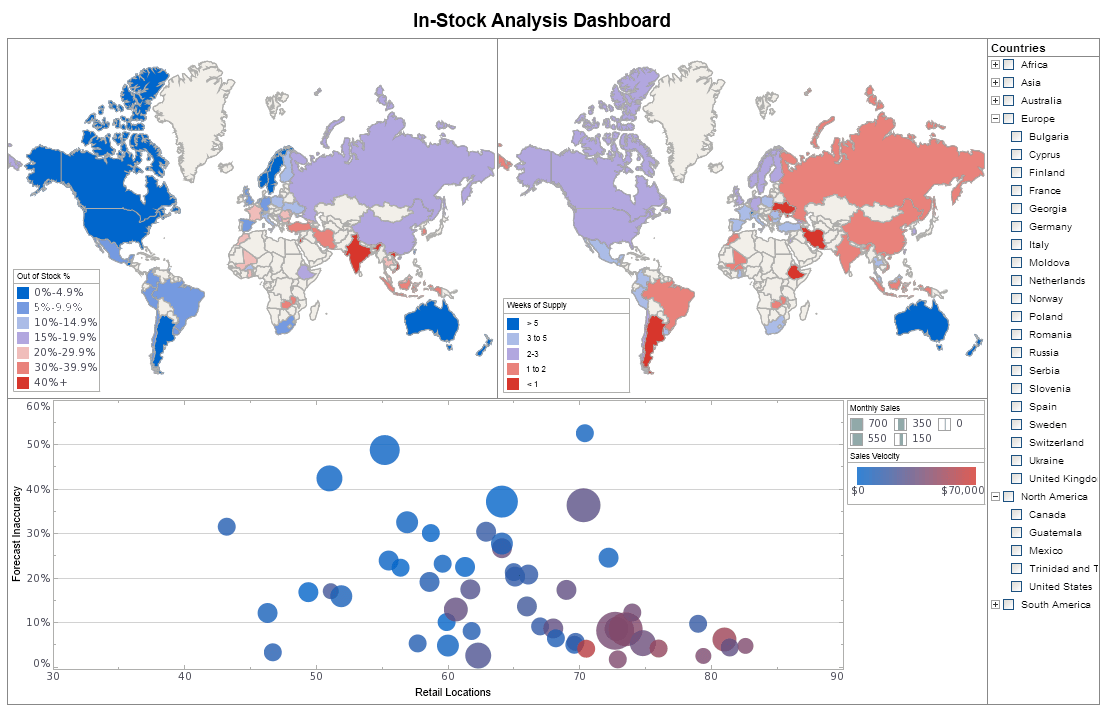
What learning objective can be achieved with these particular tools?
Compare and evaluate different techniques of visual representation:Visualization tools can be highly educational when being used in the workplace. No matter who is using these visualization tools (CEO's, Managers, Employee), the ability to create different types of visual representations teaches them the different ways in which to represent certain data. All data is different, and it needs to be represented accordingly. Working with visualization tools will enhance how you present your data in the future.
Describe and analyze trends:The main purpose of visualization tools describe and analyze trends. Once the data is stored in the graph and it is created, a simple review of what the graph looks like can reveal hidden patterns in your companies business that you may never have known existed.
Develop mastery with a specific tool:By implementing visualization tools and software at an early stage in your business, not only are you allowing your company to grow more efficiently, but your and your employees are gaining the professional "know-how" of how to successfully run a business with BI software. Over a period of time the once "know-how" of using these visualization tools turns into a mastery of the specific tool.
What are the tradeoffs to using visualization tools?
Adopting any new way of obtaining results, will result in some kind of trade-off. Visualization tools, for the most part, automate the process that would otherwise take many man hours to complete. For example, if the tool allows a manager to completely transform all of the companies data into visually appealing graphs and charts that are easily understood by the rest of the employees, then we would say that the manager has used the visualization tools successfully.
What we do not see however, are all the calculations and processes that go on behind the scenes. In many cases, the increased production of using these visualization tools outweighs the fact that they no longer need to manually calculate how they got the results.
When all is said and done, the visualization tools helped to increase productivity, increase efficiency, and allowed the managers and employees to handle more projects at the cost of not having to do the calculations manually. That is the trade-off of using these visualization tools.
Using StyleBI for E-Sports Performance Data Visualization
Using StyleBI for E-Sports performance data visualization offers teams, coaches, analysts, and fans a powerful and flexible way to understand player behavior, strategy execution, and competitive trends. E-Sports generates high-frequency, multi-dimensional data—from player movements and kill/death ratios to APM (actions per minute), economic efficiency, and teamfight participation. StyleBI excels in aggregating this data from multiple sources—whether from game APIs, match logs, or third-party tournament databases—into cohesive, real-time dashboards that reveal critical insights with clarity and precision.
Teams can use StyleBI’s advanced charting capabilities to visualize comparative heatmaps of player positions, time-series trends of individual or team performance, and KPIs such as objective control or skill usage efficiency. With support for drill-down interactions, stakeholders can zoom in from a macro team performance level to micro-level player behavior across games or patches. StyleBI also makes it easy to design visually compelling reports and dashboards tailored for sharing with sponsors, fan communities, or internal review, thanks to its high-resolution graphics and customizable layouts.
Moreover, StyleBI’s embeddable architecture is ideal for gaming analytics platforms or training apps that need to integrate performance visualization directly into their UIs. Coaches and analysts benefit from the tool’s SQL-friendly environment, schema-less data mashups, and alerting capabilities, enabling them to track real-time shifts in player form or team synergy. In the rapidly evolving, stats-rich world of E-Sports, StyleBI provides a competitive edge in turning raw match data into actionable strategy.
E-Sports management has evolved into a data-intensive discipline that leverages analytics for scouting, training, strategic planning, and fan engagement. With the exponential growth of the industry and the abundance of telemetry and game-state data, data visualizations have become essential tools for decision-making and communication. Different types of visualizations serve different audiences—players, coaches, analysts, and fans—and each brings unique insights into the ever-changing dynamics of competitive gaming. Below, we explore key types of data visualizations used in E-Sports management and how they support various strategic and operational goals.
1. Heatmaps and Movement Trails
Heatmaps are used extensively in E-Sports to visualize player movement and positional tendencies across the game map. These graphics help coaches and analysts identify player behavior patterns, common rotation paths, and areas of vulnerability or strength. For example, in games like League of Legends or Valorant, heatmaps can show how often a player occupies a certain lane or control point. Movement trail overlays add a time-based element to the heatmap, allowing teams to track whether players are rotating efficiently or exposing themselves to unnecessary risk. These visualizations are also used in post-match reviews to adjust positioning strategies.
2. Time-Series Charts and Performance Trends
Time-series visualizations plot changes in performance metrics over time—such as kill/death ratios (KDA), win rates, APM (actions per minute), or gold earned. These charts are critical for tracking individual or team progress across matches, tournaments, or seasons. Coaches can use trend lines to identify slumps in player performance or improvements in decision-making speed. Time-series data can also be segmented by in-game events (e.g., patch changes or new champion additions) to correlate meta shifts with performance volatility.
3. Radar Charts for Player Skill Profiling
Radar charts (also called spider or web charts) offer a visual method for profiling players based on multidimensional data. Attributes such as mechanical skill, map awareness, team communication, objective control, and versatility can be quantified and plotted to compare individual players or teams. Radar charts are particularly helpful for talent scouts evaluating new recruits, as well as for building synergistic team compositions. Coaches can use these to ensure roles are complementary and identify potential skill gaps to address in training.
4. Comparative Bar Charts and Histograms
Bar charts and histograms allow teams to compare discrete values across multiple players, games, or events. Common metrics visualized in this format include damage per round, number of utility uses, win percentages on specific maps, or economy breakdowns. Comparative charts support game prep by highlighting an opponent’s strengths and weaknesses. For example, a team might use a stacked bar chart to visualize how frequently an opponent favors certain weapons or strategies across different maps, enabling targeted counter-strategies.
5. Pie Charts for Resource Distribution
Although not ideal for granular analysis, pie charts are used for quick visual summaries of resource allocation—such as damage type contributions (physical vs. magical), kill distribution among team members, or vision control statistics. Pie charts are often used in dashboards and broadcast overlays for quick consumption by casual audiences, especially during live events or post-game highlights. For management, these visuals provide a snapshot of role distribution and overall team synergy.
6. Scatter Plots and Correlation Matrices
Scatter plots are excellent for identifying correlations between variables such as reaction time and kill ratio, or number of utility uses and round win rate. These visualizations are particularly useful in scouting and performance optimization, as they can reveal non-obvious relationships between player behavior and match outcomes. Correlation matrices take this a step further, plotting relationships across dozens of performance indicators to identify which factors most strongly predict success. Analysts use these insights to prioritize training or inform lineup decisions.
7. Event Timelines and Game-State Flows
Timeline visualizations are used to show the sequence of events within a match—such as kills, objective captures, teamfights, and economy spikes. These charts help analysts and coaches dissect the flow of the game and understand momentum shifts. For example, in Dota 2, a timeline might show when Roshan was killed, who had Aegis, and how team composition changed post-objective. Visualizing this data helps identify turning points and tactical errors or advantages gained.
8. KPI Dashboards for Coaching and Strategy
Dashboards consolidate multiple visualizations into one interface, allowing teams to monitor key performance indicators (KPIs) in real time or post-match. A coaching dashboard might include player heatmaps, reaction time averages, economic metrics, communication effectiveness (measured via in-game VOIP), and strategic adherence scores. Dashboards can be built in tools like StyleBI, enabling real-time drilldowns, comparative views, and embedded annotations for post-game analysis. Management uses these dashboards for performance reviews, contract negotiations, and benchmarking against competitors.
9. Fan Engagement Visuals and Broadcast Graphics
Visualizations are also critical for enhancing the fan experience during live events. Casters and broadcasters use stylized charts to display historical head-to-head statistics, champion pick rates, or live economy graphs. These visuals are tailored to be digestible and exciting, often using animation and branded design. Teams may also use social media graphics generated from match data to promote wins, celebrate milestones, or highlight individual achievements, boosting fan engagement and sponsor visibility.
10. Embeddable Interactive Visuals for Training Apps
For teams investing in custom analytics platforms or training portals, embeddable interactive visuals are essential. These allow players to explore their own data, run scenario simulations, and receive personalized feedback. Tools like StyleBI enable this level of integration, offering multi-source data mashups and high-performance rendering that suits the real-time needs of E-Sports environments. Players can interact with their performance dashboards on desktop or mobile, deepening their understanding and accountability between matches.
In conclusion, data visualizations in E-Sports management are much more than aesthetic additions—they are strategic assets that bridge complex data and human decision-making. From heatmaps and timelines to dashboards and radar charts, each visualization type provides a different lens for understanding the intricate dynamics of competitive gaming. As the industry matures, the role of visualization in talent development, coaching, and fan engagement will only grow in sophistication and value.
More Articles About Data Visualization
- Visualization Dashboard Software
This article describes InetSoft’s interactive dashboard software combining rich chart types, filtering, and multi‑source mashups to uncover hidden patterns. It emphasizes intuitive data exploration and real‑time insight delivery through drag‑and‑drop design. The platform enables flexible, high‑performance dashboards suited to both analysts and executives. - Database Visualization Software
Explains how InetSoft connects to multiple databases and presents unified visuals via dashboards, charts, and scorecards. Highlights the customization capabilities including layout, color, fonts, and display for tailored visual storytelling. The platform supports real‑time access to relational, OLAP, flat file and cloud sources with live mashup. - Visual Performance Analysis Software
Introduces InetSoft’s visual analysis technology that enables interactive, multi‑dimensional charting and brushing for exploratory analysis. Showcases how Data Block™ technology powers real‑time visual analysis across disparate datasets. It promotes rapid insight without pre‑built schemas—ideal for agile analytics. - Best Practices Visualization
Presents expert guidance on designing interactive dashboards that encourage user exploration and layered data delivery. Emphasizes filtering, zooming, and design context to make visualizations actionable. Stresses principles that make dashboards both accessible and effective across business roles. - Introduction To BI
Visualizations
Provides foundational concepts on visual representation within business intelligence and how tools implement those guidelines. Covers the transformation of abstract data into intuitive visuals for different user contexts. Focuses on interactive presentation as a means to drive inquiry and decision‑making. - Dashboard Tool Visualization Features
Evaluates InetSoft’s drag‑and‑drop dashboard tools for building polished web‑based visualizations. Describes cloud‑flexible deployment with strong self‑service capabilities and no technical BI required. Showcases templates, KPI widgets, and embedded reporting options. - Report Visualization Software
Focuses on InetSoft’s reporting engine that generates advanced visualizations for formatted, production‑quality reports. Highlights ease of use through drag‑and‑drop report design and visual analytics integration. Ideal for combining interactive visuals within paginated reports. - Online Data Visualizer Tool
Describes a zero‑client, cloud‑based tool that business users can use to upload spreadsheets and build interactive visualizations without coding. Offers drag‑and‑drop dashboards with filtering, brushing, bookmarking and shareable links. Emphasizes fast insight delivery even for non‑technical users. - Cloud Flexible Visualization Tool
Explains how InetSoft’s visualization tool supports diverse use cases—inventory, supply chain, quality control—with interactive dashboards. Covers real‑time deployment in public, private, or hybrid cloud environments. Shows value in monitoring KPIs and predictive visual reporting across business functions. - Business Intelligence
Visualization
Details advanced visualization types—heat maps, bullet graphs, waterfall charts—supported by InetSoft for BI use cases. Emphasizes interactive self‑service features like brushing, filtering and multi‑device use. Describes how Data Block™ mashups enable insights without SQL or IT intervention.

