InetSoft Resources and Articles: Visual Performance Analysis Software Information
This is a table of contents of useful product information about, and benefits of, InetSoft's visual performance analysis capabilities built into its business intelligence software for dashboards, reporting, and data mashups:
Top 10 Reasons to Use Visualization - When it comes to Information Visualization, here are the top 10 reasons how utilizing visualization will enhance your business. So I am just getting back to normal charts and graphs as opposed to traditional tables or cross tabs and things of that nature. So there were a couple of things that I had in mind. One, obviously there are some tasks that are just better suited for looking at the data in a visual manner, right. The first one that pops to mind is trending. If you are seeing data spread out over at a timeline, obviously you can see the shape of that trend much better in a visual display. I mean nobody is going to argue that you can't see an increase or a decrease by looking at the pure numbers but in terms of is this trend a linear increase, is it logarithmic or exponential, you can get a sense for that pattern a lot better when you are looking at a chart or graph...
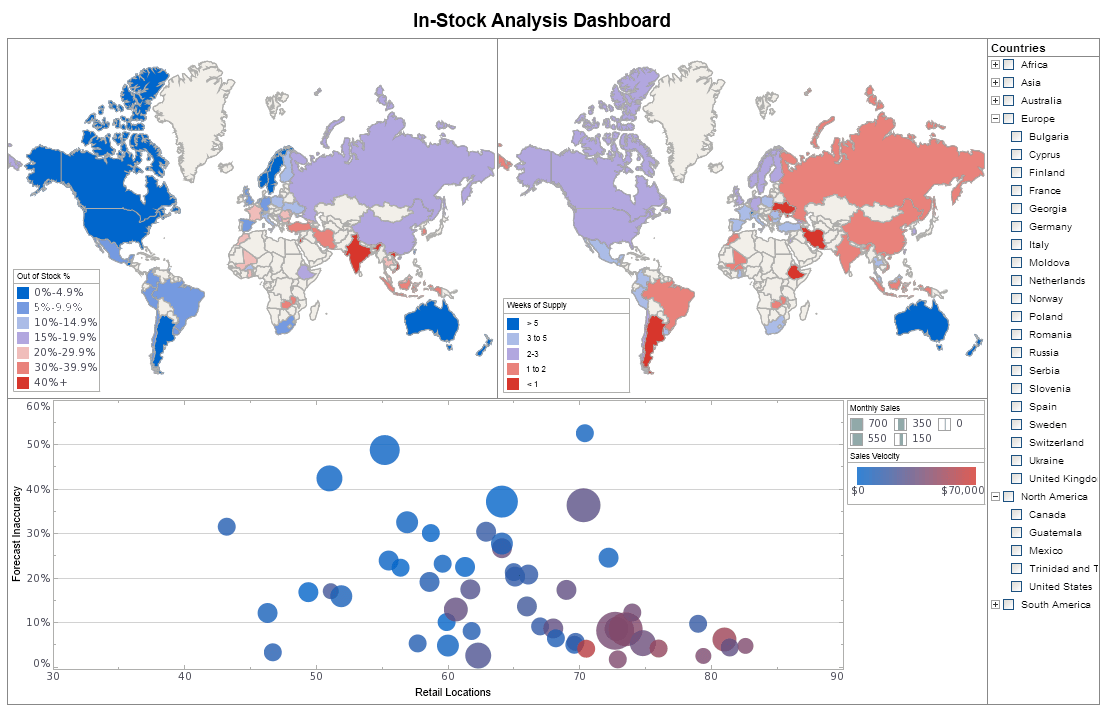 |
Click this screenshot to view a two-minute demo and get an overview of what
InetSoft’s BI dashboard reporting software, StyleBI, can do and how easy it is to
use.
|
Top Mistakes Using Data Visualization - It's always good to know how BI tools can benefit your organization but it's also worth knowing how organizations can misuse data visualization. I think the point made about sort of trending is exactly right. I mean that’s why I think you see so much movement around people kind of trying to incorporate geospatial analysis to their data, where they can actually sort of look at and identify trending information based on a map. Just being able to overlay different context on that trending information tends to really drive a much more rapid level -- you get insight more rapidly and the insight becomes much more rich, and I think that underlines the point that Byron made exactly with his case study...
Topology of the Visualization Vendor Landscape - As I was thinking of an agenda for today’s Webinar, I was thinking of talking about how to create a topology or framework for sorting out what visualization does. I could talk about the different kinds of visualization vendor options out there because this is a field where every tool is not the same. There are some solutions that focus on displaying information more like static reports. There are others that are more aimed at exploration, and it’s the set of tools out that focus on data discovery and analysis and those associated challenges that often all get grouped in the same bucket from a marketing perspective. So I thought it would be enlightening to try to create a framework to sort some of this out and clarity some of the differences. So we’ll go through that, and then we’re going to talk about who leads where, profiling some of the visualization vendors, and we will look at what really matters and then go through some use cases...
Understanding Key Business Metrics - Key Business Metrics (KBMs) are business indicators that are used to follow a company's performance. All companies, non-profit organizations, and government entities need to judge their performance on a time-sensitive basis. These business metrics are the statistics that are deemed important enough to track in order to meet projected business goals...
Learn how InetSoft supercharges BI with Spark to make machine learning easy. |
Understanding Key Performance Goals - Key performance goals are the important, strategic final and intermediate outcomes that management sets for either overall corporate performance, or for departmental performance. Examples could be higher sales or higher customer satisfaction. After the goals are set, then organizations track the progress of their efforts towards these goals by monitoring the key performance indicators or KPI, the numbers that measure the current level of the metric associated with the goal. The corresponding examples would be monthly sales figures or percent of customer who are highly satisfied.
Useful Tips on Information Visualization - What are some good useful tips to know when using information visualization? It's good to have these tips at the back of your head. Well, I think that just because we are using an advanced technique does not mean that we cannot try to triangulate and confirm our results, right. I mean I think that people sort of get a little bit enamored and can sort of like identify trends that may or may not be accurate. There sort of can be a whole series of false positives. And the idea to cross-check your conclusions in data using more than one technique or more than one dataset cannot be abandoned just because you can look at information in a more sophisticated way and sort of attempt to identify patterns in some different ways, right. You still need to use the intellectual rigor and the analytic discipline to make sure that you are taking the correct actions based on the data that you are seeing...
User Created Visual Analyses - Another question, someone still has to create the initial sandbox to be explored, so where is IT required, or can the user create a visual analysis on their own? The big issue is understanding the data. An end-user generally is not going to be able to go and sort through the Oracle Warehouse and figure it out the 105 tables they need to load to get the content they need do the analysis. On the other hand, if it’s just two tables they need to work with, sure they can figure it out. Even simpler a person can easily import their own spreadsheet and doing everything on their own. So it depends on where the data is that they need to work with. While it’s not all wizard driven, it’s not hard to do it once the data is in the software. The challenge usually is what’s in the data, and what has to be selected from where to use it. Typically in those situations where it’s going to a group of people using it, and the data is come from an Oracle data warehouse with a lot of tables, you’ll need your IT staff to set up the software...
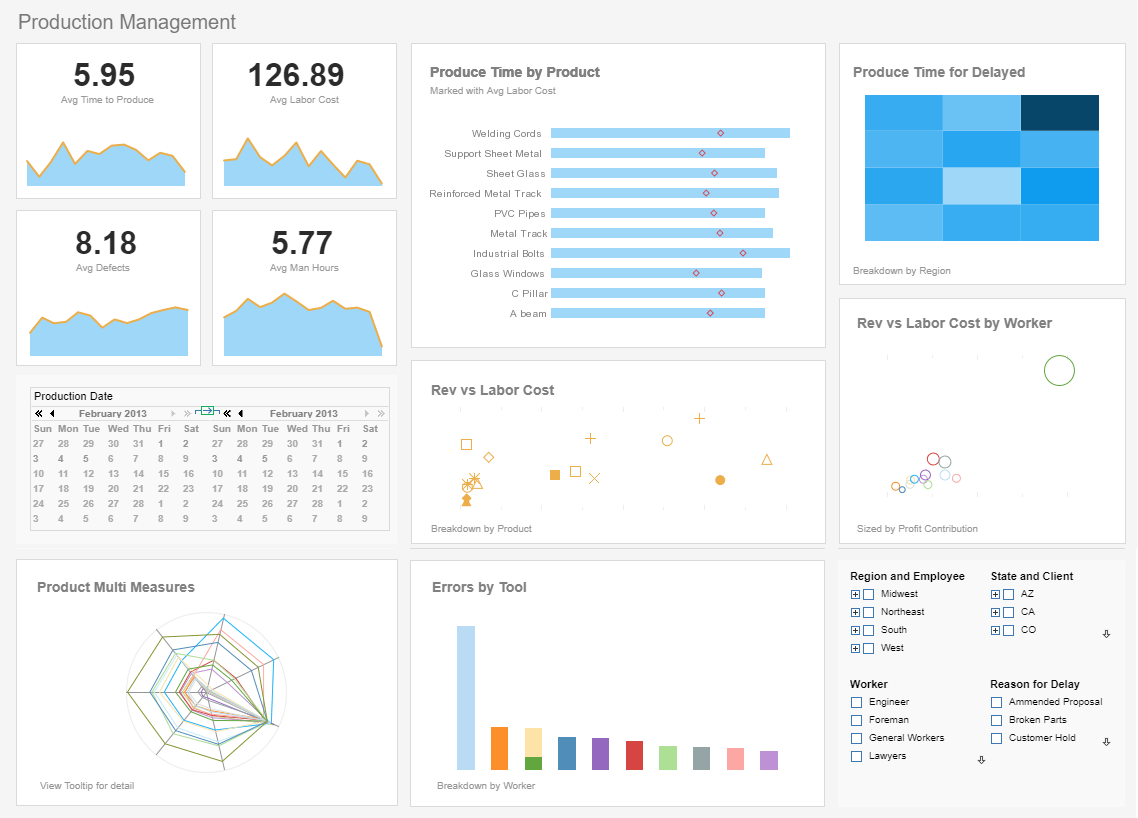 |
Click this screenshot to view a two-minute demo and get an overview of what
InetSoft’s BI dashboard reporting software, StyleBI, can do and how easy it is to
use.
|
Using a Visual Analysis of Multidimensional Data - Let’s continue on using this visual analysis of multidimensional data from the Census. So let's say I want to choose a state to live in, I want to live in the West Coast, so I can immediately filter out all the states in the West Coast. Notice how all the other selection lists updated themselves to show me compatible selections. I am only looking at the states with West Coast of the US. I can further filter my data. I only want to live in a state where the median household income is at least $40,000. Now just by looking at this picture, I can immediately spot the outliers. This is not a very good state to live in, very heavily populated, a horrible commuted time, not a very large median household income. It's California. On the other hand, I have an outlier, high household income, decent commute time, not a large population, but it's Alaska. I can always zoom in to certain portions in my chart. These two look like good states, not very populated, good commuted time, decent income, Utah and Nevada. I can filter by any other region and really explore and visualize my data...
Using Google Maps in a BI Dashboard or Visualization - InetSoft's business intelligence dashboarding software lets you chart data on a Google map for interactive data visualizatons. Using the Google map API and InetSoft's script language, you can request a static map from Google to be the background of the chart you design in InetSoft's StyleBI application. Then you can plot your geocoded data from almost any data source based on latitude and longitude. Add to your interactive dashboard selection lists, range sliders and a calendar selector, and you can build an efficient way to explore data in relation to geographic features such as as streets, buildings, and terrain features. This gives you the ability to visualize data on a very local basis when using the standard boundary map files that come with InetSoft's charting engine and plotting data based on postal code or region isn't sufficient...
 |
View live interactive examples in InetSoft's dashboard and visualization gallery. |
Using Interactive Visualizations on iPads - One customer of ours found something else out by using interactive visualizations on iPads. What they found is when they gave iPads with StyleBI on them to their customers who are shopping for refinance, mortgage and home loans, who could then interact with the data in their office, they got a 30% increase in customer conversion rates and up to 90% in regular inquiries. Why is that? I think it’s because when people can interact with the data, they get that physical sense of working with the data. And in fact, viewing the mobile device is not just a way of viewing the data. It’s a way of interacting with the data, and it becomes part of the narrative of the customer relationship. It becomes part of that narrative experience, which is very powerful for users. How does the use of data discovery tools change a business? Well, one of the things that happens is that we move away from this traditional view. There’s this very telling phrase that we use in business intelligence. We talk about end users. And you can see in this diagram there are end users that are purely passive receivers of knowledge that comes out from the center...
Very Common Mistakes In Data Visualization - Nowadays, data makes up the fabric of anything and everything digital. However, data can be complicated at times, especially for those who try to study and understand it. This is especially a problem for enterprises, because with data growing every single day, visualization is needed. Data visualization allows data scientists and analysts to study the data in larger quantities then and there. Unfortunately, there are many mistakes to be had, when it comes to data visualization. No matter what tools you use for such a task, mistakes are bound to happen. With that said, here are 5 mistakes to avoid in data visualization...
Visual Analysis - an article about the power of visual analysis, a relatively new innovation in information management software that allows a person to explore data in an interactive, visual manner. At its simplest, it means charting and graphing data, but the novelty is in multi-dimensional charting and interactivity. Multi-dimensional charting means being able to depict more than just two dimensions on a graph. The standard simple graph charts just two dimension, on the x and y axes. In a two-dimensional chart you can identify basic trends, such as time-based one: is a measure like sales, increasing or decreasing, but you can’t see any other dimension that might help explain why...
Visual Analysis Examples- InetSoft's visual analysis software StyleBI™ uses a reporting-driven approach to enable rapid deployment of analytical dashboards. Dashboard software has been established as a highly effective business intelligence tool. Our dashboards can be monitoring-oriented or reporting-oriented and are a foundation of performance management software.....
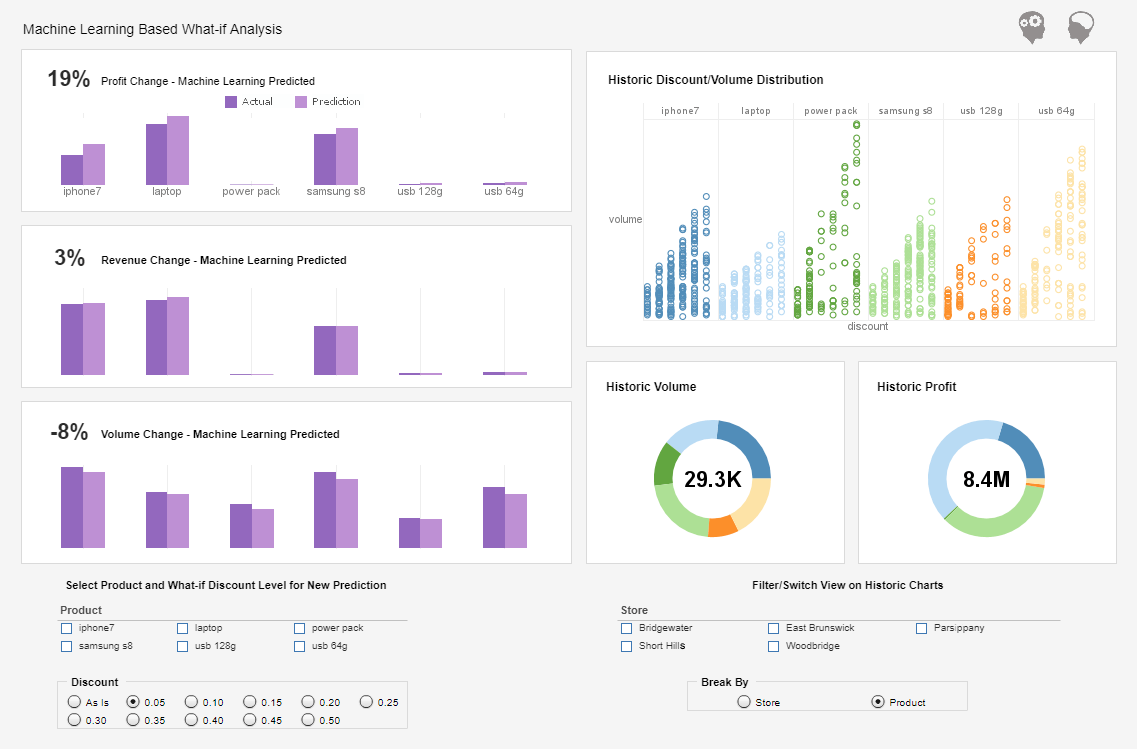 |
Click this screenshot to view a two-minute demo and get an overview of what
InetSoft’s BI dashboard reporting software, StyleBI, can do and how easy it is to
use.
|
Visual Analysis Example Using Airline Performance Data - Here is another visual analysis example that uses airline on-time performance data from the Federal Aviation Administration. The colors represent on-time performance for a certain time block by day of week with red being the worst and green the best. Again, we can uncover systemic problem areas much faster than we could using tables of information. Rather than discuss this some more let's just take a look at StyleBI in action. Airports are geographical entities so map is a logical way of summarizing airport information. By using the latitude and longitude information of airports this analytical map now has marked the location of all the airports in my data. Next, I will color code these airports using the on-time percent measure, and from this default range of colors I can see there is a lot of variation in airport performance. If I open up the option menu here, I can personalize the color distribution of my liking simply by adjusting the performance bands in terms of color and the corresponding range of values that those colors represent...
 |
View a 2-minute demonstration of InetSoft's easy, agile, and robust BI software. |
Visual Analysis Software - an article about the business benefits of visual analysis, such as exploring data inexpensively, speeding up data analysis, and how for reasons that all members of an organization can value, visual analysis is a very attractive business tool. Traditional information access methods are frustratingly human resource intensive. A business person might have a question in mind, but previously he or she needed to make a data or report request to a database analyst to get an answer. If the request was misunderstood or, after seeing the result, the asker realized a mistake in the question, the process had to be repeated...
Visual Analysis Solutions - InetSoft's Style Scope™ is easy to use, interactive dashboard software that includes real time reporting capabilities. It is an edition of StyleBI that focuses on business data exploration by combining Data Block™ technology with visualization. Visual analysis is constructed in real-time by dropping data items into visual elements such as charts, metrics and selections. The resulting view reveals the intrinsic relationships among the data...
Visual Analytics Company - Are you looking for a good visual analytics company? Since 1996 InetSoft has been making business software that is easy to deploy and easy to use. Build self-service oriented dashboards and visual analyses quickly. View a 3-minute demo and download a free version...
Visual Analytics Evaluation - Visual analysis is a relatively new innovation in information management software that allows a person to explore data in an interactive, visual manner. At its simplest, it means charting and graphing data, but the novelty is in multi-dimensional charting and interactivity. Multi-dimensional charting allows you to add coloring and implement sizing options. Coloring means coloring different data points on a two-dimensional chart to denote more information. For example start with a graph of sales opportunities where closing probability is depicted on the y-axis and days until expected close date on the y-axis, with dots represented a single opportunity. You would already be able to identify imminently winnable opportunities in the upper left corner. Now color the dots by sales person, a different color for each person. Now a scan of the color patterns shows who has more open opportunities and where they are in the likelihood and timeliness to close. Add another dimension by sizing those dots by dollar amount, such that the larger the revenue potential of the opportunity, the larger the circle is. Now, at a glance you can prioritize opportunities to focus on...
 |
Read how InetSoft was rated as a top BI vendor in G2 Crowd's user survey-based index. |
Visual Analytics Solutions - InetSoft's software for visual analytics is an enterprise-grade solution for accessing multiple data sources and easily generating visualizations to explore and analyze data. InetSoft's solutions are a unique blend of modern interactive visualization technology and a robust enterprise deployment architecture...
Visual Data Tool - Visualization and analysis benefits include unlimited multi-dimensional charting, brushing for data exploration, drag and drop design in a Web browser, spreadsheet-like design, use gauges, thermometers, and other familiar objects, use charts, maps, and other advanced visual displays. In the past year several powerful advances in visualization capabilities have been introduced. Users can now: * Make multi-dimensional charts even more information-rich thanks to new coloring, shape, and sizing options that, for instance, turn a 3D bubble chart into a 4D or 5D chart * Create multi-charts (aka trellis graphs, visual crosstab, or small multiples). * Use brushing techniques where by selecting data points in one chart highlights corresponding data points in accompanying charts...
| Previous: Data Discovery Software List |



