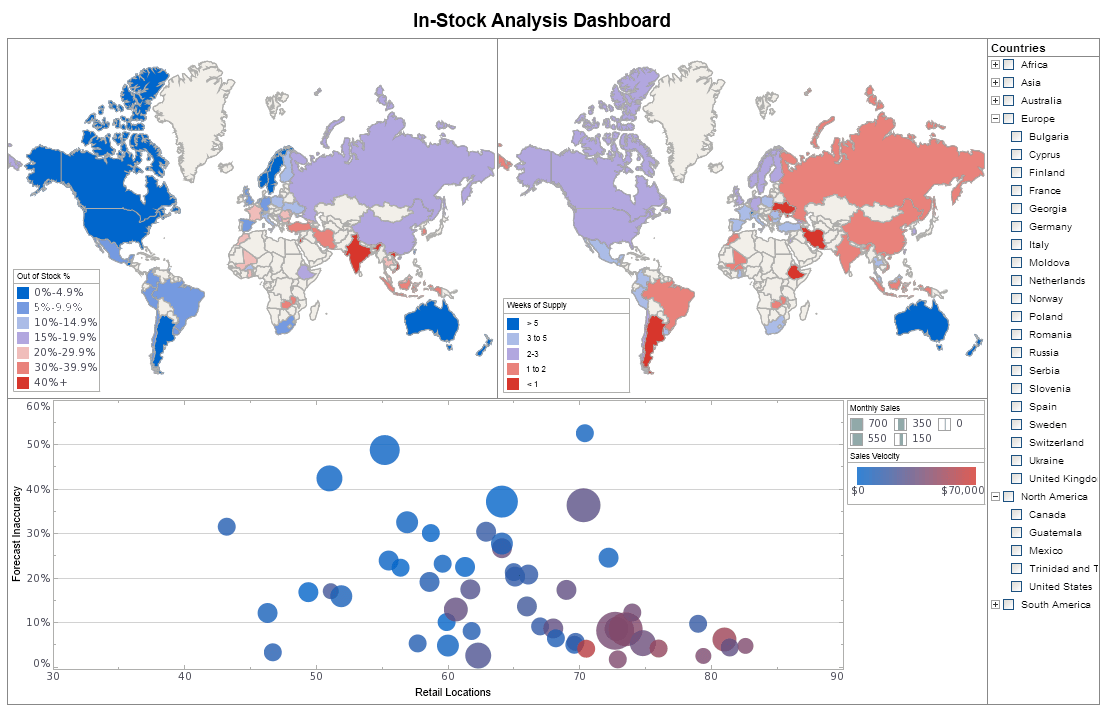Delivering Business Intelligence to Users
Business applications can interface with end users either through a graphical user interface (GUI), a thin client (usually a web browser) or an exported report (PDF, RTF, Excel, etc). Developers can use the JFC libraries, Swing, or a large number of commercial GUI component libraries to build sophisticated, platform-independent, internationalized GUIs.
Alternatively, developers can use Web programming with JSP's and/or servlets to develop 'thin client' applications. Style Intelligence facilitates business report application development for all of these methodologies.
InetSoft supplies a tool set to facilitate business report application development in a Java environment. These report development tools are provided in a family of three products, namely Style Report Pro, Style Report Enterprise Edition and Style Intelligence. The product set provides features that allow developers to easily create applications capable of presenting business reports to end users via GUI, thin client, or exported report.
| #1 Ranking: Read how InetSoft was rated #1 for user adoption in G2's user survey-based index | Read More |
Range of Application Development Philosophies
The InetSoft product set offers tremendous flexibility to support a range of application development philosophies, from “heads down, hands on” coding (programmatic), to the use of high-level intuitive and visual report development and server administration tools. If necessary, it is possible to combine the use of the high-level tools with the programmatic approach, thus utilizing the best of both worlds.
This degree of flexibility means that developers do not compromise between power and flexibility or ease of use. The recommended approach for report development with InetSoft products is to use the high-level report development tools, since this method significantly speeds up and simplifies implementation. Only use the reporting Java API when absolutely necessary. In the Enterprise Edition and up, tools are included to create server side reports, managed in a centralized repository.
 |
Read the top 10 reasons for selecting InetSoft as your BI partner. |
How Does an Operations Director at a Delivery Company Use Business Intelligence?
An Operations Director at a delivery company plays a critical role in overseeing the day-to-day operations and ensuring that deliveries are executed efficiently and effectively. Business Intelligence (BI) tools and strategies are invaluable for an Operations Director in making data-driven decisions and optimizing processes. Here's how an Operations Director can leverage BI:
-
Route Optimization: BI tools can analyze historical delivery data, traffic patterns, and other relevant factors to optimize delivery routes. This helps minimize travel time, fuel costs, and vehicle wear and tear, ultimately improving operational efficiency.
-
Performance Monitoring: BI dashboards provide real-time visibility into key performance indicators (KPIs) such as on-time delivery rates, delivery times, and driver performance. This allows the Operations Director to identify areas for improvement and take corrective actions.
-
Demand Forecasting: BI can analyze historical delivery data along with external factors (e.g., seasonal trends, promotions, events) to predict future demand. This enables the company to allocate resources effectively and ensure that the right number of drivers and vehicles are available to meet customer demand.
-
Inventory Management: BI tools can integrate with inventory management systems to monitor stock levels at warehouses and distribution centers. This helps prevent overstocking or stockouts, ensuring that deliveries can be fulfilled in a timely manner.
-
Customer Feedback Analysis: BI can consolidate customer feedback and reviews, providing insights into areas where the company excels and where improvements are needed. This feedback loop is crucial for maintaining high customer satisfaction levels.
-
Cost Analysis: BI tools can track various cost elements associated with deliveries, including fuel costs, maintenance expenses, labor costs, and more. This helps the Operations Director identify opportunities to reduce costs and improve profitability.
-
Compliance and Safety Monitoring: BI can track driver behavior and compliance with safety regulations. This includes monitoring factors like driving speed, adherence to traffic rules, and compliance with rest and break times. Identifying and addressing non-compliance issues can improve safety and regulatory compliance.
-
Predictive Maintenance: BI can analyze data from vehicle sensors and maintenance logs to predict when vehicles are likely to require maintenance or repairs. This proactive approach minimizes unexpected breakdowns and downtime, ensuring that deliveries are not delayed.
-
Geospatial Analysis: BI tools with geospatial capabilities can provide visual insights into delivery hotspots, allowing the Operations Director to allocate resources strategically. This is especially important in high-demand areas or during peak seasons.
-
Market Expansion and Targeting: BI can analyze demographic and market data to identify potential areas for expansion or target markets with high growth potential. This helps the company make informed decisions about where to expand its delivery services.
What Are the Metrics and Factors a Delivery Route Planner Uses?
A Delivery Route Planner uses a combination of metrics and factors to optimize delivery routes and ensure efficient and timely deliveries. Here are the key metrics and factors they consider:
-
Distance and Travel Time: The planner calculates the distance between delivery points and estimates travel time. This metric helps in minimizing travel distance and ensuring that routes are time-efficient.
-
Traffic Conditions: Real-time traffic data and historical traffic patterns are crucial factors. Avoiding congested routes and accounting for traffic delays helps in maintaining on-time deliveries.
-
Delivery Window Constraints: Some deliveries have specific time windows during which they must be made. The planner considers these constraints to schedule deliveries within the allotted time frames.
-
Vehicle Capacity: The capacity of each vehicle, in terms of both weight and volume, is a critical factor. The planner ensures that deliveries are allocated to vehicles in a way that optimizes their load.
-
Optimal Stop Sequence: The order in which deliveries are made can significantly impact efficiency. The planner determines the most efficient sequence to minimize backtracking and maximize route density.
-
Service Level Agreements (SLAs): Some deliveries may have SLAs or specific service level requirements, such as guaranteed delivery times. The planner ensures that routes are designed to meet these commitments.
-
Driver Availability and Constraints: Considerations like driver availability, working hours, breaks, and rest periods are taken into account. This ensures that drivers are scheduled in compliance with labor regulations.
-
Special Requirements: Certain deliveries may have unique requirements, such as temperature-controlled storage, fragile items, or hazardous materials. These factors influence route planning to ensure the appropriate handling of goods.
-
Customer Priority or Importance: High-priority customers or those with specific needs (e.g., VIP clients, perishable goods) may be given special consideration in route planning to ensure their needs are met promptly.
-
Delivery Frequency and Recurring Routes: For regular customers with recurring orders, the planner establishes efficient routes that can be used repeatedly. This minimizes the planning effort for future deliveries.
-
Weather Conditions: Adverse weather conditions can impact delivery routes. The planner monitors weather forecasts and may make adjustments to routes to account for factors like road closures or reduced speed limits.
-
Fuel Efficiency: The planner aims to minimize fuel consumption by selecting routes that are the most fuel-efficient. This contributes to cost savings and reduces the company's environmental footprint.
 |
View live interactive examples in InetSoft's dashboard and visualization gallery. |
Articles About Delivering Business Intelligence Successfully
Dashboard Application for Lawyers - Looking for a good lawyer dashboard application? InetSoft is a pioneer in self-service dashboarding and offers a solution perfect for lawyers. They really can draw attention to the KPIs that matter to a company and keep people focused on doing things that affect them...
Evaluate InetSoft's Tool to Incorporate a Dashboard - Are you looking for a tool to incorporate a dashboard into a web application? InetSoft is a pioneer in self-service dashboard software tailored to embed in cloud-based applications. The following provides information about creating reports with WebLogic and Tomcat using InetSoft's highly adaptable reporting software. View the information...
 |
Read how InetSoft saves money and resources with deployment flexibility. |
Good Amazon Reporting Tool - Looking for an Amazon reporting tool? InetSoft's reporting application runs in AWS and offers maximum self-service. Highly rated for customer service and ease of deployment, InetSoft has been a pioneer in self-service BI since 1996. But there are an awful lot of use cases where you can just dump it into Hadoop or NoSQL database and run analytics against it a lot faster and cheaper...
How to Deliver Customer Reports Online - Looking for a good solution for delivering customer reports online? InetSoft's pioneering dashboard reporting application is built for embedding and lets solution providers offer great-looking web-based dashboards and pdf reports with an easy-to-use drag-and-drop designer. Our ability to report effectively has been a deciding factor in some of our most successful sales and thus has allowed us to gain a tremendous benefit...
Importance of Data Mashup - So why is InetSoft's data mashup so important? To get the full benefits of BI, users no longer need to burden IT with unnecessary change requests, work backlogs, and administrative overhead. InetSoft's unique brand of data mashup offers advantages that are head and shoulders above the competition, including better ROI from SOA, legacy data sources and future mashups...
Mashup Stripe Data - Let's say you're using Style Intelligence to take the information that you have from your own eCommerce store to track your executed sales transactions. While doing so, you could also pull data you have from Google Analytics which displays who has visited the website and who has stayed on the website or made a purchase...
 |
Learn about the top 10 features of embedded business intelligence. |
Performance Management through Visualizations - Dashboards are well-defined methods of monitoring, measuring, and managing performance by tracking metrics. InetSoft dashboards offer users the advantage of actionable business intelligence...
Reporting at the Speed of Thought - With InetSoft's six minute demo, you'll also see just how easy it is for users to create and modify their own reports and dashboards through a spreadsheet-like drag and drop interface. The easy-to-use interface also includes sophisticated analytics functions, including what-if analysis...
Reporting Tool for Zendesk - Are you looking for an alternative reporting tool for Zendesk? Go beyond Zendesk Explore with greater self-service and personalized reporting, advanced chart types, and the ability to create data mashups with other organizational data outside of Zendesk. You can explore any relationships, any what-if scenarios, without previously having had to think about it and plan for it in your data modeling...
Run and Deliver Reports Automatically - With our Report Scheduler, you can automate an unlimited number of reports, without creating additional work for IT or administrators. The Report Scheduler can be programmed to generate reports at any regular interval, whether it is a daily, weekly, or quarterly basis...
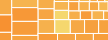 |
View the gallery of examples of dashboards and visualizations. |
Self-Service Business Intelligence RFI Template - This is the continuation of a BI RFI template received from a large US nonprofit wanting self-service reporting and analytics. InetSoft's responses are provided. Provide IT-enabled and business user self-service capabilities Capabilities such as cascading parameters and nested prompts, data virtualization and drill anywhere Data virtualization is one of the design principles underlying our Data Block technology and data mashup engine. User do not need to know where data blocks are sourced or reside...
Solution Is InetSoft's Style Report - Style Report can solve all of these problems, offering a greater range of options such as flow and tabular report layouts --alternate layouts which treat elements and data differently than a traditional report layout. The Style Report flow layout is a format similar to a typical word processor document. When used in the report, it helps elements flow from one area to the next. The data can then be customized for the user's preference and can be put into columns or segmented areas...
Three Major Categories of ETL Monitoring - We've grouped those into three major categories, whether that will affect the accuracy of the data, the conformity of that data, whether it conforms to our business rules or the integrity of that data. Now if I want to then drill down and understand how that trend is going over time, I can click on more when it loads. On the dashboard here, I can see that I have all my different custom rules on the right hand side...
Ticket Tool Dashboard Example - A common customer service issue is having a lot of customer support tickets to keep track of. These issues may contain common keywords like bill or payment, but often appear in the support ticket category. Using InetSoft's machine learning, they could train their system to learn the distinction between these words and between categories, and identify the regular patterns...
 |
Learn the advantages of InetSoft's small footprint BI platform. |
Tool for Airtable Reporting - Looking for a good solution for Airtable dashboard reporting? InetSoft's pioneering BI application produces great-looking cloud-based dashboards with an easy-to-use drag-and-drop designer. For example, universities collect and store datasets regarding student demographics, academic performance, housing status...
Try InetSoft's Web Based Reporting Tool - Are you looking for the best web based reporting tool? Since 1996 InetSoft has been making reporting software that is easy to deploy and easy to use. Build self-service oriented interactive dashboards quickly. As a Java-based application, it delivers web-based dashboards and visuals. Conveniently, InetSoft's Style Scope design...
What Does a Data Mashup Permit? - Data mashup allows users to go far beyond the limitations of IT created obstacles, such as waiting on unnecessary change requests, work backlogs, and administrative overhead. End user driven data mashup provides features that will benefit any business, including: A higher success rate of deployment due to higher end-user satisfaction, usage rates, and adoption rates...