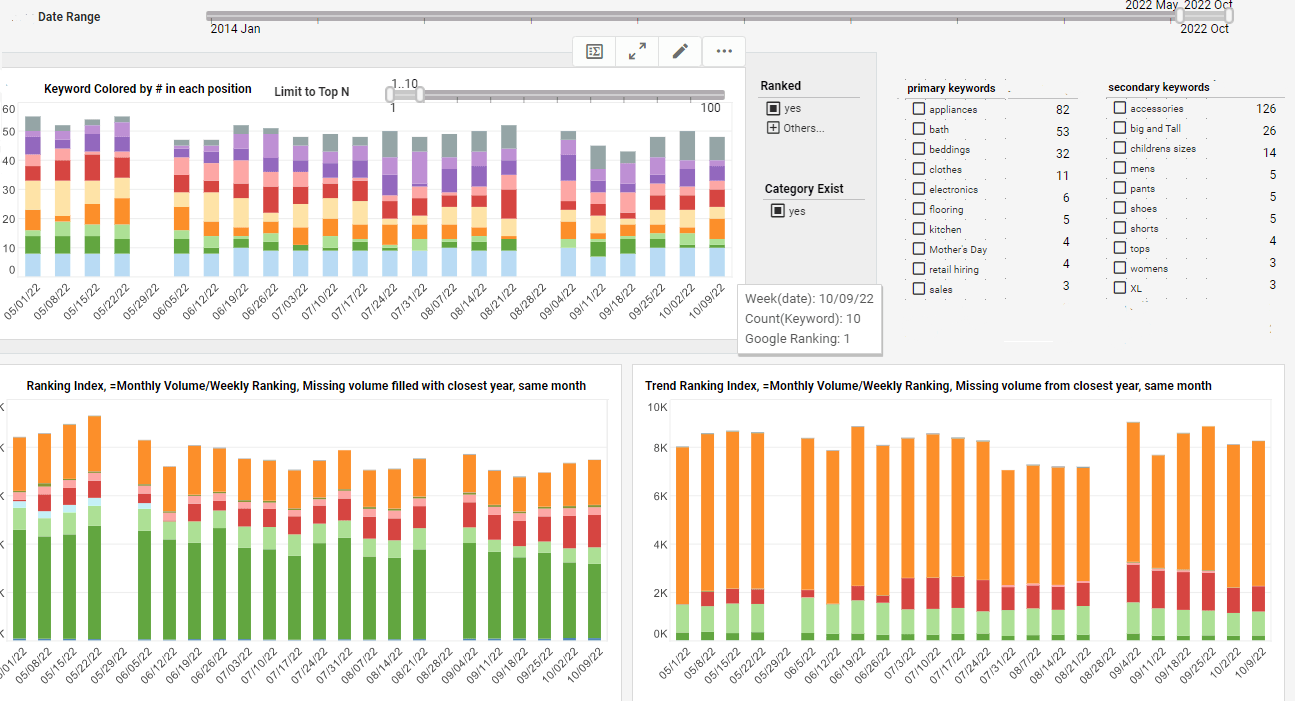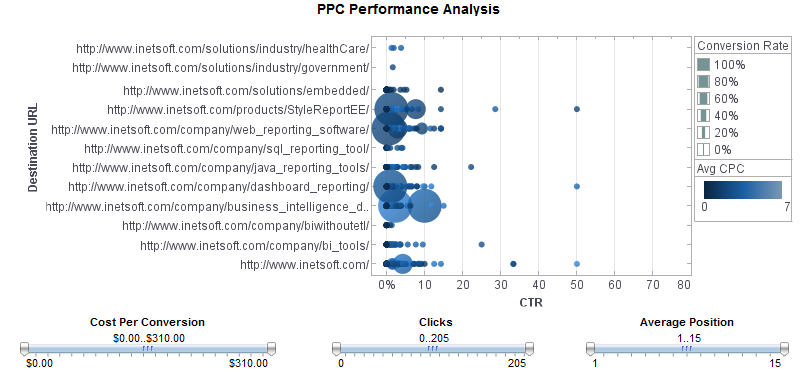Highly Rated Enterprise Reporting Software
InetSoft's enterprise reporting software leverages patent-pending Data Block technology to enable flexible data mashup of almost any on premise or cloud-hosted data source. Reporting teams get:
A professional authoring tool combines word-processing grade design with dynamic data manipulation. Power users can:
- Deliver professional, high fidelity presentation
- Transform and manipulate raw data
- Embed business logic with scripting
- Enhance manageability and agility
| #1 Ranking: Read how InetSoft was rated #1 for user adoption in G2's user survey-based index | Read More |
On-Demand Reporting
Organizations can deliver on-demand reports on the Web. In-report exploration capabilities empower business users with the ability to reshape information in real time. Key benefits include the ability to:
- Gather up-to-the-minute information
- Reshape reports in real time
- Minimize performance bottlenecks
Desktop Grade Experience
InetSoft’s HTML5 powered Web 2.0 technology brings a desktop grade Web user experience to ad hoc query and reporting. Analysts can:
- Extend professionally designed reports
- Gather information by self service queries
- Produce presentation quality reports on the Web
 |
View a 2-minute demonstration of InetSoft's easy, agile, and robust BI software. |
Best Practices for Planning Report Design
Select Elements and Queries
First, examine what data needs to be presented and decide which report elements will best capture the information. Make sure that the existing queries will provide the data in a usable form, subject to the modifications available during data binding.
In some situations, queries are required for a particular report, but will not be used in other reports. These queries should be created as local queries, which are embedded and saved within the report (.srt) file, as opposed to global queries which are stored in the global registry. This avoids unnecessary clutter within the query registry. See Using a Local Query in Advanced Topics for more information.
Determine Appropriate Layout
Next, determine the best layout. The Flow Report Layout is ideal for newsletters and similar reports where specific areas on the page must be delineated. A flow report without page areas is identical to a Tabular Report Layout with only one cell, but the tabular layout type has many advantages. For example, two grid cells forming two columns enable side-by-side tables or table and chart combination.
For small reports in particular, the tabular layout provides great control over the placement of elements. When there are many fixed-size elements, such as charts and text, you can designate the element location precisely. With dynamically-sized elements, the grid cells grow to accommodate the contents, so the element placement remains the same relative to the contents of other grid cells.
Specify Preferences
Set your preferences before creating your report. Select 'Preferences' from the Style Studio 'Report' menu to open the 'Preferences' dialog box. This allows you to specify defaults for font, textbox and separator styles, margins, section properties, etc. (See the following sections for more information: Using Grids and Rulers, Setting Global Section Options, Tab.)
To set other report-wide settings, select 'Report Properties' from the Style Studio 'File' menu to open the 'Report Properties' dialog box.
Tables vs. Sections
Tables and Sections can both present tabular data, but there are major differences in the corresponding presentation options:
- Table elements always use a tabular grid to display data. Sections allow completely free data positioning.
- Tables can be assigned a predefined or custom table style that globally defines aesthetic attributes such as colors, fonts, and borders. Sections do not offer global style specification.
- The Table element can automatically size itself to the data that it contains. A Section presents data within individual Text elements. Because the elements do not automatically resize to fit the data, some contents may be truncated
Planning a Group of Reports
StyleBI provides a number of features to improve reusability. Most reports are not completely unique, but are created among a set of related reports. These reports may share just a few elements, an entire layout, or may be entirely identical except for the data bound to the elements. Try to decide, in advance, how much overlap there will be among the reports. Then follow an appropriate strategy for reusability:
- If the reports share a common layout and some elements (such as headers, footers, or a title page) use a meta-template to serve as a basis for the reports. See Meta-Templates for further details.
- If the reports will share just a few common elements, such as a header, (while the layout may vary) create report beans to capture the common features. See Report Bean for further details.
- If the reports are identical except for the data source bound to the elements, you do not need to create multiple template files. Instead, create a single template file and bind the data dynamically using script.
 |
View live interactive examples in InetSoft's dashboard and visualization gallery. |
Performance Tuning
Text and Textbox elements are both commonly used to add text to a report. The Textbox element differs from the Text element in that it can have borders and be anchored to a particular position. However, if you do not need these features of Textbox, it more efficient to use the Text element. This also applies to data displayed inside a Section. (See Setting Section Options for information on selecting Text or Textbox representation for data in a Section.)
It is generally more efficient to specify sorting at the query level, rather than at the data-binding level. See Create a New Query in Advanced Topics for more information.
 |
Read how InetSoft saves money and resources with deployment flexibility. |
More Articles on Enterprise Reporting Techniques and Methods
AskNicely Reporting Software for Surveys - Are you looking to create customer service performance dashboards that pull in your AskNicely customer survey data in real-time? AskNicely is a cloud-based online survey software that helps businesses create surveys and collect feedback in real time based on Net Promoter Score...
Benefits of Good Report Tools - Report tools enable employees and decision makers to conceive the true standing of their business in the current market. Report tools allow all users to interact with the data that is most important to them and the enterprise, especially when making vital business decisions. By these means, each department and enterprise as a whole, may become more effective by utilizing real time data. There are many reasons to love the data provided by report tools...
Call Reporting Software Example - Check out this call reporting dashboard example to explore InetSoft's latest, powerful, report building software. This dashboard refreshes every 5 seconds, feeding the user a constant stream of live data. This is the essence of real time reporting, and this aggressive and powerful BI strategy is extremely useful for helpline, auto dispatch, customer service centers and more...
 |
Learn about the top 10 features of embedded business intelligence. |
Complete Information About Reports and Reporting - Looking for tools to write reports? Reporting software has been InetSoft's specialty since 1996. Now its award winning reporting tools include pricing options comparable to open source vendors. Download a free eval. InetSoft's reporting-only product is Style Report Enterprise. If you also want interactive dashboarding and data mashup then look at InetSoft's flagship business intelligence software - StyleBI. Report writing examples are usually written for a specific readership, and are probably intended to be kept as a record...
Data Mashup for Supply Chain Control - As supply chain extends globally, data becomes scattered in many places and in many formats. InetSoft's data mashup technology addresses this challenge head-on. As a tool for both designers and power users, it does not require heavy IT support. InetSoft's data mashup engine is integrated with visual dashboard design as a single web app. Data mashup can be immediately inspected with visualization. Likewise, visual dashboard design can quickly adjust underlying data mashups...
Executable Report Replet - The replet is the central concept of InetSoft's server-based active reporting model. A replet is an executable report. It can be parameterized to produce different types of reports. Because a replet can produce completely different reports based on parameter values, it is possible for a reporting system to use only one replet to produce all reports. Obviously, this is not the recommended approach. However, this flexibility enables a replet to represent a family of reports which share a common presentation and business logic code...
Fundamental Concepts of Formula Tables for Reports - The fundamental approach to creating formula tables is as follows: 1. Fill out row and/or column headers. (Cell Expansion) 2. If there are multiple level row/column headers, set up an expansion hierarchy. (Expansion Hierarchies) 3. Define aggregation formulas by referencing the header cells or other summarized cells. (Defining Formulas by Referencing Cells)...
 |
Read the top 10 reasons for selecting InetSoft as your BI partner. |
InetSoft's Live Reporting Tools - InetSoft provides an application for live reporting. Founded in 1996, InetSoft built a tradition of award-winning products. Now its powerful reporting engine and sophisticated design tools enable enterprise-grade live reporting that meets the demands of sophisticated report designers and consumers. The challenge for live reporting is two-fold: find a high performance data access engine and a high performance report generation engine...
Looking for the Performance Management Techniques - Since 1996, InetSoft has provided performance management tools that are easy, agile, and robust - complete with interactive and monitoring dashboards, scorecards, and drill-down business reporting. Evaluate InetSoft's StyleBI for an affordably priced, quick to deploy, and easy to use performance management process...
Monitoring Layer of a Dashboard - In those plans you're going to set goals, targets and thresholds and those get pushed into your monitoring layer of your dashboard which allows you to monitor your progress towards achieving strategic objectives, executing strategies. This is called scorecard reporting. And I think what we're seeing is you have multiple roles or functional areas and each of those groups is doing all the pieces that we just talked about. We often think of it as just a finance process, that will finance the budget, and they plan. Every organization we're working with...
 |
Learn the advantages of InetSoft's small footprint BI platform. |
Real Time Dashboard Reporting Solution - InetSoft utilizes techniques such as caching, materialized views, and pre-aggregation in order to access even the biggest sets of data in real time. This technology has combined high-performance data accessibility with the ability to easily generate visualizations and reports so business owners can analyze data in a new way without needing advanced IT experience...
Resources for Different Types of Reporting Software - Interested in finding different types of reporting software? Since 1996, InetSoft has been an innovator in offering easy to use, but powerful interactive, Web-based reporting software. Articles below provide more related information to help you. Also, look at the nav menu above to see examples and read reviews. A free evaluation is available. These two functions allow the user to set one or more rows/columns as header row/column. Header rows are kept with the table if the table spans across multiple pages. The header rows are displayed on each table segment on every page. The header columns are displayed on every table segment if the table rows wrap...
Reporting Technology Example - Researching reporting technology options for your application? Since 1996, InetSoft has been an innovator in offer flexible, powerful and easy to use reporting tools for enterprises and OEMs. The simplest flow-layout report consists of one element flow. Each element is placed on the output from the top of the page to the bottom. The sequence of elements is processed one by one in the order they are placed in the report...
Tips for Creating Department Dashboards - Looking for department dashboard tips and techniques? InetSoft's industry pioneering BI platform can support any department's business intelligence needs. View examples in the showcase, read articles about tips and techniques below, and request a personalized demo. Project Management Dashboards - Project managers foremost need project progress and coordination information such as dashboards displaying Gantt charts. However, the dashboards must be able to go beyond core project management data to give a holistic view of all factors that...
 |
Learn how InetSoft's data intelligence technology is central to delivering efficient business intelligence. |
Tradeoffs to Using Visualization Tools - Adopting any new way of obtaining results, will result in some kind of trade-off. Visualization tools, for the most part, automate the process that would otherwise take many man hours to complete. For example, if the tool allows a manager to completely transform all of the companies data into visually appealing graphs and charts that are easily understood by the rest of the employees, then we would say that the manager has used the visualization tools successfully...
Useful Reporting Solutions - This is a table of contents of useful product information about InetSoft's reporting solution for Style Report Enterprise. Its features are included in InetSoft's flagship business intelligence software for dashboards, reporting, and analytics - StyleBI. Deploying A Report From The Designer - Reports are usually deployed to the Repository by an administrator using the Enterprise Manager. However, a report template can also be deployed directly through the Report Designer. First, verify that an administrator has enabled 'Live Deployment...