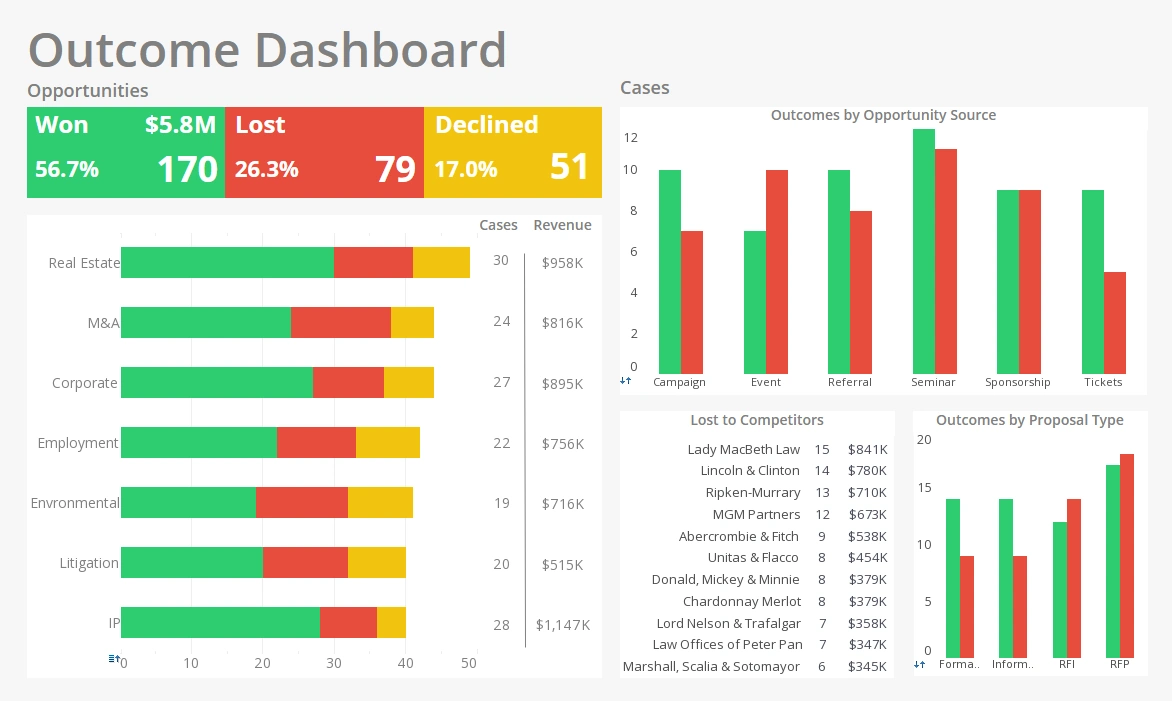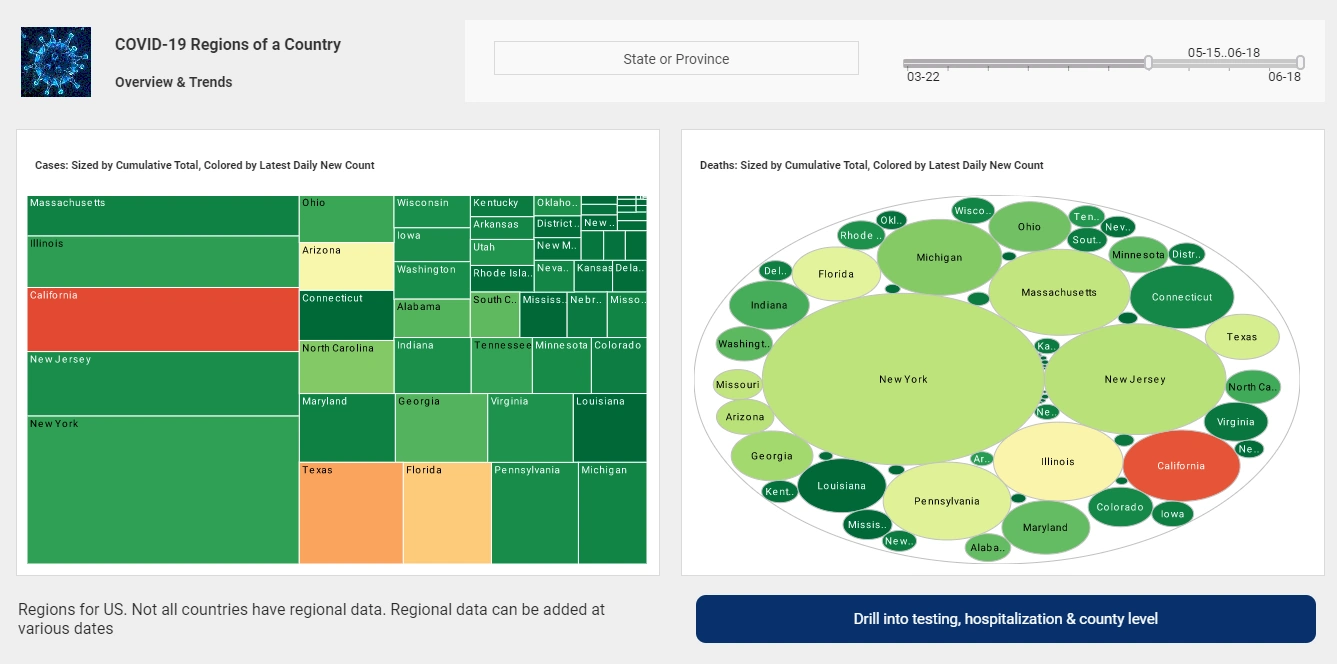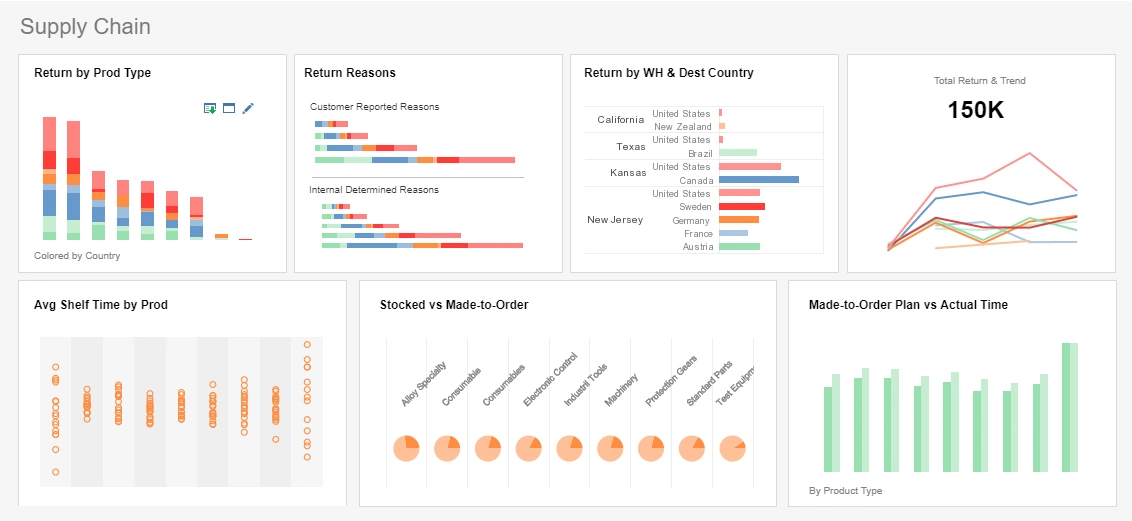Dashboard Reporting for Google Apps Engine
Looking for dashboard reporting tools to run on Google Apps Engine? As a Java-based Web application, InetSoft's StyleBI is one of the few enterprise-grade reporting applications that run in the Google Apps Engine environment. An easy-to-use drag and drop designer lets you quickly build impressive interactive dashboards and visualizations.
Whether you need to give your employees self-service business intelligence capabilities, or you need to provide locked-down KPI dashboards for your client-serving solution, StyleBI spans the application range.
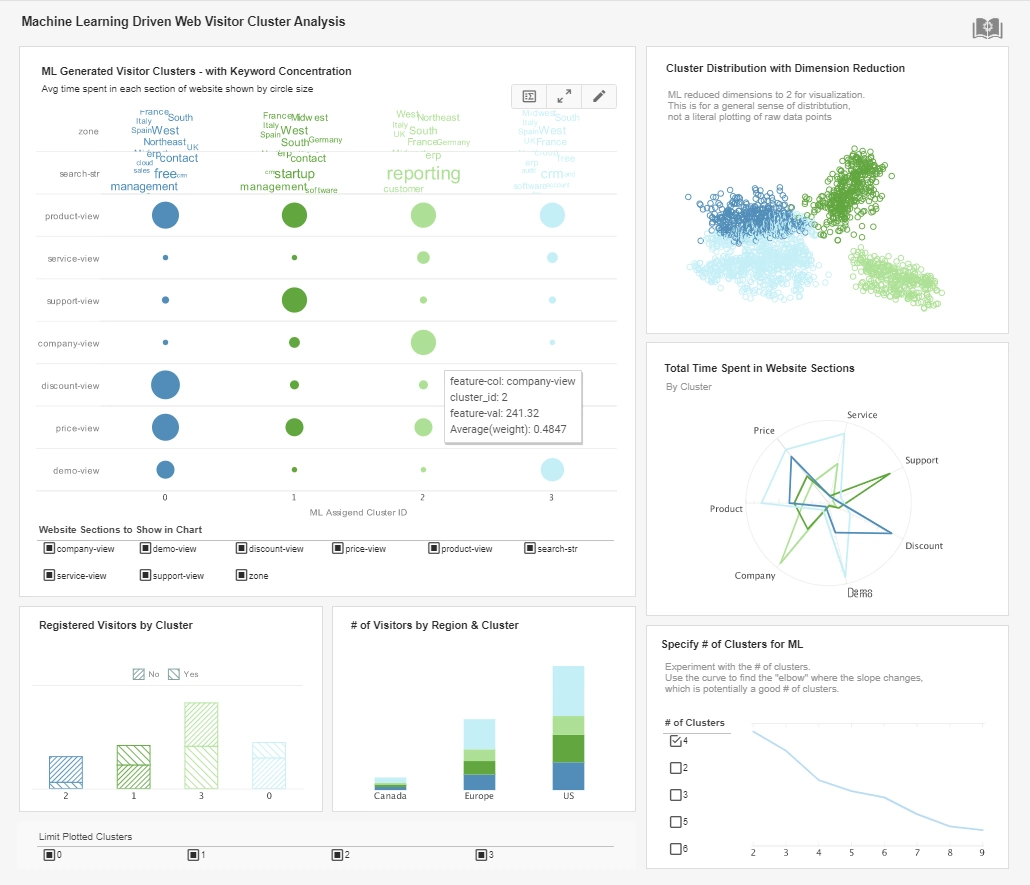
Selected Dashboard Reporting Features
Security & Infrastructure
- Security control at the data cell level for users, roles and groups
- Multi-tenancy support
- High performance scalability for large data sets and large volumes of users via InetSoft's Data Grid Cache technology
- Mobile BI - access dashboards and analyses from Web-enabled devices including Android-based tablets, smartphones, iPads, and iPhones
- All popular Web browsers supported with or without a Flash plugin - e.g., Chrome, Internet Explorer, Firefox, Safari
Visualizations & Dashboarding
- Unlimited multi-dimensional charting
- Brushing for data exploration
- Wide range of sophisticated chart types including custom geographic mapping
- Drilldown across views and into details
Production Reporting
- Embedded business logic and parameterization
- Ad hoc reporting wizards and free form editing
- Bursting and scheduled reports
- Alerts for exceptions or business-rule triggers
Why Is InetSoft a Good Solution for Creating Dashboards on Google App Engine?
InetSoft could be considered a good solution for creating dashboards on Google App Engine for several reasons:
-
Adaptability to Cloud Environments: InetSoft is known for its adaptability to cloud environments, making it suitable for deployment on platforms like Google App Engine. Its architecture allows for seamless integration with cloud services, ensuring a smooth experience when building and deploying dashboards in the cloud.
-
User-Friendly Interface: InetSoft provides a user-friendly interface for creating dashboards, making it accessible to both technical and non-technical users. This can be beneficial for teams working on Google App Engine, where collaboration and ease of use are essential.
-
Data Connectivity: InetSoft supports various data sources and connectors, including cloud-based databases and services. This is crucial when working on a cloud platform like Google App Engine, as it allows for easy integration with different data repositories and services.
-
Scalability: Google App Engine is designed to automatically scale applications based on demand. InetSoft's scalability features ensure that dashboards created using its platform can handle varying levels of data and user interactions, aligning well with the dynamic scaling capabilities of Google App Engine.
-
Customization and Flexibility: InetSoft provides a high degree of customization and flexibility in dashboard design. This is important when tailoring dashboards to specific business needs and requirements. The ability to create visually appealing and interactive dashboards enhances the overall user experience.
-
Security Measures: Security is a top priority when dealing with sensitive data in dashboards. InetSoft offers security features such as role-based access control, data encryption, and secure data connections, aligning with the security standards expected on the Google Cloud Platform.
-
Responsive Design: InetSoft's dashboards are designed with responsiveness in mind, ensuring a consistent and user-friendly experience across different devices and screen sizes. This is essential for applications deployed on Google App Engine, where users may access dashboards from various devices.
-
Integration Capabilities: InetSoft supports integration with external applications and services through APIs. This can be advantageous when building dashboards on Google App Engine that need to interact with other components within the Google Cloud ecosystem or third-party services.
InetSoft's features align well with the requirements of creating dashboards on Google App Engine. The platform's adaptability, user-friendly interface, data connectivity, scalability, customization options, security measures, responsive design, and integration capabilities make it a strong contender for organizations looking to develop powerful and visually appealing dashboards in a cloud environment.

More Resources on Cloud Dashboarding
- Components of a Modern Analytics Ecosystem - The phase of data gathering and integration is at the core of a contemporary analytics ecosystem. Various sources, such as internal databases, external APIs, sensors, social media, and more, are used by organizations to collect data...
- Data Visualization Used in Space Exploration - Data visualization plays a crucial role in space exploration, where vast amounts of complex data are generated from various missions, telescopes, and spacecraft. Here's how data visualization is used in space exploration: Planetary and Stellar Visualization: Data visualization allows astronomers and scientists to visualize planetary surfaces, stellar structures...
- How Analytics Is Used by Different Industries - Learn about what types of analytics are used by different industries. Read these articles to understand why they choose the metrics that they analyze...
- Cloud Dashboards Easier Analytics This article introduces InetSoft’s cloud-hosted dashboard approach, emphasizing how users can access KPI snapshots in real time and mash up data from on-prem and cloud sources. It discusses the option of turnkey cloud dashboards, where InetSoft performs the deployment and builds interactive dashboards on AWS EC2. The value proposition centers on flexibility, ad hoc editing by business users, and simplified sharing of dashboards across devices.
- Cloud Host Dashboards AWS This article presents a working example of cloud-hosted dashboards deployed on Amazon Web Services, showing how users can connect to Amazon RDS, Redshift, MySQL, and other cloud data sources. It highlights the benefits of transformation, mashup, and interactive visual analytics in a single web interface. The write-up contrasts cloud dashboards with on-premise setups, emphasizing lower infrastructure burden and faster deployment.
- Easy Cloud Based Dashboard Here InetSoft lays out its cloud-dashboard offering with an emphasis on ease of deployment and use. The article promises that the solution can be up and running in days, learned by end users with minimal training, and manageable without heavy IT involvement. It positions the platform as agile, robust, and self-serving for both executives and power users.
- Turnkey Cloud Business Dashboards This page describes a full-service deployment option in which InetSoft’s technical team handles setup, data integration, and initial dashboard creation for clients with limited IT bandwidth. Whether data resides on-premises or in the cloud, the turnkey approach abstracts the technical burden away from customers. The result is ready-made interactive KPI dashboards delivered with minimal friction for end users.
- Cloud-Flexible Analytic Dashboard In this article, InetSoft describes its analytic dashboard software architecture with cloud flexibility baked in. It covers features such as scorecards, exception alerts, mobile access, OLAP integration, embedded analytics, and drag-and-drop dashboard design. The narrative emphasizes that the same software base can be installed either on-premises or in a cloud infrastructure of choice, offering hybrid deployment flexibility.
- Build Real Time Dashboard This article walks through how to build dashboards that refresh in (near) real time using StyleBI’s mashup engine. It shows how users can combine streaming or frequently updated sources, drag and drop components, and avoid latency associated with batch reporting. The discussion underlines small architectural footprint, self-service design, and low overhead for interactive dashboards.
- Live Data Dashboards The article emphasizes the value of live dashboards in monitoring performance metrics in real time and enabling immediate response to deviations. It positions InetSoft’s zero-client, web-based dashboard engine as cost efficient, with flexible cloud deployment. The write-up also explains how users can access dashboards on any device while avoiding heavy IT support overhead.
- Interactive Dashboards Data Science InetSoft targets data science audiences by showing how dashboards can be tied to R or ML model outputs in the cloud, with dynamic parameter adjustment. The article discusses the drag-and-drop designer plus Data Block architecture for mashups and self-service data blending. It highlights how domain experts can interactively explore model results via embedded dashboards rather than relying on bespoke code or static reports.
- Serverless Dashboard Solution This piece explains the concept of a serverless dashboard, where no infrastructure provisioning or maintenance is required and the vendor manages scaling and backend operations. It argues that such a model is ideal for real-time, embedded analytics, SaaS apps, and use cases with unpredictable load. The article positions serverless dashboards as lowering DevOps burden and converting fixed costs into usage-based billing.
- Dashboard Platform Overview This article serves as a product overview of InetSoft’s dashboard platform capabilities in the cloud era, including visual analytics, interactive mapping, business highlights dashboards, and charting functions. It describes how users can highlight geographical layers, apply dynamic property settings, and tailor dashboards on the fly. The narrative frames the platform as reducing total cost of ownership by combining flexibility, reuse, and user-driven design.