Business Dashboard Examples
Below are examples of dashboards built with InetSoft's cloud-based dashboard software, some of which you can try out from our interactive gallery, plus several nice samples from competitors.
An Informatics Dashboard Example
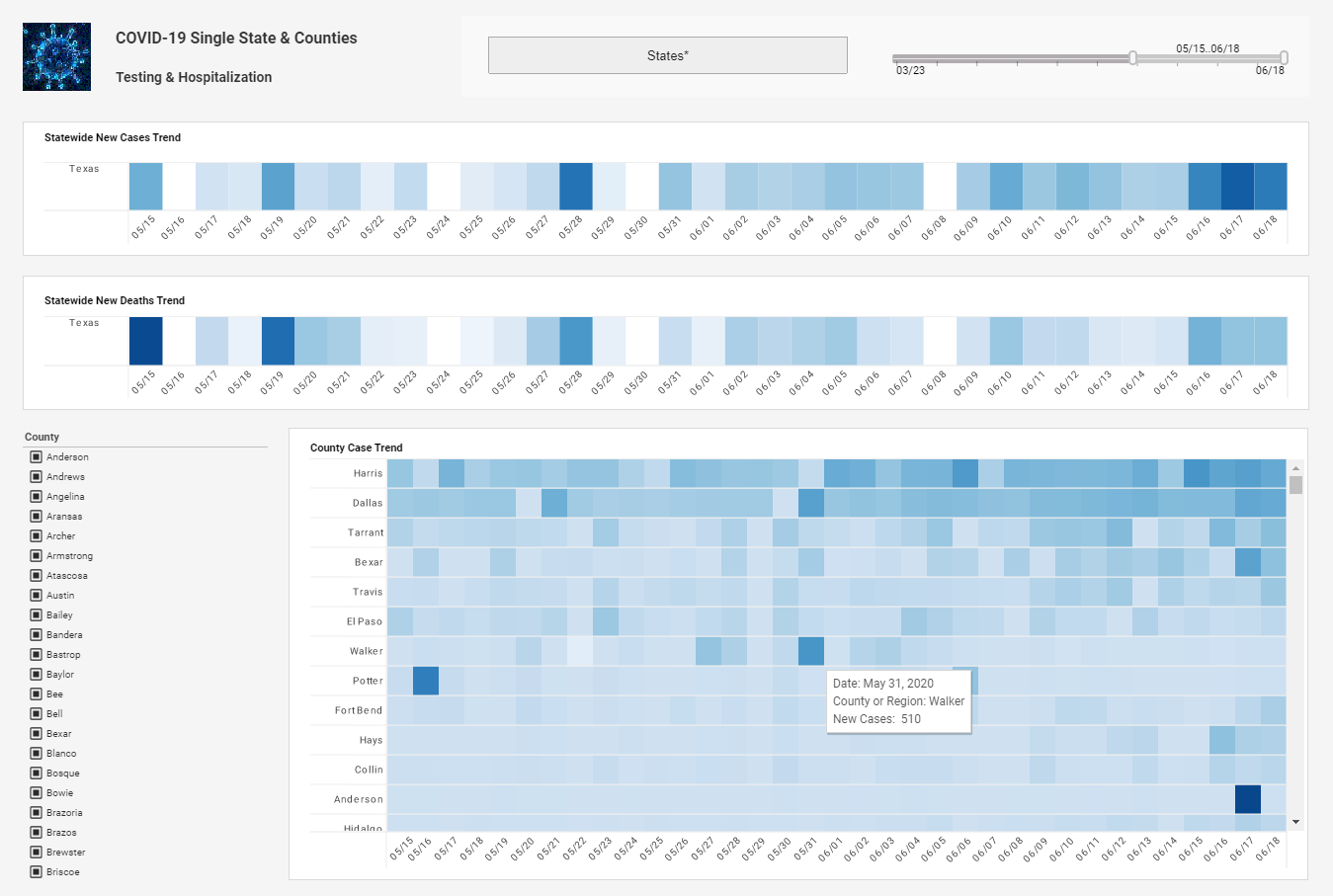
This COVID-19 informatics dashboard example uses monochromatic scaling, or different shades of the same color, to display the number of new cases each day. Whereas distinct colors in a dashboard usually signify the discrete categories of a dimension, multiple shades of the same color signify a measure.
An Analytic Medical Dashboard
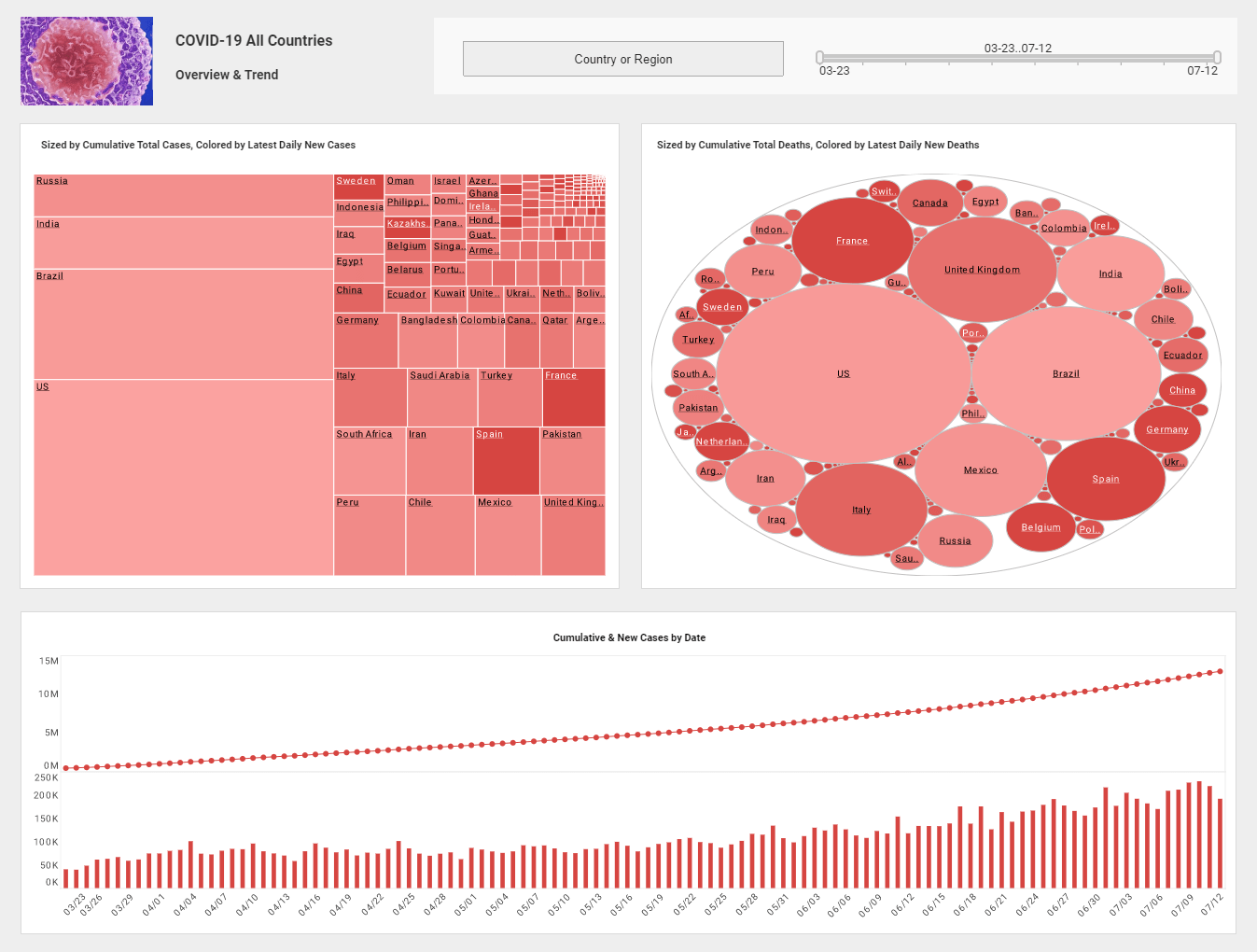
This second COVID-19 analytic medical dashboard also shows how monochromatic shading can be used to indicate the varying quantities of a measure. States are colored various shades of red based on case and eath numbers. The use of traditional color signifiers (red signifying something unwanted) makes the dashboard easy to understand.
An Admissions KPI Dashboard Example
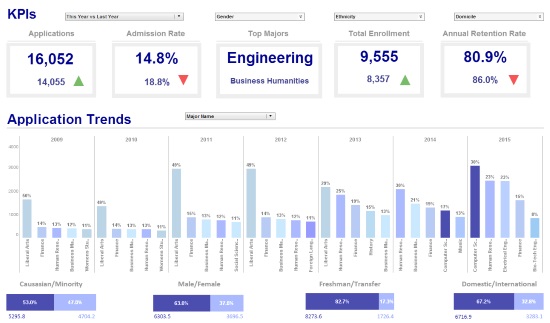
This admissions KPI dashboard example breaks down admissions by various demographic and psychographic factors, such as race, gender, major type, transfers, and year.
Large, easy to read text KPIs display the dashboard's most important aggregates, with percent change from previous period displayed with arrows underneath them.
An Interactive Census Dashboard Example
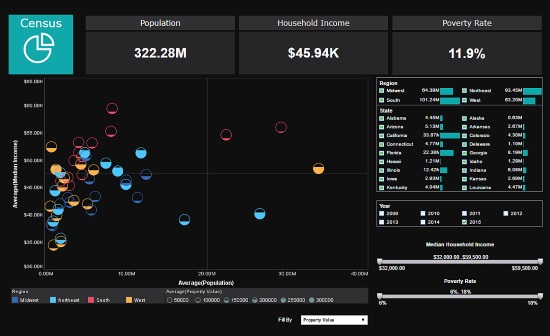
This interactive census dashboard example of US census data uses multidimensional charting to display population, income, region, and property value, all in a single chart. Various filter elements enable possible patterns in the data to be discovered and explored.
A Geographic Supply Chain Dashboard Example
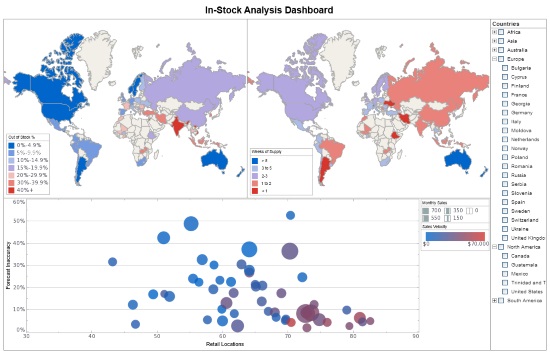
This geographic supply chain dashboard template gives supply chain managers a global overview of stocks, supplies, and sales. A bubble chart plots supply chain forecast innacuracy with sales and sales velocity, using color and size for the extra measures. .
A Construction Operations Dashboard Example

This dashboard gives developers an overview of construction operations, including costs, timeliness, and worker safety. A calendar selector enables the user to pinpoint periods of high and low activity.
An Account Manager Performance Dashboard Example
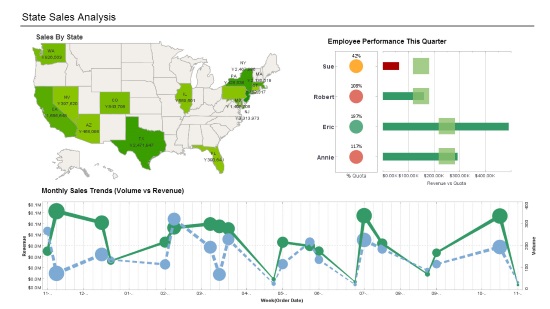
This account manager sales performance dashboard template gives a broad visual breakdown of revenue, prices, and profits, by product line.
Color is used in several of the charts to add another dimension, with various thresholds triggering different colors for account manager performance.
A Sustainability Analytical Dashboard Example
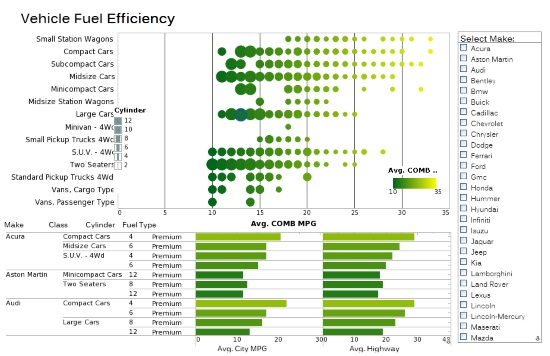
This dashboard displays the sustainability of various car brands by comparing fuel effiency and performance by brand and make. A breakdown by car size helps clarify the sustainability of each brands vehicles.