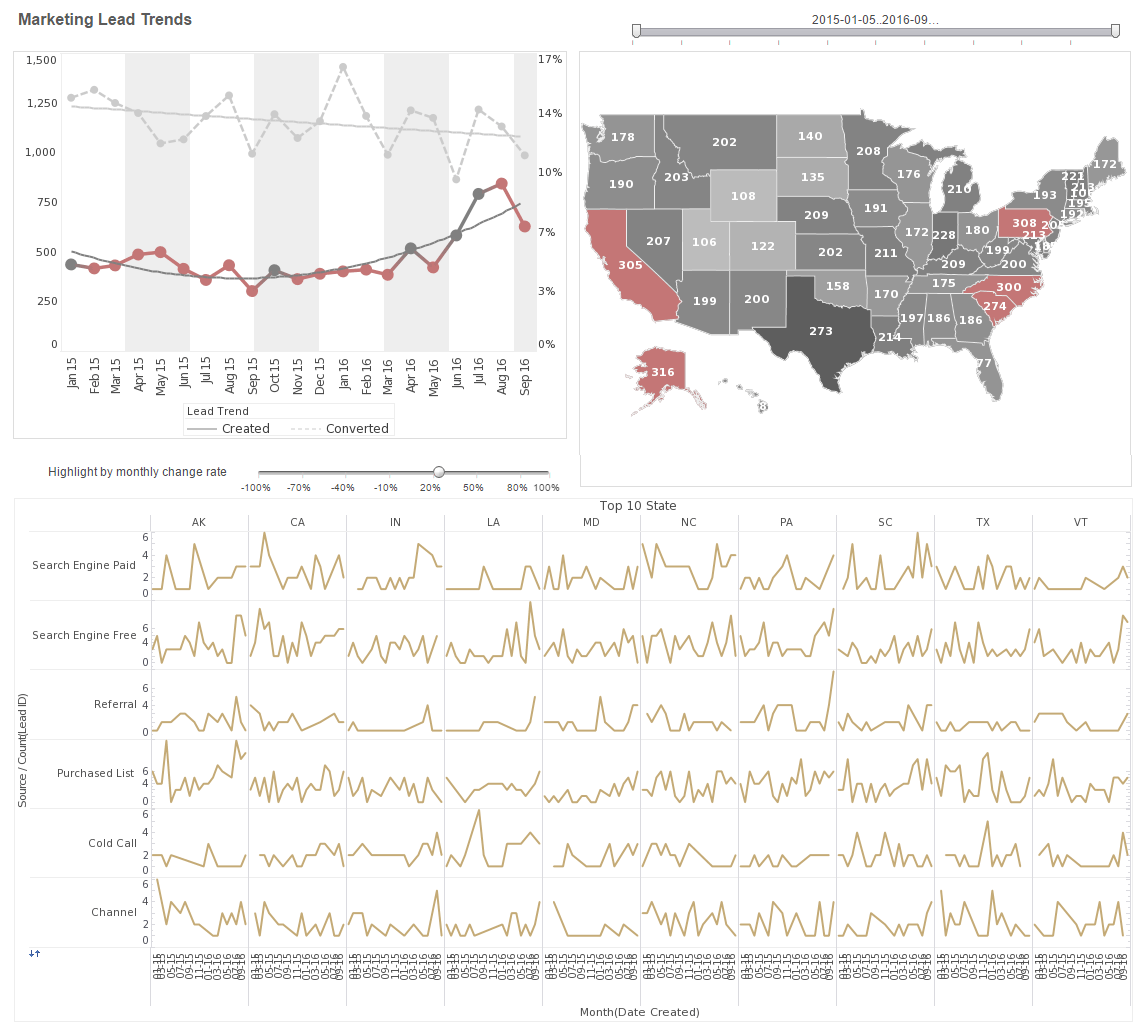InetSoft Documentation: Dashboard Date Range
Users can filter large data sets by date range using InetSoft's award-winning dashboard software - a comprehensive real-time analytical reporting solution that has been used across several industries worldwide.
View the example below to learn more about the Style Intelligence solution.
You can define two different kinds of date range, described in the following sections:
- A sliding date range is an interval of dates defined relative to the current date, for example, “this week,” “last month,” or “last November.” The actual calendar dates included in the range are automatically computed at runtime.
- A fixed date range is a range of dates defined by fixed beginning and end dates.
Date ranges are used together with the 'in range' filtering condition, which is available only for Date fields. Worksheets also provide a wide range of built-in date ranges.
| #1 Ranking: Read how InetSoft was rated #1 for user adoption in G2's user survey-based index | Read More |
To create a custom date range, follow the steps below:
- Click the 'New Object' button in the toolbar, and select 'Date Range'. This opens the 'Date Range' dialog.
- Enter a name for the date range.
- Select the 'Sliding Range' button at the top of the dialog box.
- Select an item from the 'Available Date Ranges' list, and click 'Add' to add the range to the 'Selected Date Ranges' list.
- Repeat the previous step to add additional date ranges as desired. The final custom date range is the union of the added date ranges.
- Click 'OK' to close the dialog box.
To create a custom period, follow the steps below:
- Click the 'New Object' button in the top toolbar, and select 'Date Range'. This opens the 'Date Range' dialog box.
- Enter a name for the date range.
- Select the 'Fixed Range' radio button at the top of the dialog box.
- In the 'Conditions' panel, select the start and end dates of the desired period.
- Click 'OK' to close the dialog box.
More Articles About Dashboards
Aircraft Maintenance BI - AeroTech Maintenance Services is a leading provider of aircraft maintenance, repair, and overhaul (MRO) services. Established in 1995, the company operates in multiple locations across North America, servicing a variety of aircraft, including commercial jets, private jets, and military aircraft. AeroTech's reputation is built on its commitment to safety, reliability, and customer satisfaction. The Challenge Despite its established market position, AeroTech faced several significant challenges: Data Fragmentation: AeroTech's data was dispersed across multiple systems, including maintenance logs, parts inventories, customer service records, and financial databases. This fragmentation made it difficult to gain a comprehensive view of operations...
Dry Dock Services Scorecards - In the maritime industry, dry dock services are crucial for the maintenance, repair, and overhaul of ships and other marine vessels. These services ensure that vessels remain operational, safe, and compliant with regulations. Business intelligence (BI) scorecards play a vital role in monitoring and optimizing the performance of dry dock operations. By tracking key performance indicators (KPIs) and metrics, dry dock services can enhance efficiency, improve customer satisfaction, and maintain competitive advantage. Below, we delve into the KPIs and metrics typically tracked in a BI scorecard for dry dock services, their definitions, and their significance in performance management...
Good Sales Reporting BI Tools - Are you searching for a way to monitor and analyze your sales data? A BI sales reporting tool will not only help you make sense of your past performance, but is also an excellent tool to help you predict future results as well. InetSoft's BI sales reporting tool, Style Intelligence, helps you keep track of the actions of your workforce and compare them against your goals or previous performance. With this information, you can identify effective and ineffective strategies, and revise them accordingly. Knowing where to focus your efforts becomes much easier when you have data behind your decisions. Additionally, your payroll and human resources departments rely of these numbers to calculate sales commissions, bonuses, and other compensation methods...
How to Replace Crystal Reports - Online and Offline Document Reports Easy Start and Rapid Deployment with Free Dedicated Assistance Explore the Live Report Gallery visual and document reporting Award winning, trusted by 5,000+ customers since 1996. Free Migration Assessment We have experience with many Crystal Reports migrations. We can assess your current reports and accelerate your conversions...
InetSoft's Business Intelligence Tools - InetSoft provides business intelligence tools that offer dashboards, analysis, and reporting that are easy, agile, and robust. InetSoft's flagship product, Style Intelligence, goes beyond traditional business intelligence tools by providing a complete BI software platform which includes fine-grained security and administration for accessing diverse data sources. In addition to pixel-perfect report publication, this advanced BI platform offers powerful yet easy-to-use Web-based applications for dashboard creation and interactive visual analysis. If you've been searching for business intelligence tools that will make information access and reporting easier, look no further...
Route Optimization Metrics - Optimizing collection routes to decrease fuel consumption, vehicle wear and tear, and ultimately reduce costs is one of the main difficulties in garbage management. Dashboards for waste collection software use a range of KPIs and data to optimize routes.
| Previous: Dashboard Data Grouping |