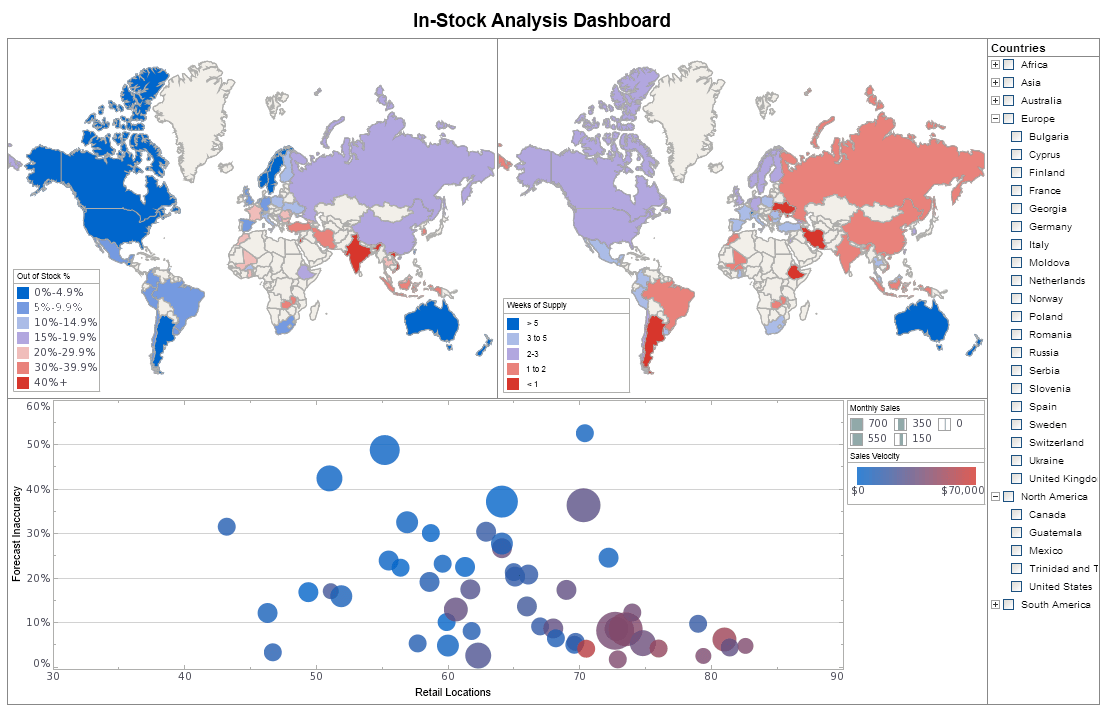InetSoft's Report Designer Software
Don't want to be saddled with a massive BI software deployment that hogs resources and demands a major hardware investment?
Do you want to deliver highly graphical, visually appealing, and interactive views into your data?
InetSoft offers a small-footprint, full-featured BI platform that can be deployed on commodity servers. The single Web-based application provides a streamlined, intuitive interface for all users, business executives and database analysts.
Since 1996, InetSoft has pioneered this evolution towards visualization-driven reporting, and its award-winning software has been deployed at thousands of organizations worldwide and integrated into dozens of other application providers' solutions serving vertical and horizontal markets of their own.
 |
View a 2-minute demonstration of InetSoft's easy, agile, and robust BI software. |
What Are Essential Skills of a Good Report Designer?
A good report designer plays a crucial role in creating informative, visually appealing, and actionable reports. Here are several essential features that a proficient report designer should possess:
-
Data Proficiency:
- A good report designer should have a strong understanding of the data being presented. This includes knowledge of data structures, relationships, and how to manipulate data for meaningful insights.
-
Visualization Skills:
- Proficiency in choosing appropriate charts, graphs, and visual elements to represent data effectively. This includes an understanding of the best practices in data visualization, such as avoiding misleading scales and using color schemes that are easy to interpret.
-
User-Centered Design:
- The ability to design reports with the end-user in mind. This involves understanding the audience's needs, preferences, and level of expertise, and tailoring the report accordingly.
-
Information Hierarchy:
- A good report designer knows how to structure information in a logical and intuitive way. They understand the importance of grouping related data and providing clear navigation paths within the report.
-
Interactivity and Drill-Downs:
- Reports should not be static; they should allow users to interact with the data. A proficient designer incorporates features like filters, clickable elements, and drill-down options to provide deeper insights.
-
Consistency and Branding:
- Reports should maintain a consistent look and feel, aligning with the overall branding of the organization. This includes using consistent fonts, colors, and logos.
-
Accessibility Considerations:
- A good report designer should be aware of accessibility standards and ensure that reports are usable by individuals with disabilities. This might involve using alternative text for images and ensuring that screen readers can interpret the content.
-
Technical Proficiency:
- Familiarity with report design tools and software is crucial. This might include proficiency in tools like Tableau, Power BI, or other reporting platforms. Additionally, knowledge of SQL or other data querying languages can be beneficial.
-
Problem-Solving Skills:
- A report designer should be able to identify and address challenges related to data presentation. This includes troubleshooting issues with data sources, resolving formatting problems, and finding innovative solutions for complex data sets.
-
Feedback Integration:
- A proficient report designer is open to feedback and uses it constructively to improve the quality of their reports. They understand that reports are iterative and may require adjustments based on user feedback.
-
Storytelling Abilities:
- A great report designer understands how to weave a narrative through data. They can highlight key insights, trends, and anomalies, effectively conveying the story behind the numbers.
-
Continuous Learning and Adaptability:
- The field of data reporting is dynamic, with new tools and techniques emerging regularly. A good report designer should be committed to continuous learning and staying updated with the latest trends and technologies.
What Product Features Should I Look for in a Good Report Designer Software Application?
Selecting the right report designer software is crucial for creating impactful and insightful reports. Here are the key product features to consider when evaluating report designer applications:
-
Intuitive Interface:
- The software should have a user-friendly interface that allows for easy navigation and intuitive report creation. Drag-and-drop functionality and a clean layout contribute to a seamless user experience.
-
Data Connectivity and Integration:
- The software should support various data sources and provide robust integration capabilities. This includes databases, spreadsheets, cloud services, and other sources commonly used within your organization.
-
Powerful Data Querying and Transformation:
- A good report designer should have advanced data manipulation capabilities, allowing users to perform complex queries, calculations, and transformations on the data.
-
Wide Range of Visual Elements:
- The software should offer a diverse set of charts, graphs, and visual elements to represent data effectively. This includes common types like bar charts, line graphs, heatmaps, and more specialized visualizations.
-
Interactivity and Drill-Downs:
- The ability to create interactive reports that allow users to explore data further through features like filters, clickable elements, and drill-down options.
-
Customization Options:
- The software should allow for extensive customization of report elements, including fonts, colors, labels, and other design aspects. This enables the creation of reports that align with organizational branding and style guidelines.
-
Automated Report Scheduling and Distribution:
- This feature allows reports to be generated and sent to stakeholders on a regular basis, reducing manual effort and ensuring timely delivery of information.
-
Real-Time Data Updates:
- For applications where up-to-the-minute data is crucial, the software should support real-time or near-real-time data updates and refreshes.
-
Mobile Compatibility:
- The ability to view and interact with reports on mobile devices is becoming increasingly important. Look for software that offers responsive design or mobile-specific features.
-
Security and Access Controls:
- The software should have robust security features, allowing administrators to control who has access to specific reports and data sets. This includes role-based permissions, encryption, and data masking.
-
Version Control and Audit Trails:
- These features help track changes made to reports, providing a history of edits and ensuring accountability.
-
Support for Multiple Output Formats:
- The ability to export reports in various formats, such as PDF, Excel, HTML, or even integrate with presentation software like PowerPoint.
-
Community and Support Resources:
- Look for a software provider with an active user community, knowledge base, and responsive customer support. This ensures that you have access to resources when you encounter challenges.
-
Scalability and Performance:
- The software should be capable of handling large data sets and complex reports without sacrificing performance.
-
Cost and Licensing Model:
- Consider the pricing structure of the software, including licensing fees, subscription models, and any additional costs for advanced features or support.
 |
Read how InetSoft was rated as a top BI vendor in G2 Crowd's user survey-based index. |
More Content for Resarching Report Design
Analyzing the Development Trend of Video Games - With InetSoft's Style Scope, game companies can easily import and visualize data for analyzing the development trend of video games. Also, the Style Scope solution provides game companies with more latitudes to analyze. With InetSoft tools, game companies can make intelligent predictions so that they can prioritize their global strategy, optimize...
Best Tools for the Beginner Data Analyst - Modern solutions are useful to beginner data analysts to learn and carry out analytical work effectively. There are different BI analytical tools that they can use in order to gains skills fast and start working as analysts. When choosing analysts tools, beginner analysts should focus on tools that are open-source and used by a large community...
 |
Read the top 10 reasons for selecting InetSoft as your BI partner. |
Capabilities of InetSoft's Geographic Mapping Analytics - User-friendly interface for easy filtering and sorting options Interactive data mashup for quick and effective analysis E-mail, import, export, and print visual analysis Easy multi-tasking to compare charts and graphs while drilling down into details View data from multiple sources and formats on one dynamic screen Use Google maps, standard countries and regions, and custom maps Maximum self-service of all user types...
Dashboards Enable Individual Data Exploration - Prior to partnering with InetSoft, Intellitrends was presenting its carefully gathered market research in the form of PowerPoint presentations. The time came to a find more valuable and impactful way to deliver their important findings. 'Our clients wanted something interactive, something that they could change on the fly,' explains Keith Stone, COO...
Data Mashup + Visualization = the Right Tool - So far we have seen visual analysis aspects. Demographic analysis normally requires a good deal of data. Normally this data must be collected from different sources. These sources have their own formats and delivery mechanisms. In most cases, data collecting, cleansing and transformation consumes the majority of time and resources...
Analytics Solution for data.gov - Looking for a good analytics solution that is compatible with data.gov? InetSoft's pioneering BI application produces great-looking cloud-based analytic views with an easy-to-use drag-and-drop designer. And as we look at the market, our view is that you need to enable more collaboration with end users and IT. They need to be working much more together than in the past...
 |
Read how InetSoft saves money and resources with deployment flexibility. |
Data Scientist Persona - All right, so let's focus on this data scientist persona and how that is affecting machine learning in organizations. Well, we definitely believe that machine learning is being taken more seriously as data science and data scientists are taking more seriously. There's a lot to unpack here, but we've seen over the past few years sort of a segmentation of data scientist where there's different types...
Example of BI in the Department of Homeland Security - The ability of DHS to execute its mission is highly dependent on access to the most current data, and the use of tools that enable professionals at the department to extract trends and meaning from the data. Whether the matter is drugs, immigration, or violent extremism, the situations that DHS attempts to address evolve on a daily basis, and analysis must...
Evaluate InetSoft's Predictive Analytics Application - InetSoft offers a powerful BI Solution coupled with predictive analytics enabling organizations harness existing data to the fullest. InetSoft is top-rated by users on G2 Crowd. Today we will show how predictive analytics can help you achieve your twin goals of fast tracking legitimate claims while identifying and intelligently investigating fraudulent claims...
Example of a Market Research and Analysis Dashboard - Below is an example of an interactive web-based market research and analysis dashboard built using InetSoft's StyleBI. Organizations can build dashboards that allow all end-users to track and analyze their market research. It is a valuable and easy to use application that can aid organizations in turning their market data into actionable information to optimize performance...
 |
Learn about the top 10 features of embedded business intelligence. |
Faster Than a Typical BI Platform - There is also the option for us to do a service project with that. It's a lot faster than a typical BI platform because our whole approach to accessing the data is more flexible and dynamic. Okay, great. We actually have Rachel, she has raised her hands so let's unmute her. Rachel: Okay. I also sent a question in online so you can ignore that. You make some nice comments on how to help us compare Cognos and Business Objects, could you do the same for TIBCO Spotfire? How would you say you compare or contrast to a Spotfire type of approach...
Highlighted InetSoft Business Intelligence Users - AgKnowledge is an industry leading cloud-based agribusiness SaaS solution for medium and small fresh fruit and vegetable producers and distributors. Its business intelligence tool is a rebranded version of InetSoft's. Called AgKnowledge Harvest, it is a powerful platform for reporting all of your business data. With AgKnowledge Harvest you have access to customized reports and dashboards to display and analyze data in real-time. Download reports in multiple formats and schedule reports to have them emailed directly to users on a regular basis...
On the Fly Data Modeling - The modeling can be done via a graphical user interface, perhaps with on the fly modeling. Whereas with a disk-based solution, there tends to be more data summarization required to make the environment work properly. Another feature of in-memory solutions is associative indexing. In some cases, it is defined at the user interface level, meaning I can assign a relationship between tables with a drag and drop tool, or in other cases it is defined automatically...
Opens Up Database Write-back Capability - InetSoft Technology, an innovator in data mashup driven dashboard and reporting solutions, announced a new release of its business intelligence platform, StyleBI. For the first time, users can not only view and analyze data but also input and modify data. Enterprises and solution providers can now build new types of Web-based applications that streamline business processes...
Reuse and Share Resources - The second thing in our approach that we found useful throughout the years is that we support an integrated system to reuse and share resources as much as possible in an effective way. In the next few slides we will share with you how we do that and focus on two things. If it has no value to the business, don't do it. And also integrate data in ways that you can reuse the data...
 |
View the gallery of examples of dashboards and visualizations. |
What is the Relationship Between Ad Hoc Analysis and Machine Learning? - Ad hoc analysis and machine learning are two distinct but complementary approaches to data analysis. They can be used together to enhance data exploration, gain insights, and make data-driven decisions. Here's are some points of contact between ad hoc analysis and machine learning: Data Exploration and Preprocessing: Ad hoc analysis often serves as an initial step in data exploration. Researchers and analysts use ad hoc analysis to examine and understand the data, identify patterns...