Charting Application Information
As Wikipedia says, a charting application is a computer program that is used to graphically create a graphical representation (a chart) based on some non-graphical data that is entered by a user, most often through a spreadsheet application, but also through a dedicated specific scientific application (such as through a symbolic mathematics computing system, or a proprietary data collection application), or using an online spreadsheet service. Below you will find information about InetSoft's charting applications:
Cloud Systems to Embed Insights - This is important for these kinds of specialized cloud systems to embed insights. They are beginning to develop another kind of term of art out there as opposed to being just systems of record and business or transactional systems. They are certainly growing around business analytics and BI and so forth. To build out these systems that different types of users can use, as we've been talking about here to make good use of data, to bring data in, to have data-driven decision-making, and to be able to collaborate on data. To use things like data storytelling to explain what they're seeing and maybe in a predictive trend that they can build predictions off of, and then make recommendations for different kinds of actions to improve processes or operations. To be able to plug these in, use that kind of cloud development infrastructure I was talking about, is very valuable and important. Using open APIs, call the microservices, using standards instead of just specialized APIs or specialized connectors that use standards effectively can improve connectivity, enable easier data flow between them and allow for more customizable functionality. Through this way you can easily serve third party developers' customers' needs for expanding data interaction and increasing flexibility. Then also as I mentioned, different points in the workflows often become a frustration users have with embedded systems. It could invoke an embedded report maybe at one point, but they really need that capability at another point in the business process workflow. Can they provide it there...
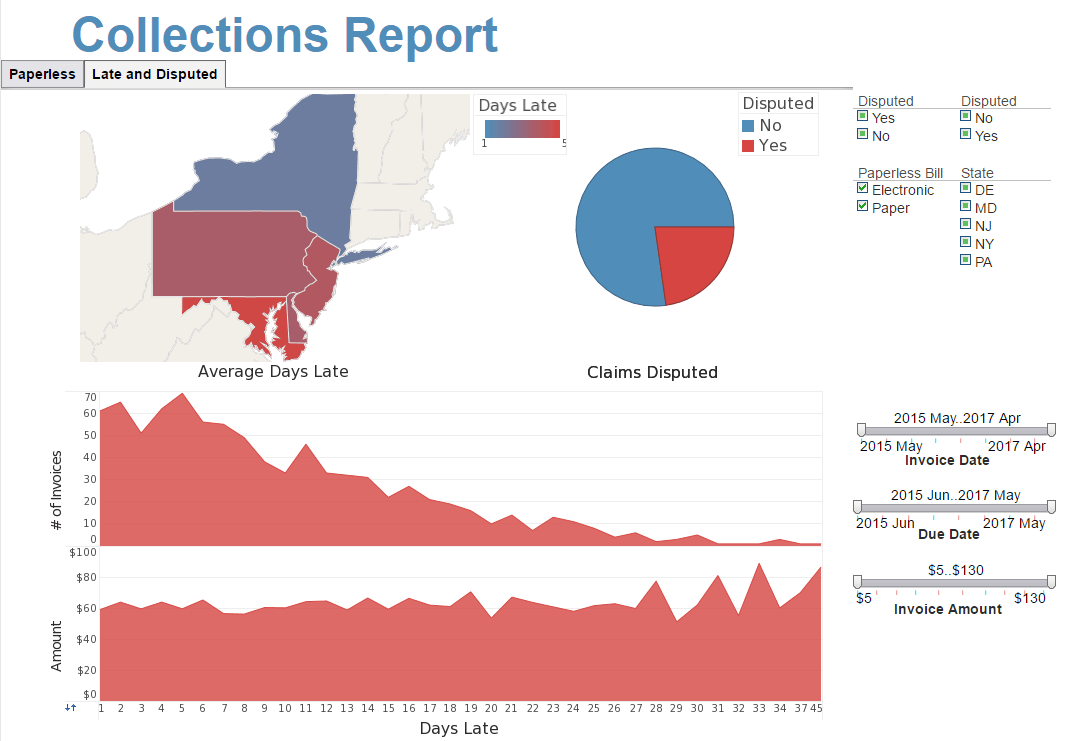 |
Click this screenshot to view a two-minute demo and get an overview of what InetSoft’s BI dashboard
reporting software, StyleBI, can do and how easy it is to use.
|
Contour Charts - Definition, Example, and How to Make Them - This page will discuss the different kinds of Contour Charts, show you how to create them in InetSoft, and provide access to a free online tool for creating Contour Charts as well as complete functioning business intelligence dashboards...
Contour Chart Software - Hello, and welcome to the InetSoft 2022 New Release Webinar. It's been a while since our last product release webinar, so we're very excited to show all of you our latest product updates. My name is Ben Williams, I work in marketing here at InetSoft. With me here is Katie Roussey, who is a Systems Engineer at InetSoft. This webinar will mostly focus on what's new in the 2022 Release, but it's also going to feature some important updates from the 2021 and the 2020.1 Releases. I'm going to briefly summarize these updates, and then Katie is going to demonstrate them and describe them in greater detail...
Create a Chart - Create a chart with InetSoft's free or commercial charting tools. View a demo and try them for free. LabelForm.setTextSpec(spec) specifies the label text attributes, such as color, font, format, etc. LabelForm.setTuple(value) specifies the point in logical space for the label text. The coordinates of the point are relative to the prevailing axis scaling. LabelForm.setvalues(value) specifies the location of the label text using coordinate values, numeric or categorical. The coordinates of the point are relative to the prevailing axis scaling. So, for a categorical X-axis (e.g., 'NJ', 'NY', 'PA', etc.), the X-value of setValues should specify a categorical value (e.g., 'NJ'). ShapeForm.setAlignmentX(value) Specifies the horizontal alignment of the shape with respect to the specified X position...
Create and Embed Dynamic Charts - Consider using InetSoft to create and embed dynamic charts into your Web site or application. InetSoft offers both free and commercial software for making charts. View a demo and try them out for free. StyleBI is a commercial business intelligence software package with dashboarding, reporting, and real-time access to almost any data source. OvalShapeFrame.setFill(value) / OvalShapeFrame.fill specifies the fill for the oval elements. FillShapeFrame The FillShapeFrame object contains the shape styles for oval elements with variable degree of fill. To create a FillShapeFrame object, call the FillShapeFrame constructor. You can pass the name of a field (e.g., 'Total') to the constructor, or specify this later using the inherited VisualFrame.setField(field) property...
Create a Web Chart - Create a chart with InetSoft's free or commercial Web charting tools. The GTexture object contains a set of patterns. Create a GTexture object by referring to a pattern number, 1–19. The GLine object provides the following predefined line style constants: GLine.THIN_LINE GLine.DOT_LINE GLine.DASH_LINE GLine.MEDIUM_DASH GLine.LARGE_DASH. Example (Report) Bind a line-type chart to the sample 'All Sales' query, with 'Company' (top 5) on the X-axis, and Sum(Total) on the Y-axis. Add the following script in the onLoad Handler. The GShape object contains a set of shapes. For element properties requiring a GShape object, the shape can be specified as shown below...
 |
Read the top 10 reasons for selecting InetSoft as your BI partner. |
Creating a Chart Using API Functions - Previous sections explained how to modify the data binding and element properties of an existing chart. This section explains how to create a new chart from the ground-up using Chart API commands. In this example, you will create a new chart, define the chart data, and display the data on the chart. Follow the steps below. 1. Add a new Chart to the Report. (Do not open the 'Data Binding' dialog box for the chart.) Note: Chart API script (which operates on the Chart's 'Egraph' property) should be placed in element scope. See Adding Element-Level Script for more information. 2. Click the Chart to select it. Right-click and select 'Script' from the context menu. This opens the Script Editor, where you can enter the chart script. 3. (Optional) Enter the following lines to import the packages required by the script. You only need to import packages that the script actually uses...
Creating a Multidimensional Visualization Using Color, Shape and Size - But for now we will keep this data visualization simple, in most cases it would be simple. We want to take this large block of data and build a nice interactive dashboard over it. I am going to save my worksheet. Everything gets saved on the server. This is a zero-client tool. These worksheets are reusable. It's just data. I can take one worksheet and visualize it in 10 different ways. I click on viewsheet, and it asks me to select my worksheet. This is the one we just built. I see a grid again, but this time on the left I see my visual toolbox with all the elements I can use to filter my data or group and aggregate my data. This is the structure of my worksheet, the basis of my visualization. So let’s see, I will drag and drop this one. The first thing I want to do is I am going to add a little time slider to filter my date field. I take the range slider. I drag it and drop it anywhere I like. Now I take the date field and drag it and drop it over the range slider. So now I am applying order dates. Let me add a selection list to filter my companies. I drag and drop a selection list, take the company field, and I drag it and drop over the selection list...
 |
Read how InetSoft was rated as a top BI vendor in G2 Crowd's user survey-based index. |
Current State of Information - Well you know, I think it's a little bit of all of the above, right. We are at -- in some ways it kind of gets overused, but we really are seeing a perfect storm in the Information Management age, and it's manifesting itself through all of this advancement around visualization. I mean if we just think about the underlying tools and how much they continue to evolve, whether it's in memory databases, whether its Map/Reduce capabilities, our ability technically to process trillions of records and petabytes of data at a relatively reasonable cost, that’s something that wasn’t available to Corporate America even 24-36 months ago. So we are seeing huge amounts of prospects or progress on that dimension. If we couple that with the fact that we are in an economic environment, where information and the ability to be agile and to interpret trends of behavior of your customer before your competitors can, right, and so this is the first time in a really long time where organizations had to focus so heavily on information insight for competitive advantage. So, now we have kind of a burning platform around the economy. We have technology catching up to us, and then we are starting to see a generation of the workforce joining enterprises today who grew up with technology at their fingertips, which are comfortable with and expect to see and interpret data in very different ways than the worker of 10 or 15 years ago...
Data Illustration Tool - The benefits of data illustration(also known as data visualization) are endless. Businesses can utilize a data illustration in many different ways, taking complex data and creating new levels of understanding for their managers. Normally, raw data is a long tedious list of information...
Data Visualisation - Researching data visualisation solutions for your organization's internal use or to embed in a commercial application? Deploy a small-footprint, easy-to-use Flash-based data visualisation application from InetSoft. As an innovator in reporting software since 1996, InetSoft has pioneered the evolution from static reporting towards interactive visualisation of data. InetSoft's award-winning software has been deployed at thousands of organizations worldwide and integrated into dozens of other application providers' solutions serving vertical and horizontal markets of their own...
Data Visualization Chart Types - The following is a listing of the various chart types enabled by InetSoft's Style Intelligence data visualization software. Gantt Chart: A Gantt chart is a visual representation of a project schedule, showing the start and end dates, duration, and dependencies of each task. It is commonly used in project management to track progress and help coordinate the efforts of team members. The chart is named after Henry Gantt, who developed the concept in the 1910s...
| Previous: InetSoft's Chart Design Software |


