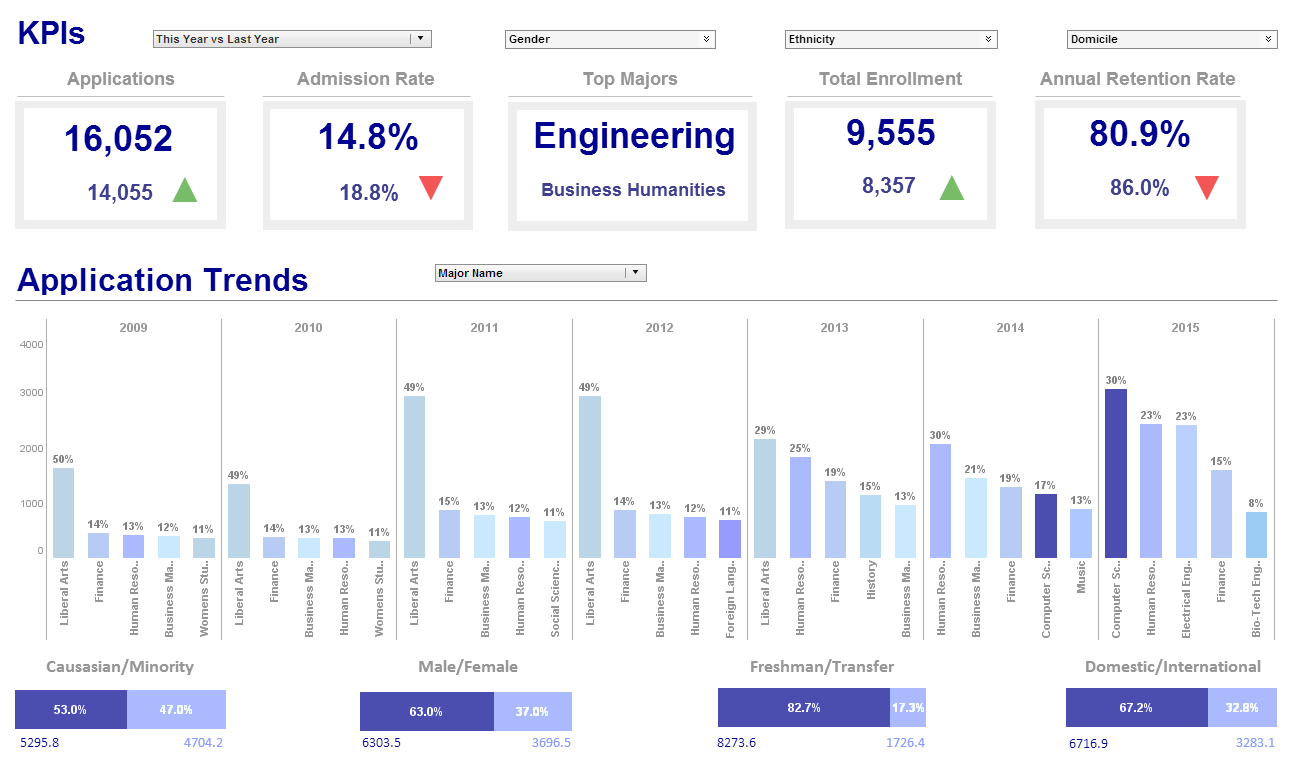Searching for Information Dashboard Design Software Companies?
Are you looking for a dashboard designer to easily make interactive, canned, or self-service dashboards for your organization's internal use or to embed in a commercial application?
Do you want a solution that is quick to deploy and easy to use?
InetSoft offers a small-footprint, full-featured BI platform that can be deployed on commodity servers. The single Web-based application provides a streamlined, intuitive interface for all users, business executives and database analysts. As an innovator in reporting software since 1996, InetSoft has pioneered the evolution from static reporting towards interactive visualization of data via dashboards
 |
Read the top 10 reasons for selecting InetSoft as your BI partner. |
Why InetSoft?
InetSoft's performance dashboard application< is easy enough to be:- Deployed in just weeks
- Learned by end users with minimal training
- Used by any executive without the aid of IT
- Adaptable to changing data and business needs
- Used for data exploration through visualization
- Capable of maximum self-service
- Attract the attention of executives
- Meet the demands of power users
- Scale up for organizations of any size
Evaluate StyleBI from InetSoft. It's Easy. Agile. & Robust.
Register for more info and to download free eval software
About InetSoft
Since 1996 InetSoft has been delivering easy, agile, and robust business intelligence software that makes it possible for organizations and solution providers of all sizes to deploy or embed full-featured business intelligence solutions. Application highlights include visually-compelling and interactive dashboards that ensure greater end-user adoption plus pixel-perfect report generation, scheduling, and bursting.
InetSoft's patent pending Data Block™ technology enables productive reuse of queries and a unique capability for end-user defined data mashup. This capability combined with efficient information access enabled by InetSoft's visual analysis technologies allows maximum self-service that benefits the average business user, the IT administrator, and the developer. InetSoft solutions have been deployed at over 5,000 organizations worldwide, including 25% of Fortune 500 companies, spanning all types of industries.
 |
Read why choosing InetSoft's cloud-flexible BI provides advantages over other BI options. |
Making Good Sales Information Dashboards
A sales dashboard is an effective tool for tracking the performance of a company's sales team, providing insights into how the business is doing and helping to identify areas for improvement. A good sales dashboard should be easy to understand, informative, and relevant to the needs of the user.
When designing a sales dashboard, it is essential to start by understanding the needs of the users. What information do they need to see and how do they want to see it? This will help determine the type of dashboard that is best suited to the user's needs and the data that should be displayed.
Once the information needs have been identified, the next step is to determine the most effective way to present the data. A dashboard should be visually appealing, with clear and easy-to-read charts, graphs, and other types of data visualization. To ensure that the dashboard is user-friendly, it is important to keep the number of visualizations to a minimum and to focus on the most important information.
Another important aspect of designing a good sales dashboard is to ensure that the data is up-to-date and accurate. This requires a reliable and efficient data source, as well as a robust system for updating the dashboard in real-time. It is also important to ensure that the data is secure, with appropriate measures in place to protect against unauthorized access and data breaches.
In addition to presenting data in an easily digestible format, a good sales dashboard should also be customizable. This allows users to personalize the dashboard to meet their specific needs and to highlight the information that is most relevant to their role within the company. For example, a sales manager may need to see overall sales performance, while an individual salesperson may need to see their individual performance and progress towards their goals.
A well-designed sales dashboard can help sales managers and executives make informed decisions, identify areas for improvement, and drive business growth. In order to be effective, a sales dashboard should include the following key elements:
-
Key Performance Indicators (KPIs): The first and most important element of a sales dashboard is KPIs, which are metrics that measure the performance of the sales team. This may include metrics such as the number of deals closed, the total value of sales, the conversion rate, and the average deal size. These metrics help to provide a clear picture of the overall performance of the sales team and help to identify areas for improvement.
-
Sales Trends: Sales trends are another important component of a sales dashboard. This may include trends in sales volume, revenue, or other KPIs over time. This information helps to provide a historical context for the current sales performance and helps to identify patterns and trends that may impact future sales.
-
Sales Funnel: A sales funnel provides a visual representation of the sales process and helps to track the progress of deals through each stage of the funnel. This can include information such as the number of deals in each stage, the average time spent in each stage, and the conversion rate from one stage to the next.
-
Sales Performance by Team Member: This section of the dashboard provides a detailed view of the performance of each salesperson, including information such as the number of deals closed, the value of sales, and other relevant KPIs. This information can help sales managers to identify individual strengths and weaknesses and to provide targeted coaching and support to improve performance.
-
Geographical Breakdown: This section of the dashboard provides a view of sales performance by region or location. This information can help to identify which regions are performing well and which may need additional support or resources to improve performance.
-
Customer Segmentation: Customer segmentation allows companies to understand the needs and preferences of their customers and to target their sales efforts accordingly. This section of the dashboard may include information such as the number of customers in each segment, the value of sales by segment, and the conversion rate by segment.
-
Pipeline Management: Pipeline management is an important component of a sales dashboard, as it helps to track the progress of deals through the sales process. This may include information such as the number of deals in each stage of the pipeline, the value of deals in each stage, and the average time spent in each stage.
 |
View live interactive examples in InetSoft's dashboard and visualization gallery. |
More Articles About Information Dashboard Design
About Department Dashboard Solutions - Looking for department dashboard solutions? InetSoft's industry pioneering BI platform can support any department's dashboard needs. View examples in the gallery, read articles about its capabilities below, and request a personalized demo. The right business intelligence solution should be flexible enough to be used in an educational setting and robust enough to provide powerful data mashup and drill down capabilities...
All the Data Visualization Chart Types - The following is a listing of the various chart types enabled by InetSoft's StyleBI data visualization software. A Gantt chart is a visual representation of a project schedule, showing the start and end dates, duration, and dependencies of each task. It is commonly used in project management to track progress and help coordinate the efforts of team members. The chart is named after Henry Gantt, who developed the concept in the 1910s...
Better Than Tibco Spotfire's Visualizations - Are you looking for alternative to Tibco Spotfire's visualization software? InetSoft offers a web-based server solution that is better suited to enterprises and OEMs, yet is easy to deploy and use. Since 1996 InetSoft has been offering business intelligence applications that are flexible and powerful, serving over 5,000 enterprises and solution providers worldwide. Some of the reasons to evaluate InetSoft against Tibco Spotfire...
Collection of the Best Data Dashboard Designs - Searching for the best dashboard designs? InetSoft provides many examples to learn from, demonstrating consistency across chart elements and pleasing color palettes...
Easy Information Dashboard Design - Looking for an information dashboard design application to combine and present your company's data in a highly customizable, easy-to-use form? InetSoft's data mashup driven dashboard reporting software is 100% web-based software that gives end-users visually compelling and highly interactive access to data. Style Intelligence is InetSoft's flagship business intelligence platform that provides a dashboard, analysis and reporting solution that is...
Evaluate InetSoft's ITSM Dashboard Application - Are you looking for a good ITSM dashboard application? InetSoft's pioneering dashboard reporting application produces great-looking web-based dashboards with an easy-to-use drag-and-drop designer. Get cloud-flexibility for your deployment. Minimize costs with a small-footprint solution. Maximize self-service for all types of users. No dedicated BI developer required. View a demo and try interactive examples...
Good SparkPost Dashboard Application - Looking for a good dashboard application for SparkPost? InetSoft's pioneering BI application produces great-looking cloud-based dashboards with an easy-to-use drag-and-drop design tool. Mash up your email and SMS delivery data with other enterprise sources for a comprehensive view of marketing program performance. View a demo and try interactive examples...
Information About an Access Dashboard Builder - Searching a Microsoft Access dashboard builder? InetSoft offer free and commercial Web-based dashboarding software that connects to MS Access and other data sources. The drag and drop designer makes design easy and quick. The chart engine makes attractive looking charts, and the toolbox includes many choices of dashboard components like gauges and speedometers. InetSoft's software designs dashboards that contain highly visual tables, charts, and other advanced report components, that can all be used in a single report and...
 |
Read the top 10 reasons for selecting InetSoft as your BI partner. |
Library of Dashboard Design Examples - The key to good dashboard design is to make as much information accessible through filtering, selection lists, sorting tooltip, and other built-in interactity and to make the dashboard pleasing to look at. While attractive design might be subjective, goals are to look modern and up-to-date, use a nice combination of colors, and to lay out objects in an evenly spaced grid. Take a look at this collection of examples built with InetSoft's tool plus our top 6 list of design tips...
Resources for Information Dashboard Design - Researching how to design information dashboards? InetSoft offers Web-based dashboard software that includes a drag and drop designer for creating impactful, interactive dashboards for enterprises and ISV's. Read articles below for more information. Create comprehensive views of your website, CRM, communications, and all other organizational data with InetSoft's data mashup engine. Watch a demo and try interactive examples...
Spotlight on Manufacturing Quality Reporting - A manufacturer with an R&D unit based in the US as well as manufacturing sites located globally needs to have closed-loop information exchange to quickly bridge the gaps between design and production. In order to provide design tweaks to reduce the defect rate, R&D needs to see standardized defect data collected from company-run factories...
Ten Most Significant Hiring KPIs - A key component of any recruitment plan should be hiring metrics, which allows you to track the hiring process and progressively implement changes. A dashboard that contains some of the key metrics is the most effective method to do this. These metrics include: 1. Time-to-Hire The time-to-hire is the amount of time needed to select, screen, and recruit a new employee. It begins from the time a candidate applies until they get an offer. This metric assesses the effectiveness of the hiring process, which includes vetting resumes, administering tests, and conducting interviews. It may highlight problems, but it primarily aids in defining and honing the approach...
 |
Learn the advantages of InetSoft's small footprint BI platform. |
Three Good Information Dashboard Examples - Below are some good examples of Information Dashboards. An information dashboard is management tool that allows information, whether it be numerical or text, to be represented in a visual dashboard. Good information dashboards can combine this data into easy to read graphical representations of the business they are analyzing. Information dashboards give management the ability to track and change data when needed in order to make the necessary changes in the workplace...
Types of Gauge Charts with Examples - Needle Gauge The appearance of gauge charts can be as varied as the traditional gauges (e.g., speedometers) that they are designed to emulate. They can be as simple as a dial and a needle, as to the right. Colored Range Gauge Gauges also often incorporate colored ranges (e.g., red, yellow, green) to indicate the significance of the numerical measurement. With these colored ranges in place, the gauge itself answers the question of "What does this value mean?" The user may not care so much about the exact numerical value, but if they see the needle in the red zone, they know immediately that there is a problem that needs to be addressed...
Why Does My Company Need an SEO Dashboard? - There are many different metrics that you can include in an SEO dashboard to monitor your campaigns. Some beneficial features are: Organic traffic. The percentage of people who visit your website using search engines Search engine rankings. The rank of your website for particular keywords in search results Backlinks. How many and what kind of links are leading to your website Bounce-rate. The number of people who leave after viewing one page of your website Click-through rate. The percentage of people who click on your website's search engine listing...