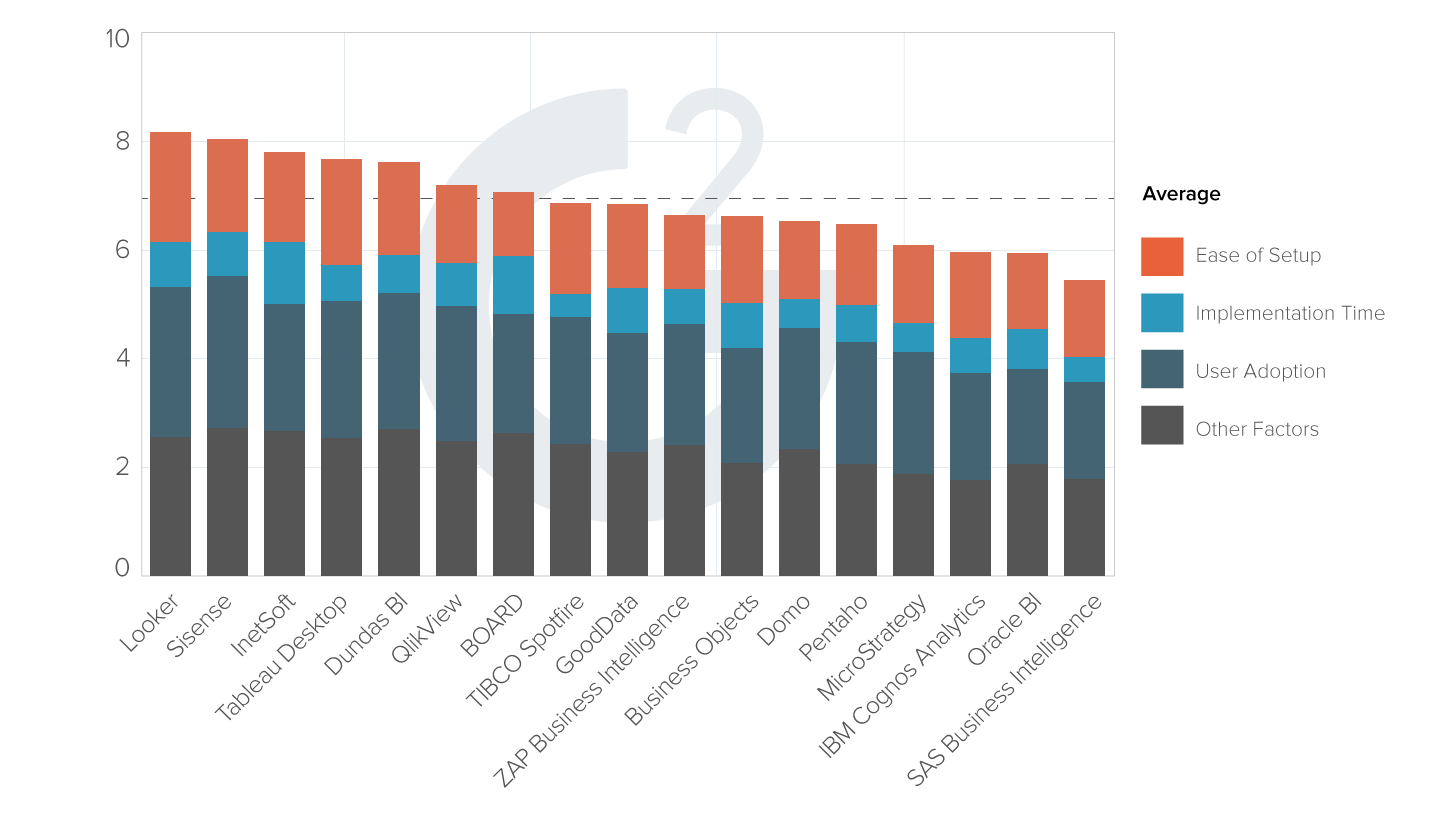Evaluate InetSoft's ITSM Dashboard Application
Are you looking for a good ITSM dashboard application? InetSoft's pioneering dashboard reporting application produces great-looking web-based dashboards with an easy-to-use drag-and-drop designer.
Get cloud-flexibility for your deployment. Minimize costs with a small-footprint solution. Maximize self-service for all types of users. No dedicated BI developer required. View a demo and try interactive examples.
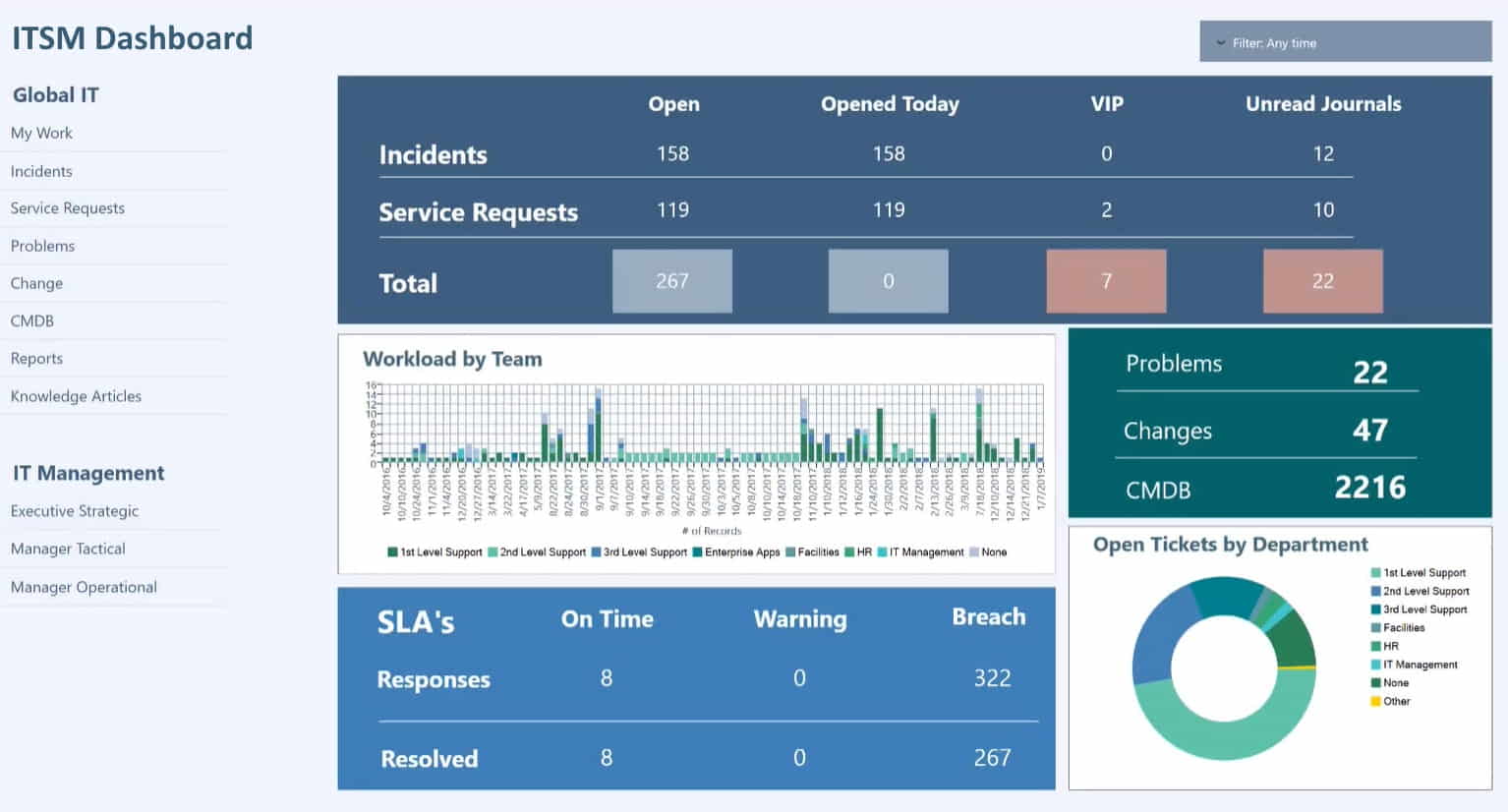
Register for more information and a personalized demo
About InetSoft
Since 1996 InetSoft has been delivering easy, agile, and robust business intelligence software that makes it possible for organizations and solution providers of all sizes to deploy or embed full-featured business intelligence solutions. Application highlights include visually-compelling and interactive dashboards that ensure greater end-user adoption plus pixel-perfect report generation, scheduling, and bursting. InetSoft's patent pending Data Block™ technology enables productive reuse of queries and a unique capability for end-user defined data mashup.
This capability combined with efficient information access enabled by InetSoft's visual analysis technologies allows maximum self-service that benefits the average business user, the IT administrator, and the developer. InetSoft was rated #1 in Butler Analytics Business Analytics Yearbook, and InetSoft's BI solutions have been deployed at over 5,000 organizations worldwide, including 25% of Fortune 500 companies, spanning all types of industries.

More Resources and Articles about InetSoft's ITSM Dashboard Application
Activity Reporting Software Resources - Researching activity reporting software? Since 1996, InetSoft has been an innovator in offering easy to use, but powerful interactive, Web-based reporting software. Articles below provide more related information to help you. Also, look at the resource on the left-hand navigation menu to see examples and read reviews. A free evaluation is available. WebLogic and Tomcat Reports - The following provides information about creating reports with WebLogic and Tomcat using InetSoft's highly adaptable reporting software. Create the WAR file you wish to be deployed. Let us assume the WAR file you wish to deploy is named...
| #1 Ranking: Read how InetSoft was rated #1 for user adoption in G2's user survey-based index | Read More |
Articles About Data Mining Visualization Applications - Looking for a data mining visualization application? InetSoft offers Web-based BI software that makes it easy to create visualizations on almost any data source. Querying Non-relational Data Sources - While non-relational queries do not use SQL, they are able to filter and manipulate the data before returning the result set. This also provides a common access metaphor, because all queries are interchangeable. A Web Service query...
Benefits of Interactive Map Visualizations - A business can utilize data plotted on a map for many reasons, but the most useful is to identify regional weaknesses. When those weakness are easily identifiable a business can then take steps towards improving performance in that particular region. Including maps in dashboards can provide whole new ways of analyzing data that were not available before with traditional chart types...
Business Dashboard Reporting Application - Are you looking to download a dashboard application? Since 1996 InetSoft has been making dashboard software that is easy to deploy and easy to use. Build self-service oriented dashboards quickly. View a demo and download a free version. Register with any email address, including free email services such as Google and Yahoo. There is no credit card required. Use the 100% web app with no desktop install. Collaborate online in real time. Use data sources such as uploaded Excel or CSV files or connect to live Google sheets. Publicly share dashboards, if you wish, via URL link. All advanced data visualization types and interactive controls are available...
Company Dashboard Application - StyleBI by InetSoft offers users the premier dashboard application. Creating colorful and informative visualizations using this software is as simple or complex and one would like. Basic users with no IT background will find the elegant drag-and-drop design mechanics a fitting way to create dashboards. Information technology specialists will be able to take full advantage of the scripting engine and create highly customized displays...
 |
View live interactive examples in InetSoft's dashboard and visualization gallery. |
Company Graph API This section of API documentation discusses how to control chart dimensions when embedding a dashboard into another cloud application. Parallel coordinates display multiple dimensions as parallel axes, rather than orthogonal axes, as for rectangular coordinates. Parallel coordinates are defined by the ParallelCoord object, which accepts a set of Scale objects as input...
Creating Online Reports with InetSoft's Application - Creating a highly effective report requires the aggregation of a collection of data that must be organized accurately in order for it to be coherent. Additionally, bringing together complementary data can become a complex process when analyzing the reports. InetSoft's Style Report Enterprise solution is a cost effective and time efficient software developed for organizations looking to create and analyze high quality reports. Style ReportT Enterprise is a Web-based reporting software that provides production reports, interactive reports, and ad hoc reports, simplifying the work for your organization...
Creating Report from Multiple Data Sources - The majority of reporting tools don't allow for custom layouts where the user can specify how the data looks or where it is placed in the report. It can also be hard to create a report from different data sets, as well as create separate data binding and display properties for individual data elements. Industry standard reporting software does not offer the ability to display data grouped in a hierarchy and it can be technically challenging to group and summarize data. This often creates frustration for end users when elements of a report need to be manipulated in ways beyond the ability of standard report design tools...
Custom Application Report Server - Looking for a way to use a report server for a custom application? InetSoft's pioneering reporting application is fully customizable with a JavaScript-like API. View a demo and try interactive examples. Since 1996 InetSoft has been specializing in offering reporting technology for developers to deliver better interactive reporting. Download a free eval. Below are articles about different aspects of InetSoft's reporting software and API...
 |
Read the top 10 reasons for selecting InetSoft as your BI partner. |
Definition of ITSM - IT service management (ITSM) is a set of policies and practices for implementing, delivering and managing IT services for end users in a way that meets the stated needs of end users and the stated goals of the business...
Documentation About Dynamic Charts - Looking for a tool to make dynamic charts? InetSoft offers both free and commercial software for making dynamic charts. This documentation excerpt illustrates how developers can control chart rendering with our embedded BI API...
Embed Visualizations in Your JSP Web Application - Looking for tools to visualize data in your JSP Web application? InetSoft provides both free and commercial Web chart graphing tools. View a demo and try them out for free...
Free Graphing Products - Looking for free graphing tools? InetSoft provides both free and commercial graphing tools. View a demo and try them out for free. This excerpt from the API documentation illustrates how developers can control charting in their own cloud application. PointElement The PointElement object contains the visual elements for a point (scatter) chart. To create a new PointElement object, call the PointElement constructor...
Graphical Reporting Tool for SharePoint - Looking for a good SharePoint graphical reporting for your team? InetSoft's pioneering BI application produces great-looking cloud-based dashboards with an easy-to-use drag-and-drop designer. Maximize self-service for business and technical staff. View a demo and try interactive examples. That is what makes InetSoft's BI software so attractive to so many users. Since 1996 InetSoft has been crafting the perfect BI tool that fits the power needs of businesses of any size, with the IT friendliness for beginners...
Read what InetSoft customers and partners have said about their selection of Style Report as their production reporting tool. |
FreshBooks Dashboard Reporting - Looking for a good dashboard application for FreshBooks? InetSoft's pioneering BI application produces great-looking dashboards that mashup accounting data with other data in your enterprise. Maximize self-service for all types of users: CFOs, finance VPs, accountants and financial analysts.View a demo and try interactive examples. Dashboard apps also contain hundreds of different views of that data arrayed in dashboard like layers and panels riding on top of the data grid cache...
Information About Chart Design Software - Looking for chart design software? InetSoft offers free and commercial software for Web-based charting and graphing. StyleBI Agile Edition is a free dashboard and chart design software, free for up to 2 users. Visualize Free is a free cloud-based data visualization and charting application Style Scope Enterprise Edition is commercial dashboarding, visualization and charting software. Chart Scripting Tutorial API - This appendix provides a set of chart examples to illustrate some common chart scripting tasks, such as color-coding data, changing labels and axes, and positioning chart annotations. The scripts in this appendix can be used for both Report Charts...
Organizing BI Programs - Do you have any guidelines for organizing BI programs or projects for success? Or how should organizations structure the teams working on BI applications? The most important thing is because the partnership between business and IT is so important, anything that can be done organizationally to almost force that partnership is good. So if you are deploying business intelligence on an enterprise level approach, then staffing a BI Competency Center jointly by technical professionals as well as business users and business subject matter experts is really important. I think another thing you can do is make sure that that team, that BI Competency Center team, is really staffed by some top talent...
Properly Implemented Graphical Reporting - A properly implemented and highly visual reporting software solution will increase your business's analytical capabilities, helping you make better decisions. The Problems with Data Management Information, by its very nature, is messy. Every time a sale is made, that's a data point; every time someone is late to work, that's a data point; every time an email is sent, that's a data point. Do you see where I'm going with this? Data is the output of everything that happens in an organization, making tracking key information vitally important...
Read what InetSoft customers and partners have said about their selection of Style Scope for their solution for dashboard reporting. |
QuickBooks Online Accounting Dashboard - Looking for a good dashboard application for QuickBooks Online? InetSoft's pioneering BI application produces great-looking dashboards that mashup accounting data with other data in your enterprise. View a demo and try interactive examples. From speedometers to thermometers to traffic lights, you can use any imagery you like. Popular chart types like bullet charts showing percent of goal attainment are also possible. Read articles below for more information, or watch a 2-minute demo...
Replacing Epicor Executive Dashboards - Looking for better Epicor executive dashboards? InetSoft, a pioneer in self-service oriented dashboard software allows for more personalization and supports data mashups across multiple sources for the broadest view of corporate performance. View a demo and try interactive examples. Others use data mashup technology to combine disparate data sources to provide comprehensive dashboard reporting. All of them leverage InetSoft's business intelligence technology to derive intelligence from their data...
Reporting Tool With Over 30 Chart Styles - Looking for a highly rated reporting tool? Since 1996 InetSoft has been delivering easy, agile, and robust business intelligence software that makes it possible for organizations and solution providers of all sizes to deploy or embed full-featured business intelligence solutions. View a demo and try interactive examples. InetSoft's comprehensive reporting platform can be used to create over 30 chart styles including bar, pie, line, curve, radar, waterfall, speedometer, pareto, candle, stock, stick, and bubble. These charts can be customized to show targets, provide desired x/y-axis formats and intervals, and even to show multiple datasets...
Representation of the Report Repository - A custom representation of the report repository (list of deployed reports) for a given user can be created using a JSP page or servlet. It is assumed that the user has been signed-on into the reporting server with a valid session. To make certain API calls, it is necessary to obtain the repository list for the given user...
 |
Read how InetSoft saves money and resources with deployment flexibility. |
SEOmonitor SERP Dashboard Application - Looking for a good solution for SEOmonitor dashboard analytics? InetSoft's pioneering BI application produces great-looking dashboards that mashup SEO performance data with other marketing campaign data in your organization. View a demo and try interactive examples. On a high level, dashboard software is a versatile visual app that converts data into useful information...
Sophisticated BI Dashboards - InetSoft's StyleBI for Salesforce is a web-based dashboard application salesforce.com users can install into their environment to gain advanced dashboard and reporting capabilities for their sales, marketing, and other operational data. The application comes with eight pre-built monitoring and visual analysis dashboards that provide immediate productivity...
Top-rated Dashboard Design Application - InetSoft's dashboard design software gives end-users visually compelling, highly interactive access to data, and dashboard developers get a highly customizable, quick to learn and quick to deploy dashboard tool and information delivery platform. InetSoft is top-rated by users on G2 Crowd. Interact with examples and register for a personalized demo...
Varied Data Reporting System - Data today is more varied and prevalent than ever before. Whether you have customer data, sales data, or any other type of data, you are going to need to make sense of and present it. InetSoft makes this easy with Style Intelligence, a fully featured BI solution for your organization. Once deployed, it makes sorting and reporting your data easy. Report Creation StyleBI provides businesses with top of the line enterprise reporting through a 100% Web-based zero client application. Users can create ad hoc, interactive, or other kinds of reports simply through the use of an innovative drag-and-drop design...
 |
Learn about the top 10 features of embedded business intelligence. |
Way to Evaluate Dashboard Software - Looking to evaluate a dashboard solution? InetSoft offers Web-based dashboard reporting software that enterprises can deploy quickly, and ISV's can embed easily into their own applications. Free eval download. View a demo. Read additional resources below. Enterprise Asset Management Solution Provider Offers InetSoft's Analytics and Dashboard Software - AssetPoint, a leading provider of Enterprise Maintenance Management software and industry best practices consulting - now offers visual analytics and KPI dashboard solutions based on InetSoft's StyleBI application. Users of AssetPoint's TabWare Xi EAM/CMMS system can...
What Is a Dashboard Selection Container - A Selection Container can hold Selection List and Range Slider components. To add selection components to a Selection Container, follow the steps below: 1. Drag a Selection Container component from the Component tree onto the Viewsheet grid. This creates an empty Selection Container element. 2. Drag a data field onto the Selection Container. (Use the green highlight to place the field as desired.) You can obtain this field from two sources: a. Drag a field from the Data Block in the Component tree onto the Selection Container...
 |
Learn about InetSoft's key differentiator: cloud flexibility. |
Toggl Time Tracking Dashboarding Application - Looking for a good solution for Toggl dashboarding? InetSoft's pioneering BI application produces great-looking dashboards that mashup time tracking data with other enterprise data sources. View a demo and try interactive examples. InetSoft's technology is very well-suited for deployment in a cloud environment, whether it be an OEM scenario or an internal enterprise deployment...
Tool for Creating a Scorecard - A scorecard is a business intelligence tool used to record an organization's strategic business model and implement it into the daily agenda. The scorecard sets the stage for future business goals and lays out a plan of attack to reach them. When creating a scorecard, a business and its employees are evaluated to identify opportunities for improvement. Balanced scorecards provide a framework for how a business should be run and enable stakeholders to monitor their expectations...
User-friendly CRM Reporting Tools - Searching for the best reporting tool for your Customer Relationship Management (CRM) Software? CRM software is crucial to the decision-making processes of businesses, as it allows a business to manage company interactions with past, present, and future customers. In order to increase revenue, a company must foster effective marketing strategies based on the CRM reports and ensure end initiatives that are performing poorly. However, in order to do that it is critical to have an application implemented that allows for the easy understanding and interpretation of the CRM data...
Various Benefits of Business Intelligence - Below you will find articles having to do with the benefits of business intelligence. Read about how people are using InetSoft's BI software to increase their speed of decision-making and access to information. Understanding Corporate Business Intelligence Applications - Looking for a good corporate business intelligence application? InetSoft is a pioneer in dashboard reporting, and our platform includes a powerful, flexible data mashup engine for generating complete views of corporate performance. View a demo and try interactive examples...
 |
Read why choosing InetSoft's cloud-flexible BI provides advantages over other BI options. |
Visibly Tracking Business Intelligence Metrics - Searching for a way to track business intelligence metrics? InetSoft offers an easier to use, easier to deploy BI platform that is also more cost-effective. Read about using InetSoft's BI software...
Visual Distribution Channel Dashboard - As you can see, dashboards are powerful tools for doing just that. The sample dashboard provided tracks many key performance indicators in a highly visual and digestible manner. The heat map on the top left emphasizes at a glance the important information of where in-stock levels are better and where they are worse. Continuing on, the heat map on the right illustrates weeks of supply which further isolates the most important markets to address...
Way to Visualize Common KPMs - To visualize how some common KPM's can be charted and analyzed in InetSoft's application look at the example screenshot to the right...
 |
Learn the advantages of InetSoft's small footprint BI platform. |
Web-based Solution for KPI Tracking - Searching for a solution for tracking KPIs in a balanced scorecard? InetSoft's dashboarding software is easy to deploy and easy to use. View a demo and download a free evaluation. Custom Analytic Dashboard - The power to chart your course is in your hands with InetSoft's Custom Analytic Dashboard. Get down to the essence of your data, view the connections you missed before, or create your own. Custom analytic dashboards make your job a whole lot easier. In the 'Separate Graph...
Webinar on the Usage of Mobile BI - This allows for new scenarios for usage of mobile BI to grow. Users no longer need to be connected to a specific solution as they did before. For example, now retail floor personnel customizing an order for a specific car can go stay on the floor while working on this job. The same goes for some a sales consultant who needs to look into some new designs and specifically alter it on the go...
Which Weekly Business Reporting Tools - Weekly reports are vital for the regular monitoring and control of business conditions. But in many cases, the production of weekly reports puts additional demands on administrators and employees. And with so much business travel and work done out in the field, report accessibly and deliverability can also be an issue. Our solution, StyleBI, makes the setting up and delivery of weekly reports easy and efficient...
Zero Client White-Label Dashboards - Are you looking to enhance your existing software offering with customizable dashboards and reports? Many enterprise software providers, while being experts in their specific industry areas, do not have the time or expertise to include truly robust visual analytics in their applications...