InetSoft Product Information: Embeddable Reporting
This is a table of contents of useful product information about embeddable reporting elements within InetSoft's Style Report Enterprise and Style Report Professional. Features from both are included in InetSoft's flagship business intelligence software for dashboards, reporting, and analytics - Style Intelligence:
PDF Report Generation - PDF format supports bookmarks. Bookmarks are basically a hyperlink Table of Contents. The bookmarks can be displayed in a separate view than the document. Users can use the bookmark items to navigate in the document. To produce PDF files with bookmarks, it is not adequate to just simulate a printer. A new class, PDF3Generator, is used to create PDF files from the report objects. The PDF3Generator uses a PDF3Printer for report data generation. It performs an extra pass at the beginning of the generation process to convert all report heading elements to PDF bookmarks. If the report contains heading elements, they are converted to PDF bookmarks, including the heading elements in the subreports. The heading elements in the subreports can be ignored by setting the 'selectiveBookmarks' property to true. If you do not want to generate bookmarks for any of the heading elements in the report, use the PDF3Printer instead...
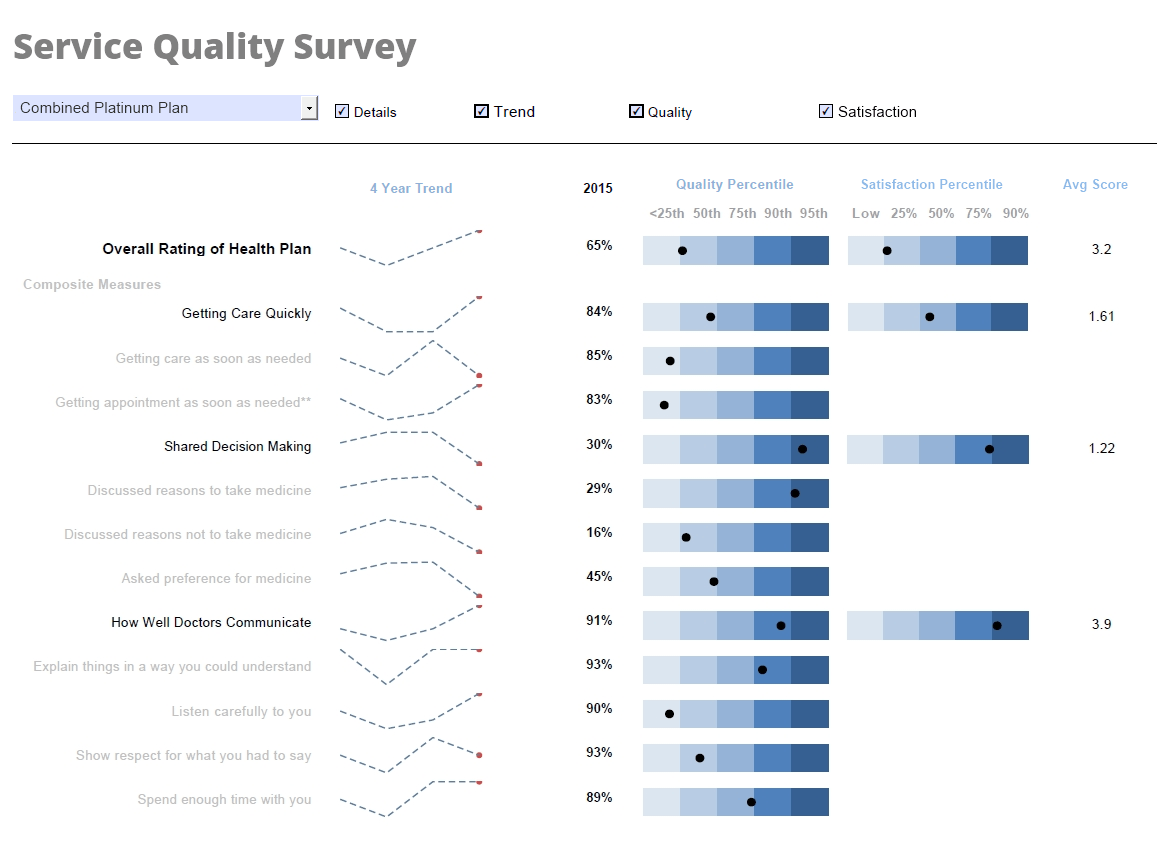 |
Click this screenshot to view a two-minute demo and get an overview of what
InetSoft’s BI dashboard reporting software, StyleBI, can do and how easy it is to
use.
|
Performance Tuning of Reports - Text and Textbox elements are both commonly used to add text to a report. The Textbox element differs from the Text element in that it can have borders and be anchored to a particular position. However, if you do not need these features of Textbox, it more efficient to use the Text element. This also applies to data displayed inside a Section. (See Setting Section Options for information on selecting Text or Textbox representation for data in a Section.)
Personnel Pivot Table Report - What you have got is a pivot table report that shows you personnel counts by division on the left, by ethnicity across the top, and how many people by gender are in each one of the different categories. And if you wanted to filter that more you could easily do that by clicking the little drop down arrow of the pivot table. Maybe you don’t want all the data. You just want corporate office employees. Check the boxes. Click ok, and now you have got a summarization of that data. But again to extend the power of this HR reporting tool, now that you have got data in a pivot table, wouldn’t you love to see that in a chart? Absolutely! Well simply going up to the top bar. You’ll see pivot charts. You simply click that once. Click the kind of chart you want. We’ll make it a bar chart, and now you’ve got a very meaningful bar chart right here at the bottom. The power of this charting engine is that now you can take chart, and let’s say you want to go back and you do want to update it to show information for all divisions again. You click ok. Not only did it change the chart, it changed your cross tabs. So now, you’re doing a lot of very powerful interactive analysis of your data. The whole trick of that was to connect to the data in your HR system. Then create a worksheet that mashes up the data you want to see. And you did that using the data mashup tool and the query analysis tool...
Pioneering Report Visualization Software - Looking for good report visualization software? InetSoft's pioneering reporting application is easy to use and generates advanced visualizatons. View a demo and try interactive examples...
 |
View live interactive examples in InetSoft's dashboard and visualization gallery. |
Planning a Group of Reports - InetSoft's tool provides a number of features to improve reusability. Most reports are not completely unique, but are created among a set of related reports. These reports may share just a few elements, an entire layout, or may be entirely identical except for the data bound to the elements. Try to decide, in advance, how much overlap there will be among the reports. Then follow an appropriate strategy for reusability: If the reports share a common layout and some elements (such as headers, footers, or a title page) use a meta-template to serve as a basis for the reports. See Meta-Templates for further details. If the reports will share just a few common elements, such as a header, (while the layout may vary) create report beans to capture the common features. See Report Bean for further details. If the reports are identical except for the data source bound to the elements, you do not need to create multiple template files. Instead, create a single template file and bind the data dynamically using script...
Platform for Daily Reporting - Looking for a platform for daily reporting? InetSoft is a pioneer in reporting with 5,000+ customers since 1996. The web-base platform offers the most flexible pixel-perfect reporting platform for report distribution. View a demo and try interactive examples...
PMO Reporting Dashboard Solution - Looking for a good PMO reporting dashboard application? InetSoft is a pioneer in self-service dashboarding and offers an easy tool for project management. View a demo and try interactive examples...
Powerful Scorecard Software - InetSoft's powerful scorecard software, StyleBI, enables users of varying skill levels create professional looking scorecards in minutes. It allows managers to track employees performance to find training strengths and training opportunities. The tool can also be used to monitor cause and effect scenarios to better prepare for the future...
Precautions and Safeguards for Enterprise Reporting - When you develop reports for an enterprise deployment, you should take precautions to restrict user actions that might negatively affect server performance. The following are some examples of potential problems: Most reports contain certain parameters that can be specified by the user at runtime. However, a user might unwittingly set a combination of parameters that retrieves a very large number of records, which could impact database performance. Users can create and modify reports using Ad Hoc reporting tools, which include the capability to modify filtering conditions. Again, a user might unwittingly change or remove a filter in such a way that the report retrieves an excessive number of records. Many reports make heavy use of scripting, and user modification of such reports (using the Ad Hoc tools) can have undesirable results. To prevent these kinds of potential problems, consider taking the following precautions when you design your reports. Limiting the Maximum Number of Rows Set the 'Maximum Number of Rows' option in the Data Options tab of a component 'Properties' dialog box to limit the number of rows returned by the query. This limit overrides all other maximum settings defined in Style Studio or Enterprise Manager...
Pregenerated Reports - InetSoft's reporting software allows users to create pregenerated reports that can be scheduled in advance and serve to enhance the performance of a report. A pregenerated report is similar to a cached report, and helps improve performance and scalability. From the user's perspective, a pregenerated report behaves like any live report and supports all user interactions. To the reporting engine, a pregenerated report appears as an archived report whose data is generated on a pre-defined cycle and maintained in persistent storage. When the user accesses a pregenerated report, the report loads the pregenerated data instead of executing the query and page generation process. To configure a report template as a pregenerated report, enable 'Pre-generated' on the Options tab of the report definition page, and specify the cycle that determines when the report is pregenerated...
 |
Read how InetSoft was rated as a top BI vendor in G2 Crowd's user survey-based index. |
Premium Database Report Companies - InetSoft helps you create high quality dashboard reports that are easy to create and easy to view. View a Flash demo, read customer reviews, and download a free evaluation copy. Since 1996 InetSoft has been delivering easy, agile, and robust business intelligence software that makes it possible for organizations and solution providers of all sizes to deploy and embed an intuitive reporting software with access to a multitude of databases. InetSoft solutions have been deployed at over 5,000 organizations worldwide, including 25% of Fortune 500 companies, spanning all types of industries. Searching for BI tools that will make information access and reporting easier...
Preparing Weekly Dashboard Reports - Looking for a good weekly dashboard reporting software? InetSoft's pioneering dashboard reporting application produces great-looking web-based dashboards with an easy-to-use drag-and-drop designer. View a demo and try interactive examples...
Prerequisites For Good Reporting - Today we’re talking about one of the prerequisites for good reporting which is data governance. You’re going to learn more about this often complex process of managing decisions and policies around data ownership and data usage throughout an enterprise, and that’s putting it simply. If we can just start by level setting, what is the definition of data governance? What does that term actually mean? Well, let me start by reading you our sanctioned definition of data governance and then look at what it means. So here goes. Data governance is the decision making and oversight process that prioritizes investments, allocates resources and measures results to ensure the data being managed and deployed in companies is leveraged to support business needs. Another way of defining data governance is that is the decisions rights around IT decision making. So decisions rights means basically the authority to make decisions and policies around an asset. So data being a corporate asset, which we all know it is, data governance is really the decision rights around data as a corporate asset...
Presentation and Reporting Software - Looking for good presentation and reporting software. InetSoft's pioneering dashboard reporting application produces great-looking web-based reports that can be presented anywhere. View a demo and try interactive examples...
Problems With a Manual Financial Budgeting and Reporting Process - Continuing on with the problems with a manual financial budgeting and reporting process, major scenario changes as we talked about. After a round of compilation, you find out that they want to increase gross profit, or they need to reduce operating expenditures by another 10%. You have to go through the process again. Where do you get those reductions? Now I am going to talk a little bit about it being an inverted process. In the inverted process, meaning that typically in a budgeting scenario management gets together, and they set goals, high level expectations. Those goals were then formulated in the measurements and as they trickled out to all the people that need to use them, managers of the operations. In reality, when you look at the budget process as laid out, the templates start at the departmental level because management wants to see if they have our goals first, and when they don’t that’s obviously where the pain points come in. So in moving through this budget and planning process, and you consider Web based reporting and budgeting application, you want to take this opportunity to align your business processes to achieving your business objectives. And you want to streamline your operations. You don’t want to revisit this at multiple times. What do you expect from a Web based budgeting system...
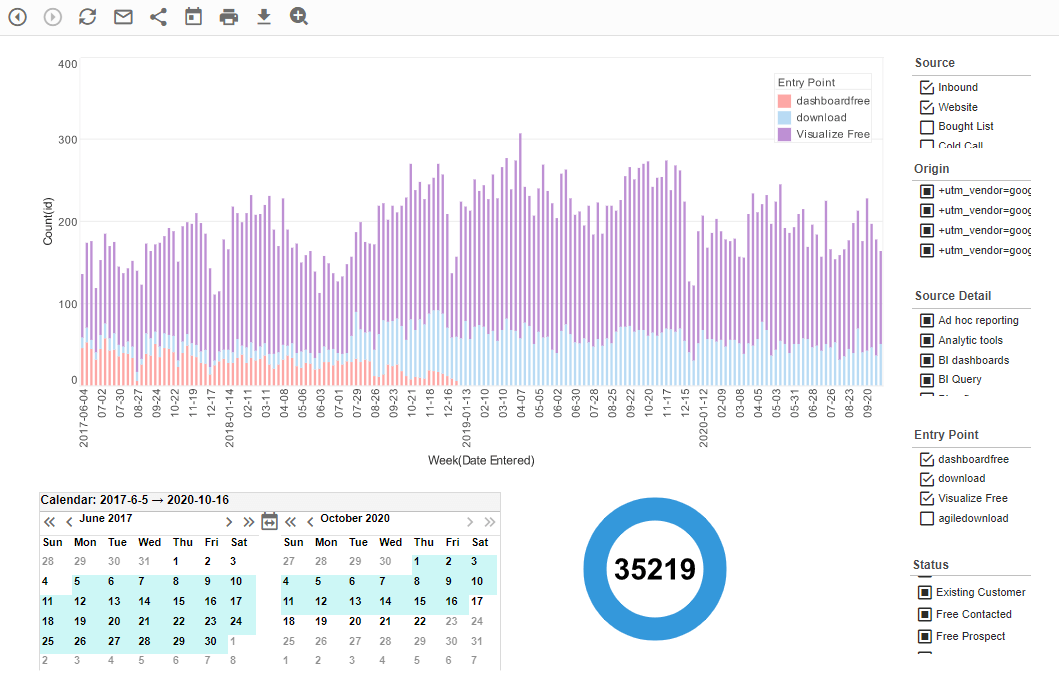 |
Click this screenshot to view a two-minute demo and get an overview of what
InetSoft’s BI dashboard reporting software, StyleBI, can do and how easy it is to use.
|
Processing a Form in a Report - A form is processed and submitted to the server whenever a “submit” action occurs on the form (e.g., 'Submit' button is pressed or an 'onSubmit' script returns “true”). The submission contains a single repletRequest object that includes all form values. To process the form on the server end, add script to the onClick Handler handler of the Form elements. To do this, open the Form in Report Designer, and follow the steps below: 1. Select a form element to which you want to add an 'onClick' script. Note: This is the server-side 'onClick' handler, not the client-side 'onClick' handler described in Creating a Form. You can also edit the server-side 'onClick' handler from the tabbed panel at the bottom of Report Designer window. You can add 'onClick' script to any Form element. (If you add 'onClick' scripts to multiple elements, all of these scripts are executed when the form is submitted, and all have access to the same set of form values.) 2. Right-click the Form element, and select 'Script' from the context menu. This opens the Script Editor. 3. Select the onClick tab at the top of the Editor. 4. Enter the commands to be executed by the report server when the form is submitted. See Server-Side JavaScript below for more details...
Professional Reports Best Practices - Although InetSoft's business intelligence products make it easy to create professional reports from a blank page, they also contain features which can make the creation of a group of reports more efficient. Even when working on a single report, certain techniques and principles may simplify the process. A formula table is a regular table with no data binding. Formula tables bridge the gap between spreadsheets applications (like Excel) and traditional reporting tools. In a spreadsheet, we usually fill a column with data, and then define summary formulas which reference different cells. A formula table is similar. It is not explicitly bound to a query; instead we have to extract parts of a query result set and fill the header rows and header columns of the table dynamically. We can then reference these filled cells in formulas to perform all our statistical calculations. Formula tables can thus be used to create real-time, spreadsheet-like reports with very specific and complex layouts, grouping of data, and aggregation which are commonly required in accounting and financial applications...
Progress BI Dashboard Reporting - InetSoft offers a business intelligence platform for dashboard and reporting that includes powerful enterprise data mashup capabilities. With this advanced technology, StyleBI can collect disparate data sources of almost any type and merge them to produce more accurate reports and better quality dashboards. This can ultimately spark new insights and generate internal information management efficiencies.
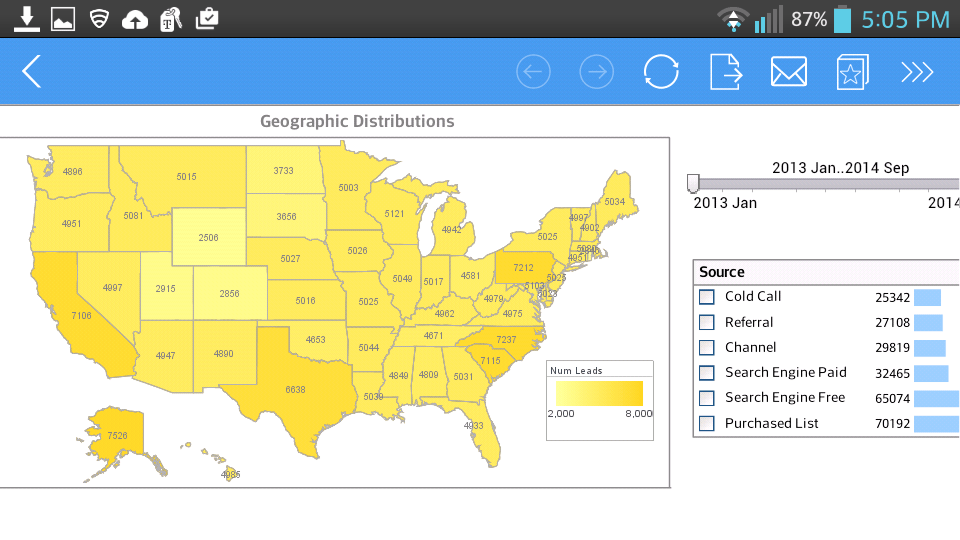 |
Click this screenshot to view a two-minute demo and get an overview of what
InetSoft’s BI dashboard reporting software, StyleBI, can do and how easy it is to use.
|
Progression from Reports to Dashboards - And then, of course we have integration in order to pull data together. We have search as part of our experience. We have associative search so you can find answers with your data anywhere. And of course we have the great visualization that we built on top of that. And the result of this analysis is a focused and personal aspect of what we do. Think of it as a progression from reports, to dashboards, to apps. Typically you think of it this way. Reports enable you to view information, and that’s very much the model of publishing and viewing. Dashboards allow you a certain amount of interaction, a certain amount of drill down, to find out what are the numbers that made the numbers. But apps are really about an exploratory interface and StyleBI can do all these things. We can do reports. For example, something like this is a straightforward report although a traditional type. With a dashboard that we could build with our tool would be similar, but we can drill down into it. And this dashboard is typical of a lot of dashboards that I use. People like the gauges and want this sort of visualization. Very often if it’s the style of the visualization that’s as important as the information to a lot of people that I find. And so, dashboard enables you to drill down. But the thing that StyleBI can do that is special is build something which is not just a report, not just a dashboard. It’s actually more like an application with interfaces that are very specific that lets you change the view of the data you see very easily...
Read what InetSoft customers and partners have said about their selection of Style Report as their production reporting tool. |
Programmatic Report Scheduler Access - InetSoft's reporting software allows users to program report scheduler access in order to facilitate and customize report delivery for mass audiences. The scheduler can be started and stopped from the Enterprise Manager interface, however, the scheduler can also be used as a standalone application through the ScheduleServer class. It has a main method so that it can be run as a process. The Scheduler API can be used to programmatically add tasks and perform other management functions. However, this is normally not necessary because the Enterprise Manager allows for easy visual configuration. The only exception is tasks with user-defined conditions, which have to be created programmatically and added to a scheduler from the launching application. The scheduler can be run as a thread inside another Java process. The scheduler creates a number of internal threads when the main thread is started. The main thread can be started using the Scheduler.start() static method. The scheduler is a singleton object. This means there is always one scheduler instance in any JVM process. The start() method can be called multiple times, and the call is ignored if a scheduler has already been created...
Project Reporting Software That Is Easy - Looking for easy project reporting software? InetSoft's pioneering dashboard reporting application lets project managers produce great-looking web-based dashboards with an easy-to-use drag-and-drop designer. View a demo and try interactive examples...
Project Status Report Software - Effective project status reporting is essential for an organization's progress and should be implemented at all levels ranging from employees to owners and executives. The right status reporting software will make it easy to keep all of an organization's activities in check. Project managers foremost need project progress and coordination information such as dashboards displaying Gantt charts (see dashboard example)...
Prometheus Reporting Tool - Looking for a good solution for Prometheus dashboard reporting? Mashup your EAM and operations data with other enterprise data for a wider view of company performance. InetSoft's pioneering BI application produces great-looking cloud-based dashboards with an easy-to-use drag-and-drop designer. View a demo and try interactive examples...
 |
View a 2-minute demonstration of InetSoft's easy, agile, and robust BI software. |
Printing Reports in Java - Looking for solutions for how to print reports in Java? InetSoft makes a Java reporting application for creating ad hoc and production reports to be printed, distributed by email, or posted to a Web portal for interactive viewing. InetSoft’s report scheduling, bursting, and archiving capabilities allow for flexible batch report generation. Report bursting separates report pages into security controlled sections. Key benefits are: * Personalize information delivery * Relieve system resource conflict * Ensure viewing response time * Enable large data volume reporting...
Purpose of a Patient Care Report - Patient care is one of the main objectives of every hospital or healthcare institution. Many functions and processes are involved in patient care. It is important to routinely check and maintain these functions to serve the patients better. Hospitals can also become more efficient and reduce a lot of errors. In order to properly enhance and manage their services, medical facilities of any kind are required to maintain and document patient care in great detail. The information gathered from the customers and the employees about how satisfied they are with the service might provide useful insight. So, to fully understand the purpose of the patient care report, let us understand the benefits of this report and improve each process in healthcare...
Quality Assurance Engineer at a Textile Mill Uses Interactive Reporting Tools - A Quality Assurance Engineer at a textile mill plays a critical role in ensuring the production of high-quality textile products. Interactive reporting tools can significantly enhance their ability to monitor, manage, and improve quality control processes. Here's how a Quality Assurance Engineer can effectively use these tools: Real-time Monitoring: Interactive reporting tools provide real-time data on various quality metrics during the manufacturing process. Engineers can monitor parameters such as thread tension, fabric thickness, color consistency, and defect rates as they change in real-time. This allows for immediate intervention if deviations or defects are detected, minimizing waste and ensuring product quality. Defect Tracking: These tools enable engineers to log and track defects systematically. They can categorize defects by type, severity, and location on the textile product. Over time, this data helps identify recurring issues and their root causes, leading to targeted process improvements. Process Optimization: Quality Assurance Engineers can use interactive reports to analyze historical data and identify trends or patterns in quality issues. For example, if certain defects are consistently associated with a specific machine or operator, the engineer can take corrective actions such as retraining operators or conducting maintenance on the machine. Supplier Evaluation: Textile mills often source raw materials from various suppliers. Interactive reporting tools can be used to assess and compare the quality of materials from different suppliers. Engineers can track the performance of suppliers by analyzing data on material defects, delivery times, and adherence to quality standards...
Real Time AskNicely Reporting - A user can design KPIs that respond in real time and to drilling and brushing, higlighting and more interactive techniques. The mission of InetSoft is to supply a catalyst for efficiency and problem solving through cutting-edge BI, so special care was taken during the latest update of the flagship software, StyleBI, to include a powerful reporting engine that is capable of delivering static and dynamic reports, such as this call reporting dashboard...
Realtime Reporting Software Package - Looking for the best realtime reporting package? Since 1996 InetSoft has been making reporting software that is easy to deploy and use. InetSoft's server application connects to almost any data source for on-demand reporting, and the The drag-and-drop design tools let you quickly build interactive dashboards accessible from any browser and perfectly laid out pdf reports for scheduled email distribution...
Real Time Reporting - A discussion of the challenge for real time reporting: creating a high performance data access engine and a high performance report generation engine. The challenge for real time reporting is to two-fold: create a high performance data access engine and a high performance report generation engine. InetSoft has honed both components to its real time reporting solution, StyleBI. Whether is it is paginated reports or visually compelling charts, all can be updated in real time with the most up to date data. The only dependency is the update rate of the databases that you configure StyleBI to access. Almost any operational database can be accessed provided there is JDBC connector available. Very large data sets are manageable due to a myriad of optimization techniques InetSoft has developed including caching, materialized views, pre-aggregation and fine tuning options. Publish recurring information to a wide audience through various channels and formats. These reports are typically professionally designed with business logic for pixel perfect presentation...
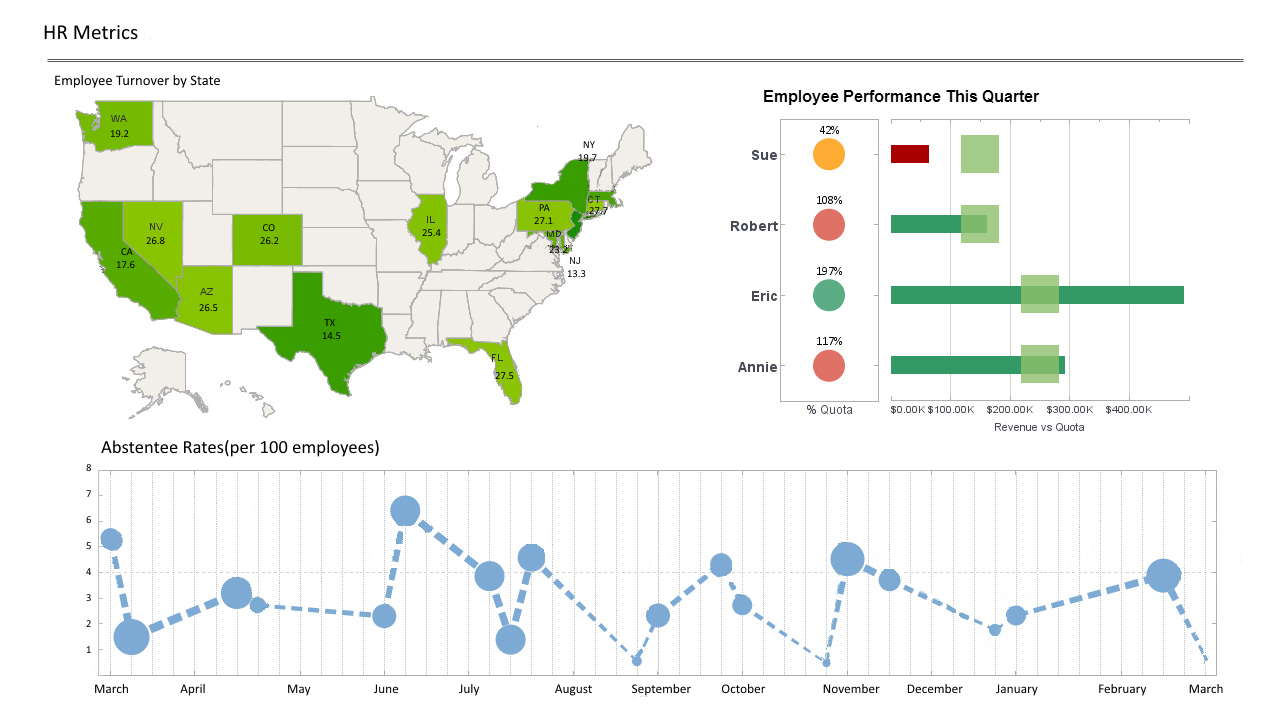 |
Click this screenshot to view a two-minute demo and get an overview of what
InetSoft’s BI dashboard reporting software, StyleBI, can do and how easy it is to use.
|
Real-Time Reporting Definition - InetSoft's complete BI suite, StyleBI, provides real-time reporting capabilities to to satisfy the needs of organizations in this rapidly growing business world. Style Report, which is included with StyleBI, allows business managers to easily create custom, interactive dashboards to monitor KPIs and retrieve information from multiple disparate sources, all in real-time...
Recommendation for Transaction Reporting Software - Looking for good transaction reporting software. InetSoft's pioneering dashboard reporting application produces reports and analytics for any transaction system. View a demo and try interactive examples...
Recommendations for Good Report Formatting - Let's go ahead and move into the next slide. This next section is involved with recommendations for good report formatting. Now some may say that formatting comes a little bit later on in the process, but as I discussed earlier, for me, knowing the format in which the stakeholder desires is going to be key in your development of this report. So ensuring that the report is structured for easy reading is going to be an important objective for the report or for the business analyst. The report should be structured so that useful information can be read easily at a glance. The report should then allow users to easily access more detailed information. So as I said earlier, providing any executive summaries at the beginning of the report is going to be useful. Completeness is key, ensuring that the report is complete so the user doesn’t have to go elsewhere to find more information. So there is this tradeoff that occurs between being complete and having too much. We will talk about that later on in this presentation. Keep the report as flat as possible...
Recurring Billing Reporting Tool for Fusebill - Looking for a good solution for Fusebill recurring billing dashboard reporting? InetSoft's pioneering BI application produces great-looking cloud-based dashboards with an easy-to-use drag-and-drop designer. View a demo and try interactive examples...
 |
View a 2-minute demonstration of InetSoft's easy, agile, and robust BI software. |
Registering Reports - Using InetSoft's reporting software, users can edit registered reports for large scale and custom distribution options. The definitions of all the registered reports are stored in the registry file named repository.xml. Definitions from multiple repository.xml files can be edited in the Enterprise Manager if you manually change the replet.repository.file property in the sree.properties file. Each repository must be separated in the list by a semicolon. All replets registered in these multiple repositories will be available under the 'Repository' node. A new report can be registered (deployed) by clicking on the 'New Report' link, which appears below the navigation tree. This opens the 'Report Definition' page, which consists of four tabs on the bottom of the page. These are Report, Options, Parameter, and Security. Click the Report tab at the bottom of the screen to access the report definition page...
Remote Report Monitoring - StyleBI enables users to remotely monitor reporting by providing a flexible solution with adept capabilities that is simple to configure. Because StyleBI monitoring features are based on Java's managed bean (MBean) technology, you can access monitoring information from a remote computer. To configure remote access, open the 'MBean' page under 'Server' node. This page allows you to configure several methods for accessing the monitoring data. The following sections provide additional information.The HTML adaptor enables you to view the MBean monitoring information using a web browser on a remote machine. To enable remote HTML monitoring, follow the steps below: 1. Configure the MBean server...
Read what InetSoft customers and partners have said about their selection of Style Scope for their solution for dashboard reporting. |
Replacement for Cognos Reporting Tool - Searching for a Cognos reporting tool replacement? InetSoft's advanced flexible BI application makes a good Cognos reporting tool replacement. Get paginated reporting, interactive dashboards, and a data mashup engine from a pioneer in self-service BI since 1996. View a demo and try interactive examples...
Report Adapters - To allow easy construction of reports, the InetSoft package includes a number of adapters. The adapters are used to wrap an object so that it conforms to the predefined API. The adapter classes in StyleBI play the role of the model in the MVC model, and are called Lenses. By using an adapter, existing tables in an application can be added to a report without having to recreate the table in the report. The adapter extracts table information, including table contents and attributes and passes that to the report. The InetSoft package includes built-in adapters for the JFC Swing JTable, Tea Set grids and contributed adapters for KLG table and Protoview table. The collection of adapters will grow in later versions to support direct printing of other third party components. The decorator design pattern is a powerful way to add or modify the attributes of an object. The InetSoft package uses a slightly modified version of the decorator pattern to provide pre-defined table styles. A table style defines the look-and-feel attributes of a table, including color, border, font, etc. A style decorator modifies the attributes of a table to make the printing conform to the style defined in the decorator...
Report API Commands - Replet commands are objects that contain information on how to perform certain actions in a viewer. The RepletCommand class is a composite class. This means each RepletCommand object can be a single command, or is composed of multiple sub-command objects. A single command can be created with one of the static factory methods. Each command factory method (which creates a single command object) has a corresponding method for adding the same command to an existing command object. Some of the commands may cause an event to be generated. When a menu item is selected on the menu popped up by showMenu(), a RepletMenuEvent is generated. When a request dialog is submitted, a RequestEvent is generated...
Report ANT Task Parameters - InetSoft's reporting software permits users to run ANT task parameters that facilitate the completion of predefined tasks. You can perform incremental import and export of assets programmatically via a custom ANT task. This requires ANT 1.6 or later, and JDK 1.6 or later. The task can run in two modes: • Remote import/export to and from a live server deployment via RMI. • Local import/export to and from a local file system (Sree Home). The task uses two classes, ImportAssetTask and ExportAssetTask, and requires the following parameters: • classname – API class name, based on the desired operation: inetsoft.sree.adm.ant.ExportAssetsTask inetsoft.sree.adm.ant.ImportAssetsTask • file – the absolute file path to which assets should be exported, or from which assets should be imported. • replace – Import flag to overwrite existing assets with the same name...
Report Archiving - A press release featuring InetSoft's capabilities for report archiving and versioning, file export options such as for Microsoft Office formats (Excel, Word, PowerPoint) and Adobe Acrobat (PDF). Batch and on-demand reports can be saved in multiple versions and multiple formats with a minimal space requirement. The report archiving and versioning system permits batch and on-demand reports to be saved in multiple versions and multiple formats with a minimal space requirement. Style Report™/EE archiving and versioning allow not only for the storage of static reports such as XML and PDF, but also for report object storage. With this unique and innovative capability, fully interactive reports can be recreated from the archiving system. Furthermore, the archiving system is controlled under a flexible security system. Style Report's archiving and versioning system uses CVS as the back-end versioning system, by default, in both Windows and Unix...
 |
Learn how InetSoft's data intelligence technology is central to delivering efficient business intelligence. |
Report Archiving Documentation - InetSoft's reporting software comes with report archiving options that enable the program to save a great deal of resources thereby vastly improving performance. Reports are inherently dynamic. Whenever a user sends a request to generate a report, the engine executes the report and retrieves fresh data from the database, regardless of whether the same report has been generated before. For small to medium sized reports, the impact of generating the report each time is minimal and generally does not cause any performance problem. However, if an application has many very large reports, dynamically generating the reports on demand may not be a feasible solution. To avoid repeatedly generating the reports, a report archive for the application can be set up to save and reuse generated reports. You can configure report archiving from the 'Archive' page, under the 'Repository' node of the Server tab. Report archives support the following features...
| Previous: Reporting Elements |
Next: Reporting Resources
|





