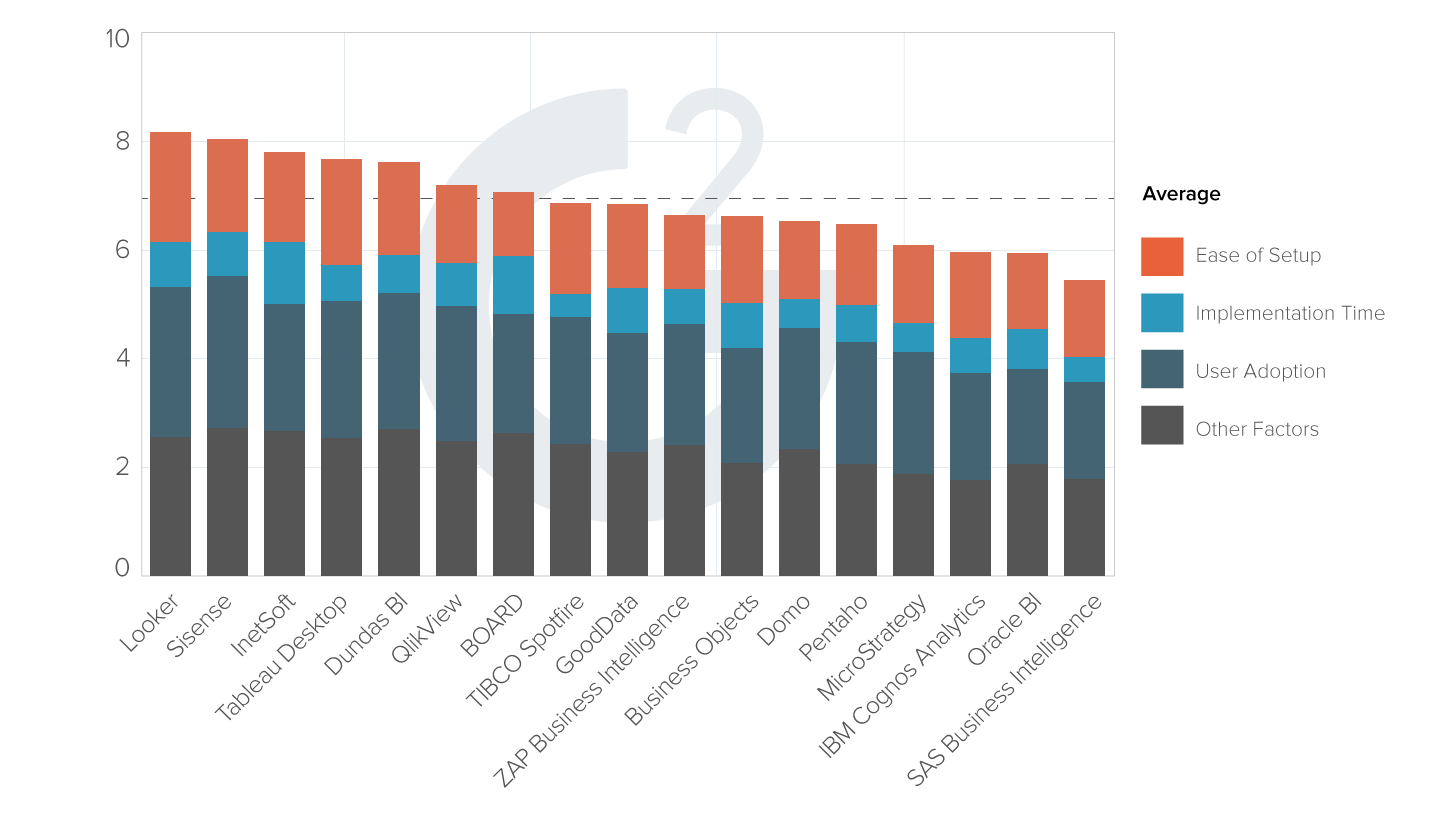Evaluate InetSoft's NOC Dashboard Software
Are you looking for a good solution for NOC dashboards? InetSoft's pioneering dashboard application produces great-looking dashboards that cover the entirety of your network activity and performance. View a demo and try interactive examples.
Get cloud-flexibility for your deployment. Minimize costs with a small-footprint solution. Maximize self-service for all types of users. No dedicated BI developer required. View a demo and try interactive examples.
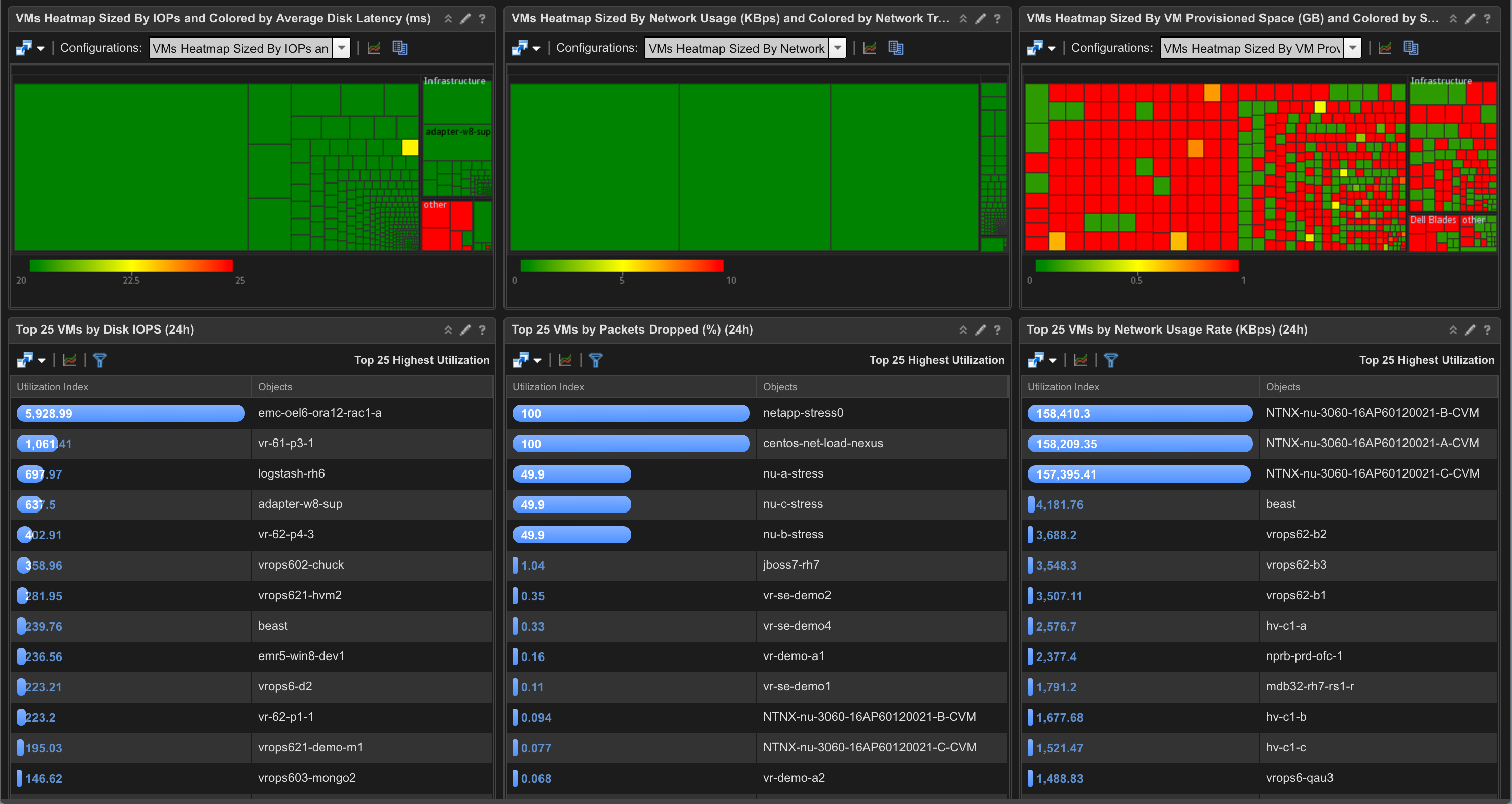
Register for more information and a personalized demo
About InetSoft
Since 1996 InetSoft has been delivering easy, agile, and robust business intelligence software that makes it possible for organizations and solution providers of all sizes to deploy or embed full-featured business intelligence solutions. Application highlights include visually-compelling and interactive dashboards that ensure greater end-user adoption plus pixel-perfect report generation, scheduling, and bursting. InetSoft's patent pending Data Block™ technology enables productive reuse of queries and a unique capability for end-user defined data mashup.
This capability combined with efficient information access enabled by InetSoft's visual analysis technologies allows maximum self-service that benefits the average business user, the IT administrator, and the developer. InetSoft was rated #1 in Butler Analytics Business Analytics Yearbook, and InetSoft's BI solutions have been deployed at over 5,000 organizations worldwide, including 25% of Fortune 500 companies, spanning all types of industries.

What Are the KPIs and Metrics Used on Network Operations (NOC) Dashboards?
Network Operations Centers (NOCs) rely on a variety of key performance indicators (KPIs) and metrics to effectively monitor, manage, and optimize network performance. These metrics provide insights into the health, efficiency, and security of the network infrastructure. Below are some common KPIs and metrics used on NOC dashboards:
-
Availability and Uptime: This metric measures the percentage of time that the network is available and operational. It's crucial for ensuring that services remain accessible to users without interruptions. Downtime can have significant financial and reputational impacts, so NOCs closely monitor and strive to maximize availability and uptime.
-
Latency: Latency refers to the time it takes for data to travel from one point in the network to another. High latency can lead to slow application performance and poor user experience. NOCs track latency to identify bottlenecks and optimize network routes for better performance.
-
Packet Loss: Packet loss occurs when data packets traveling across the network fail to reach their destination. It can degrade the quality of voice and video calls, disrupt file transfers, and impact the performance of real-time applications. NOCs monitor packet loss rates to identify network issues and take corrective actions.
-
Throughput: Throughput measures the amount of data transferred over the network within a specific time period. It indicates the network's capacity and bandwidth utilization. NOCs monitor throughput to ensure that the network can handle current traffic demands and scale as needed to accommodate future growth.
-
Network Traffic: Monitoring network traffic helps NOCs understand how bandwidth is being utilized and identify trends in data consumption. By analyzing traffic patterns, NOCs can detect anomalies, such as unusually high volumes of data or suspicious activity indicative of security threats.
-
Error Rates: Error rates track the frequency of errors occurring on the network, such as packet errors, CRC errors, and interface errors. These errors can indicate hardware failures, configuration issues, or network congestion. NOCs monitor error rates to proactively identify and resolve potential problems before they impact service delivery.
-
Security Incidents: Security incidents include unauthorized access attempts, malware infections, denial-of-service attacks, and other cyber threats. NOCs monitor security logs and alerts to detect and respond to security incidents in real-time, minimizing the risk of data breaches and network compromises.
-
Device Health: Device health metrics assess the operational status of network devices, such as routers, switches, firewalls, and servers. NOCs monitor device uptime, CPU utilization, memory usage, and other performance indicators to ensure that infrastructure components are functioning properly and can support business operations.
-
Service Level Agreement (SLA) Compliance: SLA compliance metrics measure the extent to which the network meets the performance targets defined in service level agreements with customers or stakeholders. NOCs track SLA adherence to ensure that contractual obligations are being met and identify areas for improvement.
-
Incident Response Time: Incident response time measures the time it takes for NOC personnel to detect, diagnose, and resolve network incidents. Faster response times minimize downtime and mitigate the impact of disruptions on business operations. NOCs strive to streamline incident management processes and improve response efficiency.
More Resources and Articles about InetSoft's NOC Dashboard Software
Add a Script to a Dashboard Component - You can enter a script in any property field that offers an 'Expression' option. To add a script to a Viewsheet component, follow the steps below. Right-click the component, and select 'Properties' from the context menu. This opens the 'Properties' dialog box. In the 'Properties' dialog box, find the property you wish to dynamically change. (In the example, we use the 'Visible' property under the General tab.) Click the arrow button next to the property you want to modify, and select 'Expression' from the menu. This enables a small 'Edit' button. Click the 'Edit' button. This opens the Formula Editor...
| #1 Ranking: Read how InetSoft was rated #1 for user adoption in G2's user survey-based index | Read More |
Advantages of Dashboard Server Software - Are you researching dashboard server options for your company? InetSoft's solution has been deployed by over 5,000 customers worldwide and is highly rated for easy installation and responsive support. Get cloud-flexibility for your deployment. Minimize costs with a small-footprint solution. Maximize self-service for all types of users. No dedicated BI developer required. View a demo and try interactive examples.
Deployment of Self-service Business Dashboards - InetSoft's software for business intelligence dashboards uses a visualization-driven approach to enable rapid deployment of self-service business dashboards. InetSoft is top-rated by users on G2 Crowd. Interact with examples and register for a personalized demo...
Agile Dashboard Analysis Software - Looking for dashboard analysis software? InetSoft offers Web-based dashboard software that has been deployed at several thousand enterprises worldwide spanning several industries. Visit the StyleBI product page to learn more, see examples, view a demo, and read customer reviews. View information about InetSoft's agile dashboard analysis software. Offering Better Epicor Executive Dashboards - Looking for better Epicor executive dashboards? InetSoft, a pioneer in self-service oriented dashboard software allows for more personalization and supports data mashups across multiple sources for the broadest view of corporate performance. View a demo and try interactive examples...
API Options for Chart Styles - The GraphForm.setZIndex(value) property of a form object determines whether the object lies above or below other chart objects. When an object has a higher zIndex than a second object, the first object will partially or fully occlude the second object. The table below provides the default zIndex settings for common chart objects...
 |
View live interactive examples in InetSoft's dashboard and visualization gallery. |
Benefits of a Charting Tool - Here you will find help topics and product information about InetSoft's free and commercial charting applications. How To Automate Decisions and Actions - We see a lot of organizations looking at how to automate decisions and actions. Thinking back to the idea of embedding business intelligence in systems, organizations are certainly very much looking at how they can take decisions that are routine or repeated decisions and figure out how they can automate them using software...
Better Data Warehouse Reporting Solution - Looking for data warehouse reporting tools? Since 1996 InetSoft has been making business intelligence software that is easy to deploy and use. InetSoft's server-based reporting application connects to many data warehouses including Microsoft SQL Server Analysis Services, Hyperion ESSbase, Oracle OLAP, and SAP NetWeaver. And it can also mash up data from other sources such operational databases, CRMs, and even Excel spreadsheets. The drag-and-drop design tools let you quickly build interactive dashboards accessible from any browser and perfectly laid out pdf reports for scheduled email distribution...
Chart Element API Functions - The Chart API provides access to charting engine commands using Java object syntax. You can use these commands to directly modify the graphical elements displayed by a Chart. In this example, you will first create a chart by using the 'Data Binding' dialog box. You will then make further modifications to the display by using Chart API commands. Follow the steps below: 1. Add a new Chart element to the report. 2. Right-click the chart, and select 'Bind Data' from the context menu. This opens the 'Data Binding' dialog box. 3. Under the Data tab, select the 'All Sales' query...
Chart on a Web Page - Want to include a chart on a Web page? InetSoft offers free and commercial software for Web-based charting and graphing. StyleBI Enterprise Edition, is the enterprise and OEM-ready chart software product, Visualize Free is the company's free web-based charting application, and StyleBI Agile Edition is a free downloadable charting product, free for up to two users. Chart API - There are several different Coordinate objects, each of which creates a different kind of chart. The following sections discuss the different types of chart coordinate systems. The default coordinate set is rectangular coordinates, as defined by the RectCoord object...
 |
Read the top 10 reasons for selecting InetSoft as your BI partner. |
Create Report Parameters - Designing report parameters is easy with InetSoft's reporting software and it's robust tool set. View the example below to learn more about the StyleBI solution. In the example that follows, you will create a parameter sheet that prompts the user for a list of products. First, you will need to create a new report that uses parameter prompting. Follow the steps below...
Chose InetSoft's Web-based Analytic Dashboard - "We chose InetSoft's Web-based analytic dashboard solution because it could be deployed so easily across different geographies and computing platforms and because its feature set is so mature and robust. We were actually surprised by its ease-of-use for end-users when we started to see sales managers creating their own dashboards without special training or support from us in IT." - Erik Saline, Information Systems Specialist at Pentagon Technologies...
Cloud Reporting Tool for This Year - Looking for the best cloud reporting tool? InetSoft's pioneering dashboard reporting application produces great-looking web-based reports with an easy-to-use drag-and-drop designer. View a demo and try interactive examples. Every business needs information to be presented in a particular manner so that it is understandable and can inform future decisions. Reports in the form of graphical representations help considerably in this aspect. For even the smallest of businesses, it is advisable to invest in business enterprise reporting software...
Company Chart API - Polar coordinates represent data in terms of an angle and magnitude (radius). They are defined by the PolarCoord object, which accepts a RectCoord object as input. The following sections explain how to create and modify polar coordinates. They also demonstrate a common use of polar coordinates, the pie chart. Converting Rectangular to Polar Coordinates To use polar coordinates, you first need to create a set of rectangular coordinates. Consider the script from the previous section, Rectangular Coordinates...
Read what InetSoft customers and partners have said about their selection of Style Report as their production reporting tool. |
Control of Report Chart Elements - InetSoft's reporting software gives users full control of chart elements for the highest level of customization imaginable. View the example below to learn more about the StyleBI solution. A Chart is similar to a Crosstab, but displays the information graphically. Chart Properties To set chart properties, follow the steps below: 1. Right-click on the Chart element, and select 'Properties' from the context menu. This opens the properties dialog box. 2. Right-click the region of the chart that you want to edit (e.g., axis labels, axis title, plot area, legend, etc.), and select the appropriate 'Property' option from the right click menu...
Digital Dashboard Product - Looking for digital dashboard software? InetSoft offers Web-based dashboard software that enterprises can deploy quickly, and ISV's can embed easily into their own applications. View a demo. Read customer reviews. Full control over dashboarding tool properties is just one of the robust features found in all of InetSoft's BI Software. The 'Properties' dialog box for Slider and Spinner components provides the following tabs: General, Data, and Advanced. The next sections discuss the input-specific properties available under these tabs. The General tab in the Slider and Spinner 'Properties' dialog box provides the following unique properties. Number Range Minimum: The starting value Maximum: The ending value Increment...
Embedded Table in a Dashboard - To convert a regular Data Table to an embedded table, follow these steps: 1. In the table title bar, click the 'Show Live Data' button. This will populate the table with data. 2. Right-click the title bar of the table, and select 'Convert to embedded Table'. This creates a new table with the name of 'Query'. Once the table is converted into an embedded table, it cannot be reverted back to a regular table. In the following example, the 'Sales by Category' query is converted to an editable embedded table...
Evaluate InetSoft's Dashboard Analytics Software - Since 1996 InetSoft has been a pioneering provider of dashboard analytics software. Create quick, accurate, and attractive dashboards in minutes by utilizing an intuitive drag-and-drop design that suitable for all users, regardless of technological prowess. IT professionals can take things a step further using the fully featured scripting engine for dashboard creation...
Read what InetSoft customers and partners have said about their selection of Style Scope for their solution for dashboard reporting. |
Examples of Reporting Software Charts - Have a look at several chart type examples made possible with InetSoft's Web-based reporting server software. Run the application on-premise or hosted by InetSoft to deliver fast, interactive charts to all devices. A free evaluation is always available with personalized mentoring to get up and running quickly...
Feng Shui Through Self-service BI - Feng shui through self-service. Everyone at your company shouldn't have to possess a degree in computer science or make requests from someone who does in order to use your BI solution. It's disruptive and wastes valuable energy on tasks that draw away from the main objective. Our solution provides a drag and drop designer and interactive data elements that allow analysts and users to mashup different data sources on the fly...
Financial Dashboard Software Example - What, then, can having financial dashboards do for your company? Well, it can not only simplify managing numbers, but also creates a unified view of your organization's budget actuals across disparate ERP systems and operating divisions, giving your organization the opportunity to thrive. In order to create an efficient environment that cuts the risk of errors and the amount of time spent on on-going efforts, InetSoft's dashboard solution is created to help organizations with multiple locations or those who have multiple ERP and/or financial systems...
Find the Difference Between Dates - Below you will find how to use one of the handy functions available to developers who need to customize InetSoft's business intelligence application. The average business user will never need to use functions since all their data exploration is possible via simple pointing and clicking of an interactive dashboard. But enterprise and cloud application developers will find any kind of data transformation is possible so that whatever metric or functionality is desired is possible on the fly without having to have the data pre-calculated in a data warehouse, for instance...
 |
Read how InetSoft saves money and resources with deployment flexibility. |
How Network Operations Managers Use Dashboards - Dashboards are very essential for companies that deal with online customer services and sales departments. The prime need of having a dashboard in your organization is that it will help you track and visualize the overall performance. Once you know the elements that are affecting your business performance, you can modify your objectives and change your approach to market trends and customer behavior...
Insert a Link in Dashboard Software - Are you looking for a dashboard software that has the ability to embed links to URLs and other dashboards? InetSoft's pioneering dashboard reporting application has the capability. Easily create great-looking web-based dashboards with an easy-to-use drag-and-drop designer. Links can be dynamically generated based on data in a chart or table or statically specified anywhere in a dashboard. Get cloud-flexibility for your deployment. Minimize costs with a small-footprint solution. Maximize self-service for all types of users. No dedicated BI developer required. View a demo and try interactive examples...
Logistics Reporting Absolutely Critical - When you look at logistics, it is absolutely critical right now. There is an expectation that has been built in consumers' minds in particular and business customers as well that they are going to be able to track a shipment in real time and know where it is. Well, if they don't know where it is they start to worry. They start to get anxious...
Look at Dashboard Display Software Examples - Looking for dashboard display software examples? Here are some inspirational, good-looking ways to display information for managers and executives. Test drive InetSoft online for free...
 |
Learn about the top 10 features of embedded business intelligence. |
Looking for Intranet Dashboard Examples - Looking for dashboards your employees can access over company intranet? While InetSoft's web based BI tools are cloud ready, they can just as easily be deployed on a single server on premise. Since the dashboard and reporting tools are web-based, you will not have to install additional client software on every computer at your company. Users will be able to access the software via a web-based portal using unified login credentials...
Marketers Dashboard Software - Software is particularly useful to marketing professionals when it comes to measuring the effectiveness of digital marketing campaigns, tracking the performance of blog posts, external website links, and search engine rankings. InetSoft's marketing dashboard software allows marketers to create web-based interactive dashboards that can take the viewer from a high-level view of marketing performance down into the details for further investigation. Advanced visualization allows for further analysis and multidimensional exploration of data...
Modifying the Chart Style - To modify the style of a chart in script (e.g., line, bar, pie, etc.), use the 'singleStyle' or 'separatedStyle' attributes: You can switch between 'Single Graph' and 'Separate Graph' in the 'Data Binding' dialog box. See Chart Data Binding in the Report Designer for more information. • Use 'singleStyle' when the chart is in 'Single Graph' mode. In 'Single Graph' mode, you can assign a different style to each individual dataset • Use 'separatedStyle' when the chart is in 'Separate Graph' mode. In 'Separate Graph' mode, you can assign a single style to all datasets. For example, if you want to parameterize the style of a chart ('Separate Graph'), you could prompt the user for a parameter called 'Chart Style'. Then access this parameter in the chart script and modify the chart style accordingly...
Need Third Party Dashboard Software - Looking for good third party dashboard software? InetSoft, a pioneer in self-service oriented dashboard software integrates with almost any application. View a demo and try interactive examples. To allow easy construction of reports, the InetSoft package includes a number of adapters. The adapters are used to wrap an object so that it conforms to the predefined API. The adapter classes in StyleBI play the role of the model in the MVC model, and are called Lenses...
Newest Dashboard Software - A business intelligence dashboard is a data visualization tool that helps managers make key decisions. BI Dashboards are typically single screen displays that show the current status of key performance indicators in an organization. As technology advances, new business intelligence applications are emerging. At the same time, these programs are becoming more complex, leaving managers and not-IT employees frustrated...
Organization Mobile Reporting Tools - There's no question that the evolution of mobile technology in recent years has been a major game-changer in both our private and professional lives. Nowadays, it seems like everyone has their own smartphone or tablet, so a reporting solution that is compatible with these devices is a natural fit. Such a solution can empower your employees and accelerate the growth of your business. StyleBI, by InetSoft, is that solution...
Range Slider Element Filters Data - The Range Slider element filters data to fall within a specified range. It can be used on both Date fields and Numeric fields, and provides the ability to filter data by consecutive dates or numbers. To create a Range Slider, follow the steps below. Drag a Range Slider element from the Component tree into the Viewsheet grid. Drag a Data Block column (from Repository Tree or Viewsheet Table) the onto the Range Slider element. This binds the Range Slider to the selected column...
Robust Enterprise Reporting - Robust reporting has been incorporated into enterprise business intelligence suites. "Lightweight" BI and reporting vendors and products have emerged to help customers reduce tools costs and hardware requirements. There are two significant trends in reporting technology and markets: convergence and emergence. Production reporting has converged with enterprise business intelligence suites to form a next-generation business intelligence software application. Concurrently, new "lightweight" BI and reporting software has been emerging...
 |
Read why choosing InetSoft's cloud-flexible BI provides advantages over other BI options. |
See Dashboard Software in Action - Want to see dashboard software in action? InetSoft is top-rated by users on G2 Crowd. View the online demo, interact with examples, and register for a personalized demo...
Sharing Capabilities of Free Dashboard - "The sharing capabilities of our new free dashboard offering stand out from the other free solutions out there," explained Mark Flaherty, CMO at InetSoft. "For a small business or a single department, this makes for a very robust dashboard solution, offering state-of-the-art Flex-based chart rendering and interactivity. And for mid and large sized enterprises it offers an entry point for self-evaluation or proof of concept before stepping up to our commercial business intelligence offering."
Style Intelligence vs Google Charts - How does InetSoft compare to Google Charts? Business software comparison site G2 Crowd weighed in and showed that InetSoft beat Google Charts hands down by 86% of user ratings. G2 is known for its unbiased platform where real certified reviewers share their feedback. These reviews are weighed against data from web traffic including LinkedIn, Twitter and other social media platforms. The ratings are broken up into multiple categories that cover all aspects of the software so businesses can choose a BI vendor that meets their specific needs. In General Ratings, InetSoft beat Google Charts in 6 out of 7 categories, including Ease of Use, Ease of Setup, and Quality Support. This is not surprising since InetSoft is known for its highly scalable, robust platform with sophisticated data mashup capabilities that supplement or eliminate the need for IT-intensive ETL and data warehouses. With InetSoft, you do not need to be a data scientist or programmer to utilize sophisticated, interactive dashboards and reports...
Style for Visual Chart Objects - The CategoricalShapeFrame object contains a shape style for visual chart objects, rendering a unique shape for each discrete value. To create a CategoricalShapeFrame object, call the CategoricalShapeFrame constructor. importPackage(inetsoft.graph.aesthetic); var frame = new CategoricalShapeFrame('State'); You can pass the name of a field (e.g., 'State') to the constructor, or specify this later using the inherited VisualFrame.setField(field) property. Example (Report) Bind a point-type chart to the sample 'All Sales' query, with 'Company' (top 5) on the X-axis, and Sum(Total) on the Y-axis. Add the following script in the onLoad Handler...
 |
Read the top 10 reasons for selecting InetSoft as your BI partner. |
Top N Ranking Reports - After grouping we can further sort the table based on the section summarization. A Top N report will contain only the top 'n' sections (for example the top 3 results). This type of report is normally called a 'Top N' report. Top N table can only be generated on a table with grouping. Although it is possible to implement Top N filtering programmatically, the recommended way is to use the Report Designer GUI. We shall now create a report using the approach introduced in the Report Template-Based Programming chapter, in which grouping, summarization and Top N filtering are defined at the template level but raw data is retrieved and bound programmatically. We shall use the 'education.csv' file located in {InetSoftInstallation}/examples/docExamples/datasource/data to provide the raw data. We shall start by creating the template in the Report Designer with File New Blank Tabular Report...
Top-rated Easy Analytic Dashboard Software - InetSoft's dashboard analytic software is easy-to-use and customizable. InetSoft is top-rated by users on G2 Crowd. Interact with examples and register for a personalized demo...
Trial InetSoft's Web-based Dashboard Application Online - Are you looking to purchase a web-based dashboard application? Since 1996 InetSoft has been making business software that is easy to deploy and easy to use. Build self-service oriented interactive dashboards quickly. View a demo and try our application online for free...
 |
Learn how InetSoft's data intelligence technology is central to delivering efficient business intelligence. |
Using Reporting Dashboards from InetSoft - Are you looking for examples of using reporting dashboards? Since 1996 InetSoft has been making BI software that is easy to deploy and easy to use. Build self-service oriented dashboards and visual analyses quickly. View a 2-minute demo and download a free version...
Versatile Analytics Capabilities - BI has made a shift in recent years. The BI analyses which were once a function of specialists and IT personnel are now the tasks of many employees across various departments. These new users are less technically oriented, so they require an interface that is more intuitive; one which can be mastered with a minimum of training. The new users of BI are collaborating more on their projects. Their tools must foster this collaboration, not hinder it. Finally, these users require more versatile analytics capabilities. An interface that can only perform preset analyses will not meet these needs...