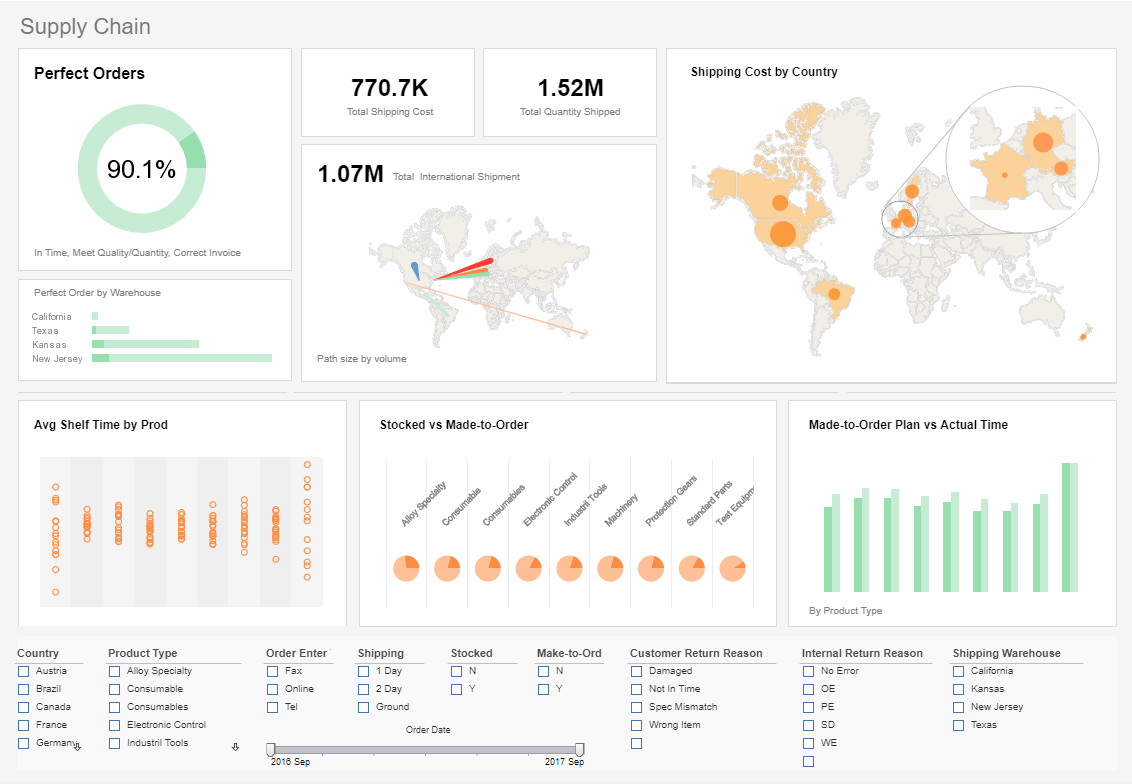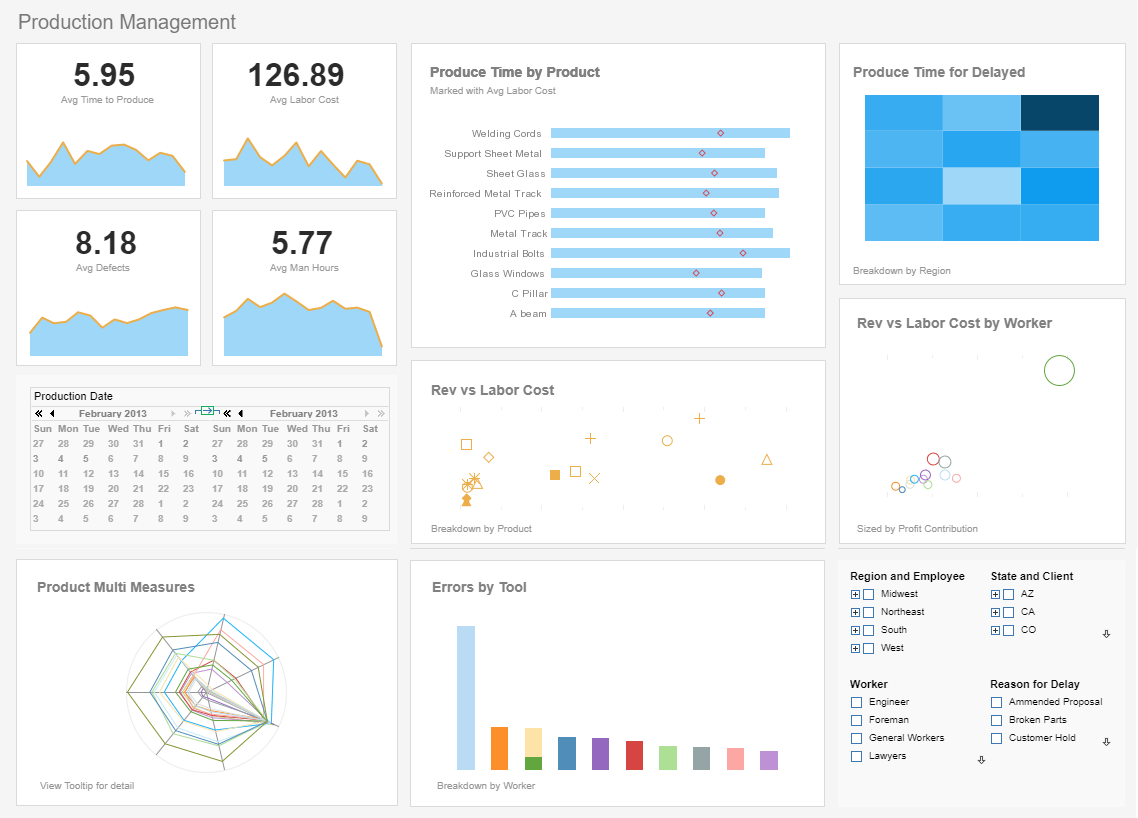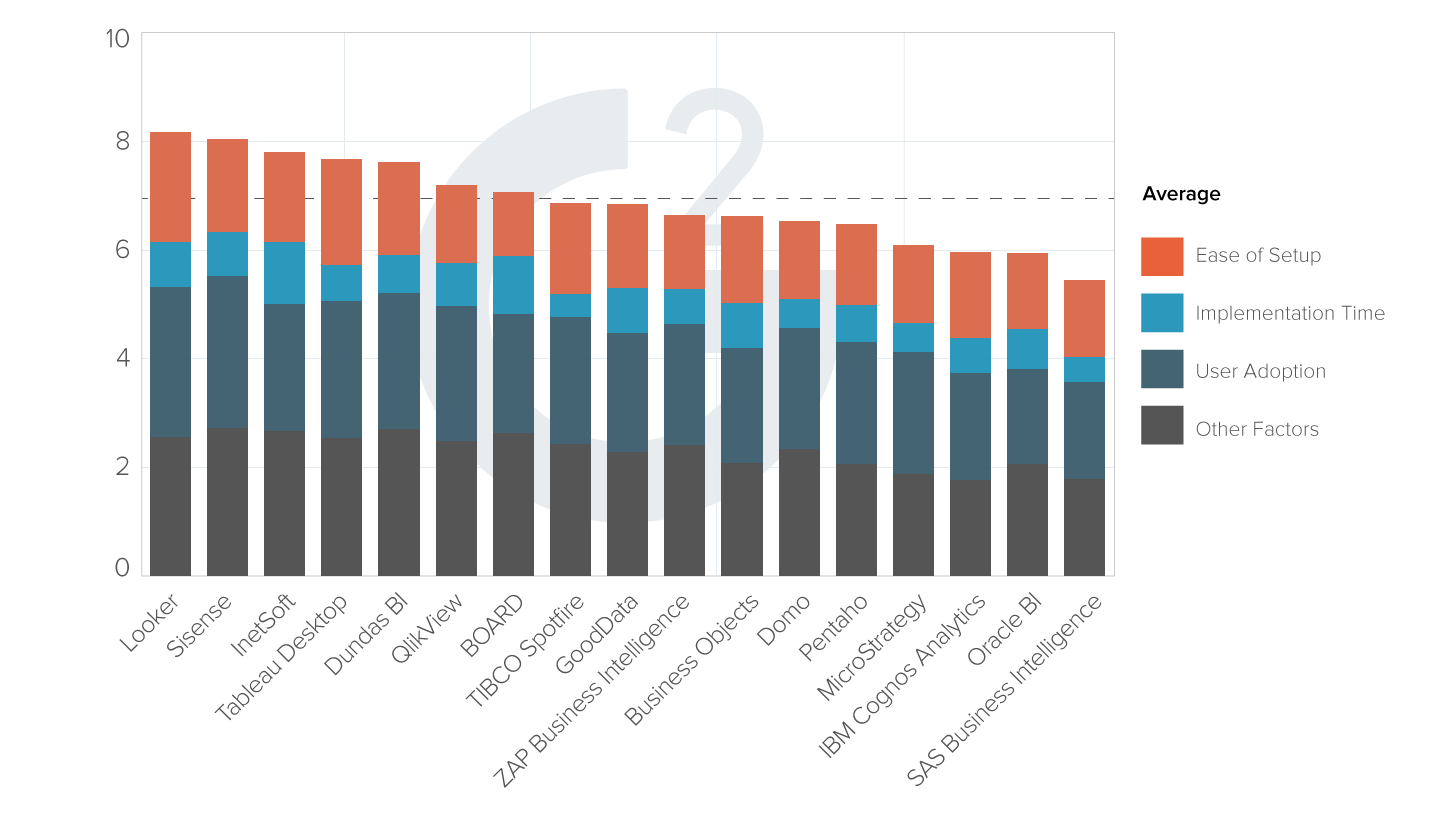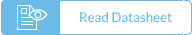Evaluate InetSoft's Reporting Tool vs. Tableau
Is Tableau a reporting tool? No, it does not offer paginated, highly formatted reporting like InetSoft does. Other advanced production reporting features include: bursting, embedded business logic, and reusable components. As a pioneer in reporting, InetSoft later added dashboarding and advanced data visualization. View a demo and try interactive examples.
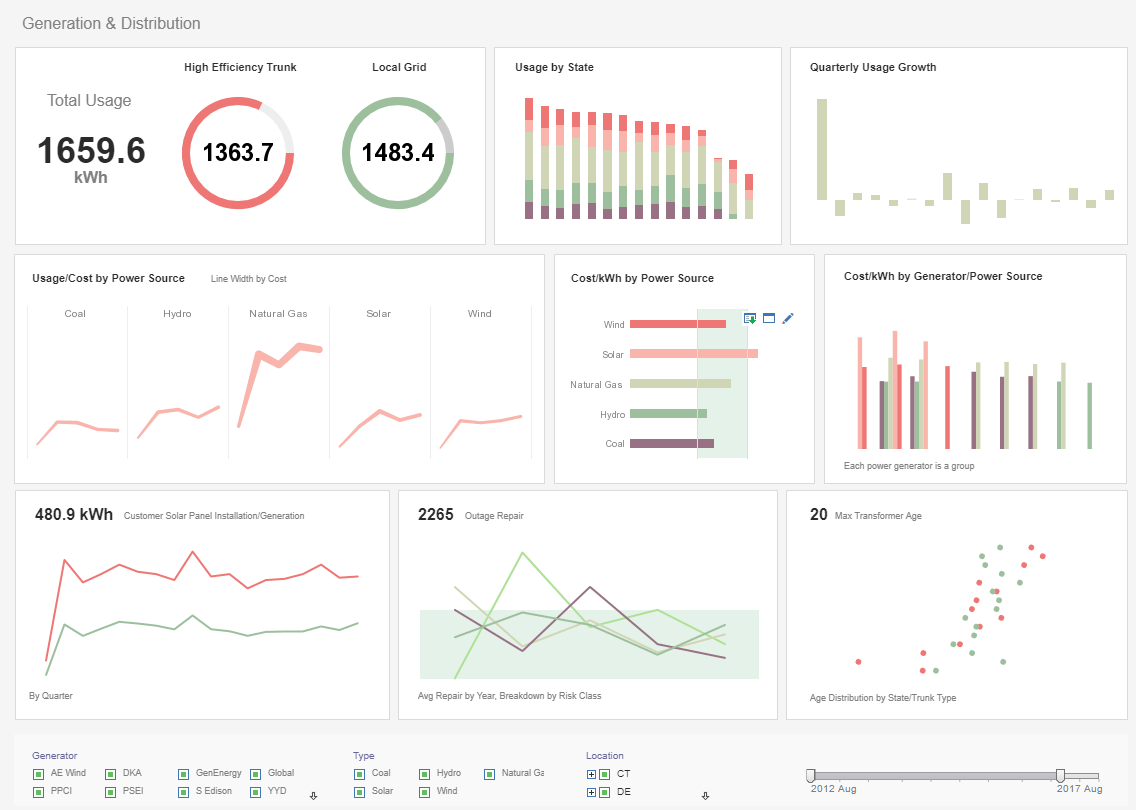
Register for more information and a personalized demo
About InetSoft
Since 1996 InetSoft has been delivering easy, agile, and robust business intelligence software that makes it possible for organizations and solution providers of all sizes to deploy or embed full-featured business intelligence solutions. Application highlights include visually-compelling and interactive dashboards that ensure greater end-user adoption plus pixel-perfect report generation, scheduling, and bursting. InetSoft's patent pending Data Block™ technology enables productive reuse of queries and a unique capability for end-user defined data mashup.
This capability combined with efficient information access enabled by InetSoft's visual analysis technologies allows maximum self-service that benefits the average business user, the IT administrator, and the developer. InetSoft was rated #1 in Butler Analytics Business Analytics Yearbook, and InetSoft's BI solutions have been deployed at over 5,000 organizations worldwide, including 25% of Fortune 500 companies, spanning all types of industries.

Does Tableau Do Paginated Reports?
No, Tableau is good at web-based data visualization. In contrast, InetSoft's reporting functionality is extensive.
What Is A Paginated Report?
A paginated report is one where there are multiple pages within a document. This allows users to navigate through the data without having to scroll down the entire document. There are two ways to paginate reports: by row count and by page count. Row count refers to how many rows are displayed per page. Page count refers to how many pages are displayed per report. You can set either one of these values independently, so you can display only five pages of data while still displaying every row in the dataset.
Why Do You Need One?
If you're looking to make a report with more than just one page, then you need to use pagination. You can use pagination to break up large reports into multiple pages. This allows users to navigate through the data quickly without having to scroll down the entire report. You can use the results of a paginated report as an input parameter for other visualizations. For example, you can use the first page of a paginated report to filter rows in another visualization.
What Are the Uses of Paginated Reports?
Paginated reports are designed to display data in a printed or fixed format. They are typically used in situations where there is a need for high-quality, paginated reports that can be printed, emailed or exported to different formats such as PDF, Excel, or CSV. Here are some common uses of paginated reports:
-
Financial and accounting reports: Paginated reports are commonly used for financial and accounting reports such as balance sheets, income statements, and cash flow statements. These reports require a fixed layout to ensure accuracy and compliance with accounting standards.
-
Operational reports: Paginated reports are also used for operational reports such as daily, weekly, or monthly sales reports, inventory reports, and production reports. These reports provide a summary of the operational performance of a business or organization.
-
Compliance and regulatory reports: Paginated reports are often required by regulatory bodies or compliance standards such as HIPAA or SOX. These reports require a fixed format to ensure compliance and accuracy.
-
Business intelligence reports: Paginated reports are also used in business intelligence to create dashboards, scorecards, and KPI reports. These reports are typically generated on a regular basis to track business performance.
More Resources and Articles about InetSoft's Real Reporting Tool
Addition of Real-Time Dashboard Reporting - InetSoft has been able to make BI even more efficient with the addition of real-time dashboard reporting. Using InetSoft's intuitive interface, users are able to create pixel-perfect visualizations and dashboards that not only meet the current needs of any business, but can also adapt to changing needs at any time...
Analyze Your Sales Data - Are you searching for a way to monitor and analyze your sales data? A BI sales reporting tool will not only help you make sense of your past performance, but is also an excellent tool to help you predict future results as well...
Application for Real Time Reporting - InetSoft provides an application for real time reporting. Founded in 1996, InetSoft built a tradition of award-winning products. Now it's powerful reporting engine and sophisticated design tools enable rock-solid real time reporting that meets the demands of sophisticated report consumers...
Automate Business Monitoring - As your business grows, so does your need for report making software that will automate business monitoring and management. Better sales numbers, more salespeople, more clients and accounts to manage also means more products to ship and track, more employee information to file, and more daily variables to react to...
Better SAP Reporting Tool - Enterprises that utilize SAP as their primary data processing software will further enhance their ERP capabilities with the addition of InetSoft's easy, agile, robust StyleBI BI software application. The software application maximizes self-service, cutting out IT intervention and allocating usability for business users. StyleBI's easy drag-and-drop interface automatically writes queries that manipulates massive amounts of data, for accurate reporting...
Business Analyst Tool - Business analysts (BA) uphold the responsibility to interpret an organization's data, using the information to create solutions that will progress towards achieving business objectives. InetSoft has developed StyleBI, an agile and robust BI software application that can manipulate massive amounts of raw data and convey it as detailed information in simple-to-manipulate visualizations...
Create a Custom Date Range - To create a custom date range, follow the steps below... Create a Portlet Dashboard /company/creating_a_portlet_dashboard/ - A portlet dashboard can contain a combination of report and viewsheet elements in a particular row or column layout. To create a portlet dashboard, follow these steps...
Data Intelligence for Construction - For the construction industry, it has become essential to have large-scale automated data monitoring and report generating functionality incorporated into existing operational systems to manage a multitude of data. Modern construction projects require timely reports to meet project schedules and costs accordingly...
Data Mashups for Maximum Self-Service - Key for a successful BI strategy and to maximize adoption, our BI solution is easier to deploy and use and supports advanced data mashups for maximum self-service...
Evaluation of a Report Tool - When evaluating report tools consider this: InetSoft's reporting software is easy, secure, and provides a sophisticated, real-time reporting tool from any business or operations data source. InetSoft's reporting application meets the needs of anyone searching for ad hoc reporting, J2EE reporting and Web based reporting tools...
Example of Real Time Performance Monitoring - Check out these real time performance monitoring dashboard examples to explores InetSoft's latest, powerful, BI and dashboard building software...
Executive Dashboard Features - StyleBI uses a what-you-see-is-what-you-get approach to facilitate quick and efficient publishing of business dashboards with several marked advantages...
Generate Visualizations and Reports - InetSoft has combined high-performance data accessibility with the ability to easily generate visualizations and reports, so business owners can analyze data in new ways without needing help from IT. Whether your preference is paginated reports or interactive charts and visualizations, they will all load with the most up to date data - either at the click of a button or automatically, at specified time intervals...
In-Depth Self-Service Analytics - Having data mashup and visualization design tightly coupled in a single web application allows a natural, iterative development process. This high productivity is not limited to design professionals. Since a user portal is also integrated in the web app, business users can easily engage with professional designers in the design process to minimize business and technology gaps...
Managing Dashboards - You can manage your dashboards from the 'Preferences' dialog box. To enable and disable dashboards, or to change the order of the dashboard tabs, follow these steps...
Monitor Multiple Key Performance Indicators - The scorecard provides an easy way to monitor multiple key performance indicators (KPIs), on a single page. In addition to checking status, you can drill down on a metric to see more detail, and set up alert notification for a failing metric...
Online Dashboards for the CEO - Enterprise reporting has a widely diversified user population. InetSoft's highly customizable dashboard reports give CEO's a 30,00 foot view and provide front line business users action-oriented visual reporting. Document-oriented reporting allows further delivery flexibility, especially for customers and external agencies... Performance Monitoring Scorecards /company/performance_scorecards/ - InetSoft's comprehensive real-time analytical reporting and dashboard software provides user with performance scorecards that serve to monitor, measure, and manage performance by tracking metrics in real-time. View the example below to learn more about the StyleBI solution...
Real-time Monitoring - The high-volume, data intensive industries like financial services, telecommunications, some e-commerce retail companies care about real-time information. In hospitals you're seeing real-time monitoring of newborn babies health to know when a baby is going into distress, and be able to respond very quickly to it. In terms of specific departments, line manufacturing and call centers are two areas where real-time analysis is beneficial...
Real-Time Reporting Defined - Real-time reporting is a business intelligence practice that consists of gathering up-to-the-minute data and relaying it to users as it happens. Information is presented in its most current form for managers to easily make quick decisions when under heavy time constraints...
Report Writer Software Info -
Looking for report writer software? InetSoft offers Web-based reporting software that includes an easy drag
and drop designer and powerful production reporting features. Free evaluation download. View a demo. Read
customer reviews...
Sophisticated Real Time Reporting - InetSoft's reporting product provides an easy, secure Real-Time Reporting Tool from any business or operations data source, with the ability to perform advanced exploratory analysis and highly flexible reporting, provides a significant decision-making advantage for users...
Upgrading Your PeopleSoft Dashboards - For any of the enterprise applications you may be using, you may wish for a greater level of interactivity or for more appealing look compared to the out-of-the-box dashboards and reports provided by PeopleSoft. InetSoft has pioneered the development of highly engaging, user-friendly HTML5-based visualizations and dashboards that are easy to develop and personalize...
What-If Analysis Feature - InetSoft's what-if analysis feature assists analysts in quantifying uncertainty in causal relationships and optimizing resource allocation while guiding decisions. InetSoft's StyleBI is a comprehensive, real-time, analytical reporting and dashboard software solution used at thousands of enterprises worldwide...