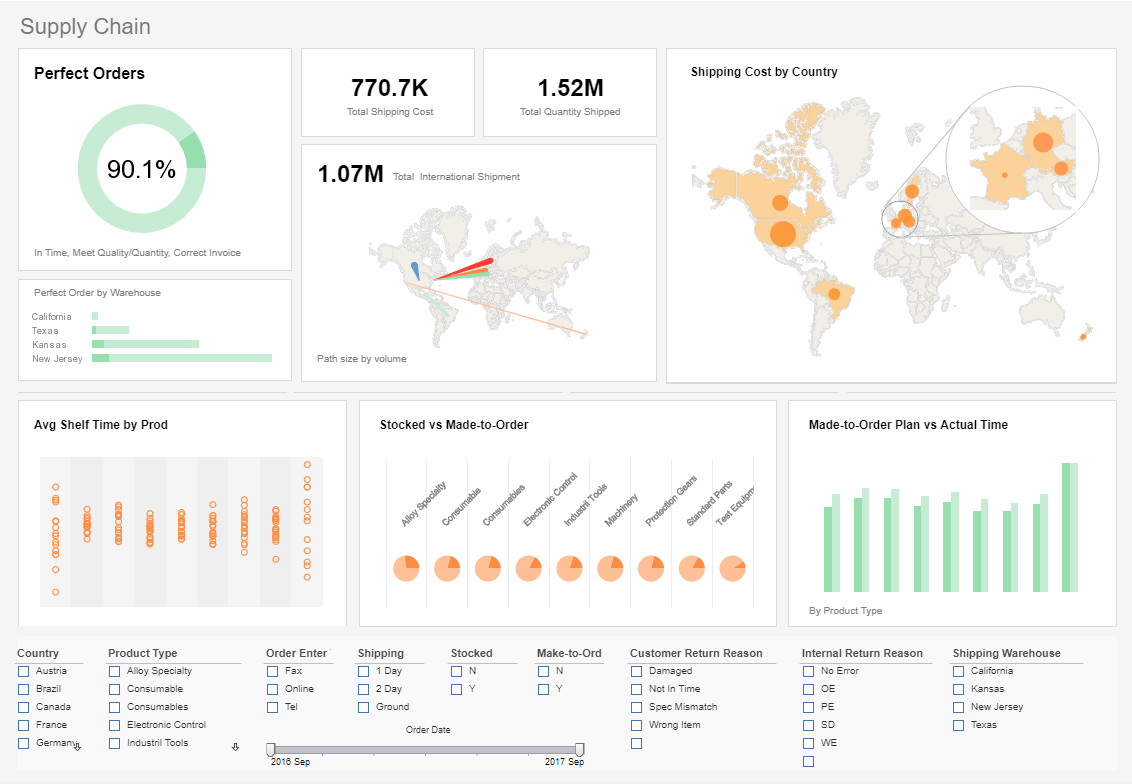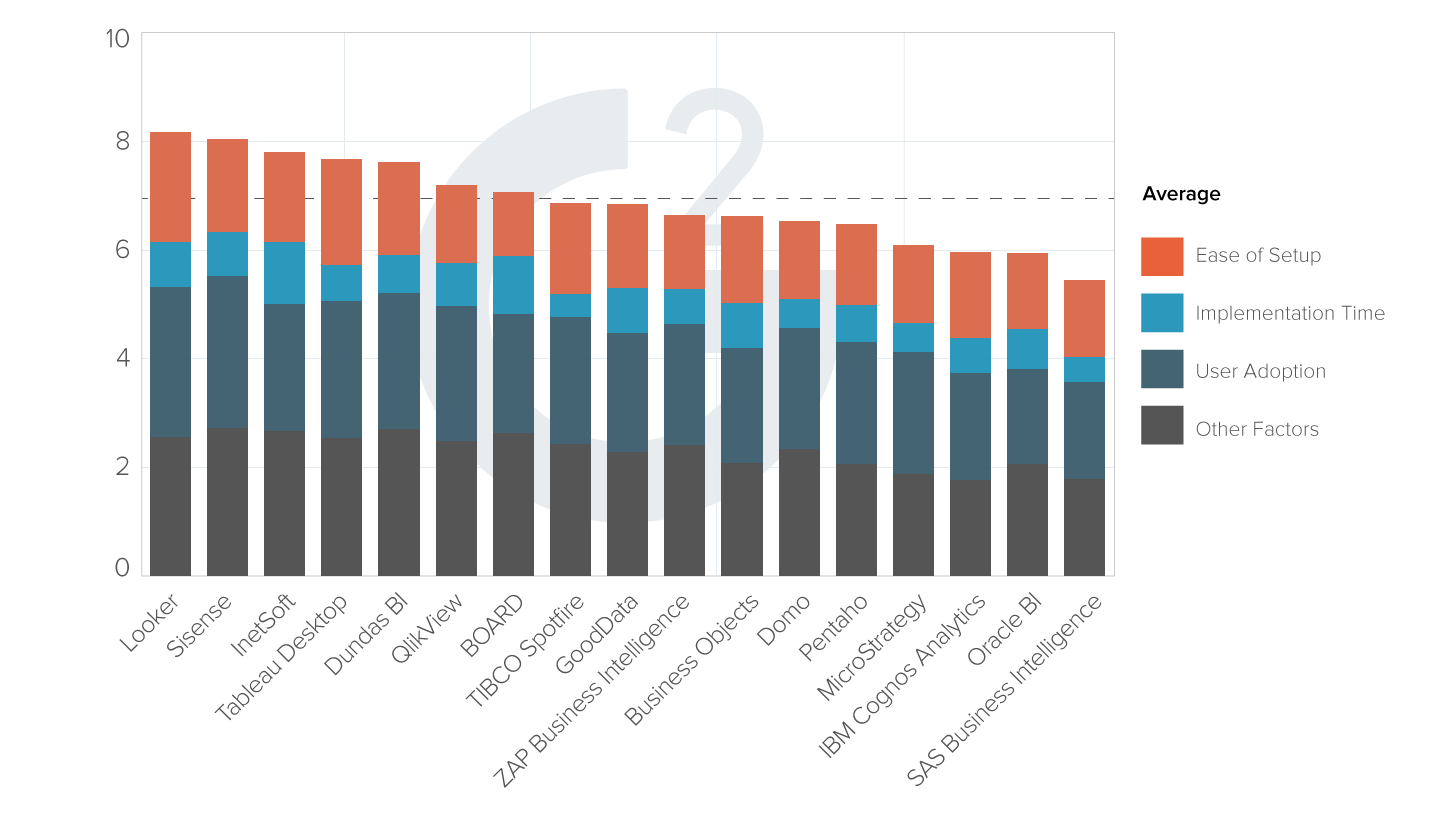Evaluate InetSoft's Dashboard Design System
Are you looking for a good dashboard design system? InetSoft's pioneering dashboard reporting application produces great-looking web-based dashboards with an easy-to-use drag-and-drop designer.
Get cloud-flexibility for your deployment. Minimize costs with a small-footprint solution. Maximize self-service for all types of users. No dedicated BI developer required. View a demo and try interactive examples.
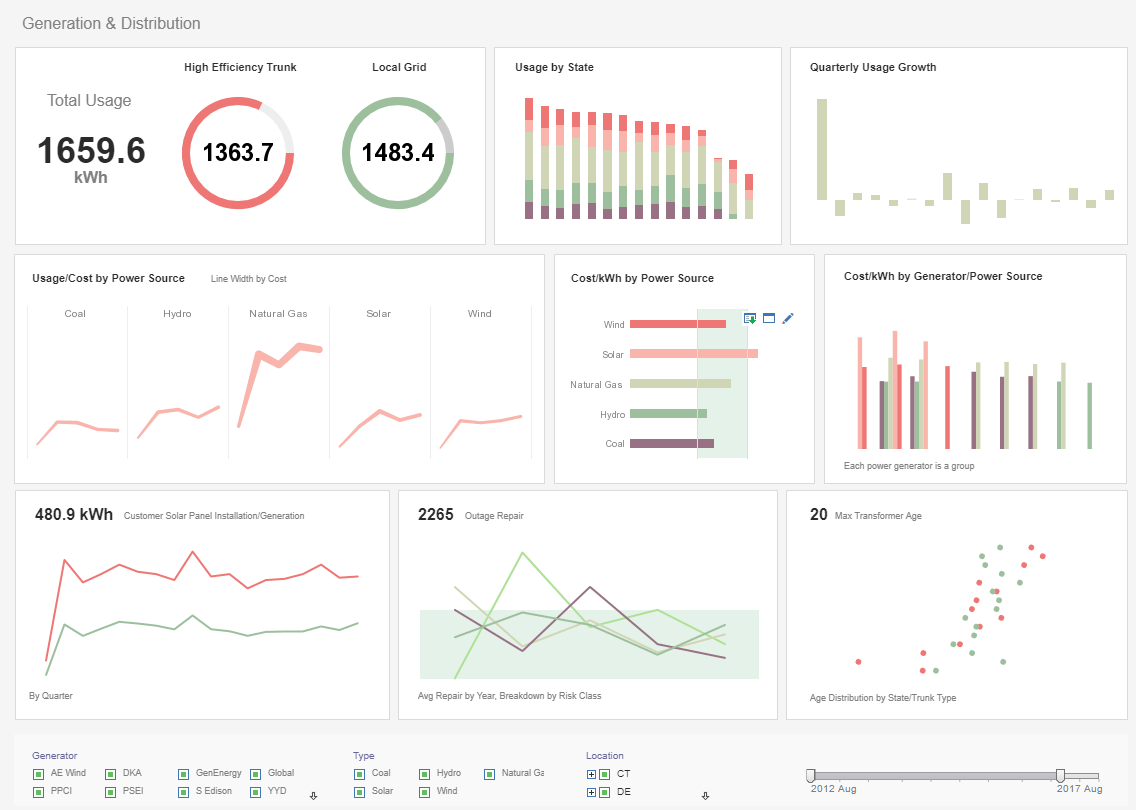
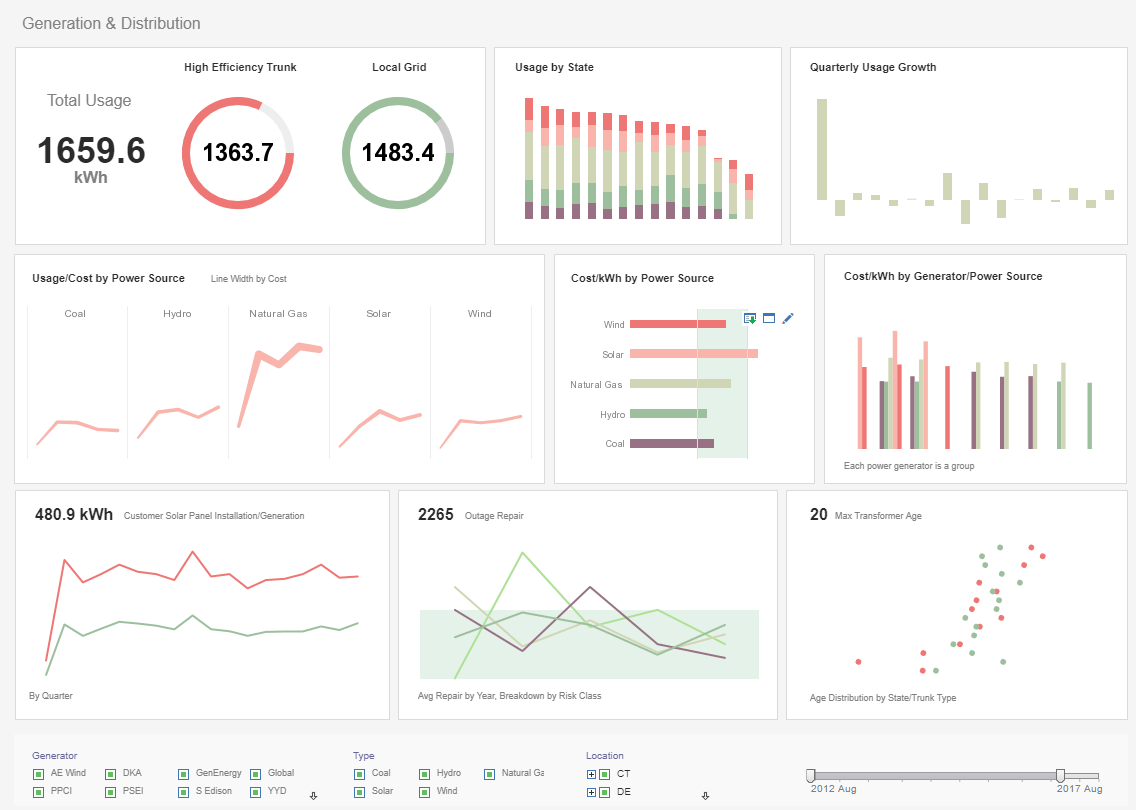
Register for more information and a personalized demo
About InetSoft
Since 1996 InetSoft has been delivering easy, agile, and robust business intelligence software that makes it possible for organizations and solution providers of all sizes to deploy or embed full-featured business intelligence solutions. Application highlights include visually-compelling and interactive dashboards that ensure greater end-user adoption plus pixel-perfect report generation, scheduling, and bursting. InetSoft's patent pending Data Block™ technology enables productive reuse of queries and a unique capability for end-user defined data mashup.
This capability combined with efficient information access enabled by InetSoft's visual analysis technologies allows maximum self-service that benefits the average business user, the IT administrator, and the developer. InetSoft was rated #1 in Butler Analytics Business Analytics Yearbook, and InetSoft's BI solutions have been deployed at over 5,000 organizations worldwide, including 25% of Fortune 500 companies, spanning all types of industries.

What Do Builders of Roads and Transportation Infrastructure Use Dashboard Design Systems For?
Builders of roads and transportation infrastructure typically utilize dashboards to monitor and manage various aspects of their projects efficiently. These dashboards can provide real-time insights, track key performance indicators (KPIs), and facilitate data-driven decision-making throughout the lifecycle of a project. Here are some elements commonly found on dashboards used by builders of roads and transportation infrastructure:
- Project Progress:
- Overview of project milestones and timelines.
- Progress tracking of construction activities, including completion percentages for different phases of the project.
- Visualization of project schedules and critical path analysis.
- Resource Allocation:
- Allocation and utilization of resources such as labor, equipment, and materials.
- Monitoring of resource availability and potential bottlenecks.
- Analysis of resource costs and budget utilization.
- Budget and Cost Management:
- Tracking of project expenditures against budget allocations.
- Visualization of cost breakdowns by category (labor, materials, equipment, overhead, etc.).
- Forecasting future costs and budget projections.
- Quality Control and Assurance:
- Monitoring of construction quality metrics and adherence to specifications.
- Tracking of inspections, tests, and compliance with regulatory requirements.
- Identification and resolution of quality issues or defects.
- Safety Performance:
- Monitoring of safety incidents, accidents, and near misses.
- Visualization of safety metrics such as incident rates, lost-time injuries, and safety compliance.
- Implementation and tracking of safety initiatives and corrective actions.
- Traffic and Mobility Data:
- Real-time monitoring of traffic conditions, congestion, and travel times.
- Visualization of traffic flow data from sensors, cameras, or GPS devices.
- Analysis of mobility patterns and trends to optimize traffic management strategies.
- Stakeholder Engagement:
- Communication of project updates and progress to stakeholders, including government agencies, contractors, investors, and the public.
- Visualization of community feedback, complaints, and inquiries related to the project.
- Collaboration tools for sharing documents, reports, and project documentation.
- Environmental Impact:
- Tracking of environmental permits, regulations, and compliance requirements.
- Visualization of environmental data such as air quality, noise levels, and water runoff.
- Monitoring of environmental mitigation measures and sustainability initiatives.
- Risk Management:
- Identification and assessment of project risks and uncertainties.
- Visualization of risk registers, mitigation strategies, and contingency plans.
- Monitoring of key risk indicators and early warning signals.
- Geospatial Data and Mapping:
- Integration of geospatial data such as GIS maps, satellite imagery, and topographic surveys.
- Visualization of project sites, terrain features, and spatial relationships.
- Analysis of land use, zoning regulations, and environmental constraints.
| #1 Ranking: Read how InetSoft was rated #1 for user adoption in G2's user survey-based index | Read More |
More Resources and Articles about InetSoft's Dashboard Design System
Advanced Performance Management Capabilities - Recently, line-of-business managers have been making it a priority to use performance management in the operations of their units. However, they are often impeded by the fact that many current performance management products were designed for use in analytics by technically sophisticated users, not for easy-to-use deployment in operations. But now performance management software provider InetSoft has released a major new version of its StyleBI software that makes advanced performance management capabilities easier to use and interact with as part of operational management decision-making...
Alternative Aurora Dashboarding Tool - Looking for a good solution for Amazon Aurora dashboard reporting? InetSoft's pioneering BI application produces great-looking cloud-based dashboards with an easy-to-use drag-and-drop designer. View a demo and try interactive examples. Bringing the best and latest software service tools to the market with on-demand, flexible and embedded features, it makes InetSoft a one-stop-shop for all your operational needs...
Application for Generating Analytics Reports - Looking for good software for generating analytics report? InetSoft's pioneering dashboard reporting application produces great-looking web-based reports with an easy-to-use drag-and-drop designer. View a demo and try interactive examples. InetSoft's business intelligence software for dashboards, reports, and data mashups can access many open standards data sources plus some proprietary ones such as SAP. InetSoft's BI application makes a good option if you are looking to...
Asset Management Reporting Software Demo - What can having asset management reports do for your company? It can not only simplify managing numbers, it also creates a unified view of your organization's budget actuals across disparate ERP systems and operating divisions, giving your organization the opportunity to thrive. With InetSoft's highly customizable dashboard reporting software, you can equip yourself...
Best Practices for Dashboard Creation - Dashboards allow users to create visual displays to monitor their business. They are executive information systems designed to be easy to follow. Not all dashboards are created equal, however. Depending on who or what makes a dashboard, some may experience one or many problems that come between the data and the user. A cluttered dashboard, for example, does not get its message across and may be detrimental to a business...
 |
View live interactive examples in InetSoft's dashboard and visualization gallery. |
Better MySQL Dashboard Reporting /business/solutions/mysql_business_intelligence_dashboard_reporting/ - MySQL is the most widely used open source relational database management system on the planet. As such, you're probably looking for a BI tool that is usable with your existing MySQL database. InetSoft's BI product, Style Intelligence, provides MySQL tools for easy to use dashboard design, as well as enterprise-grade platforms for delivering interactive dashboards and reports to all users regardless of device...
Business Intelligence Applications in Higher Education - Course completion rate monitoring Graduation rate demographics Student-to-faculty ratio analysis Some of InetSoft's Customers in the Education Field Carnegie Mellon University Emory Law School Florida International University Georgia Tech Leeward Community College Mississippi College Northwest Nazarene University...
Consider InetSoft's Insight Reporting Software - Looking for insight reporting software? InetSoft, a pioneer in self-service oriented reporting software, can manage your reports. Highly rated customer service holds your hand during the entire process. View a demo and try interactive examples. When dealing with big data, it can be difficult to find a software that allows you to gain greater insight into the information through visualization. However, with InetSoft's big data visualization software, users can create pixel-perfect interactive dashboards and reports with just a few simple clicks...
Custom Business Reporting Solutions - With reporting solutions being equally important across all facets of businesses, a complete custom reporting solution needs to provide access to a wide range of data sources, must have the right mix of features and functionality, and must be easy to use. InetSoft offers both business users and professional users the ability to create customizable reports that can fit easily into the business processes of any size organization and fulfill the need of multiple layers of management...
 |
Read the top 10 reasons for selecting InetSoft as your BI partner. |
Custom Dashboard Layout - Portlet dashboards contain report and Viewsheet elements in a row/column layout. A variety of default row/column layouts are available. To create a custom dashboard layout, follow the steps below: 1. Open the 'Dashboard Configuration' page (in the Server tab, under 'Presentation' > 'Dashboard')...
Customer Review of Dashboard Reporting - One of the advantages of this tool is that we started using it from the very beginning without major changes in the extracted data. Using StyleBI from InetSoft gave us the ability to provide a graphical representation of the key data to top management right 'out-of-the-box' and move from static tables of numbers to charts and graphics that are much easier to understand...
Dashboard Application for QuickBooks Online - Looking for a good dashboard application for QuickBooks Online? InetSoft's pioneering BI application produces great-looking dashboards that mashup accounting data with other data in your enterprise. View a demo and try interactive examples. You can use InetSoft's BI software to quickly and easily create any kind of performance management chart you wish. From speedometers to thermometers to traffic lights, you can use any imagery you like...
Dashboard Development Tool Examples - Looking for good dashboard development tools? InetSoft's pioneering dashboard reporting application produces great-looking web-based dashboards with an easy-to-use drag-and-drop designer. View a demo and try interactive examples. StyleBI by InetSoft is a fully featured BI solution for your business. The dashboards you can create serve as a perfect alternative to traditional ERP systems, monitoring your entire business for less...
Read what InetSoft customers and partners have said about their selection of Style Report as their production reporting tool. |
Data Intelligence for Construction - For the construction industry, it has become essential to have large-scale automated data monitoring and report generating functionality incorporated into existing operational systems to manage a multitude of data. Modern construction projects require timely reports to meet project schedules and costs accordingly...
Designer for Online Dashboards - Looking for a good application for designing dashboards online? InetSoft is a pioneer in self-service dashboarding and offers an easy tool for creating them. View a demo and try interactive examples. InetSoft's white label friendly solution gives you the ability to add interactive dashboards designs to your own branded software. For businesses that offer web services who want to add dashboards and reports...
Downloadable IT Dashboards - Do we have actual downloadable IT dashboards and templates? And does the whitepaper show how any IT pro can sit down with their systems center infrastructure and design this IT dashboard system and build it out? Yes and no. So we didn't want to just leave it at whitepaper because there were a lot of findings, a lot of really good hints that we came up with...
Evaluate InetSoft's Report Visualization Software - Looking for good report visualization software? InetSoft's pioneering reporting application is easy to use and generates advanced visualizations. View a demo and try interactive examples. Using a robust, reliable report generator software allows for the clean and consistent availability of information, without the headache of having to manually produce reports...
Read what InetSoft customers and partners have said about their selection of Style Scope for their solution for dashboard reporting. |
Field Technician Report Software - Are you looking for a way to create field reports and track maintenance and repairs? InetSoft's field service report software is the ideal tool for users wanting to track their field report data remotely without having to rely on specialized IT professionals and endless hours of setup. Whether it's installed on your local desktop, in the cloud, or at a server at your company's local intranet, this web-based reporting software allows users to access their field reports through a web browser...
Good Looking Company Dashboards - And the last lesson for designing good looking dashboards is number seven, content is king. This goes for anything. The long-term success and adoption of the dashboard is really determined by the strength of this content, not the brightness of its color. Go beyond showing the trivial and solving simple problems to taking a stab at the complicated problems. Those are the problems that dashboards should be solving...
Graphical Business Reporting Software - A properly implemented and highly visual reporting software solution will increase your business's analytical capabilities, helping you make better decisions. The Problems with Data Management Information, by its very nature, is messy. Every time a sale is made, that's a data point; every time someone is late to work, that's a data point; every time an email is sent, that's a data point. Do you see where I'm going with this...
Great HTML5 Dashboard Builder - Looking for a good HTML5 dashboard builder? InetSoft's pioneering dashboard reporting application produces great-looking web-based reports and dashboards with an easy-to-use drag-and-drop designer. View a demo and try interactive examples...
How to Layout a Dashboard - Trying to see how to layout a dashboard? Look at dashboard design examples and templates built with InetSoft's Web-based dashboard software. With a drag and drop designer and a library of common dashboard elements, you can quickly create attractive interactive dashboards. Visit the StyleBI product page to learn more, see examples, view a demo, and read customer reviews...
 |
Read how InetSoft saves money and resources with deployment flexibility. |
How You Would Visualize the Results - The real question is how you would visualize the results of those statistics. We do have a lot of visualization components or controls in InetSoft that allow you to visualize statistical data, such as box plots, histograms, and trend lines that definitely helps you run different statistics and visualize that on top of your data. Again, it's a very generic question, so there's a lot of options for visualized statistics, you do want to kind of take the right balance between the target users and what kind of information they can consume...
Information About Dashboard Design - Researching how to design information dashboards? InetSoft offers Web-based dashboard software that includes a drag and drop designer for creating impactful, interactive dashboards for enterprises and ISV's. Read articles below for more information: Aggregating Dashboard Data - Users can easily aggregate data and create comprehensive reports from different data sources using InetSoft's award-winning dashboard software. View the example below to learn more about the StyleBI solution. To define grouping and aggregation columns (summary columns) for a Data table, follow these steps: 1. Right-click the table's title row and select 'Group and Aggregate'...
Interactive Medical Dashboard Example - Are you looking for medical dashboard examples? Try out this interactive mortality analysis dashboard from the InetSoft live dashboard gallery. This dashboard was made with InetSoft's commercial dashboard builder StyleBI. The ease of use and high level of interactivity in this example are proof of InetSoft's core concept of deploying advanced visualization without sacrificing computing power...
Intuitive Scorecard Design - With these four pieces in place, the company's efficiency can be graded quite easily. The destination statement is an outline of the goals that the company is aiming to achieve by implementing this scorecard in the first place. From there, the strategic linkage model is a cause and effect strategy map matching actions with their outcome. Goal and measure definitions are set in place in order to keep the team on the same page to meet the goals that have been set in place...
 |
Learn about the top 10 features of embedded business intelligence. |
Logistics Analytic Dashboards - The logistics industry has a treasure trove of data collected from various sources that prove invaluable when used to its fullest potential. Logistics companies can optimize their data collection by using online reporting and dashboard software. These systems can appropriately harness this large amount of big data into using productively to make business operations efficient. Business dashboards and analytical software enable organizations involved in supply chains to gain insightful data with just a few clicks...
Low Cost Data Management Tool - So I call these spreadsheets used in data management systems, spreadmarts. I call them spreadmarts because one, they're usually based on spreadsheets, but not always. Access databases and any other low cost data management tool can be used to support a spreadmart. Also because they spread pretty quickly throughout an organization and end up strangling it from an information perspective...
Manufacturing Industry BI Applications - An increasing number of manufacturing companies are needing information that is spread across multiple data formats in databases for employee payrolls, job hazards, csv files for current orders, and reports sent out to stakeholders merged into single reports. InetSoft's business intelligence software offers a customizable security management system at the user and data levels that allows different users (foremen, project managers, company executives and stakeholders) with different data access privileges to view the appropriate information...
Offering Better Epicor Executive Dashboards - Looking for better Epicor executive dashboards? InetSoft, a pioneer in self-service oriented dashboard software allows for more personalization and supports data mashups across multiple sources for the broadest view of corporate performance. View a demo and try interactive examples. An Executive Program Management Dashboard is a visual representation that allows executives to view their company's performance in real-time. Executive dashboards make it possible to prioritize time, resources and work necessary for success...
 |
Learn about InetSoft's key differentiator: cloud flexibility. |
Option for Copper CRM Dashboards - Searching for the best dashboard tool to integrate your Copper CRM data? CRM software is crucial to the decision-making processes of businesses, as it allows a business to manage company interactions with past, present, and future customers. Copper CRM is a productivity CRM software designed for companies that love G Suite and use solutions such as GMail, Google Calendar, and Google Sheets. InetSoft's solution, StyleBI, has a custom web connector for Copper CRM data, as well as a host of other web sources including Google Calendar...
Personalizable Monitoring Company Dashboards - Monitoring dashboards do not need to be static charts. InetSoft's dashboard software uses a visualization-driven approach to enable rapid deployment of self service business dashboards that are highly interactive. This performance management system is business user-driven and offers strong analytic and drill-down functions. The key advantages are: Monitor, explore, and analyze and drill down into details...
Powerful Dashboard Graphics - Likes Best: The look and feel, ease of use, user friendliness, Rich functionality, open systems standards, ability to create dashboards with actionable triggers and support for decision making for all personnel (staff, engineers, managers and executives). Likes Least: The OEM / white labeling integration progress is relatively good but can use improvement" - Sam Zamani, CEO at IMCI...
Product How-To: Dashboard Design - To set an element as a Primary Assembly, right-click the element and select 'Set As Primary' from the context menu. To disable the Primary setting for an element, select 'Clear Primary' from the right-click context menu. You can set more than one element as a primary assembly. All elements set as primary assemblies will be visible (unless explicitly hidden) when the Viewsheet is embedded (nested) within another Viewsheet...
 |
Read why choosing InetSoft's cloud-flexible BI provides advantages over other BI options. |
Recommendation for Box Reporting Software - InetSoft's flagship tool, StyleBI, includes a custom web connector for Box data, as well as connectors for a host of other data sources, both cloud and on-site. Project managers foremost need project progress and coordination information such as dashboards displaying Gantt charts (see dashboard example). However, Box dashboards and reports must be able to go beyond core project management data to give a holistic view of all factors that can impact on-time, on-budget delivery...
Replacement for Sybase ASE Reporting - Looking for a cost-effective solution for Sybase ASE dashboard reporting? InetSoft's pioneering BI application produces great-looking cloud-based dashboards with an easy-to-use drag-and-drop designer. Mashup your transaction processing data with other enterprise sources. View a demo and try interactive examples. Look at dashboard design examples and templates built with InetSoft's Web-based dashboard software. With a drag and drop designer and a library of common dashboard elements, you can quickly...
Reporting Solution Example - This is a table of contents of useful product information about InetSoft's reporting solution for Style Report Enterprise. Its features are included in InetSoft's flagship business intelligence software for dashboards, reporting, and analytics - StyleBI: Deploying A Report From The Designer - Reports are usually deployed to the Repository by an administrator using the Enterprise Manager. However, a report template can also be deployed directly through the Report Designer. First, verify that an administrator has...
Reporting Tool Similar to Tableau - Many of InetSoft's customers have switched from Tableau. Reasons for their choice include more flexible pricing for scaling up users or for embedding in a cloud-based solution and for more powerful data mashup and manipulation. In addition, InetSoft's reporting solution has more mature enterprise reporting capabilities such as generating pixel-perfect production reports and delivering interactive reports in a zero-client, web environment...
 |
Learn the advantages of InetSoft's small footprint BI platform. |
Searching For The Best Salesforce Dashboard - Whether you are using salesforce.com or almost any on-premise CRM system, salesforce dashboards can help your business grow. Customer Relationship Management, or CRM, is the process of understanding a particular customer base. CRM's are used to counter shifts in customer needs by collecting large amounts of customer data and providing tailored results to those customer shifts. Below and on the rest of the page are examples of InetSoft's Salesforce dashboards with examples of numerous key performance indicators and metrics used within each dashboard...
Secure Automated Reporting Solution - To this end InetSoft has built a fully customizable, secure and automated reporting solution that not only synchronizes information from data centers, but also allows professional and eye popping data visualization. It is time to start putting data to work. But with the vast collection of expense report software solutions available, what makes InetSoft stand out...
Self-Service Finance Visual Dashboards - Visualization dashboards with rich interactive functions empower finance professionals with unprecedented self-service information and exploration. This, in turn, minimizes follow-up explanation otherwise needed by information consumers. Machine learning uses accumulated data for forecasting, the discovery of irregularities, and for auditing. It not only saves finance professionals precious time but also delivers findings that are hidden in data...
Send a Report as an Email Attachment - Send a report to other people as an email attachment. The report can be sent in PDF format, or in any of the other export formats. If the file is too large, it will be split into multiple emails. The maximum size allowed for each email is defined by the 'mail.attachment.max' property, which can be set from the 'Configuration' > 'Mail' page under the Server tab. The email subject line can include parameters for automatic insertion of report alias and time/date of report generation. The subject line specified here overrides the setting in 'Configuration' > 'Mail' under the Server tab...
 |
Read the top 10 reasons for selecting InetSoft as your BI partner. |
Show Top Dashboard Options - Looking for the top dashboard options? InetSoft is a pioneer in business intelligence offering a dashboard tools that are easy to set up and use. View a demo and try interactive examples. Think of this data access platform as a very rapid platform for developing agile data access. So there are really three steps. We talked about a lot of diverse data, structured, unstructured, internal, and external. The first step is to connect and mash them up...
Solution for Making Dashboards - The first thing to learn about any BI platform is how to make dashboards. InetSoft knows this and has designed the perfect dashboard builder. InetSoft's core philosophy has been create an application that is powerful but easy to use. To the right here you can see one the fully interactive dashboards that was built using InetSoft software solution...
Spotlight on Manufacturing Quality Reporting - A manufacturer with an R&D unit based in the US as well as manufacturing sites located globally needs to have closed-loop information exchange to quickly bridge the gaps between design and production. In order to provide design tweaks to reduce the defect rate, R&D needs to see standardized defect data collected from company-run factories. However, contract manufacturers provide data in various formats...
Transaction Reporting Software from InetSoft - Looking for good transaction reporting software? InetSoft's pioneering dashboard reporting application produces reports and analytics for any transaction system. View a demo and try interactive examples. InetSoft's machine learning program is built into its industry pioneering BI solution. Read articles about its features and request a personalized demo...
Read more about InetSoft's in-memory database technology to learn how it works and what its advantages are over a pure in-memory solution. |
Tying Performance Measures to the Objective - So we put owners next to the objectives. By tying initiatives to objectives, we ask ourselves what are the critical products that we have to do to be successful to continuously improve? By tying performance measures to the objective, we ask the simple question, how well are we doing against our strategy result that we want, the overall result. And finally, an important step that we have added after running into some difficulty early on is what we call objective commentary. What's going to happen, folks, if you have workshops who are building the balanced scorecard? I guarantee you six months after the consultants are gone, and you're left to your own devices...
Web-based Charting and Graphing - Looking for chart design software? InetSoft offers free and commercial software for Web-based charting and graphing. StyleBI Agile Edition is a free dashboard and chart design software, free for up to 2 users. Visualize Free is a free cloud-based data visualization and charting application StyleBI Enterprise Edition is commercial dashboarding, visualization and charting software...
When To Use Stacked Dimensions - In last week's post, we discussed how overloading a chart with extra dimensions, including adding extra dimensions to the x and y-axis, can make a dashboard more difficult to understand and is also a poor way to maximize screen space. However, in certain dashboard use cases this can actually be an effective strategy, provided the chart is combined with the right filters. For an example let's take a look at the Mortality Analysis dashboard, found here in the InetSoft Visualization Gallery...
Zero-client Dashboard Capabilities - Are you searching for an online reporting solution for your business? InetSoft Technology's StyleBI is a complete BI suite that offers reporting and dashboard capabilities in a zero-client web-based environment. Get: Pixel-perfect report design Interactive report viewing Flexible data mashup Internet reporting tools have many advantages over desktop reporting tools. First and foremost, when a program is hosted online, there are no system requirements. This means the capabilities of the software not bottlenecked by hardware constraints...