Information about InetSoft's Tools for Making Dashboard Graphs
Looking for tools for making dashboard graphs? InetSoft offers free and commercial Web-based dashboarding and charting software. Whether you want an enterprise-scale solution, a local area network based dashboard, or graphs that you can embed in a Web page, InetSoft's applications can help. For a commercial version, visit the StyleBI product page, and see examples, view a demo, and read customer reviews. A free option can be found at https://www.visualizefree.com/
Below you will find articles and documentation related to InetSoft offerings:
Variety of Industry Dashboard Solutions - Looking for industry dashboard solutions? InetSoft's pioneering BI platform can support any industry's dashboard needs. View examples in the gallery, read articles about its capabilities below, and request a personalized demo...
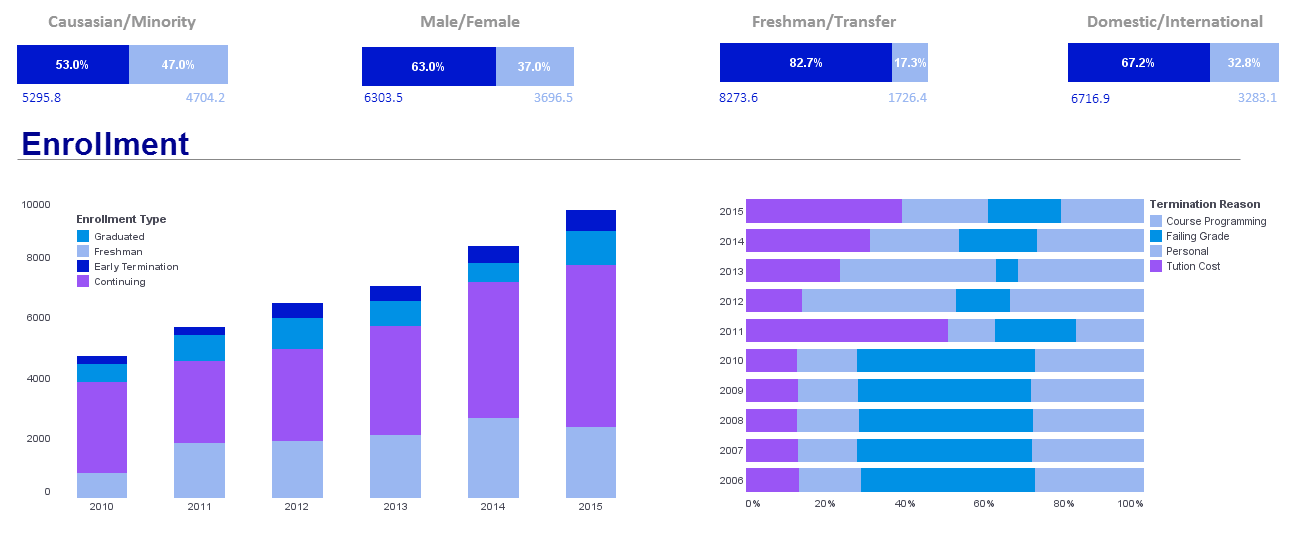 |
Click this screenshot to view a two-minute demo and get an overview of what
InetSoft’s BI dashboard reporting software, StyleBI, can do and how easy it is to
use.
|
Vendor of Turnkey Dashboards - Looking for a good turnkey dashboard vendor? InetSoft, a pioneer in self-service oriented dashboard software, can manage your dashboards. Highly rated customer service holds your hand during the entire process. View a demo and try interactive examples...
Vendor Management Dashboard Tool - Are you looking for a good tool to make a vendor management dashboard? InetSoft's pioneering dashboard reporting application produces great-looking web-based dashboards with an easy-to-use drag-and-drop designer. Get cloud-flexibility for your deployment. Minimize costs with a small-footprint solution. Maximize self-service for all types of users. No dedicated BI developer required. View a demo and try interactive examples...
Visualize Data in Your JSP Web Applications - Looking for tools to visualize data in your JSP Web application? InetSoft provides both free and commercial Web chart graphing tools. View a demo and try them out for free. Style Chart is a free charting API for Web developers to embed graphs in their site. Some of the documentation follows below. The LinearSizeFrame object contains a frame that linearly maps numerical data values to sizes. To create a LinearSizeFrame object, call the LinearSizeFrame constructor. You can pass the name of a field (e.g., 'Quantity') to the constructor, or specify this later using the inherited VisualFrame.setField(field) property. Bind a point-type chart to the sample 'All Sales' query, with 'Company' (top 5) on the X-axis, and Sum(Total) on the Y-axis. Add the following script in the onLoad Handler. The CategoricalSizeFrame object contains a frame that assigns a unique size to each distinct value. To create a CategoricalSizeFrame object, call the CategoricalSizeFrame constructor. Bind a point-type chart to the sample 'All Sales' query, with 'Company' (top 5) on the X-axis, and Sum(Total) on the Y-axis. Add the following script in the onLoad Handler...
Ways Network Operations Managers Use Dashboards - Dashboards are very essential for companies that deal with online customer services and sales departments. The prime need of having a dashboard in your organization is that it will help you track and visualize the overall performance. Once you know the elements that are affecting your business performance, you can modify your objectives and change your approach to market trends and customer behavior. Let's say that you own a business that is connected with multiple networks. Dealing with such a system can be tedious and challenging. You know certain challenges will be there, and you need to act professionally towards them. The toughest task is to manage those networks with the utmost accuracy. If your network is not performing well, you have to face criticism for being outdated with the customers' data. One way to counter this problem is to hire a team to look after your networks, and another one is to have a NOC (Network Operation Center) at the company. In this article, we have provided detailed information about managing the dashboard for business purposes. Apart from this, we have also illustrated the key benefits of NOC dashboards. So, without further ado, let's dive straight into it...
Ways Travel Agencies Use Dashboards - The corporate travel industry isn't one to adopt changes quickly, and that's understandable. There is no point in experimenting and risk making losses when everything is still in order and works perfectly. On the other hand, leisure travel is fast-moving and is adopting changes such as mobile payment, customer booking tools, etc. effectively drifting from traditional travel agencies' operations. Although the management of business travel is hesitant, the travelers themselves aren't. In no time, millennials will make up the majority of the workforce. These people commonly plan their trips with their smartphones, trust AI to make critical analytical decisions, digitally manage their expenses, embrace and learn new technologies, etc. These people also demand their employers to be like they are. While on business trips, most of these employees contact their office with mobile apps, and the companies cannot track them and give them the needed assistance for the journey should they need it, because they lack the technology. In order to address the demands of travelers and adapt to the new behavior, the existing solutions are divided into two classes...
Web Based Dashboard Server for Enterprises - Looking for a dashboard server for your enterprise? Since 1996 InetSoft has been making dashboard software that is easy to deploy and easy to use. Its unique data mashup capabilities enable unified views of corporate performance and maximum self-service...
Web Based Dashboards - "I spent months looking for the best dashboard application for my business. I literally tried and tested evey application out there, and I have to say that the StyleBI Application is by far the best..."
Web Based Dashboard Demo - Researching dashboard solutions for your organization's internal use or to embed in a commercial application? Deploy a small-footprint, easy-to-use Flash-based dashboard application from InetSoft...
Web-based Dashboard Demonstration - Looking for a web-based dashboard application? Since 1996 InetSoft has been making dashboard software that is easy to deploy and easy to use. Build self-service oriented dashboards quickly . View a demo and read customer reviews...
Web Based Interactive Dashboard System - Looking for a Web-based interactive dashboard system? InetSoft makes dashboard software that is easy to deploy and easy to use, and its unique data mashup capabilities enable unified views of corporate performance and maximum self-service...
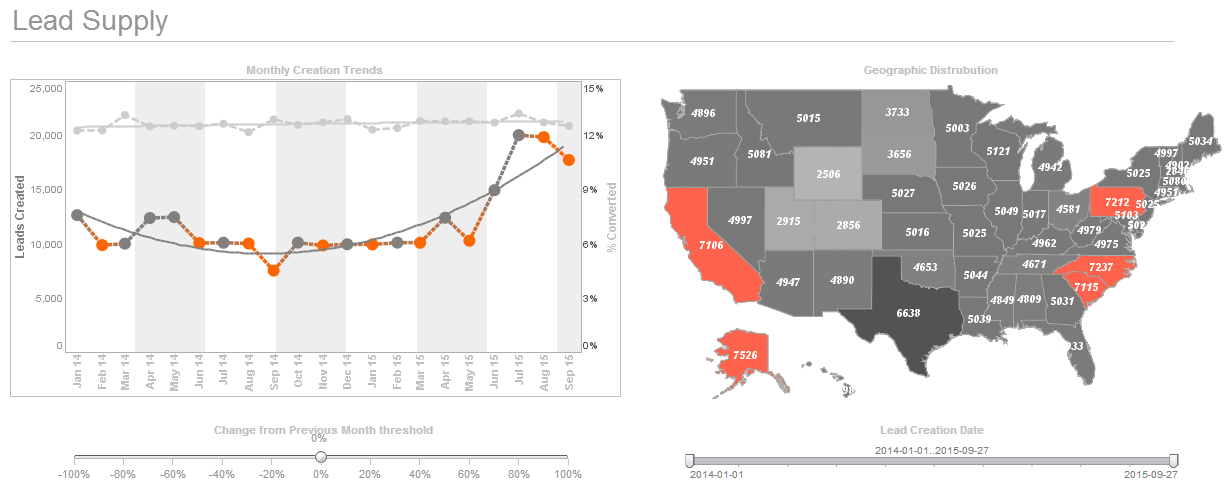 |
Click this screenshot to view a two-minute demo and get an overview of what
InetSoft’s BI dashboard reporting software, StyleBI, can do and how easy it is to
use.
|
Web Based Interactive Dashboards Via Flash Or Html 5 - Looking for interactive dashboards via Flash or HTML5? Since 1996 InetSoft has been making business dashboard software that is easy to deploy and use. The Web-based server solution delivers fully interactive dashboards in either Flash or HTML5 depending on the browser capabilities of the user's device:PCs, Macs, smartphones, tablets, iPads, and iPhones...
Web Based KPI Dashboard Application - Are you looking for a good web based KPI dashboard application? InetSoft's pioneering dashboard reporting solution produces great-looking interactive dashboards with an easy-to-use drag-and-drop designer. Maximize self-service for all types of users. No dedicated BI developer required. View a demo and try interactive examples...
Webmaster Dashboarding Tool for Google - Looking for a good solution for Google search console dashboarding? InetSoft's pioneering BI application produces great-looking dashboards that mashup SEO performance data with other marketing campaign data in your organization. View a demo and try interactive examples...
Website Security Monitoring Dashboards - In today's digital age, website security is a crucial component of any online business. Cyberattacks such as hacking, phishing, and malware can cause significant damage to a website's reputation, user trust, and revenue. As a result, many organizations are turning to monitoring dashboards to help maximize their website security. Monitoring dashboards provide real-time visibility into a website's security posture, enabling organizations to quickly identify and respond to security threats. In this article, we will explore how monitoring dashboards can be used to analyze key performance indicators (KPIs), interpret charts, and take action to improve website security. Furthermore, monitoring dashboards can provide insights into website performance and availability. By monitoring website uptime and response times, organizations can ensure that their website is always available to customers and that it is performing optimally. This can help to prevent issues such as slow page load times, which can lead to a poor user experience and potentially lost revenue. In addition to identifying security threats, monitoring dashboards can also track wildcard SSL certificate to ensure that they are up-to-date and correctly configured. This is important because SSL certificates provide a secure connection between a website and its users, and any vulnerabilities in the certificate can be exploited by cybercriminals. By using monitoring dashboards to track SSL certificate updates and configurations, organizations can proactively address potential vulnerabilities and ensure the security of their website and user data...
Weekly Dashboard Reporting Software - Looking for a good weekly dashboard reporting software? InetSoft's pioneering dashboard reporting application produces great-looking web-based dashboards with an easy-to-use drag-and-drop designer. View a demo and try interactive examples...
 |
View live interactive examples in InetSoft's dashboard and visualization gallery. |
Weekly Dashboard Examples - Weekly dashboards are vital for the regular monitoring and control of business conditions. But in many cases, the production of weekly dashboards puts additional demands on administrators and employees. And with so much business travel and work done out in the field, dashboard accessibly and deliverability can also be an issue. InetSoft's solution, StyleBI, makes the setting up and delivery of weekly dashboards easy and efficient...
What Activity Does a Merchant Service Provider Monitor? - Merchant service providers (MSPs) play a vital role in facilitating electronic transactions for businesses, handling everything from credit card processing to payment gateway services. One of the key activities that MSPs monitor is the authorization and processing of payment transactions. This involves scrutinizing each transaction to ensure its legitimacy, detecting any signs of fraud or suspicious activity, and verifying that the transaction meets the necessary security standards and compliance regulations. By closely monitoring transaction activities, MSPs help protect both merchants and consumers from fraudulent practices while ensuring the smooth and secure flow of electronic payments. Another critical aspect of monitoring for MSPs is risk management. MSPs assess various types of risks associated with payment processing, including financial risks, operational risks, and compliance risks. They monitor factors such as transaction volumes, chargeback rates, and changes in merchant behavior to identify..
What Analytics and KPIs Are Used on Reputation Management Dashboards? - The success or failure of a company may be influenced by public perception thanks to the influence of social media and internet platforms. In order to track and improve how a company is seen, reputation management has become an essential activity. Key Performance Indicators (KPIs), measures that provide light on the state of a company's reputation, are essential to successful reputation management. This article discusses reputation management dashboard KPIs and how firms assess, track, and react to their online image. An important KPI in reputation management is online sentiment analysis. It entails keeping an eye on internet reviews, news stories, and social media to gauge if a brand is being linked with good, negative, or neutral opinion. Businesses may react quickly to negative sentiment and magnify positive feedback by using this KPI to identify the general tone of talks about their goods or services...
What Are the Advantages of a Cloud-Hosted Dashboard Vs. an On-Premise Dashboard? - Cloud-hosted dashboards and on-premise dashboards each offer distinct advantages, and the choice between them depends on various factors such as organizational needs, resources, and preferences. Below are some advantages of a cloud-hosted dashboard compared to an on-premise dashboard: Accessibility and Scalability: Cloud-hosted dashboards are accessible from anywhere with an internet connection, allowing users to view and interact with data remotely, which is especially beneficial for distributed teams or remote work environments. Cloud platforms offer scalability, allowing organizations to easily scale up or down their dashboard infrastructure based on changing needs without the need for significant upfront investments in hardware or software. Reduced IT Infrastructure and Maintenance Costs: Cloud-hosted dashboards eliminate the need for organizations to invest in and maintain on-premise hardware, servers, and infrastructure, resulting in lower upfront capital expenditures and reduced ongoing maintenance costs. Cloud service providers handle infrastructure maintenance, upgrades, and security patches, freeing up IT resources and allowing organizations to focus on core business activities rather than IT infrastructure management. Rapid Deployment and Time to Value: Cloud-hosted dashboards can be deployed quickly and easily, often within minutes or hours, compared to the longer lead times required for procuring, configuring, and deploying on-premise hardware and software...
What Are the Advantages of Using Snowflake as the Data Platform to Feed a Dashboard Solution? - Using Snowflake as the data platform to feed a dashboard solution offers several advantages, making it a popular choice for organizations looking to build scalable, high-performance analytics solutions. Here are some of the key advantages of using Snowflake: Scalability: Snowflake is built on a cloud-native architecture designed for scalability. It can seamlessly scale up or down based on workload demands, allowing organizations to handle large volumes of data and accommodate growing user needs without significant infrastructure investments or performance degradation. Performance: Snowflake leverages innovative technologies such as multi-cluster architecture, automatic scaling, and query optimization to deliver high-performance analytics processing. It supports parallel processing of queries, enabling fast query execution times and real-time data insights for dashboard visualization. Concurrency: Snowflake provides built-in support for concurrent data access, allowing multiple users to query and analyze data simultaneously without impacting performance. This concurrency model is essential for interactive dashboard solutions that require real-time access to data by multiple users...
What Are the Benefits of a Small Footprint Application Like InetSoft's - InetSoft's small footprint application offers several benefits that contribute to enhanced efficiency, performance, and user experience. Here are some key advantages: Resource Efficiency: A small footprint application like InetSoft's consumes minimal system resources, including memory and disk space. This efficiency is crucial for organizations seeking to optimize their infrastructure and reduce hardware requirements, leading to cost savings. Quick Deployment: The compact nature of InetSoft's application facilitates quick and straightforward deployment. The lightweight design allows for faster installation processes, reducing downtime and enabling organizations to implement and roll out the solution more rapidly. Faster Load Times: With a small footprint, the application can be loaded and executed more swiftly. Users experience faster load times for dashboards, reports, and other components, contributing to an improved overall user experience and productivity...
What Are the Benefits of Using an Energy Management Dashboard? - An Energy Management Dashboard offers a centralized platform for monitoring, analyzing, and optimizing energy consumption within an organization or facility. The benefits of using such a dashboard are multifaceted and can have a significant positive impact on various aspects of operations, sustainability, and cost management. Here are some key benefits: Real-Time Monitoring and Visibility: Provides real-time visibility into energy consumption patterns, allowing stakeholders to track usage trends, identify anomalies, and monitor performance against targets. Data-Driven Decision Making: Enables informed decision-making based on actionable insights derived from energy data analysis. Users can identify inefficiencies, prioritize energy-saving initiatives, and allocate resources effectively...
What Are the Best Practices for a Strong KPI Dashboard? - The first step is to understand why dashboard reporting is useful. Choosing the appropriate KPIs to make your dashboard effective is the next step. Although this may differ depending on the department and the general objectives of your business or customer, there are certain universal trends. Quality is preferred than quantity for dashboard reporting that is effective. You only have one screen to use as a canvas when using a dashboard. Anyone looking at the screen ought to be able to take in the important information swiftly and without difficulty. Overcrowding your dashboard with useless gauges or graphs muddles the message and might make it difficult to determine what is most important. Prioritize the appropriate KPIs for your dashboard report. Pick the ones that most effectively represent the tale of your data, to be more precise. What KPIs are most important to your bottom line? What would the recipient of the report like to see...
 |
Read how InetSoft was rated as a top BI vendor in G2 Crowd's user survey-based index. |
What Are the Disadvantages of Epicor Dashboards? - Epicor is a popular enterprise resource planning (ERP) software provider that offers dashboards as part of its solution. While Epicor dashboards provide several benefits, they also come with certain disadvantages. Here are some potential drawbacks of Epicor dashboards: Complexity: Setting up and configuring Epicor dashboards can be a complex task. They often require technical expertise and familiarity with the Epicor system. Customizing the dashboards to meet specific business needs may require additional development or consulting services. Learning Curve: Epicor dashboards may have a steep learning curve for users who are new to the system. Understanding how to navigate the interface, access relevant data, and interpret the visualizations can take time and training. Limited Customization: While Epicor dashboards offer some level of customization, there may be limitations on how extensively you can tailor the dashboards to your specific requirements. Advanced customization options may require additional development effort or integration with external tools. Data Integration Challenges: Integrating data from various sources into Epicor dashboards can sometimes be challenging. If you have data stored in multiple systems or databases, you may need to invest in data integration solutions or middleware to connect and consolidate the data effectively. Performance and Scalability: Dashboards that display large amounts of data or complex visualizations may experience performance issues...
What Are the Drawbacks to Apache Superset Dashboards? - Apache Superset is a powerful open-source data visualization and exploration platform, but like any software, it comes with its own set of drawbacks. Here are some potential drawbacks to using Apache Superset for creating dashboards: Complexity: While Superset aims to simplify the process of data visualization and exploration, it still has a learning curve, especially for users who are not familiar with concepts such as SQL queries, data modeling, and dashboard creation. Users may find it challenging to navigate through the various features and settings. Resource Intensive: Apache Superset can be resource-intensive, especially when dealing with large datasets or complex queries. Users may experience performance issues or slow loading times when working with extensive data or generating complex visualizations. Limited Native Integrations: While Apache Superset supports connections to various data sources through SQLAlchemy, its native integrations may be limited compared to other data visualization tools. Users may need to rely on custom integrations or workarounds to connect to specific data sources or platforms...
What Are the Drawbacks of the Dashboard Reports Included with Zendesk? - Zendesk provides built-in dashboard reporting features to help users track and analyze customer support metrics. While these dashboard reports offer several benefits, there are also some drawbacks to consider. Here are some potential limitations of the dashboard reports included with Zendesk: Limited Customization Options: The built-in dashboard reports in Zendesk may have limited customization options compared to dedicated business intelligence tools. Users may find it challenging to create highly customized and tailored reports to meet their specific reporting needs and preferences. Limited Data Visualization Options: Zendesk's dashboard reports may offer a limited range of data visualization options compared to specialized data visualization tools. Users may not find advanced chart types or visualization options, limiting their ability to present data in the most suitable format. Limited Integration with External Data Sources: While Zendesk allows users to connect with external data sources through integrations, the built-in dashboard reports may primarily rely on data stored within Zendesk. Users may encounter limitations when trying to integrate data from other sources or platforms, restricting the scope of their dashboard reports...
What Are the Drawbacks of the Dashboard Tool Included with Airtable? Airtable's built-in dashboard tool offers users a convenient way to visualize and track data from their databases. While it provides several benefits, such as ease of use and integration with existing workflows, there are also some drawbacks to consider. Here are some of the limitations and drawbacks of the dashboard tool included with Airtable: Limited Customization Options: Airtable's dashboard tool has limited customization options compared to dedicated data visualization tools. Users may find it challenging to create highly customized and visually appealing dashboards tailored to their specific needs and preferences. Limited Chart Types: The range of available chart types in Airtable's dashboard tool is limited compared to specialized data visualization tools. Users may not find advanced chart types or visualization options, limiting their ability to represent data in the most suitable format. Limited Data Sources: The dashboard tool in Airtable primarily relies on data stored within Airtable databases. Users may encounter limitations when trying to integrate data from external sources or other platforms, restricting the scope of their dashboards. Limited Interactivity: Airtable's dashboard tool may lack advanced interactive features found in dedicated data visualization tools. Users may not be able to incorporate interactive elements such as drill-down functionality, filters, or dynamic data selection, limiting user engagement and exploration...
What Are the Drawbacks of the Dashboards Included in ESRI Software? - ESRI, known for its Geographic Information System (GIS) software, offers various dashboard solutions to visualize and analyze spatial data. While ESRI's dashboards are powerful tools for geospatial analysis and decision-making, they do have some potential drawbacks that users should be aware of: Complexity of Configuration: ESRI dashboards can be complex to set up and configure, especially for users who are not familiar with GIS concepts or ESRI's software ecosystem. Integrating data from multiple sources, configuring widgets, and designing layouts may require technical expertise and training. Cost of Licensing and Maintenance: ESRI software licenses can be costly, particularly for organizations requiring advanced features or access to premium dashboard solutions. Additionally, ongoing maintenance fees and subscription costs can add up over time, especially for large-scale deployments. Resource Intensive: ESRI dashboards may require significant computational resources, particularly when handling large datasets or complex analytical tasks. Users may experience performance issues or latency, especially when running intensive geospatial analyses or rendering complex visualizations...
What Are the Drawbacks to the Dashboards Included with Microsoft Teams? - While Microsoft Teams offers a range of features and integrations, including dashboards, there are some drawbacks associated with the dashboards included in the platform. Here are several potential limitations: Limited Customization: Microsoft Teams' dashboards may lack the level of customization that some users desire. While they provide basic functionality for tracking tasks, activities, and conversations within Teams channels, users may find the options for customizing the layout, design, and data visualization elements to be limited compared to standalone dashboarding tools. Data Integration Constraints: The dashboards in Microsoft Teams primarily focus on displaying data and insights from within the Teams environment itself, such as activity levels, chat statistics, and file sharing metrics. However, integrating data from external sources or other business applications may be more challenging and may require additional development effort using Microsoft's Power Platform or third-party connectors...
What Are the Drawbacks to Infor Dashboards? - Here are some common drawbacks to consider: Complexity of Implementation: Implementing Infor Dashboards can be complex, especially for organizations with diverse data sources, complex data models, or specific integration requirements. Configuring data connections, designing dashboards, and setting up security permissions may require specialized skills and expertise. Limited Customization Options: While Infor Dashboards offer some degree of customization, the range of available visualizations, layout options, and customization capabilities may be limited compared to other dashboarding tools. Users may find it challenging to create highly tailored dashboards that meet their specific needs and preferences. Dependency on Infor Ecosystem: Infor Dashboards are typically part of the broader Infor ecosystem, which includes enterprise resource planning (ERP), customer relationship management (CRM), and other business applications. Users who are not fully invested in the Infor ecosystem may find it challenging to integrate Infor Dashboards with their existing systems or leverage third-party data sources...
What Are the Drawbacks to Microsoft's Cloud Dashboards? - While Microsoft's cloud dashboards, particularly those offered through services like Power BI, Azure Monitor, and Azure Dashboards, offer numerous benefits su ch as scalability, accessibility, and integration with Microsoft's ecosystem, they also come with certain drawbacks. Here are some of the potential drawbacks to consider: Complexity of Configuration: Setting up and configuring Microsoft's cloud dashboards can be complex, especially for users who are not familiar with the platform or lack technical expertise. Users may need to navigate through various settings, data connections, and visualization options, which can be time-consuming and challenging. Learning Curve: Users may encounter a steep learning curve when getting started with Microsoft's cloud dashboards, particularly if they are new to data visualization or analytics tools. Learning how to create and customize dashboards, work with different data sources, and use advanced features may require significant training and experimentation. Costs: While Microsoft offers various pricing plans for its cloud dashboard services, including free tiers and pay-as-you-go options, organizations with large-scale or high-demand usage may incur significant costs over time. Costs can accrue based on factors such as data storage, data transfer, and premium features...
 |
Learn how InetSoft's data intelligence technology is central to delivering efficient business intelligence. |
What Are the Feature Requirements for a REST API Dashboarding Solution? - Designing a REST API dashboarding solution requires careful consideration of the features and functionalities needed to support data visualization, dashboard customization, user management, and integration with other systems. Here are some key feature requirements for a REST API dashboarding solution: RESTful API Endpoints: The solution should provide a set of RESTful API endpoints for accessing and manipulating dashboard data, including retrieving data sources, creating, updating, deleting dashboards, and fetching data for visualization. Data Source Connectivity: The ability to connect to various data sources such as databases, data warehouses, APIs, and cloud storage services is essential. The solution should support a wide range of data formats and protocols, including JSON, CSV, SQL, and NoSQL databases. Data Visualization Widgets: The solution should offer a variety of data visualization widgets (e.g., charts, graphs, tables, maps) for presenting data in a visually appealing and interactive manner. Widgets should support customization options such as colors, labels, axes, and data aggregation functions...
What Are the Features of InetSoft's Online Dashboard Designer Compared to Other Options? - InetSoft's online dashboard designer offers several features that set it apart from other options in the market. While the specific features can vary depending on the version and subscription plan you choose, here are some general aspects that make InetSoft's dashboard designer unique: Drag-and-Drop Interface: InetSoft typically provides an intuitive drag-and-drop interface, allowing users to easily create and customize dashboards without needing extensive technical expertise. This feature streamlines the dashboard creation process and makes it accessible to users with varying skill levels. Rich Visualization Options: InetSoft's dashboard designer often offers a wide range of visualization options, including charts, graphs, gauges, maps, and more. This variety allows users to choose the most suitable visualizations for their data and create compelling dashboards that effectively communicate insights...
What Are the Filter Types for a Dashboard? - The most common way to filter the values of a dimension in a Dashboard is with a Selection List. A Selection List filters the data in all tables, charts, and output components that are based on the same data block as the Selection List. A Selection List filters the data displayed by data view components (Tables, Charts, etc.) and output components (Gauges, Text). A Selection List can provide either single-selection or multiple-selection capability, and can be configured to submit selections immediately when you make the selection or on-demand when you press the 'Apply' button...
What Are the Options for Enabling Live Data Refreshing in InetSoft's Dashboards? - Real-Time Data Connectors: InetSoft provide real-time data connectors to dozens of sources that allow direct connections to live data sources. This enables dashboards to pull the most current data in real-time, ensuring that the information displayed is always up-to-date. Scheduled Data Refresh: Dashboards can be configured to refresh data at scheduled intervals. While not "live" in the sense of real-time, this approach ensures that the data is periodically updated. Users can set the frequency of data refresh based on their specific needs. Push Data Updates: The BI platform supports push mechanisms where data sources can push updates to the dashboard when changes occur. This can be useful for scenarios where immediate updates are critical. Integration with Streaming Data Sources: For scenarios involving streaming data, InetSoft's platform supports integrations with streaming data sources. This allows dashboards to display data as it is generated, providing a real-time view...
What Are Top 10 Open-Source Dashboard Tools? - InetSoft's StyleBI is an open-source dashboard tool designed for business intelligence and data visualization. It offers a flexible and scalable solution for organizations looking to analyze and present data effectively. Pros: Web-Based Access: StyleBI is accessible via a web browser, eliminating the need for local installations. Customizable Dashboards: Users can create interactive, multidimensional charts with various filtering options. Integration with Multiple Data Sources: It allows access to disparate data sources without requiring a centralized data warehouse. User-Friendly Interface: Designed for ease of use, making it accessible to both technical and non-technical users. Cons: Requires IT Support for Deployment: Initial setup may need assistance from IT staff. Limited Advanced Analytics: While it provides strong visualization, it may lack some advanced predictive analytics features. Smaller Community: Compared to tools like Grafana or Kibana, StyleBI has a less extensive user base...
What Are the Top Obstacles to Deploying Web Based Dashboards? - Deploying web-based dashboards can be a complex process that involves various challenges and obstacles. Some of the top obstacles to deploying web-based dashboards are: Data integration and connectivity: One of the primary obstacles is connecting and integrating data from various sources into the dashboard. This may involve dealing with different data formats, APIs, databases, and data transformation processes. Data quality and consistency: Ensuring data quality and consistency can be a significant challenge. Data may have missing values, inconsistencies, or errors, which can affect the accuracy and reliability of the dashboard. Cleaning and validating data is crucial to maintain the integrity of the information presented. Scalability and performance: Web-based dashboards often need to handle large volumes of data and concurrent user requests. Ensuring scalability and optimizing performance can be challenging, especially when dealing with complex visualizations or real-time data updates. Balancing the load on the servers and minimizing response times are critical considerations. Security and access control: Dashboards may contain sensitive or confidential information. Implementing robust security measures to protect data from unauthorized access is essential. Access control mechanisms, user authentication, and data encryption should be carefully implemented to ensure data privacy and prevent potential breaches...
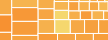 |
View the gallery of examples of dashboards and visualizations. |
What Are the Types of Market Research That Benefit from Dashboard Analytics? - Descriptive Research: Purpose: This type aims to describe the characteristics of a population or phenomenon. It provides a snapshot of the current situation. Example: Surveys or questionnaires to understand customer demographics. Exploratory Research: Purpose: This is used when the problem or issue is not well understood. It helps in identifying potential solutions or avenues for further investigation. Example: In-depth interviews, focus groups, or case studies. Causal Research: Purpose: Causal research aims to establish a cause-and-effect relationship between variables. It helps in understanding how changes in one variable affect another. Example: A controlled experiment to determine how changes in pricing affect sales. Quantitative Research: Purpose: This involves the collection and analysis of numerical data. It focuses on measurable variables and statistical analysis. Example: Surveys with closed-ended questions, data analytics, and statistical modeling...
What Can Be Mashed Up in SharePoint Dashboard? - SharePoint is a versatile platform developed by Microsoft that serves as a comprehensive solution for information management and collaboration within organizations. It's capable of storing a wide range of information, making it a crucial tool for businesses of all sizes. Here are the various types of information that can be stored in SharePoint: Documents and Files: SharePoint is renowned for its document management capabilities. It allows users to create, upload, store, and share documents, spreadsheets, presentations, PDFs, and other file types. These files can be organized into libraries and folders for easy access and management. Lists and Databases: SharePoint enables the creation of custom lists that can be used to store various types of structured data. These lists can function like simple databases, making them suitable for tasks like tracking tasks, managing inventory, collecting survey data, and more. Calendars: SharePoint includes a calendar feature that allows users to schedule and track events, meetings, deadlines, and other important dates. This is particularly useful for teams that need to coordinate their schedules...
 |
Read the top 10 reasons for selecting InetSoft as your BI partner. |
What Dashboards Do PR Managers Use? - Media Monitoring: Dashboards can aggregate data from media monitoring tools, allowing PR managers to track mentions, sentiment analysis, and media coverage across different channels. By monitoring media activities in real-time, PR managers can identify emerging trends, respond to news coverage promptly, and assess the overall sentiment surrounding their brand or organization. Coverage Analysis: Dashboards enable PR managers to analyze the reach and impact of their media coverage. They can track metrics such as the number of impressions, reach, share of voice, and media outlet performance. By visualizing this data on a dashboard, PR managers can identify high-performing channels, measure the effectiveness of PR campaigns, and assess the overall visibility of their brand or key messages. Reputation Management: Dashboards allow PR managers to monitor and manage their brand's reputation. They can track online sentiment, customer feedback, and social media mentions to gauge public perception. By monitoring reputation metrics on a dashboard, PR managers can identify potential issues, address negative sentiment, and take proactive measures to maintain a positive brand image...
What Do Builders of Roads and Transportation Infrastructure Use Dashboard Design Systems For? - Builders of roads and transportation infrastructure typically utilize dashboards to monitor and manage various aspects of their projects efficiently. These dashboards can provide real-time insights, track key performance indicators (KPIs), and facilitate data-driven decision-making throughout the lifecycle of a project. Here are some elements commonly found on dashboards used by builders of roads and transportation infrastructure: Project Progress: Overview of project milestones and timelines. Progress tracking of construction activities, including completion percentages for different phases of the project. Visualization of project schedules and critical path analysis. Resource Allocation: Allocation and utilization of resources such as labor, equipment, and materials. Monitoring of resource availability and potential bottlenecks. Analysis of resource costs and budget utilization. Budget and Cost Management: Tracking of project expenditures against budget allocations. Visualization of cost breakdowns by category (labor, materials, equipment, overhead, etc.). Forecasting future costs and budget projections...
What Do Businesses Track in SharePoint Dashboards? - SharePoint dashboards are versatile tools that can be customized to track a wide range of metrics and data depending on the specific needs and goals of an organization. The types of information that people track in SharePoint dashboards can vary greatly across different industries, departments, and functions. Here are some common categories of data that people often track: Project Management Metrics: SharePoint dashboards are frequently used to track project progress, including key milestones, task completion rates, project timelines, and resource allocation. Project managers can use these dashboards to monitor project health, identify bottlenecks, and make data-driven decisions to keep projects on track. Document Management: SharePoint is renowned for its document management capabilities, and dashboards can be used to track various document-related metrics such as document access statistics, version history, document approval workflows, and document storage utilization...
What Does the Department of Health and Safety Regulations Track on Its Dashboard? - The Department of Health and Safety Regulations typically tracks a variety of key metrics on its dashboard to monitor and ensure compliance with health and safety standards, protect public health, and promote workplace safety. Here are some common metrics that may be included on a dashboard maintained by a Department of Health and Safety Regulations: Incident and Injury Rates: Number of Workplace Injuries: Tracking the total number of workplace injuries, including minor injuries, major incidents, and fatalities. Injury Rate: Calculating the rate of injuries per 100 full-time employees or other relevant metrics, providing insights into workplace safety performance. Occupational Health Metrics: Number of Occupational Illnesses: Monitoring the occurrence of occupational illnesses and diseases, including respiratory conditions, dermatitis, hearing loss, etc. Exposure Levels: Tracking exposure levels to hazardous substances, chemicals, and environmental factors in the workplace...
 |
View the gallery of examples of dashboards and visualizations. |
What Features Are Required for an SQL Server Dashboard Tool? - An effective SQL Server dashboard tool should possess a set of essential features to provide users with meaningful insights and facilitate data-driven decision-making. Here are key features required for an SQL Server dashboard tool: Data Connectivity and Integration: SQL Server Integration: Seamless integration with SQL Server databases to retrieve and visualize data directly. Support for Multiple Data Sources: Ability to connect to various data sources beyond SQL Server for comprehensive data analysis. dashboard software vendor example More Dashboard Examples #1 Ranking: Read how InetSoft was rated #1 for user adoption in G2's user survey-based index User-Friendly Interface: Drag-and-Drop Design: Intuitive, drag-and-drop interface for building dashboards without extensive technical expertise. Customization Options: Flexibility to customize dashboard layouts, themes, and components to meet user preferences. Real-Time Data Updates: Live Data Streaming: Support for real-time or near-real-time data updates to provide users with the latest information. Scheduled Refresh: Ability to schedule automatic data refreshes at specified intervals. Data Visualization: Rich Chart Types: Availability of a variety of chart types (bar charts, line charts, pie charts, etc.) for diverse data representation. Maps and Geographic Visualization: Capability to incorporate maps and geospatial visualizations for location-based insights. Interactive Elements: Interactive features such as drill-downs, tooltips, and filters for a dynamic user experience...
What-If Analysis Dashboard - InetSoft's what-if analysis feature assists analyists in quantifying uncertainty in causal relationships and optimizing resource allocation while guiding decisions. What-if analysis is the exploration of cause and effect relationships in data. This is one of the greatest strengths of the Data Worksheet, making use of the following features: • Embedded tables • Cell references in formulas • Dynamic table updating Suppose that all of our big customers have been requesting discounts, and we therefore decide to give a 5% discount on all large orders. Since we need to recover the lost revenue incurred by this discount, we will simultaneously need to increase the sales total on all smaller orders by 5%. To implement this discount plan, we need to decide where to place the boundary between “large order” and “small order” so as to maintain the company's total revenue. This 'price break' value can be discovered through what-if analysis...
 |
Read the top 10 reasons for selecting InetSoft as your BI partner. |
What If Dashboard Example - So now, we’ll look at an example of a what if dashboard, and the scenario that we would like to cover here, what we like for anyone to take away from that is that the what if scenario we’re looking at my projected revenue, it is not an equation that we force upon you. It’s not an equation that we prepackage. This is an example of an equation that you develop because every vertical is different. Every business is different. Every customer base is different. You might not just want to calculate overall revenue. You might want to look at a specific or particular product price change or overall price changes. So, what you can do is you can leverage our tool and the powerful data worksheet which we’ll show in a minute. That powerful worksheet tool enables you to take that calculation and you can tie input variables such as changing the growth rate percentage, and you can see how that projection is going to look based on that. You can have as many input variables that are tied to input elements as you need in order to have a very comprehensive what if scenario for your business use. Now, I’ve had feedback from customer who actually uses it to make business decisions based on the new market conditions. They actually make changes to the prices of certain product based on demand and based on what their forecasting number looked like...
What Is on a Bed Management Dashboard? - A bed management dashboard typically displays real-time information about bed availability, occupancy, and patient flow within a hospital or healthcare facility. Some of the key metrics that may be included in a bed management dashboard are: Bed availability: The number of available beds in each department or unit of the hospital, including the total number of beds and the number of occupied and unoccupied beds. Occupancy rates: The percentage of beds that are currently occupied, broken down by department or unit. This can help administrators identify areas where demand for beds is high or where there may be excess capacity. Admission and discharge rates: The number of patients admitted to and discharged from the hospital each day, broken down by department or unit. This can help administrators anticipate bed demand and adjust staffing and resources accordingly. Length of stay: The average length of time patients are staying in the hospital, broken down by department or unit. This can help administrators identify areas where patients may be staying longer than necessary or where discharge planning could be improved. Patient flow: A visual representation of how patients are moving through the hospital, from admission to discharge. This can help administrators identify bottlenecks or areas where patients are experiencing delays or long wait times...
What Is a Dashboard? - Dashboard software, sometimes referred to as digital dashboards or data dashboards, is often analogized to the dashboard in a car. This analogy is a starting point, but it is far from capturing all the ideas embedded in dashboard software. On a high level, dashboard software is a versatile visual app that converts data into useful information. Dashboard software's primary benefit comes from its easy-to-understand, easy-to-use nature. When first presented, most likely in a web app, summarized key performance indicators (KPI) are presented in a single page. The visual nature of the interactive charts allows users to effortlessly answer the most important questions. After reviewing KPIs, business users can further benefit from dashboard software's interactive analytic ability. In-place analysis, drilldown paths, and team collaboration are visually driven processes that require no special skills to master...
What Is Dashboard Embedding? - The idea of dashboard embedding has been rather popular in the last several years, especially in the fields of business intelligence and data analytics. It lets enterprises convey vital insights and visualizations by integrating interactive data dashboards into external apps, websites, or portals. This article will examine the many facets of dashboard embedding, as well as its advantages, applications, and enabling technology. Dashboard embedding easily integrates business intelligence (BI) or data visualization dashboards into other software, websites, or platforms. Users may see and interact with dashboard charts, graphs, and reports without leaving the host application or website using this integration. In essence, it broadens the use of data analytics by providing insightful information to a larger group of people, such as partners, clients, or staff. By offering a single interface, dashboard embedding improves user experience. Users can obtain vital data without having to go between programs, which makes workflow more streamlined and effective...
What Is In a Data Governance Dashboard? - Organizations are increasingly realizing the necessity for efficient data governance as the relevance of data continues to rise. To guarantee that data is accurate, dependable, and secure, rules, processes, and standards must be established. One of the key tools in any data governance program is a dashboard, which provides an overview of key metrics and indicators related to data quality, usage, and compliance. In this post, we'll look at what a data governance dashboard is and how it may assist enterprises in efficiently managing their data. Defining Data Governance Dashboards A data governance dashboard is a tool that businesses use to monitor and manage their data assets. It offers a thorough overview of an organization's data environment, including data sources, definitions, provenance, metrics for data quality, and consumption trends. To make sure that data is maintained consistently, uniformly, and securely, data governance teams, data stewards, and other stakeholders often utilize the dashboard...
What Is the Difference Between a Dashboard and a Scorecard? - For a short explanation of the difference between the two, when one is used versus the other, please see this InetSoft article. These can be designed by a non-technical person with a drag-and-drop designer. The first is an example from a college admissions department tracking their applications, admission rate, enrollment and retention rate by gender and racial equity. The second is from a litigation firm monitoring their case won-loss-decline rate, how their cases were sourced, and the type of proposal received, and how they performed against their competitors. The third is from the risk management department of a multinational corporation measuring the amount of loss per incident by status and year...
 |
Click to read InetSoft's client reviews and comments to learn why they chose InetSoft. |
What Is The Difference Between a Visualization and a Dashboard? - Making sense of data in a way that is simple to understand is becoming more and more crucial as organizations continue to gather enormous volumes of data. Dashboards and visualizations may help with this. There are important distinctions between visualizations and dashboards, despite the fact that they both convey data visually. In this post, we'll examine the distinctions between dashboards and visualizations and explain why companies would want to use them. What Is a Visualization? A visualization is a graphic depiction of facts that makes it simple and fast to comprehend. Data is presented in an understandable fashion using visualizations, which might include charts, graphs, and diagrams. Data patterns, trends, and linkages that may not be readily obvious from a spreadsheet or database can be found using visualizations...
What Is the Process for Building a KPI Dashboard? - You should start with a top-down approach, work with senior management to find out what they think the key performance indicators are. “Key” is important in order to come up with a finite number of truly important metrics. Eight to 10 is usually the right number. They should be chosen because the reflect “Performance,” and they are the ones that employees can affect with their actions and decisions. Once you have those, that will germinate the development of deeper level KPIs at the operational and departmental levels. You can then break those measures out and rank them on a couple of criteria. First which are the most important for getting the results they need to get? Second, you have to determine what is collectible. A lot of times companies start out having already a third of their desired KPIs being measured and monitored...
 |
Read how InetSoft was rated as a top BI vendor in G2 Crowd's user survey-based index. |
What Is the Role of an Operations Dashboard? - The role of an operations dashboard is to provide a real-time, consolidated view of essential operational data and key performance indicators (KPIs) in a visually informative and easily accessible manner. Operations dashboards are used to monitor and manage various aspects of an organization's operations, processes, and performance. Here are the main roles and functions of an operations dashboard: Centralized Data Visualization: An operations dashboard serves as a centralized platform that brings together data from multiple sources and systems. It aggregates data from various departments, processes, and systems, providing a comprehensive and holistic view of the organization's operations. Real-Time Monitoring: Operations dashboards update data in real-time or near-real-time. This feature enables stakeholders to monitor critical metrics and key data points as they happen, facilitating proactive decision-making and timely responses to changes or issues. Performance Tracking: The dashboard displays key performance indicators (KPIs) related to operational efficiency, productivity, quality, and other performance metrics. It allows managers and teams to track performance against targets, benchmarks, and historical data...
What Is a Serverless Dashboard - A serverless dashboard is a cloud-native solution for visualizing and analyzing data that doesn't require you to manage any infrastructure. Unlike traditional BI tools that demand costly server provisioning and maintenance, serverless dashboards run entirely on a scalable backend managed by the cloud provider or BI vendor. You only pay for usage—no fixed costs, no hardware, and no DevOps headaches. Serverless analytics platforms are revolutionizing how teams deploy dashboards, especially for real-time metrics, customer-facing analytics, and embedded data visualizations. Here’s what makes a serverless dashboard solution stand out: Instant Deployment: Launch dashboards without provisioning servers or databases. Auto-Scaling: Handle thousands of users or queries without performance degradation. Zero Maintenance: No patching, server tuning, or manual scaling needed. Usage-Based Pricing: Pay only for what you use—ideal for startups and SaaS providers...
What Key Performance Goals Does a Cancer Research Institute Have? - A cancer research institute typically has several key performance goals aligned with its mission to advance scientific knowledge, improve cancer treatment outcomes, and ultimately find cures for cancer. Some of the key performance goals that a cancer research institute may have include: Breakthrough Discoveries: One of the primary goals of a cancer research institute is to make breakthrough discoveries in cancer biology, genetics, and treatment modalities. This includes identifying novel cancer biomarkers, elucidating molecular pathways involved in cancer development and progression, and developing innovative therapeutic strategies, such as targeted therapies and immunotherapies. Translation of Research Findings into Clinical Practice: Another important goal is to translate research findings from the laboratory into clinical practice to benefit cancer patients. This may involve conducting clinical trials to evaluate the safety and efficacy of new cancer treatments, implementing evidence-based guidelines for cancer screening and diagnosis, and optimizing treatment protocols based on scientific evidence and clinical outcomes. Improving Patient Outcomes: Cancer research institutes strive to improve patient outcomes by developing more effective and less toxic cancer treatments, enhancing early detection and diagnosis methods, and personalizing treatment approaches based on individual patient characteristics, such as...
What Kinds of Images Can Be Inserted Into an InetSoft Dashboard Display? - Various types of images can be inserted into dashboard displays to enhance data visualization and storytelling. Some common types of images that can be incorporated into an InetSoft dashboard display include: Static Images: Static images in formats such as JPEG, PNG, BMP, or GIF can be inserted into dashboard panels to provide visual context, branding elements, or supplemental information related to the data being presented. These images can be logos, icons, background images, or illustrations that complement the dashboard content. Dynamic Images: InetSoft dashboards support dynamic image integration, allowing users to display images that change based on user interactions, data selection, or real-time data updates. Dynamic images can be used to visualize data trends, display charts or graphs generated from underlying data, or illustrate dynamic content such as maps or diagrams. Charts and Graphs: InetSoft's dashboarding solutions include built-in charting capabilities that allow users to create and insert various types of charts and graphs directly into dashboard displays. These charts and graphs can visualize data from connected data sources in formats such as bar charts, line charts, pie charts, scatter plots, heatmaps, and more...
| Previous: Enterprise Dashboards |
Next: List of Dashboard KPIs
|



